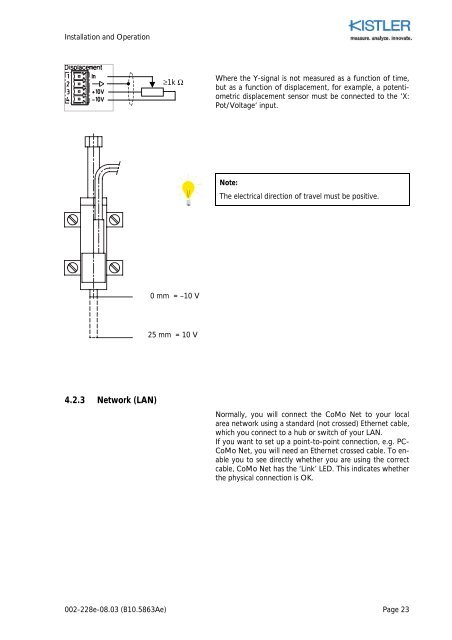Introduction - sensitec
Introduction - sensitec
Introduction - sensitec
You also want an ePaper? Increase the reach of your titles
YUMPU automatically turns print PDFs into web optimized ePapers that Google loves.
Installation and Operation<br />
≥1k Ω<br />
Where the Y-signal is not measured as a function of time,<br />
but as a function of displacement, for example, a potentiometric<br />
displacement sensor must be connected to the ‘X:<br />
Pot/Voltage‘ input.<br />
Note:<br />
The electrical direction of travel must be positive.<br />
0 mm = –10 V<br />
25 mm = 10 V<br />
4.2.3 Network (LAN)<br />
Normally, you will connect the CoMo Net to your local<br />
area network using a standard (not crossed) Ethernet cable,<br />
which you connect to a hub or switch of your LAN.<br />
If you want to set up a point-to-point connection, e.g. PC-<br />
CoMo Net, you will need an Ethernet crossed cable. To enable<br />
you to see directly whether you are using the correct<br />
cable, CoMo Net has the ‘Link’ LED. This indicates whether<br />
the physical connection is OK.<br />
002-228e-08.03 (B10.5863Ae) Page 23