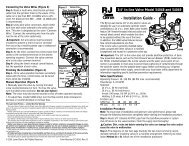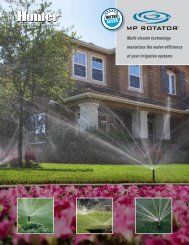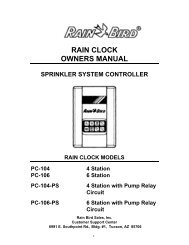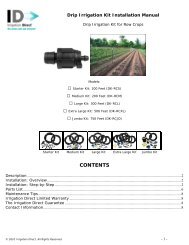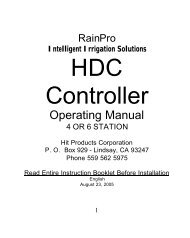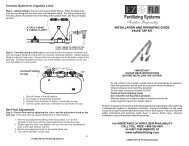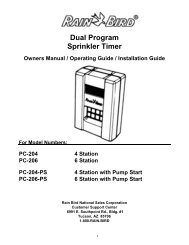Lawn Genie Richdel L80306p Controller Owner's ... - Irrigation Direct
Lawn Genie Richdel L80306p Controller Owner's ... - Irrigation Direct
Lawn Genie Richdel L80306p Controller Owner's ... - Irrigation Direct
You also want an ePaper? Increase the reach of your titles
YUMPU automatically turns print PDFs into web optimized ePapers that Google loves.
How long and how often to water<br />
To program a Zone to water at specific day intervals:<br />
To accommodate the special watering needs of different<br />
parts of your yard, you can assign each Zone its own separate<br />
watering day schedule. You can set each Zone to<br />
water either on specific days of the week or at<br />
specific intervals between watering days (for example,<br />
every second day).<br />
In addition, your controller gives you a wide range of run<br />
times to provide precisely the right amount of water to<br />
each Zone. Settings may vary from OFF to 12 hours,<br />
59 minutes.<br />
To program a Zone to water on specific days<br />
of the week:<br />
A. Press @. ZONE 1 is displayed with a run time of : n 5.<br />
B. Press @. The run time begins to flash.<br />
C. Press the appropriate numbered keys to set any<br />
watering run time up to 12 hours, 59 minutes.<br />
D. PressCHG/Day. All the Zone’s options are displayed, with<br />
‘z, l_i I-! through ‘J Iii-!-flashing.<br />
E. Press the appropriate interval keys in any combination<br />
to set the desired schedule: m, @, @, 4!!!!&~<br />
F. Press @ The schedule for Zone 1 is now entered<br />
into the controllers memory, and ZONE 2 is displayed,<br />
ready for programming.<br />
G. Repeat steps B through F for each Zone.<br />
NOTE: The day you program an interval schedule<br />
becomes Day 1 of that schedule. For example, if<br />
you press @ on Monday. that Zone will water<br />
next on Wednesday<br />
IMPORTANT You must set all Zones that are not<br />
connected or you do not wish to water to OFF:<br />
Do this by pressing @ until desired Zone number<br />
appears in the display, then press @ , followed<br />
by @ and @. Otherwise controller will automatically<br />
shut down your entire system until<br />
properly programmed.<br />
As each Zone waters, 1; I_: I7 7-l c-if will flash on the<br />
display, accompanied by a minute-by-minute countdown<br />
of watering time remaining. Upon reaching zero, the display<br />
will begin counting down the next Zone to be<br />
watered.<br />
NOTE: The L80306P controller has a preset factory<br />
program which will keep your systern operating in<br />
the event of a power failure, and an inactive battery<br />
This preset program will start a watering cycle every<br />
day beginning at 2:00 AM and will water each Zone<br />
for 5 minutes.<br />
10<br />
A. Press @, ZONE 1 is displayed with a run time<br />
of : I:r ‘E,.<br />
B. Press @$. The run time begins to flash.<br />
C. Press the appropriate numbered keys to set any<br />
watering run time up to 12 hours, 59 minutes.<br />
D. Press @. All the Zone’s options are displayed, with<br />
‘i, 1-r I7 through I:, I’l7-flashing.<br />
E. Press the appropriate day keys to set one or more<br />
days you wish to water that Zone every week.<br />
F. Press @. The schedule for Zone 1 is now entered<br />
into the controller’s memory, and ZONE 2 is displayed,<br />
ready for programming.<br />
G. Repeat steps B through F for each Zone<br />
IMPORTANT- You must set all Zones that are not<br />
connected or that you do not wish to water to OFF:<br />
Do this by pressing @ until each Zone to be set<br />
appears, then press @ , then Clear/Rain & @<br />
Otherwise controller will automatically shut down<br />
your entire system until properly programmed.<br />
11