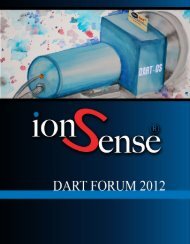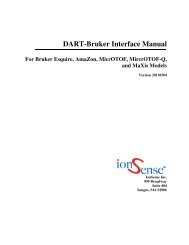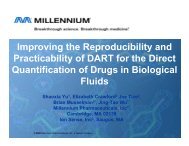DART-Agilent Vapur Interface Manual SI-300-A Rev 6 ... - IonSense
DART-Agilent Vapur Interface Manual SI-300-A Rev 6 ... - IonSense
DART-Agilent Vapur Interface Manual SI-300-A Rev 6 ... - IonSense
Create successful ePaper yourself
Turn your PDF publications into a flip-book with our unique Google optimized e-Paper software.
<strong>DART</strong> SVP Software Settings for Contact Closure<br />
Navigate in the <strong>DART</strong> SVP software<br />
to the “Settings” page and click on<br />
the “Contact Closure” button.<br />
On the “Contact Closure” page<br />
check to make sure that “Method<br />
Start Signal” is selected “On”.<br />
Navigate to the “Methods” page and<br />
select the desired method. You can<br />
“Edit” the method parameters or hit<br />
“Start” to initiate the <strong>DART</strong><br />
sampling method, which will trigger<br />
the mass spectrometer data<br />
acquisition via contact closure.<br />
<strong>DART</strong>-<strong>Agilent</strong> <strong>Vapur</strong> <strong>Interface</strong> <strong>Manual</strong> (<strong>SI</strong>-<strong>300</strong>-A <strong>Rev</strong> 6) 12