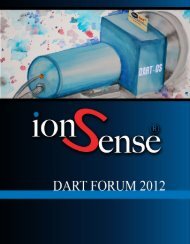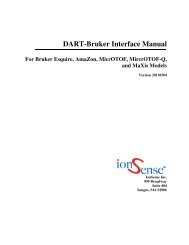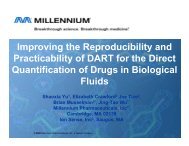DART-Agilent Vapur Interface Manual SI-300-A Rev 6 ... - IonSense
DART-Agilent Vapur Interface Manual SI-300-A Rev 6 ... - IonSense
DART-Agilent Vapur Interface Manual SI-300-A Rev 6 ... - IonSense
Create successful ePaper yourself
Turn your PDF publications into a flip-book with our unique Google optimized e-Paper software.
<strong>DART</strong>-<strong>Agilent</strong> <strong>Vapur</strong> <strong>Interface</strong> <strong>Manual</strong><br />
<strong>SI</strong>-<strong>300</strong>-A <strong>Rev</strong> 6<br />
For <strong>Agilent</strong> TOF and Ion Trap Instruments<br />
Version 20121023<br />
<strong>IonSense</strong> Inc.<br />
999 Broadway<br />
Suite 404<br />
Saugus, MA 01906
Copyright © 2005-2012 by<br />
<strong>IonSense</strong> Inc.<br />
All rights reserved.<br />
The information in this document has been carefully checked and is believed to be<br />
reliable. However, no responsibility is assumed for inaccuracies. Statements in the<br />
document not intended to create any warranty, expressed or implied. Specification and<br />
performance characteristics of the hardware and software described in the manual may be<br />
changed at any time without notice. <strong>IonSense</strong> Inc. reserves the right to make changes in<br />
any product herein in order to improve reliability, design, or function. <strong>IonSense</strong> does not<br />
assume any liability arising out of application or use of any product or circuit described<br />
nor does it cover any license under its patent rights or the rights of others.<br />
The apparatus and application of the apparatus described in this document is protected by<br />
US Patent Number 6,949,741 and used under license; additional patents pending.<br />
All trademarks are properties of their respective owners.<br />
<strong>DART</strong>-<strong>Agilent</strong> <strong>Vapur</strong> <strong>Interface</strong> <strong>Manual</strong> (<strong>SI</strong>-<strong>300</strong>-A <strong>Rev</strong> 6) 2
This manual details the steps necessary to install a <strong>DART</strong> source on an <strong>Agilent</strong><br />
Instrument. It will focus on the <strong>Agilent</strong> TOF models, but these instructions are also<br />
applicable for <strong>Agilent</strong> Ion Trap instruments as well.<br />
Table of Contents<br />
1. Diagram of the <strong>Agilent</strong> Source and <strong>Interface</strong><br />
2. Attaching the <strong>DART</strong> <strong>Vapur</strong> Flange to the Instrument<br />
3. Setting the Source Type<br />
a. For New Instruments<br />
b. Old-Style Instruments<br />
4. Optimal Parameters<br />
5. Enabling Contact Closure<br />
6. Calibrating the <strong>Agilent</strong> TOF with <strong>DART</strong><br />
<strong>DART</strong>-<strong>Agilent</strong> <strong>Vapur</strong> <strong>Interface</strong> <strong>Manual</strong> (<strong>SI</strong>-<strong>300</strong>-A <strong>Rev</strong> 6) 3
Diagram of the <strong>Agilent</strong> Source and <strong>Interface</strong><br />
All current <strong>Agilent</strong> sources have an “i-button” attached on the left side (as you are<br />
looking down the capillary of the instrument). The dual E<strong>SI</strong> source shown below has an<br />
i-button marked “11”.<br />
Figure 1: Dual E<strong>SI</strong> source view<br />
The desolvation chamber on the <strong>Agilent</strong> systems has an electronic reader that interprets<br />
the information on the i-button. The reader is shown in the picture below at the right end<br />
of the yellow wire in Figure 2.<br />
<strong>DART</strong>-<strong>Agilent</strong> <strong>Vapur</strong> <strong>Interface</strong> <strong>Manual</strong> (<strong>SI</strong>-<strong>300</strong>-A <strong>Rev</strong> 6) 4
Figure 2: Source mounted - hardware side view<br />
The i-button identifies the source attached, so that the parameters associated only with<br />
that source may be displayed and/or controlled in the software.<br />
Before changing the source, make sure the instrument is put in ‘OFF’<br />
mode via the software. Right click on the TOF in the GUI and select ‘OFF’. Ignore<br />
all warnings and press “OK.” Once the <strong>DART</strong> is installed, place the instrument back into<br />
“standby” mode.<br />
Then remove the E<strong>SI</strong> source. Do not remove anything else. Detach the source from the<br />
unit by disconnecting it from the LC/MS completely. Leave the i-button attached to the<br />
source to prevent any exposure to high voltage. Complete removal of the source involves<br />
disconnecting the heater and thermocouple connector (multi-pin connector) and the<br />
medium voltage connectors shown below and some gas and solvent connectors shown in<br />
Figures 3 and 4.<br />
<strong>DART</strong>-<strong>Agilent</strong> <strong>Vapur</strong> <strong>Interface</strong> <strong>Manual</strong> (<strong>SI</strong>-<strong>300</strong>-A <strong>Rev</strong> 6) 5
Figure 3: Multi-pin Connector leading to <strong>Agilent</strong> source<br />
Figure 4: Medium voltage connector leading to <strong>Agilent</strong> source<br />
<strong>DART</strong>-<strong>Agilent</strong> <strong>Vapur</strong> <strong>Interface</strong> <strong>Manual</strong> (<strong>SI</strong>-<strong>300</strong>-A <strong>Rev</strong> 6) 6
Attaching the <strong>DART</strong> <strong>Vapur</strong> Flange to the Instrument<br />
Attach the <strong>DART</strong> flange to the <strong>Agilent</strong> instrument by sliding the two hinge pins on the<br />
left of the flange downward into the two holes on the left side shown circled in red in<br />
Figure 5.<br />
Swing the flange so that it meets the instrument and secure it with the latch. You may<br />
need to unscrew the arm of the latch to extend its length and reach the clamp on the<br />
<strong>DART</strong> flange.<br />
Figure 5: <strong>DART</strong> flange attached to the <strong>Agilent</strong> interface (hinges circled in red)<br />
<strong>DART</strong>-<strong>Agilent</strong> <strong>Vapur</strong> <strong>Interface</strong> <strong>Manual</strong> (<strong>SI</strong>-<strong>300</strong>-A <strong>Rev</strong> 6) 7
Figure 6: Rubber stopper in place to create seal with interface (<strong>Agilent</strong> splash guard still<br />
in place)<br />
Insert the rubber stopper into the waste pumping port as shown in Figure 6 and remove<br />
the <strong>Agilent</strong> splash guard (pictured below in Figure 7) before closing the <strong>Vapur</strong> <strong>Interface</strong>.<br />
Note: If may be necessary to adjust the length of the <strong>Agilent</strong> clasp used to secure the<br />
<strong>Vapur</strong> <strong>Interface</strong> to the front of the instrument. Make sure that the <strong>Vapur</strong> <strong>Interface</strong> makes<br />
a good seal against the front of the instrument otherwise there will be vacuum instability.<br />
Figure 7: <strong>Agilent</strong> splash guard removed<br />
<strong>DART</strong>-<strong>Agilent</strong> <strong>Vapur</strong> <strong>Interface</strong> <strong>Manual</strong> (<strong>SI</strong>-<strong>300</strong>-A <strong>Rev</strong> 6) 8
Figure 8: <strong>Vapur</strong> <strong>Interface</strong> fully mounted on <strong>Agilent</strong> MS<br />
Inserting the Ceramic Ion Transfer Tube into the <strong>Vapur</strong> <strong>Interface</strong><br />
Remove the Swagelok nut from the front of the <strong>Vapur</strong> <strong>Interface</strong> and insert the ceramic<br />
ion transfer tube into the interface. Secure the ceramic tube with one of the provided<br />
graphite ferrules making sure to set a 2 mm gap inside the interface.<br />
Make sure to set a 2 mm gap inside the <strong>Vapur</strong> <strong>Interface</strong> between the end of the ceramic<br />
tube and the <strong>Agilent</strong> capillary inside the <strong>Vapur</strong> <strong>Interface</strong>.<br />
This gap ensures that the excess helium gas will be evacuated and maintain proper<br />
vacuum in the instrument.<br />
Take care to attach the black rubber pumping line from diaphragm pump over the<br />
barbed pumping port fitting on the side of the <strong>Vapur</strong> <strong>Interface</strong>.<br />
Refer to the <strong>DART</strong> SVP Hardware and Network Installation <strong>Manual</strong> (pages 6-8) for<br />
more specifics on interfacing the <strong>DART</strong> SVP source to the <strong>Vapur</strong> <strong>Interface</strong>.<br />
<strong>IonSense</strong> website: (http://www.ionsense.com/manuals)<br />
<strong>DART</strong>-<strong>Agilent</strong> <strong>Vapur</strong> <strong>Interface</strong> <strong>Manual</strong> (<strong>SI</strong>-<strong>300</strong>-A <strong>Rev</strong> 6) 9
Setting the Source Type<br />
The source setting in the MassHunter software is most likely set to “E<strong>SI</strong>,” which is the<br />
default setting if the system has not detected an i-button present.<br />
Change the source type to “Dual-E<strong>SI</strong>”.<br />
The capillary (in the case of E<strong>SI</strong>) is at high temperature. You can increase/decrease the<br />
temp inside the MassHunter software window (shown below in Figure 9).<br />
Enter Dual-<br />
E<strong>SI</strong> source<br />
Figure 9: MassHunter Control program window<br />
Optimal Parameters<br />
<strong>IonSense</strong> recommends using the following operational settings:<br />
Capillary Voltage: ~1000V<br />
Drying Gas: 8.5 L/min (Important to keep H 2 O cluster formation low)<br />
Fragmentor Voltage: 150-175V<br />
Octapole Voltage:<br />
o 250V for masses above 100 Da<br />
o 100V for masses below 100 Da<br />
If “Dual-E<strong>SI</strong> is not an option:<br />
On older-version instruments, “Dual-E<strong>SI</strong>” is not an option in the software.<br />
In this case:<br />
1. Set the source type to “E<strong>SI</strong>”.<br />
2. On the start button select:<br />
Programs → <strong>Agilent</strong>- MassHunterWorkstation → Acquisition tools →<br />
Instrument Configuration<br />
3. Deselect LC<br />
4. On the source button select "Do not wait for set-points to equilibrate"<br />
<strong>DART</strong>-<strong>Agilent</strong> <strong>Vapur</strong> <strong>Interface</strong> <strong>Manual</strong> (<strong>SI</strong>-<strong>300</strong>-A <strong>Rev</strong> 6) 10
Enabling Contact Closure<br />
A<br />
B<br />
Figure 10: A) Contact closure “Remote” port on <strong>Agilent</strong> mass spectrometer<br />
B) <strong>DART</strong>-SVP contact closure cable plugged in<br />
1. Plug in the contact closure cable from your <strong>DART</strong>-SVP kit into the serial port<br />
on the <strong>Agilent</strong> mass spectrometer that says “Remote” as shown in Figure 10.<br />
Figure 11: Contact closure cable plugged into the <strong>DART</strong>-SVP controller<br />
2. Plug the other end of the cable into the “Mass-Spec <strong>Interface</strong>” port on the<br />
<strong>DART</strong>-SVP controller as shown in Figure 11.<br />
<strong>DART</strong>-<strong>Agilent</strong> <strong>Vapur</strong> <strong>Interface</strong> <strong>Manual</strong> (<strong>SI</strong>-<strong>300</strong>-A <strong>Rev</strong> 6) 11
<strong>DART</strong> SVP Software Settings for Contact Closure<br />
Navigate in the <strong>DART</strong> SVP software<br />
to the “Settings” page and click on<br />
the “Contact Closure” button.<br />
On the “Contact Closure” page<br />
check to make sure that “Method<br />
Start Signal” is selected “On”.<br />
Navigate to the “Methods” page and<br />
select the desired method. You can<br />
“Edit” the method parameters or hit<br />
“Start” to initiate the <strong>DART</strong><br />
sampling method, which will trigger<br />
the mass spectrometer data<br />
acquisition via contact closure.<br />
<strong>DART</strong>-<strong>Agilent</strong> <strong>Vapur</strong> <strong>Interface</strong> <strong>Manual</strong> (<strong>SI</strong>-<strong>300</strong>-A <strong>Rev</strong> 6) 12
MassHunter Data Acquisition: Contact Closure Set-up<br />
Figure 12: Worklist drop down menu<br />
3. Click on the “Worklist” drop down menu and select “Worklist Run<br />
Parameters…” as shown in Figure 12.<br />
<strong>DART</strong>-<strong>Agilent</strong> <strong>Vapur</strong> <strong>Interface</strong> <strong>Manual</strong> (<strong>SI</strong>-<strong>300</strong>-A <strong>Rev</strong> 6) 13
Figure 13: Work List Parameters… Menu<br />
4. Select “External Start” from the drop down menu for “Run Type” as shown<br />
in Figure 13.<br />
Figure 14: Worklist tab for sample queue<br />
5. In the “Worklist” tab set up your sample name, method, data file, and sample<br />
type and to begin your run.<br />
<strong>DART</strong>-<strong>Agilent</strong> <strong>Vapur</strong> <strong>Interface</strong> <strong>Manual</strong> (<strong>SI</strong>-<strong>300</strong>-A <strong>Rev</strong> 6) 14
Calibrating the <strong>Agilent</strong> TOF with <strong>DART</strong><br />
Thanks to George Dubay of Duke University and Howard Sanford of <strong>Agilent</strong><br />
Technologies for their assistance with this section.<br />
While a tune done with the E<strong>SI</strong> source will remain current with the <strong>DART</strong>, it is necessary<br />
to calibrate the <strong>Agilent</strong> TOF with the <strong>DART</strong> before usage to ensure mass accuracy.<br />
The critical factor for the calibration is ion stability. If the ion current is unstable during<br />
calibration, the system destabilizes and the mass accuracy will drift significantly.<br />
To ensure a stable ion current:<br />
The ions used for calibration must be not too small or large: ~100-700 Da.<br />
<strong>IonSense</strong> recommends PEG-600 as a calibration compound for achieving<br />
these target ions.<br />
Maintain the instrument vacuum at the lower reaches of 10 -7 . At high<br />
vacuum pressures (10 -6 and lower), performance decreases. Also, the<br />
vacuum should be relatively constant and not wildly fluctuating.<br />
o To do this, it may be necessary to pull the <strong>DART</strong> source away<br />
from the ceramic tube inlet so that the gap between the ceramic cap<br />
and ceramic tube is ~8.5cm.<br />
o When using <strong>IonSense</strong> experiment modules to introduce samples,<br />
attach them to the rail in the position farther away from the API<br />
inlet.<br />
Target ion abundances for calibration ions should be in the range of 200-<br />
500K. Greater abundances will lead to system instability.<br />
It is recommended to use the <strong>Agilent</strong> instrument’s standard capillary<br />
instead of the resistive-type capillary.<br />
<strong>DART</strong>-<strong>Agilent</strong> <strong>Vapur</strong> <strong>Interface</strong> <strong>Manual</strong> (<strong>SI</strong>-<strong>300</strong>-A <strong>Rev</strong> 6) 15