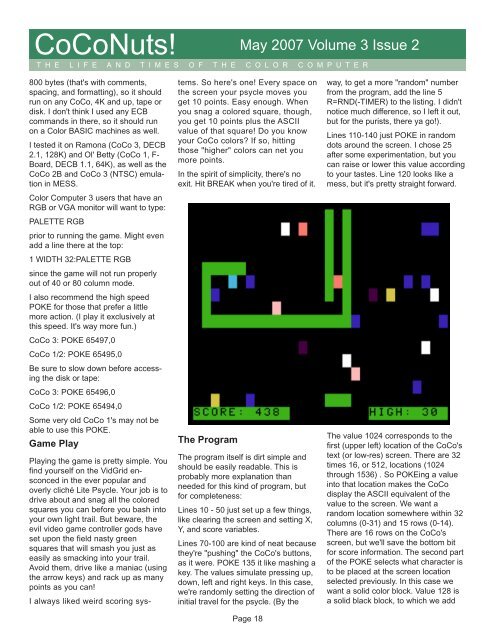Coco Nutz! Vol 3 Issue 2, May 2007.pdf - TRS-80 Color Computer ...
Coco Nutz! Vol 3 Issue 2, May 2007.pdf - TRS-80 Color Computer ...
Coco Nutz! Vol 3 Issue 2, May 2007.pdf - TRS-80 Color Computer ...
You also want an ePaper? Increase the reach of your titles
YUMPU automatically turns print PDFs into web optimized ePapers that Google loves.
CoCoNuts! <strong>May</strong> 2007 <strong>Vol</strong>ume 3 <strong>Issue</strong> 2<br />
T H E L I F E A N D T I M E S O F T H E C O L O R C O M P U T E R<br />
<strong>80</strong>0 bytes (that's with comments,<br />
spacing, and formatting), so it should<br />
run on any CoCo, 4K and up, tape or<br />
disk. I don't think I used any ECB<br />
commands in there, so it should run<br />
on a <strong>Color</strong> BASIC machines as well.<br />
I tested it on Ramona (CoCo 3, DECB<br />
2.1, 128K) and Ol' Betty (CoCo 1, F-<br />
Board, DECB 1.1, 64K), as well as the<br />
CoCo 2B and CoCo 3 (NTSC) emulation<br />
in MESS.<br />
<strong>Color</strong> <strong>Computer</strong> 3 users that have an<br />
RGB or VGA monitor will want to type:<br />
PALETTE RGB<br />
prior to running the game. Might even<br />
add a line there at the top:<br />
1 WIDTH 32:PALETTE RGB<br />
since the game will not run properly<br />
out of 40 or <strong>80</strong> column mode.<br />
I also recommend the high speed<br />
POKE for those that prefer a little<br />
more action. (I play it exclusively at<br />
this speed. It's way more fun.)<br />
CoCo 3: POKE 65497,0<br />
CoCo 1/2: POKE 65495,0<br />
Be sure to slow down before accessing<br />
the disk or tape:<br />
CoCo 3: POKE 65496,0<br />
CoCo 1/2: POKE 65494,0<br />
Some very old CoCo 1's may not be<br />
able to use this POKE.<br />
Game Play<br />
Playing the game is pretty simple. You<br />
find yourself on the VidGrid ensconced<br />
in the ever popular and<br />
overly cliché Lite Psycle. Your job is to<br />
drive about and snag all the colored<br />
squares you can before you bash into<br />
your own light trail. But beware, the<br />
evil video game controller gods have<br />
set upon the field nasty green<br />
squares that will smash you just as<br />
easily as smacking into your trail.<br />
Avoid them, drive like a maniac (using<br />
the arrow keys) and rack up as many<br />
points as you can!<br />
I always liked weird scoring systems.<br />
So here's one! Every space on<br />
the screen your psycle moves you<br />
get 10 points. Easy enough. When<br />
you snag a colored square, though,<br />
you get 10 points plus the ASCII<br />
value of that square! Do you know<br />
your CoCo colors? If so, hitting<br />
those "higher" colors can net you<br />
more points.<br />
In the spirit of simplicity, there's no<br />
exit. Hit BREAK when you're tired of it.<br />
The Program<br />
The program itself is dirt simple and<br />
should be easily readable. This is<br />
probably more explanation than<br />
needed for this kind of program, but<br />
for completeness:<br />
Lines 10 - 50 just set up a few things,<br />
like clearing the screen and setting X,<br />
Y, and score variables.<br />
Lines 70-100 are kind of neat because<br />
they're "pushing" the CoCo's buttons,<br />
as it were. POKE 135 it like mashing a<br />
key. The values simulate pressing up,<br />
down, left and right keys. In this case,<br />
we're randomly setting the direction of<br />
initial travel for the psycle. (By the<br />
Page 18<br />
way, to get a more "random" number<br />
from the program, add the line 5<br />
R=RND(-TIMER) to the listing. I didn't<br />
notice much difference, so I left it out,<br />
but for the purists, there ya go!).<br />
Lines 110-140 just POKE in random<br />
dots around the screen. I chose 25<br />
after some experimentation, but you<br />
can raise or lower this value according<br />
to your tastes. Line 120 looks like a<br />
mess, but it's pretty straight forward.<br />
The value 1024 corresponds to the<br />
first (upper left) location of the CoCo's<br />
text (or low-res) screen. There are 32<br />
times 16, or 512, locations (1024<br />
through 1536) . So POKEing a value<br />
into that location makes the CoCo<br />
display the ASCII equivalent of the<br />
value to the screen. We want a<br />
random location somewhere within 32<br />
columns (0-31) and 15 rows (0-14).<br />
There are 16 rows on the CoCo's<br />
screen, but we'll save the bottom bit<br />
for score information. The second part<br />
of the POKE selects what character is<br />
to be placed at the screen location<br />
selected previously. In this case we<br />
want a solid color block. Value 128 is<br />
a solid black block, to which we add