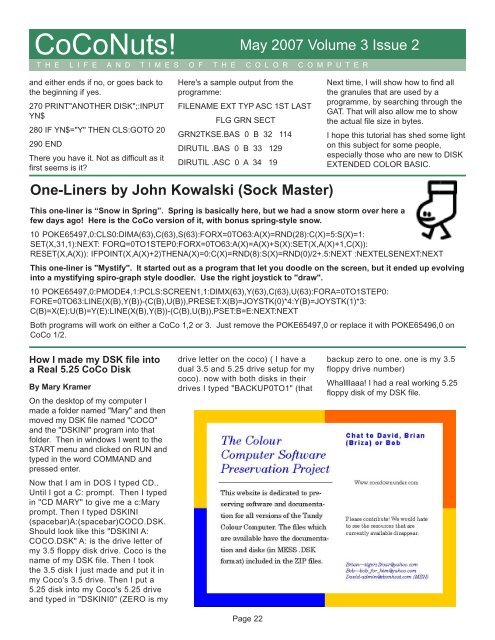Coco Nutz! Vol 3 Issue 2, May 2007.pdf - TRS-80 Color Computer ...
Coco Nutz! Vol 3 Issue 2, May 2007.pdf - TRS-80 Color Computer ...
Coco Nutz! Vol 3 Issue 2, May 2007.pdf - TRS-80 Color Computer ...
Create successful ePaper yourself
Turn your PDF publications into a flip-book with our unique Google optimized e-Paper software.
CoCoNuts! <strong>May</strong> 2007 <strong>Vol</strong>ume 3 <strong>Issue</strong> 2<br />
T H E L I F E A N D T I M E S O F T H E C O L O R C O M P U T E R<br />
and either ends if no, or goes back to<br />
the beginning if yes.<br />
270 PRINT"ANOTHER DISK";:INPUT<br />
YN$<br />
2<strong>80</strong> IF YN$="Y" THEN CLS:GOTO 20<br />
290 END<br />
There you have it. Not as difficult as it<br />
first seems is it?<br />
Here's a sample output from the<br />
programme:<br />
FILENAME EXT TYP ASC 1ST LAST<br />
FLG GRN SECT<br />
GRN2TKSE.BAS 0 B 32 114<br />
DIRUTIL .BAS 0 B 33 129<br />
DIRUTIL .ASC 0 A 34 19<br />
One-Liners by John Kowalski (Sock Master)<br />
Next time, I will show how to find all<br />
the granules that are used by a<br />
programme, by searching through the<br />
GAT. That will also allow me to show<br />
the actual file size in bytes.<br />
I hope this tutorial has shed some light<br />
on this subject for some people,<br />
especially those who are new to DISK<br />
EXTENDED COLOR BASIC.<br />
This one-liner is “Snow in Spring”. Spring is basically here, but we had a snow storm over here a<br />
few days ago! Here is the CoCo version of it, with bonus spring-style snow.<br />
10 POKE65497,0:CLS0:DIMA(63),C(63),S(63):FORX=0TO63:A(X)=RND(28):C(X)=5:S(X)=1:<br />
SET(X,31,1):NEXT: FORQ=0TO1STEP0:FORX=0TO63:A(X)=A(X)+S(X):SET(X,A(X)+1,C(X)):<br />
RESET(X,A(X)): IFPOINT(X,A(X)+2)THENA(X)=0:C(X)=RND(8):S(X)=RND(0)/2+.5:NEXT :NEXTELSENEXT:NEXT<br />
This one-liner is "Mystify". It started out as a program that let you doodle on the screen, but it ended up evolving<br />
into a mystifying spiro-graph style doodler. Use the right joystick to "draw".<br />
10 POKE65497,0:PMODE4,1:PCLS:SCREEN1,1:DIMX(63),Y(63),C(63),U(63):FORA=0TO1STEP0:<br />
FORE=0TO63:LINE(X(B),Y(B))-(C(B),U(B)),PRESET:X(B)=JOYSTK(0)*4:Y(B)=JOYSTK(1)*3:<br />
C(B)=X(E):U(B)=Y(E):LINE(X(B),Y(B))-(C(B),U(B)),PSET:B=E:NEXT:NEXT<br />
Both programs will work on either a CoCo 1,2 or 3. Just remove the POKE65497,0 or replace it with POKE65496,0 on<br />
CoCo 1/2.<br />
How I made my DSK file into<br />
a Real 5.25 CoCo Disk<br />
By Mary Kramer<br />
On the desktop of my computer I<br />
made a folder named "Mary" and then<br />
moved my DSK file named "COCO"<br />
and the "DSKINI" program into that<br />
folder. Then in windows I went to the<br />
START menu and clicked on RUN and<br />
typed in the word COMMAND and<br />
pressed enter.<br />
Now that I am in DOS I typed CD..<br />
Until I got a C: prompt. Then I typed<br />
in "CD MARY" to give me a c:Mary<br />
prompt. Then I typed DSKINI<br />
(spacebar)A:(spacebar)COCO.DSK.<br />
Should look like this "DSKINI A:<br />
COCO.DSK" A: is the drive letter of<br />
my 3.5 floppy disk drive. <strong>Coco</strong> is the<br />
name of my DSK file. Then I took<br />
the 3.5 disk I just made and put it in<br />
my <strong>Coco</strong>'s 3.5 drive. Then I put a<br />
5.25 disk into my <strong>Coco</strong>'s 5.25 drive<br />
and typed in "DSKINI0" (ZERO is my<br />
drive letter on the coco) ( I have a<br />
dual 3.5 and 5.25 drive setup for my<br />
coco). now with both disks in their<br />
drives I typed "BACKUP0TO1" (that<br />
Page 22<br />
backup zero to one. one is my 3.5<br />
floppy drive number)<br />
Whallllaaa! I had a real working 5.25<br />
floppy disk of my DSK file.