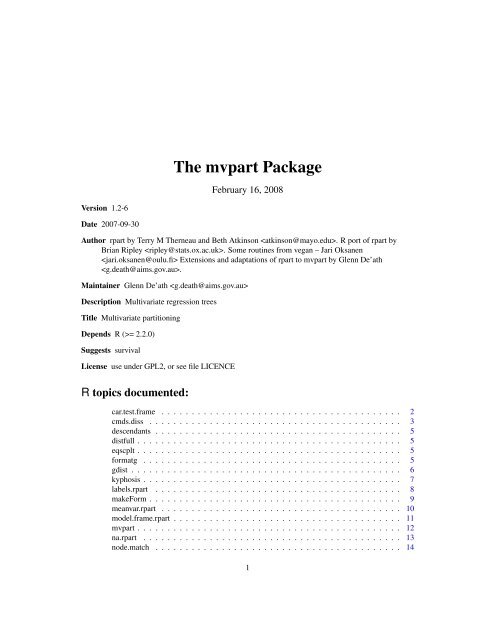The mvpart Package - NexTag Supports Open Source Initiatives
The mvpart Package - NexTag Supports Open Source Initiatives
The mvpart Package - NexTag Supports Open Source Initiatives
You also want an ePaper? Increase the reach of your titles
YUMPU automatically turns print PDFs into web optimized ePapers that Google loves.
<strong>The</strong> <strong>mvpart</strong> <strong>Package</strong><br />
February 16, 2008<br />
Version 1.2-6<br />
Date 2007-09-30<br />
Author rpart by Terry M <strong>The</strong>rneau and Beth Atkinson . R port of rpart by<br />
Brian Ripley . Some routines from vegan – Jari Oksanen<br />
Extensions and adaptations of rpart to <strong>mvpart</strong> by Glenn De’ath<br />
.<br />
Maintainer Glenn De’ath <br />
Description Multivariate regression trees<br />
Title Multivariate partitioning<br />
Depends R (>= 2.2.0)<br />
Suggests survival<br />
License use under GPL2, or see file LICENCE<br />
R topics documented:<br />
car.test.frame . . . . . . . . . . . . . . . . . . . . . . . . . . . . . . . . . . . . . . . . 2<br />
cmds.diss . . . . . . . . . . . . . . . . . . . . . . . . . . . . . . . . . . . . . . . . . . 3<br />
descendants . . . . . . . . . . . . . . . . . . . . . . . . . . . . . . . . . . . . . . . . . 5<br />
distfull . . . . . . . . . . . . . . . . . . . . . . . . . . . . . . . . . . . . . . . . . . . . 5<br />
eqscplt . . . . . . . . . . . . . . . . . . . . . . . . . . . . . . . . . . . . . . . . . . . . 5<br />
formatg . . . . . . . . . . . . . . . . . . . . . . . . . . . . . . . . . . . . . . . . . . . 5<br />
gdist . . . . . . . . . . . . . . . . . . . . . . . . . . . . . . . . . . . . . . . . . . . . . 6<br />
kyphosis . . . . . . . . . . . . . . . . . . . . . . . . . . . . . . . . . . . . . . . . . . . 7<br />
labels.rpart . . . . . . . . . . . . . . . . . . . . . . . . . . . . . . . . . . . . . . . . . 8<br />
makeForm . . . . . . . . . . . . . . . . . . . . . . . . . . . . . . . . . . . . . . . . . . 9<br />
meanvar.rpart . . . . . . . . . . . . . . . . . . . . . . . . . . . . . . . . . . . . . . . . 10<br />
model.frame.rpart . . . . . . . . . . . . . . . . . . . . . . . . . . . . . . . . . . . . . . 11<br />
<strong>mvpart</strong> . . . . . . . . . . . . . . . . . . . . . . . . . . . . . . . . . . . . . . . . . . . . 12<br />
na.rpart . . . . . . . . . . . . . . . . . . . . . . . . . . . . . . . . . . . . . . . . . . . 13<br />
node.match . . . . . . . . . . . . . . . . . . . . . . . . . . . . . . . . . . . . . . . . . 14<br />
1
2 car.test.frame<br />
path.rpart . . . . . . . . . . . . . . . . . . . . . . . . . . . . . . . . . . . . . . . . . . 14<br />
plot.rpart . . . . . . . . . . . . . . . . . . . . . . . . . . . . . . . . . . . . . . . . . . . 15<br />
plotcp . . . . . . . . . . . . . . . . . . . . . . . . . . . . . . . . . . . . . . . . . . . . 17<br />
post.rpart . . . . . . . . . . . . . . . . . . . . . . . . . . . . . . . . . . . . . . . . . . 18<br />
predict.rpart . . . . . . . . . . . . . . . . . . . . . . . . . . . . . . . . . . . . . . . . . 19<br />
print.rpart . . . . . . . . . . . . . . . . . . . . . . . . . . . . . . . . . . . . . . . . . . 21<br />
printcp . . . . . . . . . . . . . . . . . . . . . . . . . . . . . . . . . . . . . . . . . . . . 22<br />
prune.rpart . . . . . . . . . . . . . . . . . . . . . . . . . . . . . . . . . . . . . . . . . . 23<br />
residuals.rpart . . . . . . . . . . . . . . . . . . . . . . . . . . . . . . . . . . . . . . . . 24<br />
rpart . . . . . . . . . . . . . . . . . . . . . . . . . . . . . . . . . . . . . . . . . . . . . 25<br />
rpart.anova . . . . . . . . . . . . . . . . . . . . . . . . . . . . . . . . . . . . . . . . . 27<br />
rpart.branch . . . . . . . . . . . . . . . . . . . . . . . . . . . . . . . . . . . . . . . . . 28<br />
rpart.class . . . . . . . . . . . . . . . . . . . . . . . . . . . . . . . . . . . . . . . . . . 28<br />
rpart.control . . . . . . . . . . . . . . . . . . . . . . . . . . . . . . . . . . . . . . . . . 29<br />
rpart.dist . . . . . . . . . . . . . . . . . . . . . . . . . . . . . . . . . . . . . . . . . . . 30<br />
rpart.exp . . . . . . . . . . . . . . . . . . . . . . . . . . . . . . . . . . . . . . . . . . . 31<br />
rpart.matrix . . . . . . . . . . . . . . . . . . . . . . . . . . . . . . . . . . . . . . . . . 32<br />
rpart.mrt . . . . . . . . . . . . . . . . . . . . . . . . . . . . . . . . . . . . . . . . . . . 32<br />
rpart.object . . . . . . . . . . . . . . . . . . . . . . . . . . . . . . . . . . . . . . . . . 33<br />
rpart.pca . . . . . . . . . . . . . . . . . . . . . . . . . . . . . . . . . . . . . . . . . . . 34<br />
rpart.poisson . . . . . . . . . . . . . . . . . . . . . . . . . . . . . . . . . . . . . . . . . 36<br />
rpartco . . . . . . . . . . . . . . . . . . . . . . . . . . . . . . . . . . . . . . . . . . . . 36<br />
rpconvert . . . . . . . . . . . . . . . . . . . . . . . . . . . . . . . . . . . . . . . . . . 37<br />
rsq.rpart . . . . . . . . . . . . . . . . . . . . . . . . . . . . . . . . . . . . . . . . . . . 37<br />
scaler . . . . . . . . . . . . . . . . . . . . . . . . . . . . . . . . . . . . . . . . . . . . 38<br />
snip.rpart . . . . . . . . . . . . . . . . . . . . . . . . . . . . . . . . . . . . . . . . . . 39<br />
snip.rpart.mouse . . . . . . . . . . . . . . . . . . . . . . . . . . . . . . . . . . . . . . . 40<br />
solder . . . . . . . . . . . . . . . . . . . . . . . . . . . . . . . . . . . . . . . . . . . . 40<br />
spider . . . . . . . . . . . . . . . . . . . . . . . . . . . . . . . . . . . . . . . . . . . . 41<br />
string.bounding.box . . . . . . . . . . . . . . . . . . . . . . . . . . . . . . . . . . . . . 42<br />
sub.barplot . . . . . . . . . . . . . . . . . . . . . . . . . . . . . . . . . . . . . . . . . . 42<br />
summary.rpart . . . . . . . . . . . . . . . . . . . . . . . . . . . . . . . . . . . . . . . . 43<br />
text.rpart . . . . . . . . . . . . . . . . . . . . . . . . . . . . . . . . . . . . . . . . . . . 44<br />
trclcomp . . . . . . . . . . . . . . . . . . . . . . . . . . . . . . . . . . . . . . . . . . . 45<br />
tree.depth . . . . . . . . . . . . . . . . . . . . . . . . . . . . . . . . . . . . . . . . . . 46<br />
xdiss . . . . . . . . . . . . . . . . . . . . . . . . . . . . . . . . . . . . . . . . . . . . . 46<br />
xpred.rpart . . . . . . . . . . . . . . . . . . . . . . . . . . . . . . . . . . . . . . . . . . 47<br />
Index 49<br />
car.test.frame Automobile Data from ‘Consumer Reports’ 1990<br />
Description<br />
<strong>The</strong> car.test.frame data frame has 60 rows and 8 columns, giving data on makes of cars taken<br />
from the April, 1990 issue of Consumer Reports.
cmds.diss 3<br />
Usage<br />
data(car.test.frame)<br />
Format<br />
This data frame contains the following columns:<br />
Price a numeric vector giving the list price in US dollars of a standard model<br />
Country of origin, a factor with levels France Germany Japan Japan/USA Korea Mexico<br />
Sweden USA<br />
Reliability a numeric vector coded 1 to 5.<br />
Mileage fuel consumption miles per US gallon, as tested.<br />
Type a factor with levels Compact Large Medium Small Sporty Van<br />
Weight kerb weight in pounds.<br />
Disp. the engine capacity (displacement) in litres.<br />
HP the net horsepower of the vehicle.<br />
<strong>Source</strong><br />
Consumer Reports, April, 1990, pp. 235–288 quoted in<br />
John M. Chambers and Trevor J. Hastie eds. (1992) Statistical Models in S, Wadsworth and<br />
Brooks/Cole, Pacific Grove, CA 1992, pp. 46–47.<br />
Examples<br />
data(car.test.frame)<br />
z.auto
4 cmds.diss<br />
Arguments<br />
data<br />
k<br />
x.use<br />
zero.chk<br />
plt<br />
plot.subset<br />
plot.subn<br />
Data matrix<br />
Number of vectors to be returned<br />
Use extended dissimilarity?<br />
Check for zero row sums – if zero ignore these rows according to method<br />
Plot the relationship between the dissimilarities and the distances calculated<br />
from the scaled output vectors.<br />
Plot a subset of the points – useful for large data sets.<br />
Controls how many points are plotted when plot.subset=TRUE. <strong>The</strong> number<br />
of points plotted is 750 + N * plot.subn where N = number of rows in data.<br />
... arguments passed to either xdiss or gdist<br />
Details<br />
<strong>The</strong> function knows the same dissimilarity indices as gdist. Plotting the relationship between<br />
the dissimilarities and the distances calculated from the scaled output vectors is useful in assessing<br />
potential loss of information. If the loss is high then the results from partitioning directly from the<br />
dissimilarity matrix using distance-base partitioning (see dist in rpart),and those obtained from<br />
partitioning the output of cmds.diss using multivariate regression trees (see mrt in rpart) can be<br />
substantial.<br />
Author(s)<br />
Glenn De’ath<br />
Examples<br />
data(spider)<br />
dist.vecs
descendants 5<br />
descendants<br />
Descendants<br />
Description<br />
Internal function for Rpart<br />
Details<br />
descendants is to be used only internally.<br />
distfull<br />
Distfull<br />
Description<br />
Internal function for Rpart<br />
Details<br />
distfull is to be used only internally.<br />
eqscplt<br />
Eqscplt<br />
Description<br />
Internal function for Rpart<br />
Details<br />
eqscplt is to be used only internally.<br />
formatg<br />
Formatg<br />
Description<br />
Internal function for Rpart<br />
Details<br />
formatg is to be used only internally.
6 gdist<br />
gdist<br />
Dissimilarity Measures<br />
Description<br />
Usage<br />
<strong>The</strong> function computes useful dissimilarity indices which are known to have a good rank-order relation<br />
with gradient separation and are thus efficient in community ordination with multidimensional<br />
scaling.<br />
gdist(x, method="bray", keepdiag=FALSE, full=FALSE, sq=FALSE)<br />
Arguments<br />
x<br />
method<br />
keepdiag<br />
full<br />
sq<br />
Data matrix<br />
Dissimilarity index<br />
Compute amd keep diagonals<br />
Return the square dissimilarity matrix<br />
Square the dissimilarities – useful for distance-based partitioning<br />
Details<br />
<strong>The</strong> function knows the following dissimilarity indices:<br />
euclidean d jk = √∑ i (x ij − x ik ) 2<br />
manhattan d jk = ∑ i |x ij − x ik |<br />
gower d jk = ∑ |x ij−x ik |<br />
i max i − min i<br />
canberra d jk = 1 ∑ |x ij−x ik |<br />
N−Z ∑ i x ij+x ik<br />
bray d jk =<br />
|xij−x ik|<br />
∑i (xij+x ik)<br />
i ∑<br />
kulczynski d jk = 1 − 0.5(<br />
i min(xij,x ik)<br />
∑i xij +<br />
∑<br />
∑<br />
i min(xij,x ik)<br />
maximum d jk = max i |x ij − x ik |<br />
binary d jk = ∑ i |x ij > 0 − x ik > 0|<br />
chord d jk = √∑ i (x ij − x ik ) 2 / ∑ i (x ij + x ik ) 2<br />
i x ik<br />
)<br />
where N − Z is the number of non-zero entries.<br />
Infamous ”double zeros” are removed in Canberra dissimilarity.<br />
Euclidean and Manhattan dissimilarities are not good in gradient separation without proper standardization<br />
but are still included for comparison and special needs.<br />
Some of indices become identical or rank-order similar after some standardizations.
kyphosis 7<br />
Value<br />
Should be interchangeable with dist and returns a distance object of the same type.<br />
Note<br />
<strong>The</strong> function is an alternative to dist adding some ecologically meaningful indices. Both methods<br />
should produce similar types of objects which can be interchanged in any method accepting<br />
either. Manhattan and Euclidean dissimilarities should be identical in both methods, and Canberra<br />
dissimilary may be similar.<br />
Author(s)<br />
Jari Oksanen – modified Glenn De’ath (Dec 03)<br />
References<br />
Faith, D.P, Minchin, P.R. and Belbin, L. (1987) Compositional dissimilarity as a robust measure of<br />
ecological distance. Vegetatio 69, 57-68.<br />
Examples<br />
data(spider)<br />
spider.dist
8 labels.rpart<br />
<strong>Source</strong><br />
John M. Chambers and Trevor J. Hastie eds.<br />
Brooks/Cole, Pacific Grove, CA 1992.<br />
(1992) Statistical Models in S, Wadsworth and<br />
Examples<br />
data(kyphosis)<br />
fit
makeForm 9<br />
Value<br />
collapse<br />
logical. <strong>The</strong> returned set of labels is always of the same length as the number of<br />
nodes in the tree. If collapse=TRUE (default), the returned value is a vector<br />
of labels for the branch leading into each node, with "root" as the label for the<br />
top node. If FALSE, the returned value is a two column matrix of labels for the<br />
left and right branches leading out from each node, with "leaf" as the branch<br />
labels for terminal nodes.<br />
... optional arguments to abbreviate.<br />
Vector of split labels (collapse=TRUE) or matrix of left and right splits (collapse=FALSE)<br />
for the supplied rpart object. This function is called by printing methods for rpart and is not<br />
intended to be called directly by the users.<br />
See Also<br />
abbreviate<br />
makeForm<br />
Formula Constructor<br />
Description<br />
Usage<br />
This function constructs a formula from a data frame given the locations of the response and other<br />
variables. It is useful for long or repetitive formulas.<br />
makeForm(data, ycol, xcol, zcol, FUN, maxy = 20, extra)<br />
Arguments<br />
data<br />
ycol<br />
xcol<br />
zcol<br />
FUN<br />
maxy<br />
extra<br />
<strong>The</strong> data frame or matrix for which the formula is to be contructed,<br />
<strong>The</strong> locations (or names) of the response variables in data.<br />
<strong>The</strong> locations (or names) of the explanatory variables in data.<br />
<strong>The</strong> locations (or names) of the conditioning variables in data; for use in the<br />
vegan package.<br />
A function to apply to the response.<br />
<strong>The</strong> number of multivariate responses before abbreviated notation is used. see<br />
examples below.<br />
Extra term(s) for the RHS of the formula.<br />
Details<br />
makeForm constructs a formula and is useful for long and/or repetitive formulae. See examples<br />
below.
10 meanvar.rpart<br />
Value<br />
Returns a formula.<br />
Examples<br />
data(spider)<br />
makeForm(spider,1,13:18)<br />
# arct.lute ~ water + sand + moss + reft + twigs + herbs<br />
makeForm(spider,1:12,13:18)<br />
# cbind(arct.lute, pard.lugu, zora.spin, pard.nigr, pard.pull,<br />
# aulo.albi, troc.terr, alop.cune, pard.mont, alop.acce, alop.fabr,<br />
# arct.peri) ~ water + sand + moss + reft + twigs + herbs<br />
makeForm(spider,1:12,13:15,16:18)<br />
# cbind(arct.lute, pard.lugu, zora.spin, pard.nigr, pard.pull,<br />
# aulo.albi, troc.terr, alop.cune, pard.mont, alop.acce, alop.fabr,<br />
# arct.peri) ~ water + sand + moss + Condition(reft + twigs + herbs)<br />
makeForm(spider,1:12,13:15,maxy=6)<br />
# as.matrix(spider[, 1:12]) ~ water + sand + moss<br />
makeForm(spider,1:3,13:15,FUN=sqrt)<br />
# sqrt(cbind(arct.lute, pard.lugu, zora.spin)) ~ water + sand + moss<br />
makeForm(spider,1:3,13:15,FUN=sqrt,extra="I(water^2)+")<br />
# sqrt(cbind(arct.lute, pard.lugu, zora.spin)) ~ I(water^2) + water +<br />
# sand + moss<br />
meanvar.rpart<br />
Mean-Variance Plot for an Rpart Object<br />
Description<br />
Usage<br />
Creates a plot on the current graphics device of the deviance of the node divided by the number of<br />
observations at the node. Also returns the node number.<br />
## S3 method for class 'rpart':<br />
meanvar(tree, xlab="ave(y)", ylab="ave(deviance)", ...)<br />
Arguments<br />
tree<br />
xlab<br />
fitted model object of class rpart. This is asumed to be the result of some function<br />
that produces an object with the same named components as that returned<br />
by the rpart function.<br />
x-axis label for the plot.
model.frame.rpart 11<br />
ylab<br />
y-axis label for the plot.<br />
... additional graphical parameters may be supplied as arguments to this function.<br />
Value<br />
an invisible list containing the following vectors is returned.<br />
x<br />
y<br />
label<br />
fitted value at terminal nodes (yval).<br />
deviance of node divided by number of observations at node.<br />
node number.<br />
Side Effects<br />
a plot is put on the current graphics device.<br />
See Also<br />
plot.rpart.<br />
Examples<br />
data(car.test.frame)<br />
z.auto
12 <strong>mvpart</strong><br />
<strong>mvpart</strong><br />
Recursive Partitioning and Regression Trees<br />
Description<br />
Usage<br />
Wrapper function for fitting and plotting rpart models<br />
<strong>mvpart</strong>(form, data, minauto = TRUE, size, xv = c("1se", "min",<br />
"pick", "none"), xval = 10, xvmult = 0, xvse = 1, snip = FALSE,<br />
plot.add = TRUE, text.add = TRUE, digits = 3, margin = 0,<br />
uniform = FALSE, which = 4, pretty = TRUE, use.n = TRUE,<br />
all.leaves = FALSE, bars = TRUE, legend, bord = FALSE,<br />
xadj = 1, yadj = 1, prn = FALSE, branch = 1, rsq = FALSE,<br />
big.pts = FALSE, pca = FALSE, interact.pca = FALSE,<br />
wgt.ave.pca = FALSE, keep.y = TRUE, ...)<br />
Arguments<br />
form As for rpart function. Arguments to rpart can be passed by . . . .<br />
data<br />
minauto<br />
size<br />
xv<br />
xval<br />
xvmult<br />
xvse<br />
plot.add<br />
text.add<br />
snip<br />
digits<br />
margin<br />
uniform<br />
Optional data frame in which to interpret the variables named in the formula<br />
If TRUE uses smart minsplit and minbucket based on N cases.<br />
<strong>The</strong> size of tree to be generated.<br />
Selection of tree by cross-validation: "1se" - gives best tree within one SE of<br />
the overall best, "min" - the best tree, "pick" - pick the tree size interactively,<br />
"none" - no cross-validation.<br />
Number of cross-validations or vector defining cross-validation groups.<br />
Number of multiple cross-validations.<br />
Multiplier for the number of SEs used for xv = "1se".<br />
Plot the tree and (optionally) add text.<br />
Add output of text.rpart to tree.<br />
Interactively prune the tree.<br />
Number of digits on labels.<br />
Margin around plot, 0.1 gives an extra 10 percent space around the plot.<br />
Uniform lengths to the branches of the tree.<br />
which Which split labels and where to plot them, 1=centered, 2 = left, 3 = right and 4<br />
= both.<br />
pretty<br />
use.n<br />
all.leaves<br />
Pretty labels or full labels.<br />
Add number of cases at each node.<br />
Annotate all nodes.
na.rpart 13<br />
Value<br />
bars<br />
legend<br />
bord<br />
If TRUE adds barplots to nodes.<br />
If TRUE adds legend for mrt and classification trees.<br />
Border (box) around the barplots.<br />
xadj, yadj Adjust the size of the individual barplots (default = 1).<br />
prn<br />
branch<br />
rsq<br />
big.pts<br />
pca<br />
See Also<br />
If TRUE prints tree details.<br />
Controls spread of branches: 1=vertical lines, 0=maximum slope.<br />
If TRUE gives "rsq" plot.<br />
Plot colored points at leaves – useful to link to PCA plot.<br />
If TRUE plots PCA of group means and add species and site information.<br />
interact.pca If TRUE runs interactive PCA. See rpart.pca.<br />
wgt.ave.pca<br />
keep.y<br />
If TRUE plot weighted averages acorss sites for species.<br />
If TRUE y values are returned.<br />
... . . . other arguments passed to rpart.<br />
an object of class rpart, a superset of class tree.<br />
rpart, rpart.pca,<br />
Examples<br />
data(spider)<br />
<strong>mvpart</strong>(data.matrix(spider[,1:12])~herbs+reft+moss+sand+twigs+water,spider) # defaults<br />
<strong>mvpart</strong>(data.matrix(spider[,1:12])~herbs+reft+moss+sand+twigs+water,spider,xv="p") # pick th<br />
# pick cv size and do PCA<br />
fit
14 path.rpart<br />
Details<br />
Internal function that handles missing values when calling the function rpart.<br />
node.match<br />
Node.match<br />
Description<br />
Internal function for Rpart<br />
Details<br />
node.match is to be used only internally.<br />
path.rpart<br />
Follow Paths to Selected Nodes of an Rpart Object<br />
Description<br />
Returns a names list where each element contains the splits on the path from the root to the selected<br />
nodes.<br />
Usage<br />
path.rpart(tree, nodes, pretty=0, print.it=TRUE)<br />
Arguments<br />
tree<br />
nodes<br />
pretty<br />
print.it<br />
fitted model object of class rpart. This is assumed to be the result of some<br />
function that produces an object with the same named components as that returned<br />
by the rpart function.<br />
an integer vector containing indices (node numbers) of all nodes for which paths<br />
are desired. If missing, user selects nodes as described below.<br />
an integer denoting the extent to which factor levels in split labels will be abbreviated.<br />
A value of (0) signifies no abbreviation. A NULL, the default, signifies<br />
using elements of letters to represent the different factor levels.<br />
Logical. Denotes whether paths will be printed out as nodes are interactively<br />
selected. Irrelevant if nodes argument is supplied.<br />
Details<br />
<strong>The</strong> function has a required argument as an rpart object and a list of nodes as optional arguments.<br />
Omitting a list of nodes will cause the function to wait for the user to select nodes from the dendogram.<br />
It will return a list, with one component for each node specified or selected. <strong>The</strong> component<br />
contains the sequence of splits leading to that node. In the graphical interation, the individual paths<br />
are printed out as nodes are selected.
plot.rpart 15<br />
Value<br />
A named (by node) list, each element of which contains all the splits on the path from the root to<br />
the specified or selected nodes.<br />
Graphical Interaction<br />
A dendrogram of the rpart object is expected to be visible on the graphics device, and a graphics<br />
input device (eg a mouse) is required. Clicking (the selection button) on a node selects that node.<br />
This process may be repeated any number of times. Clicking the exit button will stop the selection<br />
process and return the list of paths.<br />
References<br />
This function was modified from path.tree in S.<br />
See Also<br />
rpart<br />
Examples<br />
data(kyphosis)<br />
fit
16 plot.rpart<br />
branch<br />
compress<br />
nspace<br />
margin<br />
minbranch<br />
controls the shape of the branches from parent to child node. Any number from<br />
0 to 1 is allowed. A value of 1 gives square shouldered branches, a value of 0<br />
give V shaped branches, with other values being intermediate.<br />
If FALSE, the leaf nodes will be at the horzontal plot coordinates of 1:nleaves.<br />
If TRUE, the routine attempts a more compact arrangement of the tree. <strong>The</strong> compaction<br />
algorithm assumes uniform=TRUE; surprisingly, the result is usually<br />
an improvement even when that is not the case.<br />
the amount of extra space between a node with children and a leaf, as compared<br />
to the minimal space between leaves. Applies to compressed trees only. <strong>The</strong><br />
default is the value of branch.<br />
an extra percentage of white space to leave around the borders of the tree. (Long<br />
labels sometimes get cut off by the default computation).<br />
set the minimum length for a branch to minbranch times the average branch<br />
length. This parameter is ignored if uniform=TRUE. Sometimes a split will<br />
give very little improvement, or even (in the classification case) no improvement<br />
at all. A tree with branch lengths strictly proportional to improvement leaves no<br />
room to squeeze in node labels.<br />
bar length of bar at root (default = 0.03) – used instead of char "|"<br />
... arguments to be passed to or from other methods.<br />
Details<br />
This function is a method for the generic function plot, for objects of class rpart. <strong>The</strong> y-<br />
coordinate of the top node of the tree will always be 1.<br />
Value<br />
the coordinates of the nodes are returned as a list, with components x and y.<br />
Side Effects<br />
an unlabeled plot is produced on the current graphics device.<br />
See Also<br />
rpart, text.rpart<br />
Examples<br />
data(car.test.frame)<br />
fit
plotcp 17<br />
plotcp<br />
Plot a Complexity Parameter Table for an Rpart Fit<br />
Description<br />
Usage<br />
Gives a visual representation of the cross-validation results in an rpart object.<br />
plotcp(x, xvse = 1, minline = TRUE, upper = c("size",<br />
"splits", "none"), tab, resub.err = TRUE, adj.df = FALSE, ...)<br />
Arguments<br />
x<br />
xvse<br />
minline<br />
upper<br />
tab<br />
Details<br />
Value<br />
resub.err<br />
adj.df<br />
an object of class rpart<br />
multiplier for xvse * SE above the minimum of the curve.<br />
whether a horizontal line is drawn 1SE above the minimum of the curve.<br />
what is plotted on the top axis: the size of the tree (the number of leaves), the<br />
number of splits or nothing.<br />
used for multiple cross-validation.<br />
use resubstitution error for calculations of SEs.<br />
adjust df of resubstitution error estimate for calculations of SEs.<br />
... additional plotting parameters<br />
<strong>The</strong> set of possible cost-complexity prunings of a tree from a nested set. For the geometric means<br />
of the intervals of values of cp for which a pruning is optimal, a cross-validation has (usually) been<br />
done in the initial construction by rpart. <strong>The</strong> cptable in the fit contains the mean and standard<br />
deviation of the errors in the cross-validated prediction against each of the geometric means, and<br />
these are plotted by this function. A good choice of cp for pruning is often the leftmost value for<br />
which the mean lies below the horizontal line.<br />
None.<br />
Side Effects<br />
See Also<br />
A plot is produced on the current graphical device.<br />
rpart, printcp, rpart.object
18 post.rpart<br />
post.rpart<br />
PostScript Presentation Plot of an Rpart Object<br />
Description<br />
Generates a PostScript presentation plot of an rpart object.<br />
Usage<br />
## S3 method for class 'rpart':<br />
post(tree, title.,<br />
filename = paste(deparse(substitute(tree)), ".ps", sep = ""),<br />
digits = getOption("digits") - 3, pretty = TRUE,<br />
use.n = TRUE, horizontal = TRUE, ...)<br />
Arguments<br />
tree<br />
title.<br />
filename<br />
digits<br />
pretty<br />
use.n<br />
horizontal<br />
fitted model object of class rpart. This is assumed to be the result of some<br />
function that produces an object with the same named components as that returned<br />
by the rpart function.<br />
a title which appears at the top of the plot. By default, the name of the rpart<br />
endpoint is printed out.<br />
ASCII file to contain the output. By default, the name of the file is the name of<br />
the object given by rpart (with the suffix .ps added). If filename = "",<br />
the plot appears on the current graphical device.<br />
number of significant digits to include in numerical data.<br />
an integer denoting the extent to which factor levels will be abbreviated in the<br />
character strings defining the splits; (0) signifies no abbreviation of levels. A<br />
NULL signifies using elements of letters to represent the different factor levels.<br />
<strong>The</strong> default (TRUE) indicates the maximum possible abbreviation.<br />
Logical. If TRUE (default), adds to label (#events level1/ #events level2/etc. for<br />
method class, n for method anova, and #events/n for methods poisson<br />
and exp).<br />
Logical. If TRUE (default), plot is horizontal. If FALSE, plot appears as landscape.<br />
... other arguments to the postscript function.<br />
Details<br />
<strong>The</strong> plot created uses the functions plot.rpart and text.rpart (with the fancy option).<br />
<strong>The</strong> settings were chosen because they looked good to us, but other options may be better, depending<br />
on the rpart object. Users are encouraged to write their own function containing favorite options.
predict.rpart 19<br />
Side Effects<br />
a plot of rpart is created using the postscript driver, or the current device if filename =<br />
"".<br />
See Also<br />
plot.rpart, rpart, text.rpart, abbreviate<br />
Examples<br />
data(car.test.frame)<br />
z.auto
20 predict.rpart<br />
Details<br />
This function is a method for the generic function predict for class rpart. It can be invoked by<br />
calling predict for an object of the appropriate class, or directly by calling predict.rpart<br />
regardless of the class of the object.<br />
Value<br />
A new object is obtained by dropping newdata down the object. For factor predictors, if an<br />
observation contains a level not used to grow the tree, it is left at the deepest possible node and<br />
frame$yval at the node is the prediction.<br />
If type="vector":<br />
vector of predicted responses. For regression trees this is the mean response at the node, for Poisson<br />
trees it is the estimated response rate, and for classification trees it is the predicted class.<br />
If type="prob":<br />
(for a classification tree) a matrix of class probabilities.<br />
If type="matrix":<br />
a matrix of the full responses (frame$yval2 if this exists, otherwise frame$yval). For regression<br />
trees, this is the mean response, for Poisson trees it is the response rate and the number<br />
of events at that node in the fitted tree, and for classification trees it is the concatonation of the<br />
predicted class, the class counts at that node in the fitted tree, and the class probabilities.<br />
If type="class":<br />
(for a classification tree) a factor of classifications based on the responses.<br />
See Also<br />
predict, rpart.object<br />
Examples<br />
data(car.test.frame)<br />
z.auto
print.rpart 21<br />
print.rpart<br />
Print an Rpart Object<br />
Description<br />
This function prints an rpart object. It is a method for the generic function print of class<br />
rpart.<br />
Usage<br />
## S3 method for class 'rpart':<br />
print(x, minlength=0, spaces=2, cp, digits= getOption("digits"), ...)<br />
Arguments<br />
x<br />
minlength<br />
spaces<br />
digits<br />
cp<br />
fitted model object of class rpart. This is assumed to be the result of some<br />
function that produces an object with the same named components as that returned<br />
by the rpart function.<br />
Controls the abbreviation of labels: see labels.rpart.<br />
the number of spaces to indent nodes of increasing depth.<br />
the number of digits of numbers to print.<br />
prune all nodes with a complexity less than cp from the printout. Ignored if<br />
unspecified.<br />
... arguments to be passed to or from other methods.<br />
Details<br />
This function is a method for the generic function print for class "rpart". It can be invoked by<br />
calling print for an object of the appropriate class, or directly by calling print.rpart regardless<br />
of the class of the object.<br />
Side Effects<br />
A semi-graphical layout of the contents of x$frame is printed. Indentation is used to convey the<br />
tree topology. Information for each node includes the node number, split, size, deviance, and fitted<br />
value. For the "class" method, the class probabilties are also printed.<br />
See Also<br />
print, rpart.object, summary.rpart, printcp
22 printcp<br />
Examples<br />
data(car.test.frame)<br />
z.auto =2567.5 45 361.20000 22.46667<br />
4) Weight>=3087.5 22 61.31818 20.40909 *<br />
5) Weight=2747.5 15 60.40000 23.80000 *<br />
11) Weight
prune.rpart 23<br />
Examples<br />
data(car.test.frame)<br />
z.auto
24 residuals.rpart<br />
Examples<br />
data(car.test.frame)<br />
z.auto
part 25<br />
Examples<br />
data(solder)<br />
fit
26 rpart<br />
model<br />
x<br />
y<br />
Details<br />
Value<br />
parms<br />
control<br />
cost<br />
keep a copy of the model frame in the result. If the input value for model is a<br />
model frame (likely from an earlier call to the rpart function), then this frame<br />
is used rather than constructing new data.<br />
keep a copy of the x matrix in the result.<br />
keep a copy of the dependent variable in the result.<br />
optional parameters for the splitting function. Anova splitting has no parameters.<br />
Poisson splitting has a single parameter, the coefficient of variation of the prior<br />
distribution on the rates. <strong>The</strong> default value is 1. Exponential splitting has the<br />
same parameter as Poisson. For classification splitting, the list can contain any<br />
of: the vector of prior probabilities (component prior), the loss matrix (component<br />
loss) or the splitting index (component split). <strong>The</strong> priors must be<br />
positive and sum to 1. <strong>The</strong> loss matrix must have zeros on the diagnoal and positive<br />
off-diagonal elements. <strong>The</strong> splitting index can be gini or information.<br />
<strong>The</strong> default priors are proportional to the data counts, the losses default to 1, and<br />
the split defaults to gini.<br />
options that control details of the rpart algorithm.<br />
a vector of non-negative costs, one for each variable in the model. Defaults to<br />
one for all variables. <strong>The</strong>se are scalings to be applied when considering splits,<br />
so the improvement on splitting on a variable is divided by its cost in deciding<br />
which split to choose.<br />
... arguments to rpart.control may also be specified in the call to rpart.<br />
<strong>The</strong>y are checked against the list of valid arguments.<br />
This differs from the tree function mainly in its handling of surrogate variables. In most details it<br />
follows Breiman et. al. quite closely.<br />
an object of class rpart, a superset of class tree.<br />
References<br />
Breiman, Friedman, Olshen, and Stone. (1984) Classification and Regression Trees. Wadsworth.<br />
De’ath G. (2002) Multivariate Regression Trees : A New Technique for Constrained Classification<br />
Analysis. Ecology 83(4):1103-1117.<br />
See Also<br />
rpart.control, rpart.object, summary.rpart, print.rpart<br />
Examples<br />
data(car.test.frame)<br />
z.auto
part.anova 27<br />
plot(z.auto); text(z.auto)<br />
data(spider)<br />
fit1
28 rpart.class<br />
rpart.branch<br />
Rpart.branch<br />
Description<br />
Internal function for Rpart<br />
Details<br />
rpart.branch is to be used only internally.<br />
rpart.class<br />
Set up for ‘class’ Method for an Rpart Model<br />
Description<br />
Set up for the class method for an rpart model.<br />
Usage<br />
rpart.class(y, offset, parms, wt)<br />
Arguments<br />
y<br />
offset<br />
parms<br />
wt<br />
the responses.<br />
NULL: anything else is an error.<br />
a named list of parameters.<br />
case weights.<br />
Details<br />
rpart.class is to be used only by the function rpart. It validates the input parameter list: if<br />
that is missing or NULL default values are supplied.<br />
Value<br />
Returns a list consisting of<br />
y<br />
y as factor codes,<br />
parms a named list of parameters. This will have components prior, loss and<br />
split (and more if supplied).<br />
numresp<br />
counts<br />
the number of responses (one plus the number of classes).<br />
a vector of counts for each class.<br />
ylevels the response levels corresponding to the codes given in y.<br />
summary<br />
text<br />
a function to be invoked by summary.rpart,<br />
a function to be invoked by text.rpart.
part.control 29<br />
See Also<br />
rpart<br />
rpart.control<br />
Control for Rpart Models<br />
Description<br />
Various parameters that control aspects of the rpart fit.<br />
Usage<br />
rpart.control(minsplit=5, minbucket=round(minsplit/3), cp=0.01,<br />
maxcompete=4, maxsurrogate=0, usesurrogate=2, xval=10,<br />
surrogatestyle=0, maxdepth=30, ...)<br />
Arguments<br />
minsplit<br />
minbucket<br />
cp<br />
maxcompete<br />
the minimum number of observations that must exist in a node, in order for a<br />
split to be attempted.<br />
the minimum number of observations in any terminal node. If only one<br />
of minbucket or minsplit is specified, the code either sets minsplit to<br />
minbucket*3 or minbucket to minsplit/3, as appropriate.<br />
complexity parameter. Any split that does not decrease the overall lack of fit by<br />
a factor of cp is not attempted. For instance, with anova splitting, this means<br />
that the overall Rsquare must increase by cp at each step. <strong>The</strong> main role of this<br />
parameter is to save computing time by pruning off splits that are obviously not<br />
worthwhile. Essentially,the user informs the program that any split which does<br />
not improve the fit by cp will likely be pruned off by cross-validation, and that<br />
hence the program need not pursue it.<br />
the number of competitor splits retained in the output. It is useful to know not<br />
just which split was chosen, but which variable came in second, third, etc.<br />
maxsurrogate the number of surrogate splits retained in the output. If this is set to zero the<br />
compute time will be shortened, since approximately half of the computational<br />
time (other than setup) is used in the search for surrogate splits.<br />
usesurrogate how to use surrogates in the splitting process. 0= display only; an observation<br />
with a missing value for the primary split rule is not sent further down the tree.<br />
1= use surrogates, in order, to split subjects missing the primary variable; if all<br />
surrogates are missing the observation is not split. 2= if all surrogates are missing,<br />
then send the observation in the majority direction. A value of 0 corresponds<br />
to the action of tree, and 2 to the recommendations of Breiman, et.al.<br />
xval<br />
number of cross-validations
30 rpart.dist<br />
surrogatestyle<br />
controls the selection of a best surrogate. If set to 0 (default) the program uses<br />
the total number of correct classification for a potential surrogate variable, if<br />
set to 1 it uses the percent correct, calculated over the non-missing values of<br />
the surrogate. <strong>The</strong> first option more severely penalizes covariates with a large<br />
number of missing values.<br />
maxdepth<br />
Set the maximum depth of any node of the final tree, with the root node counted<br />
as depth 0 (past 30 rpart will give nonsense results on 32-bit machines).<br />
... mop up other arguments.<br />
Value<br />
a list containing the options.<br />
See Also<br />
rpart<br />
rpart.dist<br />
Set up for ‘dist’ Method for an Rpart Model<br />
Description<br />
Set up for dist method for an rpart model.<br />
Usage<br />
rpart.dist(y, offset, parms, wt)<br />
Arguments<br />
y<br />
offset<br />
parms<br />
wt<br />
the responses.<br />
an offset, or NULL.<br />
a list of parameters, usually empty.<br />
case weights – ignored.<br />
Details<br />
rpart.dist is to be used only by the function rpart.
part.exp 31<br />
Value<br />
Returns a list consisting of<br />
y<br />
parms<br />
numresp<br />
summary<br />
text<br />
(subtracting offset if necessary),<br />
as input,<br />
the number of responses,<br />
a function to be invoked by summary.rpart,<br />
a function to be invoked by text.rpart.<br />
rpart.exp<br />
Set up for ‘exp’ Method for an Rpart Model<br />
Description<br />
Set up for the exp method for an rpart model.<br />
Usage<br />
rpart.exp(y, offset, parms, wt)<br />
Arguments<br />
y<br />
offset<br />
parms<br />
wt<br />
the responses, a vector or a two-column matrix.<br />
an offset, or NULL.<br />
a list of parameters.<br />
case weights.<br />
Details<br />
Value<br />
rpart.exp is to be used only by the function rpart. It transforms the data to look like a unit-rate<br />
Poisson process so that the rpart.exp method can be used.<br />
Returns a list consisting of<br />
y<br />
parms<br />
a matrix giving the observation times and number of events,<br />
a named list of parameters, with components shrink and method (1 for<br />
"deviance", 2 for "sqrt"),<br />
numresp the number of responses, here 2,<br />
numy the number of columns in y, here 2,<br />
summary<br />
text<br />
a function to be invoked by summary.rpart,<br />
a function to be invoked by text.rpart.
32 rpart.mrt<br />
rpart.matrix<br />
Creates a Model Matrix from a Call to Rpart<br />
Description<br />
Creates a model matrix from a call to rpart.<br />
Usage<br />
rpart.matrix(frame)<br />
Arguments<br />
frame<br />
model frame (from call to rpart)<br />
Value<br />
Returns a matrix from the frame of class matrix. Used internally by the function rpart.<br />
rpart.mrt<br />
Set up for ‘mrt’ Method for an Rpart Model<br />
Description<br />
Set up for mrt method for an rpart model.<br />
Usage<br />
rpart.mrt(y, offset, parms, wt)<br />
Arguments<br />
y<br />
offset<br />
parms<br />
wt<br />
the responses.<br />
an offset, or NULL.<br />
a list of parameters, usually empty.<br />
case weights.<br />
Details<br />
rpart.mrt is to be used only by the function rpart.
part.object 33<br />
Value<br />
Returns a list consisting of<br />
y<br />
parms<br />
numresp<br />
summary<br />
text<br />
bar<br />
(subtracting offset if necessary),<br />
as input,<br />
the number of responses,<br />
a function to be invoked by summary.rpart,<br />
a function to be invoked by text.rpart.<br />
a function to be invoked by text.rpart.<br />
rpart.object<br />
Recursive Partitioning and Regression Trees Object<br />
Description<br />
Value<br />
<strong>The</strong>se are objects representing fitted rpart trees.<br />
frame<br />
where<br />
splits<br />
data frame with one row for each node in the tree. <strong>The</strong> row.names of frame<br />
contain the (unique) node numbers that follow a binary ordering indexed by<br />
node depth. Elements of frame include var, the variable used in the split at<br />
each node (leaf nodes are denoted by the string ), n, the size of each<br />
node, wt, the sum of case weights for the node, dev, the deviance of each node,<br />
yval, the fitted value of the response at each node, and splits, a two column<br />
matrix of left and right split labels for each node. All of these are the same as<br />
for an rpart object.<br />
Extra response information is in yval2, which contains the number of events<br />
at the node (poisson), or a matrix containing the fitted class, the class counts for<br />
each node and the class probabilities (classification). Also included in the frame<br />
are complexity, the complexity parameter at which this split will collapse,<br />
ncompete, the number of competitor splits retained, and nsurrogate, the<br />
number of surrogate splits retained.<br />
vector, the same length as the number of observations in the root node, containing<br />
the row number of frame corresponding to the leaf node that each observation<br />
falls into.<br />
a matrix describing the splits. <strong>The</strong> row label is the name of the split variable,<br />
and columns are count, the number of observations sent left or right by the<br />
split (for competitor splits this is the number that would have been sent left<br />
or right had this split been used, for surrogate splits it is the number missing<br />
the primary split variable which were decided using this surrogate), ncat, the<br />
number of categories or levels for the variable (+/-1 for a continuous variable),<br />
improve, which is the improvement in deviance given by this split, or, for<br />
surrogates, the concordance of the surrogate with the primary, and split, the
34 rpart.pca<br />
numeric split point. <strong>The</strong> last column adj gives the adjusted concordance for<br />
surrogate splits. For a factor, the split column contains the row number of the<br />
csplit matrix. For a continuous variable, the sign of ncat determines whether<br />
the subset x < cutpoint or x > cutpoint is sent to the left.<br />
csplit<br />
method<br />
cptable<br />
terms<br />
call<br />
this will be present only if one of the split variables is a factor. <strong>The</strong>re is one row<br />
for each such split, and column i = -1 if this level of the factor goes to the<br />
left, +1 if it goes to the right, and 0 if that level is not present at this node of the<br />
tree. For an ordered categorical variable all levels are marked as R/L, including<br />
levels that are not present.<br />
the method used to grow the tree.<br />
the table of optimal prunings based on a complexity parameter.<br />
an object of mode expression and class term summarizing the formula.<br />
Used by various methods, but typically not of direct relevance to users.<br />
an image of the call that produced the object, but with the arguments all named<br />
and with the actual formula included as the formula argument. To re-evaluate<br />
the call, say update(tree).<br />
Optional components include the matrix of predictors (x) and the response variable<br />
(y) used to construct the rpart object.<br />
Structure<br />
<strong>The</strong> following components must be included in a legitimate rpart object. Of these, only the<br />
where component has the same length as the data used to fit the rpart object.<br />
See Also<br />
rpart.<br />
rpart.pca<br />
Principle Components Plot of a Multivariate Rpart Object<br />
Description<br />
Plots a PCA of the rpart object on the current graphics device.<br />
Usage<br />
## S3 method for class 'pca':<br />
rpart(tree, pts = TRUE, plt.allx = TRUE, speclab = TRUE,<br />
specvecs = TRUE, wgt.ave = FALSE, add.tree = TRUE,<br />
cv1 = 1, cv2 = 2, chulls = TRUE, interact = FALSE, ...)
part.pca 35<br />
Arguments<br />
tree<br />
pts<br />
plt.allx<br />
speclab<br />
specvecs<br />
wgt.ave<br />
add.tree<br />
cv1<br />
cv2<br />
chulls<br />
interact<br />
A fitted object of class rpart containing a multivariate regression tree.<br />
If TRUE, large points representing the leaf means are plotted.<br />
If TRUE, small points representing individual cases are plotted.<br />
If TRUE the labels of the response variables are plotted.<br />
If TRUE the vectors of the response variables are plotted provided wgt.ave is<br />
FALSE .<br />
If TRUE use weighted averages of responses not vectors.<br />
If TRUE add the tree structure to the plot.<br />
Defines the principal component to plot horizontally – but see interact.<br />
Defines the principal component to plot vertically – but see interact.<br />
If TRUE adds convex hulls to thr tree groups.<br />
If TRUE the plot can be viewed in dimensions by left-clicking to top-left, bottomright<br />
or bottom-left (reset).<br />
... arguments to be passed to or from other methods.<br />
Details<br />
This function plots a PCA biplot of the group means (leaves) of multivariate regresssion objects<br />
of class rpart. <strong>The</strong> responses and group means and indivdual cases can be shown on the plot. If<br />
responses are positive (eg species-environment data) weighted averages of responses can be plotted.<br />
Value<br />
NULL<br />
Side Effects<br />
A PCA biplot plot is produced on the current graphics device.<br />
See Also<br />
rpart, text.rpart<br />
Examples<br />
data(spider)<br />
fit
36 rpartco<br />
rpart.poisson<br />
Set up for ‘poisson’ Method for an Rpart Model<br />
Description<br />
Set up for poisson method for an rpart model.<br />
Usage<br />
rpart.poisson(y, offset, parms, wt)<br />
Arguments<br />
y<br />
offset<br />
parms<br />
wt<br />
the responses, a vector or a two-column matrix. If a matrix the first column is<br />
the observation times and the second is the counts.<br />
an offset, or NULL. <strong>The</strong> offset is interpreted as a log observation time.<br />
a list of parameters.<br />
case weights.<br />
Details<br />
rpart.poisson is to be used only by the function rpart.<br />
Value<br />
Returns a list consisting of<br />
y<br />
parms<br />
a matrix giving the observation times and number of events,<br />
a named list of parameters, with components shrink and method (1 for<br />
"deviance", 2 for "sqrt"),<br />
numresp the number of responses, here 2,<br />
numy the number of columns in y, here 2,<br />
summary<br />
text<br />
a function to be invoked by summary.rpart,<br />
a function to be invoked by text.rpart.<br />
rpartco<br />
Rpartco<br />
Description<br />
Internal function for Rpart<br />
Details<br />
rpartco is to be used only internally.
pconvert 37<br />
rpconvert<br />
Update an rpart object<br />
Description<br />
Usage<br />
Rpart objects changed (slightly) in their internal format in order to accomdate the changes for userwritten<br />
split functions. This routine updates an old object to the new format.<br />
rpconvert(x)<br />
Arguments<br />
x<br />
an rpart object<br />
Value<br />
an updated object<br />
See Also<br />
rpart<br />
rsq.rpart<br />
Plots the Approximate R-Square for the Different Splits<br />
Description<br />
Usage<br />
Produces 2 plots. <strong>The</strong> first plots the r-square (apparent and apparent - from cross-validation) versus<br />
the number of splits. <strong>The</strong> second plots the Relative Error(cross-validation) +/- 1-SE from crossvalidation<br />
versus the number of splits.<br />
rsq.rpart(x)<br />
Arguments<br />
x<br />
fitted model object of class rpart. This is assumed to be the result of some<br />
function that produces an object with the same named components as that returned<br />
by the rpart function.<br />
Side Effects<br />
Two plots are produced.
38 scaler<br />
Note<br />
<strong>The</strong> labels are only appropriate for the "anova" method.<br />
Examples<br />
data(car.test.frame)<br />
z.auto
snip.rpart 39<br />
Note<br />
Common transformations can be made with standard R functions.<br />
Author(s)<br />
Jari Oksanen – modified Glenn De’ath (Dec 03)<br />
Examples<br />
data(spider)<br />
spid.data
40 solder<br />
Warning<br />
Visually erasing the plot is done by over-plotting with the background colour. This will do nothing<br />
if the background is transparent (often true for screen devices).<br />
See Also<br />
plot.rpart<br />
Examples<br />
## dataset not in R<br />
## Not run:<br />
z.survey
spider 41<br />
Format<br />
This data frame contains the following columns:<br />
<strong>Open</strong>ing a factor with levels L M S indicating the amount of clearance around the mounting pad.<br />
Solder a factor with levels Thick Thin giving the thickness of the solder used.<br />
Mask a factor with levels A1.5 A3 B3 B6 indicating the type and thickness of mask used.<br />
PadType a factor with levels D4 D6 D7 L4 L6 L7 L8 L9 W4 W9 giving the size and geometry of<br />
the mounting pad.<br />
Panel 1:3 indicating the panel on a board being tested.<br />
skips a numeric vector giving the number of visible solder skips.<br />
<strong>Source</strong><br />
John M. Chambers and Trevor J. Hastie eds.<br />
Brooks/Cole, Pacific Grove, CA 1992.<br />
(1992) Statistical Models in S, Wadsworth and<br />
Examples<br />
data(solder)<br />
fit
42 sub.barplot<br />
<strong>Source</strong><br />
Van der Aart, P. J. and N. Smeeck-Enserink. 1975. Correlations between distributions of hunting<br />
spiders (Lycosidae, Ctenidae) and environmental characteristics in a dune area. Netherlands Journal<br />
of Zoology. 25:1-45.<br />
<strong>The</strong>se data were analysed using multivariate trees in De’ath, G. 2002. Multivariate Regression<br />
Trees: A New Technique for Modelling Species-Environment Relationships. Ecology. 83(4):1103-<br />
1117<br />
Examples<br />
data(spider)<br />
fit
summary.rpart 43<br />
summary.rpart<br />
Summarize a Fitted Rpart Object<br />
Description<br />
Returns a detailed listing of a fitted rpart object.<br />
Usage<br />
## S3 method for class 'rpart':<br />
summary(object, cp=0, digits=getOption("digits"), file, ...)<br />
Arguments<br />
object<br />
digits<br />
cp<br />
file<br />
fitted model object of class rpart. This is assumed to be the result of some<br />
function that produces an object with the same named components as that returned<br />
by the rpart function.<br />
Number of significant digits to be used in the result.<br />
trim nodes with a complexity of less than cp from the listing.<br />
write the output to a given file name. (Full listings of a tree are often quite long).<br />
... arguments to be passed to or from other methods.<br />
Details<br />
This function is a method for the generic function summary for class "rpart". It can be invoked<br />
by calling summary for an object of the appropriate class, or directly by calling summary.rpart<br />
regardless of the class of the object.<br />
See Also<br />
summary, rpart.object, printcp.<br />
Examples<br />
data(car.test.frame)<br />
z.auto
44 text.rpart<br />
text.rpart<br />
Place Text on a Dendrogram<br />
Description<br />
Labels the current plot of the tree dendrogram with text.<br />
Usage<br />
## S3 method for class 'rpart':<br />
text(x, splits = TRUE, which = 4, label = "yval", FUN = text,<br />
all.leaves = FALSE, pretty = NULL, digits = getOption("digits") - 2,<br />
tadj = 0.65, stats = TRUE, use.n = FALSE, bars = TRUE,<br />
legend = FALSE, xadj = 1, yadj = 1, bord = FALSE, big.pts = FALSE, ...)<br />
Arguments<br />
x<br />
fitted model object of class rpart. This is assumed to be the result of some<br />
function that produces an object with the same named components as that returned<br />
by the rpart function.<br />
splits logical flag. If TRUE (default), then the splits in the tree are labeled with the<br />
criterion for the split.<br />
which labels splits 1 = center, 2 = left, 3 = right , 4 = both.<br />
label a column name of x$frame; values of this will label the nodes. For the<br />
"class" method, label="yval" results in the factor levels being used,<br />
"yprob" results in the probability of the winning factor level being used, and<br />
’specific yval level’ results in the probability of that factor level.<br />
FUN<br />
the name of a labeling function, e.g. text.<br />
all.leaves Logical. If TRUE, all nodes are labeled, otherwise just terminal nodes.<br />
tadj<br />
Adjustment of text above (or below) splits.<br />
pretty an integer denoting the extent to which factor levels in split labels will be abbreviated.<br />
A value of (0) signifies no abbreviation. A NULL, the default, signifies<br />
using elements of letters to represent the different factor levels.<br />
digits number of significant digits to include in numerical labels.<br />
stats If TRUE adds statistics to nodes.<br />
use.n If TRUE adds N to labels. (#events level1/ #events level2/etc. for class, n for<br />
anova, and #events/n for poisson and exp).<br />
bars<br />
If TRUE adds barplots for multivariate regression trees.<br />
legend If TRUE adds legends for multivariate regression trees.<br />
xadj, yadj varies the size of barplots for multivariate regression trees.<br />
bord<br />
Adds borders (boxes) to barplots for multivariate regression trees.<br />
big.pts Adds color coded points to nodes. Useful to track groups to PCA plot (see<br />
rpart.pca).<br />
... Graphical parameters may also be supplied as arguments to this function (see<br />
par).
trclcomp 45<br />
Side Effects<br />
See Also<br />
the current plot of a tree dendrogram is labeled.<br />
text, plot.rpart, rpart, post.rpart, abbreviate<br />
Examples<br />
data(car.test.frame)<br />
z.auto
46 xdiss<br />
References<br />
De’ath G. (2002) Multivariate Regression Trees : A New Technique for Constrained Classification<br />
Analysis. Ecology 83(4):1103-1117.<br />
Examples<br />
data(spider)<br />
fit
xpred.rpart 47<br />
dinf, eps, replace.neg, big<br />
Internal parameters – leave as is usually.<br />
sumry<br />
full<br />
sq<br />
Print summary of extended dissimilarities?<br />
Return the square dissimilarity matrix.<br />
Square the dissimilarities – useful for distance-based partitionong.<br />
Details<br />
<strong>The</strong> function knows the same dissimilarity indices as gdist.<br />
Value<br />
Returns an object of class distance with attributes "Size" and "ok". "ok" is TRUE if rows are not<br />
disconnected (De’ath 1999).<br />
Author(s)<br />
Glenn De’ath<br />
References<br />
De’ath, G. (1999) Extended dissimilarity: a method of robust estimation of ecological distances<br />
from high beta diversity data. Plant Ecology 144(2):191-199.<br />
Faith, D.P, Minchin, P.R. and Belbin, L. (1987) Compositional dissimilarity as a robust measure of<br />
ecological distance. Vegetatio 69, 57-68.<br />
Examples<br />
data(spider)<br />
spider.dist
48 xpred.rpart<br />
Arguments<br />
fit<br />
xval<br />
cp<br />
a rpart object.<br />
number of cross-validation groups. This may also be an explicit list of integers<br />
that define the cross-validation groups.<br />
the desired list of complexity values. By default it is taken from the cptable<br />
component of the fit.<br />
Details<br />
Value<br />
Complexity penalties are actually ranges, not values. If the cp values found in the table were .36,<br />
.28, and .13, for instance, this means that the first row of the table holds for all complexity penalties<br />
in the range [.36, 1], the second row for cp in the range [.28, .36) and the third row for [.13, .28).<br />
By default, the geometric mean of each interval is used for cross validation.<br />
See Also<br />
a matrix with one row for each observation and one column for each complexity value.<br />
rpart<br />
Examples<br />
data(car.test.frame)<br />
fit
Index<br />
∗Topic datasets<br />
car.test.frame, 1<br />
kyphosis, 6<br />
solder, 39<br />
spider, 40<br />
∗Topic internal<br />
descendants, 4<br />
distfull, 4<br />
eqscplt, 4<br />
formatg, 4<br />
model.frame.rpart, 10<br />
node.match, 13<br />
rpart.anova, 26<br />
rpart.branch, 27<br />
rpart.class, 27<br />
rpart.dist, 29<br />
rpart.exp, 30<br />
rpart.mrt, 31<br />
rpart.poisson, 35<br />
rpartco, 35<br />
snip.rpart.mouse, 39<br />
string.bounding.box, 41<br />
sub.barplot, 41<br />
tree.depth, 45<br />
∗Topic manip<br />
scaler, 37<br />
∗Topic methods<br />
rpart.object, 32<br />
∗Topic models<br />
makeForm, 8<br />
∗Topic multivariate<br />
cmds.diss, 2<br />
gdist, 5<br />
scaler, 37<br />
trclcomp, 44<br />
xdiss, 45<br />
∗Topic tree<br />
labels.rpart, 7<br />
meanvar.rpart, 9<br />
<strong>mvpart</strong>, 11<br />
na.rpart, 12<br />
path.rpart, 13<br />
plot.rpart, 14<br />
plotcp, 16<br />
post.rpart, 17<br />
predict.rpart, 18<br />
print.rpart, 20<br />
printcp, 21<br />
prune.rpart, 22<br />
residuals.rpart, 23<br />
rpart, 24<br />
rpart.control, 28<br />
rpart.matrix, 31<br />
rpart.object, 32<br />
rpart.pca, 33<br />
rpconvert, 36<br />
rsq.rpart, 36<br />
snip.rpart, 38<br />
summary.rpart, 42<br />
text.rpart, 43<br />
xpred.rpart, 46<br />
abbreviate, 8, 18, 44<br />
car.test.frame, 1<br />
cmds.diss, 2<br />
cmdscale, 2<br />
descendants, 4<br />
dist, 6<br />
distfull, 4<br />
eqscplt, 4<br />
formatg, 4<br />
gdist, 2, 3, 5, 24, 46<br />
hclust, 44<br />
49
50 INDEX<br />
kyphosis, 6<br />
labels.rpart, 7, 20<br />
makeForm, 8<br />
meanvar (meanvar.rpart), 9<br />
meanvar.rpart, 9<br />
model.frame.rpart, 10<br />
<strong>mvpart</strong>, 2, 11<br />
na.rpart, 12<br />
node.match, 13<br />
path.rpart, 13<br />
plot.rpart, 10, 14, 18, 39, 44<br />
plotcp, 16<br />
post (post.rpart), 17<br />
post.rpart, 17, 44<br />
pred.rpart (predict.rpart), 18<br />
predict, 19<br />
predict.rpart, 18<br />
print, 20<br />
print.rpart, 20, 25<br />
printcp, 16, 20, 21, 42<br />
prune (prune.rpart), 22<br />
prune.rpart, 22<br />
spider, 40<br />
string.bounding.box, 41<br />
sub.barplot, 41<br />
summary, 42<br />
summary.rpart, 20, 21, 25–27, 30, 32, 35,<br />
42<br />
text, 44<br />
text.rpart, 15, 18, 26, 27, 30, 32, 34, 35,<br />
43<br />
trclcomp, 44<br />
tree, 18<br />
tree.depth, 45<br />
xdiss, 2, 24, 45<br />
xpred.rpart, 46<br />
residuals.rpart, 23<br />
rpart, 2, 3, 12, 14–16, 18, 22, 24, 28, 29, 33,<br />
34, 44, 47<br />
rpart.anova, 26<br />
rpart.branch, 27<br />
rpart.class, 27<br />
rpart.control, 25, 28<br />
rpart.dist, 29<br />
rpart.exp, 30<br />
rpart.matrix, 31<br />
rpart.mrt, 31<br />
rpart.object, 16, 19–21, 25, 32, 42<br />
rpart.pca, 12, 33<br />
rpart.poisson, 35<br />
rpartcallback (rpart), 24<br />
rpartco, 35<br />
rpconvert, 36<br />
rsq.rpart, 36<br />
scaler, 37<br />
snip.rpart, 38<br />
snip.rpart.mouse, 39<br />
solder, 39