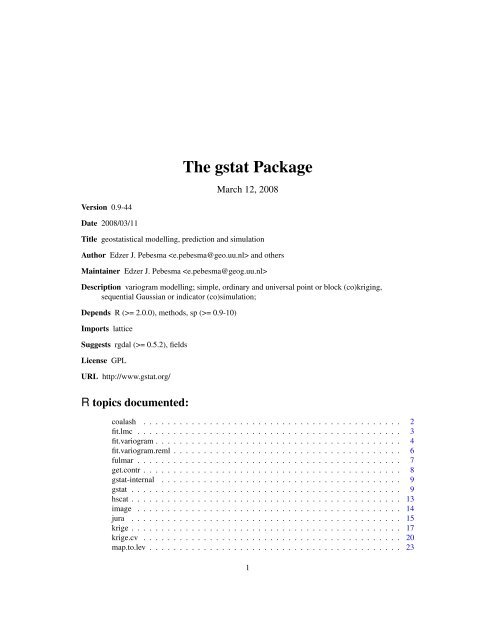The gstat Package - NexTag Supports Open Source Initiatives
The gstat Package - NexTag Supports Open Source Initiatives
The gstat Package - NexTag Supports Open Source Initiatives
You also want an ePaper? Increase the reach of your titles
YUMPU automatically turns print PDFs into web optimized ePapers that Google loves.
<strong>The</strong> <strong>gstat</strong> <strong>Package</strong>March 12, 2008Version 0.9-44Date 2008/03/11Title geostatistical modelling, prediction and simulationAuthor Edzer J. Pebesma and othersMaintainer Edzer J. Pebesma Description variogram modelling; simple, ordinary and universal point or block (co)kriging,sequential Gaussian or indicator (co)simulation;Depends R (>= 2.0.0), methods, sp (>= 0.9-10)Imports latticeSuggests rgdal (>= 0.5.2), fieldsLicense GPLURL http://www.<strong>gstat</strong>.org/R topics documented:coalash . . . . . . . . . . . . . . . . . . . . . . . . . . . . . . . . . . . . . . . . . . . 2fit.lmc . . . . . . . . . . . . . . . . . . . . . . . . . . . . . . . . . . . . . . . . . . . . 3fit.variogram . . . . . . . . . . . . . . . . . . . . . . . . . . . . . . . . . . . . . . . . . 4fit.variogram.reml . . . . . . . . . . . . . . . . . . . . . . . . . . . . . . . . . . . . . . 6fulmar . . . . . . . . . . . . . . . . . . . . . . . . . . . . . . . . . . . . . . . . . . . . 7get.contr . . . . . . . . . . . . . . . . . . . . . . . . . . . . . . . . . . . . . . . . . . . 8<strong>gstat</strong>-internal . . . . . . . . . . . . . . . . . . . . . . . . . . . . . . . . . . . . . . . . 9<strong>gstat</strong> . . . . . . . . . . . . . . . . . . . . . . . . . . . . . . . . . . . . . . . . . . . . . 9hscat . . . . . . . . . . . . . . . . . . . . . . . . . . . . . . . . . . . . . . . . . . . . . 13image . . . . . . . . . . . . . . . . . . . . . . . . . . . . . . . . . . . . . . . . . . . . 14jura . . . . . . . . . . . . . . . . . . . . . . . . . . . . . . . . . . . . . . . . . . . . . 15krige . . . . . . . . . . . . . . . . . . . . . . . . . . . . . . . . . . . . . . . . . . . . . 17krige.cv . . . . . . . . . . . . . . . . . . . . . . . . . . . . . . . . . . . . . . . . . . . 20map.to.lev . . . . . . . . . . . . . . . . . . . . . . . . . . . . . . . . . . . . . . . . . . 231
2 coalashmeuse.all . . . . . . . . . . . . . . . . . . . . . . . . . . . . . . . . . . . . . . . . . . 23meuse.alt . . . . . . . . . . . . . . . . . . . . . . . . . . . . . . . . . . . . . . . . . . 25ncp.grid . . . . . . . . . . . . . . . . . . . . . . . . . . . . . . . . . . . . . . . . . . . 26ossfim . . . . . . . . . . . . . . . . . . . . . . . . . . . . . . . . . . . . . . . . . . . . 27oxford . . . . . . . . . . . . . . . . . . . . . . . . . . . . . . . . . . . . . . . . . . . . 28pcb . . . . . . . . . . . . . . . . . . . . . . . . . . . . . . . . . . . . . . . . . . . . . . 30plot.<strong>gstat</strong>Variogram . . . . . . . . . . . . . . . . . . . . . . . . . . . . . . . . . . . . . 31plot.pointPairs . . . . . . . . . . . . . . . . . . . . . . . . . . . . . . . . . . . . . . . . 33plot.variogramCloud . . . . . . . . . . . . . . . . . . . . . . . . . . . . . . . . . . . . 34predict.<strong>gstat</strong> . . . . . . . . . . . . . . . . . . . . . . . . . . . . . . . . . . . . . . . . . 36show.vgms . . . . . . . . . . . . . . . . . . . . . . . . . . . . . . . . . . . . . . . . . . 39sic2004 . . . . . . . . . . . . . . . . . . . . . . . . . . . . . . . . . . . . . . . . . . . 41spplot.vcov . . . . . . . . . . . . . . . . . . . . . . . . . . . . . . . . . . . . . . . . . 43variogram . . . . . . . . . . . . . . . . . . . . . . . . . . . . . . . . . . . . . . . . . . 44variogramLine . . . . . . . . . . . . . . . . . . . . . . . . . . . . . . . . . . . . . . . . 47vgm . . . . . . . . . . . . . . . . . . . . . . . . . . . . . . . . . . . . . . . . . . . . . 48vgm.panel.xyplot . . . . . . . . . . . . . . . . . . . . . . . . . . . . . . . . . . . . . . 50walker . . . . . . . . . . . . . . . . . . . . . . . . . . . . . . . . . . . . . . . . . . . . 52Index 54coalashCoal ash samples from a mine in PennsylvaniaDescriptionUsageFormatNoteData obtained from Gomez and Hazen (1970, Tables 19 and 20) on coal ash for the Robena MineProperty in Greene County Pennsylvania.data(coalash)This data frame contains the following columns:x a numeric vector; x-coordinate; reference unknowny a numeric vector; x-coordinate; reference unknowncoalash the target variabledata are also present in package fields, as coalash.Author(s)unknown; R version prepared by Edzer Pebesma; data obtained from http://www.stat.uiowa.edu/~dzimmer/spatialstats/, Dale Zimmerman’s course page
fit.lmc 3ReferencesN.A.C. Cressie, 1993, Statistics for Spatial Data, Wiley.Gomez, M. and Hazen, K. (1970). Evaluating sulfur and ash distribution in coal seems by statisticalresponse surface regression analysis. U.S. Bureau of Mines Report RI 7377.see also fields manual: http://www.image.ucar.edu/GSP/Software/Fields/fields.manual.coalashEX.Krig.shtmlExamplesdata(coalash)summary(coalash)fit.lmcFit a Linear Model of Coregionalization to a Multivariable SampleVariogramDescriptionFit a Linear Model of Coregionalization to a Multivariable Sample Variogram; in case of a singlevariogram model (i.e., no nugget) this is equivalent to Intrinsic CorrelationUsagefit.lmc(v, g, model, fit.ranges = FALSE, fit.lmc = !fit.ranges,correct.diagonal = 1.0, ...)Argumentsvgmodelfit.rangesmultivariable sample variogram, output of variogram<strong>gstat</strong> object, output of <strong>gstat</strong>variogram model, output of vgm; if supplied this value is used as initial valuefor each fitlogical; determines whether the range coefficients (excluding that of the nuggetcomponent) should be fitted; or logical vector: determines for each range parameterof the variogram model whether it should be fitted or fixed.fit.lmc logical; if TRUE, each coefficient matrices of partial sills is guaranteed to bepositive definitecorrect.diagonalmultiplicative correction factor to be applied to partial sills of direct variogramsonly; the default value, 1.0, does not correct. If you encounter problems withsingular covariance matrices during cokriging or cosimulation, you may want totry to increase this to e.g. 1.01... parameters that get passed to fit.variogram
4 fit.variogramValueNotereturns an object of class <strong>gstat</strong>, with fitted variograms;This function does not use the iterative procedure proposed by M. Goulard and M. Voltz (Math.Geol., 24(3): 269-286; reproduced in Goovaerts’ 1997 book) but uses simply two steps: first, eachvariogram model is fitted to a direct or cross variogram; next each of the partial sill coefficientmatrices is approached by its in least squares sense closest positive definite matrices (by setting anynegative eigenvalues to zero).<strong>The</strong> argument correct.diagonal was introduced by experience: by zeroing the negativeeigenvalues for fitting positive definite partial sill matrices, apparently still perfect correlation mayresult, leading to singular cokriging/cosimulation matrices. If someone knows of a more elegantway to get around this, please let me know.Author(s)Edzer J. PebesmaReferencesSee Alsohttp://www.<strong>gstat</strong>.org/variogram, vgm, fit.variogram, demo(cokriging)fit.variogramFit a Variogram Model to a Sample VariogramDescriptionUsageFit ranges and/or sills from a simple or nested variogram model to a sample variogramfit.variogram(object, model, fit.sills = TRUE, fit.ranges = TRUE,fit.method = 7, debug.level = 1, warn.if.neg = FALSE )Argumentsobjectmodelfit.sillssample variogram, output of variogramvariogram model, output of vgmlogical; determines whether the partial sill coefficients (including nugget variance)should be fitted; or logical vector: determines for each partial sill parameterwhether it should be fitted or fixed.
fit.variogram 5fit.rangesfit.methoddebug.levelwarn.if.neglogical; determines whether the range coefficients (excluding that of the nuggetcomponent) should be fitted; or logical vector: determines for each range parameterwhether it should be fitted or fixed.fitting method, used by <strong>gstat</strong>. <strong>The</strong> default method uses weights N h /h 2 with N hthe number of point pairs and h the distance. This criterion is not supported bytheory, but by practice. For other values of fit.method, see table 4.2 in the<strong>gstat</strong> manual.integer; set <strong>gstat</strong> internal debug levellogical; if TRUE a warning is issued whenever a sill value of a direct variogrambecomes negativeValueNotereturns a fitted variogram model (of class variogram.model).This is a data.frame has two attributes: (i) singular a logical attribute that indicates whether thenon-linear fit converged, or ended in a singularity, and (ii) SSErr a numerical attribute with the(weighted) sum of squared errors of the fitted model. See Notes below.If fitting the range(s) is part of the job of this function, the results may well depend on the startingvalues, given in argument model. This is nothing new, but generally true for non-linear regressionproblems. This function uses the internal <strong>gstat</strong> (C) code, which interates over (a) a direct (leastsquares) fit of the partial sills and (b) an iterated search, using gradients, for the optimal rangevalue(s), until convergence of after a combined step ((a) and (b)) is reached.If for a direct (i.e. not a cross) variogram a sill parameter (partial sill or nugget) becomes negative,fit.variogram is called again with this parameter set to zero, and with a FALSE flag to further fit thissill. This implies that once at the search space boundary, a sill value does not never away from it.On singular model fits: If your variogram turns out to be a flat, horizontal or sloping line, then fittinga three parameter model such as the exponential or spherical with nugget is a bit heavy: there’s aninfinite number of possible combinations of sill and range (both very large) to fit to a sloping line. Inthis case, the returned, singular model may still be useful: just try and plot it. Gstat converges whenthe parameter values stabilize, and this may not be the case. Another case of singular model fitshappens when a model that reaches the sill (such as the spherical) is fit with a nugget, and the rangeparameter starts, or converges to a value smaller than the distance of the second sample variogramestimate. In this case, again, an infinite number of possibilities occur essentially for fitting a linethrough a single (first sample variogram) point. In both cases, fixing one or more of the variogrammodel parameters may help you out.Author(s)Edzer J. PebesmaReferenceshttp://www.<strong>gstat</strong>.org/Pebesma, E.J., 2004. Multivariable geostatistics in S: the <strong>gstat</strong> package. Computers & Geosciences,30: 683-691.
6 fit.variogram.remlSee Alsovariogram, vgmExamplesdata(meuse)vgm1
fulmar 7Author(s)Edzer J. PebesmaReferencesChristensen, R. Linear models for multivariate, Time Series, and Spatial Data, Springer, NY, 1991.Kitanidis, P., Minimum-Variance Quadratic Estimation of Covariances of Regionalized Variables,Mathematical Geology 17 (2), 195–208, 1985See Alsofit.variogram,Examplesdata(meuse)fit.variogram.reml(log(zinc)~1, ~x+y, meuse, model = vgm(1, "Sph", 900,1))fulmarFulmaris glacialis dataDescriptionAirborne counts of Fulmaris glacialis during the Aug/Sept 1998 and 1999 flights on the Netherlandspart of the North Sea (NCP).Usagedata(fulmar)FormatThis data frame contains the following columns:year year of measurement: 1998 or 1999x x-coordinate in UTM31y y-coordinate in UTM31depth sea water depth, in mcoast distance to coast, in mfulmar observed density (number of birds per square km)Author(s)Dutch National Institute for Coastal and Marine Management (RIKZ), http://www.rikz.nl/
8 get.contrSee Alsoncp.gridExamplesdata(fulmar)summary(fulmar)get.contrCalculate contrasts from multivariable predictionsDescriptionUsageGiven multivariable predictions and prediction (co)variances, calculate contrasts and their (co)varianceArgumentsget.contr(data, <strong>gstat</strong>.object, X, ids = names(<strong>gstat</strong>.object$data))datadata frame, output of predict.<strong>gstat</strong><strong>gstat</strong>.object object of class <strong>gstat</strong>, used to extract ids; may be missing if ids is usedXidsDetailsValuecontrast vector or matrix; the number of variables in <strong>gstat</strong>.object shouldequal the number of elements in X if X is a vector, or the number of rows in X ifX is a matrix.character vector with (selection of) id names, present in dataFrom data, we can extract the (n × 1) vector with multivariable predictions, say y, and its (n × n)covariance matrix V . Given a contrast matrix in X, this function computes the contrast vector isC = X ′ y and V ar(C) = X ′ V X.a data frame containing for each row in data the generalized least squares estimates (named beta.1,beta.2, ...), their variances (named var.beta.1, var.beta.2, ...) and covariances (named cov.beta.1.2,cov.beta.1.3, ...)Author(s)Edzer J. PebesmaReferenceshttp://www.<strong>gstat</strong>.org/
<strong>gstat</strong>-internal 9See Alsopredict.<strong>gstat</strong><strong>gstat</strong>-internalGstat Internal FunctionsDescription<strong>gstat</strong> internal functionsNotethese functions are not meant to be called by users directlyAuthor(s)Edzer J. Pebesma<strong>gstat</strong>Create <strong>gstat</strong> objects, or subset itDescriptionFunction that creates <strong>gstat</strong> objects; objects that hold all the information necessary for univariate ormultivariate geostatistical prediction (simple, ordinary or universal (co)kriging), or its conditionalor unconditional Gaussian or indicator simulation equivalents. Multivariate <strong>gstat</strong> object can besubsetted.Usage<strong>gstat</strong>(g, id, formula, locations, data, model = NULL, beta, nmax = Inf,nmin = 0, maxdist = Inf, dummy = FALSE, set, fill.all = FALSE,fill.cross = TRUE, variance = "identity", weights = NULL, merge,degree = 0)## S3 method for class '<strong>gstat</strong>':print(x, ...)
10 <strong>gstat</strong>Argumentsgidformulalocationsdatamodelbetanmaxnminmaxdistdummysetxfill.allfill.cross<strong>gstat</strong> object to append to; if missing, a new <strong>gstat</strong> object is createdidentifier of new variable; if missing, varn is used with n the number for thisvariable. If a cross variogram is entered, id should be a vector with the twoid values , e.g. c("zn", "cd"), further only supplying arguments g andmodel. It is advisable not to use expressions, such as log(zinc), as identifiers,as this may lead to complications later on.formula that defines the dependent variable as a linear model of independentvariables; suppose the dependent variable has name z, for ordinary and simplekriging use the formula z~1; for simple kriging also define beta (see below);for universal kriging, suppose z is linearly dependent on x and y, use the formulaz~x+yformula with only independent variables that define the spatial data locations(coordinates), e.g. ~x+y; if data has a coordinates method to extract itscoordinates this argument can be ignored (see package sp for classes for pointor grid data).data frame; contains the dependent variable, independent variables, and locations.variogram model for this id; defined by a call to vgm; see argument id to seehow cross variograms are enteredonly for simple kriging (and simulation based on simple kriging); vector with thetrend coefficients (including intercept); if no independent variables are definedthe model only contains an intercept and this should be the simple kriging meanfor local kriging: the number of nearest observations that should be used for akriging prediction or simulation, where nearest is defined in terms of the spaceof the spatial locationsfor local kriging: if the number of nearest observations within distance maxdistis less than nmin, a missing value will be generated; see maxdistfor local kriging: only observations within a distance of maxdist from the predictionlocation are used for prediction or simulation; if combined with nmax,both criteria applylogical; if TRUE, consider this data as a dummy variable (only necessary forunconditional simulation)named list with optional parameters to be passed to <strong>gstat</strong> (only set commandsof <strong>gstat</strong> are allowed, and not all of them may be relevant; see the manual for<strong>gstat</strong> stand-alone, URL below )<strong>gstat</strong> object to printlogical; if TRUE, fill all of the direct variogram and, depending on the valueof fill.cross also all cross variogram model slots in g with the given variogrammodellogical; if TRUE, fill all of the cross variograms, if FALSE fill only all directvariogram model slots in g with the given variogram model (only if fill.allis used)
<strong>gstat</strong> 11DetailsValuevarianceweightsmergecharacter; variance function to transform to non-stationary covariances; "identity"does not transform, other options are "mu" (Poisson) and "mu(1-mu)" (binomial)numeric vector; if present, covariates are present, and variograms are missingweights are passed to OLS prediction routines; if variograms are given, weightsshould be 1/variance, where variance specifies location-specific measurementerror as in Delhomme, J.P. Kriging in the hydrosciences. Advances in WaterResources, 1(5):251-266, 1978; see also the section Kriging with known measurementerrors in the <strong>gstat</strong> user’s manual, URL see below.either character vector of length 2, indicating two ids that share a common mean;the more general <strong>gstat</strong> merging of any two coefficients across variables is obtainedwhen a list is passed, with each element a character vector of length 4,in the form c("id1", 1,"id2", 2). This merges the first parameter forvariable id1 to the second of variable id2.degree order of trend surface in the location, between 0 and 3... arguments that are passed to the printing of variogram models onlyto print the full contents of the object g returned, use as.list(g) or print.default(g)an object of class <strong>gstat</strong>, which inherits from list. Its components are:datamodelsetlist; each element is a list with the formula, locations, data, nvars,beta, etc., for a variablelist; each element contains a variogram model; names are those of the elementsof data; cross variograms have names of the pairs of data elements, separatedby a . (e.g.: var1.var2list; named list, corresponding to set name=value; <strong>gstat</strong> commands (look upthe set command in the <strong>gstat</strong> manual for a full list)Note<strong>The</strong> function currently copies the data objects into the <strong>gstat</strong> object, so this may become a largeobject. I would like to copy only the name of the data frame, but could not get this to work. Anyhelp is appreciated.Subsetting (see examples) is done using the id’s of the variables, or using numeric subsets. Subsetted<strong>gstat</strong> objects only contain cross variograms if (i) the original <strong>gstat</strong> object contained them and(ii) the order of the subset indexes increases, numerically, or given the order they have in the <strong>gstat</strong>object.<strong>The</strong> merge item may seem obscure. Still, for colocated cokriging, it is needed. See texts byGoovaerts, Wackernagel, Chiles and Delfiner, or look for standardised ordinary kriging in the 1992Deutsch and Journel or Isaaks and Srivastava. In these cases, two variables share a common meanparameter. Gstat generalises this case: any two variables may share any of the regression coefficients;allowing for instance analysis of covariance models, when variograms left out (see e.g. R.
12 <strong>gstat</strong>Christensen’s “Plane answers” book on linear models. <strong>The</strong> tests directory of the package containsexamples in file merge.R.Author(s)Edzer J. PebesmaReferenceshttp://www.<strong>gstat</strong>.org/Pebesma, E.J., 2004. Multivariable geostatistics in S: the <strong>gstat</strong> package. Computers & Geosciences,30: 683-691.See Alsopredict.<strong>gstat</strong>, krigeExamplesdata(meuse)# let's do some manual fitting of two direct variograms and a cross variogramg
hscat 13# and the manuals for predict.<strong>gstat</strong> and imagehscatProduce h-scatterplotDescriptionUsageProduces h-scatterplots, where point pairs having specific separation distances are plotted. Thisfunction is a wrapper around xyplot.hscat(formula, data, breaks, pch = 3, cex = .6, ...)ArgumentsValueNoteformuladatabreakspchcexspecifies the dependent variabledata where the variable in formula is resolveddistance class boundariesplotting symbolplotting symbol size... plotting parameters, passed to xyplotan object of class trellis; normally the h scatter plotData pairs are plotted once, so the h-scatterplot are not symmetric.Author(s)Edzer J. PebesmaReferenceshttp://www.<strong>gstat</strong>.org/Pebesma, E.J., 2004. Multivariable geostatistics in S: the <strong>gstat</strong> package. Computers & Geosciences,30: 683-691.Examplesdata(meuse)coordinates(meuse) = ~x+yhscat(log(zinc)~1, meuse, c(0, 80, 120, 250, 500, 1000))
14 imageimageImage Gridded Coordinates in Data FrameDescriptionUsageImage gridded data, held in a data frame, keeping the right aspect ratio for axes, and the right cellshape## S3 method for class 'data.frame':image(x, zcol = 3, xcol = 1, ycol = 2, asp = 1, ...)xyz2img(xyz, zcol = 3, xcol = 1, ycol = 2, tolerance = 10 * .Machine$double.eps)ArgumentsxValueNotezcolxcolycolaspdata frame (or matrix) with x-coordinate, y-coordinate, and z-coordinate in itscolumnscolumn number or name of z-variablecolumn number or name of x-coordinatecolumn number or name of y-coordinateaspect ratio for the x and y axes... arguments, passed to image.defaultxyz data frame (same as x)tolerancemaximum allowed deviation for coordinats from being exactly on a regularlyspaced gridimage.data.frame plots an image from gridded data, organized in arbritrary order, in a data frame.It uses xyz2img and image.default for this. In the S-Plus version, xyz2img tries to make an imageobject with a size such that it will plot with an equal aspect ratio; for the R version, image.data.frameuses the asp=1 argument to guarantee this.xyz2img returns a list with components: z, a matrix containing the z-values; x, the increasingcoordinates of the rows of z; y, the increasing coordinates of the columns of z. This list is suitableinput to image.default.I wrote this function before I found out about levelplot, a Lattice/Trellis function that letsyou control the aspect ratio by the aspect argument, and that automatically draws a legend, andtherefore I now prefer levelplot over image. Plotting points on a levelplots is probably done withproviding a panel function and using lpoints.(for S-Plus only – ) it is hard (if not impossible) to get exactly right cell shapes (e.g., square fora square grid) without altering the size of the plotting region, but this function tries hard to do
jura 15so by extending the image to plot in either x- or y-direction. <strong>The</strong> larger the grid, the better theapproximation. Geographically correct images can be obtained by modifiying par("pin"). Readthe examples, image a 2 x 2 grid, and play with par("pin") if you want to learn more about this.Author(s)Edzer J. PebesmaExamplesdata(meuse)data(meuse.grid)g
16 juraNoteRock see book and belowCd see bookCo see bookCr see bookCu see bookNi see bookPb see bookZn see book<strong>The</strong> points data sets were obtained from http://home.comcast.net/~goovaerts/book.html, the grid data were kindly provided by Pierre Goovaerts.Rock Types: 1: Argovian, 2: Kimmeridgian, 3: Sequanian, 4: Portlandian, 5: Quaternary.Land uses: 1: Forest, 2: Pasture (Weide(land), Wiese, Grasland), 3: Meadow (Wiese, Flur, Matte,Anger), 4: Tillage (Ackerland, bestelltes Land)Points 22 and 100 in the validation set (validation.dat[c(22,100),]) seem not to lieexactly on the grid origininally intended, but are kept as such to be consistent with the book.Author(s)Data preparation by David Rossiter (rossiter@itc.nl) and Edzer PebesmaReferencesGoovaerts, P. 1997. Geostatistics for Natural Resources Evaluation. Oxford Univ. Press, New-York,483 p. Appendix C describes (and gives) the Jura data set.Atteia, O., Dubois, J.-P., Webster, R., 1994, Geostatistical analysis of soil contamination in theSwiss Jura: Environmental Pollution 86, 315-327Webster, R., Atteia, O., Dubois, J.-P., 1994, Coregionalization of trace metals in the soil in the SwissJura: European Journal of Soil Science 45, 205-218Examplesdata(jura)summary(prediction.dat)summary(validation.dat)summary(transect.dat)summary(juragrid.dat)# the commands to create the spatial objects:require(sp)jura.pred = prediction.datjura.val = validation.datjura.grid = juragrid.datjura.pred$Landuse = factor(prediction.dat$Landuse, labels=levels(juragrid.dat$Landuse))
krige 17jura.pred$Rock = factor(prediction.dat$Rock, labels=levels(juragrid.dat$Rock))jura.val$Landuse = factor(validation.dat$Landuse, labels=levels(juragrid.dat$Landuse))jura.val$Rock = factor(validation.dat$Rock, labels=levels(juragrid.dat$Rock))coordinates(jura.pred) = ~Xloc+Yloccoordinates(jura.val) = ~Xloc+Yloccoordinates(jura.grid) = ~Xloc+Ylocgridded(jura.grid) = TRUEkrigeSimple, Ordinary or Universal, global or local, Point or Block Kriging,or simulation.DescriptionUsageFunction for simple, ordinary or universal kriging (sometimes called external drift kriging), krigingin a local neighbourhood, point kriging or kriging of block mean values (rectangular or irregularblocks), and conditional (Gaussian or indicator) simulation equivalents for all kriging varieties, andfunction for inverse distance weighted interpolation. For multivariable prediction, see <strong>gstat</strong> andpredict.<strong>gstat</strong>krige(formula, locations, ...)krige.locations(formula, locations, data, newdata, model, ..., beta, nmax= Inf, nmin = 0, maxdist = Inf, block, nsim = 0, indicators = FALSE,na.action = na.pass, debug.level = 1)krige.spatial(formula, locations, newdata, model, ..., beta, nmax= Inf, nmin = 0, maxdist = Inf, block, nsim = 0, indicators = FALSE,na.action = na.pass, debug.level = 1)idw(formula, locations, ...)idw.locations(formula, locations, data, newdata, nmax = Inf,nmin = 0, maxdist = Inf, block, na.action = na.pass, idp = 2.0)idw.spatial(formula, locations, newdata, nmax = Inf, nmin = 0,maxdist = Inf, block = numeric(0), na.action = na.pass, idp = 2.0)Argumentsformulalocationsdataformula that defines the dependent variable as a linear model of independentvariables; suppose the dependent variable has name z, for ordinary and simplekriging use the formula z~1; for simple kriging also define beta (see below);for universal kriging, suppose z is linearly dependent on x and y, use the formulaz~x+yformula with only independent variables that define the spatial data locations(coordinates), e.g. ~x+y, or object of class Spatialdata frame: should contain the dependent variable, independent variables, andcoordinates, should be missing if locations contains data.
18 krigenewdatamodelbetanmaxnminmaxdistblocknsimindicatorsna.actiondebug.leveldata frame or Spatial object with prediction/simulation locations; should containattribute columns with the independent variables (if present) and (if locations isa formula) the coordinates with names as defined in locationsvariogram model of dependent variable (or its residuals), defined by a call tovgm or fit.variogramonly for simple kriging (and simulation based on simple kriging); vector with thetrend coefficients (including intercept); if no independent variables are definedthe model only contains an intercept and this should be the simple kriging meanfor local kriging: the number of nearest observations that should be used for akriging prediction or simulation, where nearest is defined in terms of the spaceof the spatial locations. By default, all observations are usedfor local kriging: if the number of nearest observations within distance maxdistis less than nmin, a missing value will be generated; see maxdistfor local kriging: only observations within a distance of maxdist from the predictionlocation are used for prediction or simulation; if combined with nmax,both criteria applyblock size; a vector with 1, 2 or 3 values containing the size of a rectangularin x-, y- and z-dimension respectively (0 if not set), or a data frame with 1, 2or 3 columns, containing the points that discretize the block in the x-, y- andz-dimension to define irregular blocks relative to (0,0) or (0,0,0)—see also thedetails section of predict.<strong>gstat</strong>. By default, predictions or simulations refer tothe support of the data values.integer; if set to a non-zero value, conditional simulation is used instead ofkriging interpolation. For this, sequential Gaussian or indicator simulation isused (depending on the value of indicators), following a single randompath through the data.logical, only relevant if nsim is non-zero; if TRUE, use indicator simulation;else use Gaussian simulationfunction determining what should be done with missing values in ’newdata’.<strong>The</strong> default is to predict ’NA’. Missing values in coordinates and predictors areboth dealt with.debug level, passed to predict.<strong>gstat</strong>; use -1 to see progress in percentage... other arguments that will be passed to <strong>gstat</strong>idpDetailsnumeric; specify the inverse distance weighting powerFunction krige is a simple wrapper method around <strong>gstat</strong> and predict.<strong>gstat</strong> for univariate krigingprediction and conditional simulation methods available in <strong>gstat</strong>. For multivariate prediction orsimulation, or for other interpolation methods provided by <strong>gstat</strong> (such as inverse distance weightedinterpolation or trend surface interpolation) use the functions <strong>gstat</strong> and predict.<strong>gstat</strong> directly.Function idw performs just as krige without a model being passed, but allows direct specificationof the inverse distance weighting power. Don’t use with predictors in the formula.For further details, see predict.<strong>gstat</strong>.
krige 19Valuea data frame containing the coordinates of newdata, and columns of prediction and predictionvariance (in case of kriging) or the abs(nsim) columns of the conditional Gaussian or indicatorsimulationsMethodsNoteformula = "formula", locations = "formula" locations specifies which coordinates in data referto spatial coordinatesformula = "formula", locations = "Spatial" Object locations knows about its own spatial locationsformula = "formula", locations = "NULL" used in case of unconditional simulations; newdataneeds to be of class SpatialDaniel G. Krige is a South African scientist who was a mining engineer when he first used generalisedleast squares prediction with spatial covariances in the 50’s. George Matheron coined theterm kriging in the 60’s for the action of doing this, although very similar approaches had beentaken in the field of meteorology. Beside being Krige’s name, I consider "krige" to be to "kriging"what "predict" is to "prediction".Author(s)Edzer J. PebesmaReferencesN.A.C. Cressie, 1993, Statistics for Spatial Data, Wiley.http://www.<strong>gstat</strong>.org/Pebesma, E.J., 2004. Multivariable geostatistics in S: the <strong>gstat</strong> package. Computers & Geosciences,30: 683-691.See Also<strong>gstat</strong>, predict.<strong>gstat</strong>Examplesdata(meuse)coordinates(meuse) = ~x+ydata(meuse.grid)gridded(meuse.grid) = ~x+ym
20 krige.cvx
krige.cv 21formulalocationsdatamodelbetanmaxnminmaxdistformula that defines the dependent variable as a linear model of independentvariables; suppose the dependent variable has name z, for ordinary and simplekriging use the formula z~1; for simple kriging also define beta (see below);for universal kriging, suppose z is linearly dependent on x and y, use the formulaz~x+yformula with only independent variables that define the spatial data locations(coordinates), e.g. ~x+y, OR data object deriving from class Spatial, whichhas a coordinates method to extract its coordinates.data frame; should contain the dependent variable, independent variables, andcoordinates; only to be provided if locations is a formulavariogram model of dependent variable (or its residuals), defined by a call tovgm or fit.variogramonly for simple kriging (and simulation based on simple kriging); vector with thetrend coefficients (including intercept); if no independent variables are definedthe model only contains an intercept and this should be the simple kriging meanfor local kriging: the number of nearest observations that should be used for akriging prediction or simulation, where nearest is defined in terms of the spaceof the spatial locations. By default, all observations are usedfor local kriging: if the number of nearest observations within distance maxdistis less than nmin, a missing value will be generated; see maxdistfor local kriging: only observations within a distance of maxdist from the predictionlocation are used for prediction or simulation; if combined with nmax,both criteria applyDetailsValueLeave-one-out cross validation (LOOCV) visits a data point, and predicts the value at that locationby leaving out the observed value, and proceeds with the next data point. (<strong>The</strong> observed value isleft out because kriging would otherwise predict the value itself.) N-fold cross validation makes apartitions the data set in N parts. For all observation in a part, predictions are made based on theremaining N-1 parts; this is repeated for each of the N parts. N-fold cross validation may be fasterthan LOOCV.data frame containing the coordinates of data or those of the first variable in object, andcolumns of prediction and prediction variance of cross validated data points, observed values, residuals,zscore (residual divided by kriging standard error), and fold.If all.residuals is true, a data frame with residuals for all variables is returned, without coordinates.Methodsformula = "formula", locations = "formula" locations specifies which coordinates in data referto spatial coordinatesformula = "formula", locations = "Spatial" Object locations knows about its own spatial locations
22 krige.cvNoteLeave-one-out cross validation seems to be much faster in plain (stand-alone) <strong>gstat</strong>, apparently quitea bit of the effort is spent moving data around from R to <strong>gstat</strong>.Author(s)Edzer J. PebesmaReferenceshttp://www.<strong>gstat</strong>.org/See Alsokrige, <strong>gstat</strong>, predict.<strong>gstat</strong>Examplesdata(meuse)coordinates(meuse)
map.to.lev 23map.to.levrearrange data frame for plotting with levelplotDescriptionrearrange data frame for plotting with levelplotUsagemap.to.lev(data, xcol = 1, ycol = 2, zcol = c(3, 4), ns = names(data)[zcol])Argumentsdataxcolycolzcolnsdata frame, e.g. output from krige or predict.<strong>gstat</strong>x-coordinate column numbery-coordinate column numberz-coordinate column number rangenames of the set of z-columns to be viewedValuedata frame with the following elements:xyznamex-coordinate for each rowy-coordinate for each rowcolumn vector with each of the elements in columns zcol of data stackedfactor; name of each of the stacked z columnsSee Alsoimage.data.frame, krige; for examples see predict.<strong>gstat</strong>; levelplot in package lattice.meuse.allMeuse river data set – original, full data setDescriptionUsageThis data set gives locations and top soil heavy metal concentrations (ppm), along with a numberof soil and landscape variables, collected in a flood plain of the river Meuse, near the village Stein.Heavy metal concentrations are bulk sampled from an area of approximately 15 m x 15 m.data(meuse.all)
24 meuse.allFormatNoteThis data frame contains the following columns:sample sample numberx a numeric vector; x-coordinate (m) in RDM (Dutch topographical map coordinates)y a numeric vector; y-coordinate (m) in RDM (Dutch topographical map coordinates)cadmium topsoil cadmium concentration, ppm.; note that zero cadmium values in the original dataset have been shifted to 0.2 (half the lowest non-zero value)copper topsoil copper concentration, ppm.lead topsoil lead concentration, ppm.zinc topsoil zinc concentration, ppm.elev relative elevationom organic matter, as percentageffreq flooding frequency classsoil soil typelime lime classlanduse landuse classdist.m distance to river Meuse (metres), as obtained during the field surveyin.pit logical; indicates whether this is a sample taken in a pitin.meuse155 logical; indicates whether the sample is part of the meuse (i.e., filtered) data set; inaddition to the samples in a pit, an sample (139) with outlying zinc content was removedin.BMcD logical; indicates whether the sample is used as part of the subset of 98 points in thevarious interpolation examples of Burrough & McDonnellsample refers to original sample number. Eight samples were left out because they were notindicative for the metal content of the soil. <strong>The</strong>y were taken in an old pit. One sample contains anoutlying zinc value, which was also discarded for the meuse (155) data set.Author(s)<strong>The</strong> actual field data were collected by Ruud van Rijn and Mathieu Rikken; data compiled for R byEdzer J. PebesmaReferencesP.A. Burrough, R.A. McDonnell, 1998. Principles of Geographical Information Systems. OxfordUniversity Press.See Alsohttp:/www.<strong>gstat</strong>.org/meuse.alt
meuse.alt 25Examplesdata(meuse.all)summary(meuse.all)meuse.altMeuse river altitude data setDescriptionThis data set gives a point set with altitudes, digitized from the 1:10,000 topographical map of theNetherlands.Usagedata(meuse.alt)FormatThis data frame contains the following columns:x a numeric vector; x-coordinate (m) in RDM (Dutch topographical map coordinates)y a numeric vector; y-coordinate (m) in RDM (Dutch topographical map coordinates)alt altitude in m. above NAP (Dutch zero for sea level)Referenceshttp:/www.<strong>gstat</strong>.org/See Alsomeuse.allExamplesdata(meuse.alt)library(lattice)xyplot(y~x, meuse.alt, aspect = "iso")
26 ncp.gridncp.gridGrid for the NCP, the Dutch part of the North SeaDescriptionGridded data for the NCP, the Dutch part of the North Sea, for a 5 km x 5 km grid; stored asdata.frame.Usagedata(ncp.grid)FormatThis data frame contains the following columns:x x-coordinate, UTM31y y-coordinate, UTM31depth sea water depth, mcoast distance to coast, marea identifier for administrative sub-areasAuthor(s)Dutch National Institute for Coastal and Marine Management (RIKZ); data compiled for R by EdzerJ. PebesmaSee AlsofulmarExamplesdata(ncp.grid)summary(ncp.grid)
ossfim 27ossfimKriging standard errors as function of grid spacing and block sizeDescriptionCalculate, for a given variogram model, ordinary block kriging standard errors as a function ofsampling spaces and block sizesUsageossfim(spacings = 1:5, block.sizes = 1:5, model, nmax = 25, debug = 0)Argumentsspacingsblock.sizesmodelnmaxdebugrange of grid (data) spacings to be usedrange of block sizes to be usedvariogram model, output of vgmset the kriging neighbourhood sizedebug level; set to 32 to see a lot of outputValuedata frame with columns spacing (the grid spacing), block.size (the block size), and kriging.se(block kriging standard error)Note<strong>The</strong> idea is old, simple, but still of value. If you want to map a variable with a given accuracy, youwill have to sample it. Suppose the variogram of the variable is known. Given a regular samplingscheme, the kriging standard error decreases when either (i) the data spacing is smaller, or (ii)predictions are made for larger blocks. This function helps quantifying this relationship. Ossfimprobably refers to “optimal sampling scheme for isarithmic mapping”.Author(s)Edzer J. PebesmaReferencesBurrough, P.A., R.A. McDonnell (1999) Principles of Geographical Information Systems. OxfordUniversity Press (e.g., figure 10.11 on page 261)Burgess, T.M., R. Webster, A.B. McBratney (1981) Optimal interpolation and isarithmic mappingof soil properties. IV Sampling strategy. <strong>The</strong> journal of soil science 32(4), 643-660.McBratney, A.B., R. Webster (1981) <strong>The</strong> design of optimal sampling schemes for local estimationand mapping of regionalized variables: 2 program and examples. Computers and Geosciences 7:335-365.read more on a simplified, web-based version on http://www.<strong>gstat</strong>.org/ossfim.html
28 oxfordSee AlsokrigeExamplesx
oxford 29FormatNoteThis data frame contains the following columns:PROFILE profile numberXCOORD x-coordinate, field, non-projectedYCOORD y-coordinate, field, non-projectedELEV elevation, m.PROFCLASS soil class, obtained by classifying the soil profile at the sample siteMAPCLASS soil class, obtained by looking up the site location in the soil mapVAL1 Munsell colour component VALUE, 0-20 cmCHR1 Munsell colour component CHROMA, 20-40 cmLIME1 Lime content (tested using HCl), 0-20 cmVAL2 Munsell colour component VALUE, 0-20 cmCHR2 Munsell colour component CHROMA, 20-40 cmLIME2 Lime content (tested using HCl), 20-40 cmDEPTHCM soil depth, cmDEP2LIME depth to lime, cmPCLAY1 percentage clay, 0-20 cmPCLAY2 percentage clay, 20-40 cmMG1 Magnesium content (ppm), 0-20 cmOM1 organic matter (%), 0-20 cmCEC1 CES as mequ/100g air dry soil, 0-20 cmPH1 pH, 0-20 cmPHOS1 Phosphorous, 0-20 cm, ppmPOT1 K (potassium), 0-20 cm, ppmoxford.jpg, in the <strong>gstat</strong> package data directory, shows an image of the soil map for the regionAuthor(s)P.A. Burrough; compiled for R by Edzer J. PebesmaReferencesP.A. Burrough, R.A. McDonnell, 1998. Principles of Geographical Information Systems. OxfordUniversity Press.Examplesdata(oxford)summary(oxford)
30 pcbpcbPCB138 measurements in sediment at the NCP, the Dutch part of theNorth SeaDescriptionUsageFormatNoteThis data set gives a point set with altitudes, digitized from the 1:10,000 topographical map of theNetherlands.data(pcb)This data frame contains the following columns:year measurement yearx x-coordinate; UTM31y y-coordinate; UTM31coast distance to coast, m.depth sea water depth, m.PCB138 PCB-138, measured on the sediment fraction smaller than 63 µm, in µg/kg dry matter;BUT SEE NOTE BELOWyf year; as factorA note of caution: <strong>The</strong> PCB-138 data are provided only to be able to re-run the analysis done inPebesma and Duin (2004; see references below). If you want to use these data for comparison withPCB measurements elsewhere, or if you want to compare them to regulation standards, or wantto use these data for any other purpose, you should first contact mailto:basisinfodesk@rikz.rws.minvenw.nl. <strong>The</strong> reason for this is that several normalisations were carried out thatare not reported here, nor in the paper below.Referenceshttp:/www.<strong>gstat</strong>.org/, http://www.rikz.nl/Edzer J. Pebesma, Richard N.M. Duin, 2004. Spatio-temporal mapping of sea floor sedimentpollution in the North Sea. Paper presented at GeoENV2004, Oct 12-14, 2004, Neuchatel; proceedingsto be published by Springer. A copy of the paper can be requested from mailto:e.pebesma@geo.uu.nlSee Alsoncp.grid
plot.<strong>gstat</strong>Variogram 31Examplesdata(pcb)library(lattice)xyplot(y~x|as.factor(yf), pcb, aspect = "iso")# demo(pcb)plot.<strong>gstat</strong>VariogramPlot a Sample VariogramDescriptionUsageCreates a variogram plot## S3 method for class '<strong>gstat</strong>Variogram':plot(x, model = NULL, ylim, xlim, xlab = "distance",ylab = "semivariance", panel = vgm.panel.xyplot, multipanel = TRUE, plot.nuscales, ids = x$id, group.id = TRUE, skip, layout, ...)## S3 method for class 'variogramMap':plot(x, np = FALSE, skip, threshold, ...)Argumentsxmodelylimxlimxlabylabpanelmultipanelobject of class "<strong>gstat</strong>Variogram", obtained from the function variogram, possiblycontaining directional or cross variogramsin case of a single variogram: a variogram model, as obtained from vgm orfit.variogram, to be drawn as a line in the variogram plot; in case of a set ofvariograms and cross variograms: a list with variogram modelsnumeric vector of length 2, limits of the y-axisnumeric vector of length 2, limits of the x-axisx-axis labely-axis labelpanel functionlogical; if TRUE, directional variograms are plotted in different panels, if FALSE,directional variograms are plotted in the same graph, using color, colored linesand symbols to distinguish themplot.numbers logical or numeric; if TRUE, plot number of point pairs next to each plottedsemivariance symbol, if FALSE these are omitted. If numeric, TRUE is assumedand the value is passed as the relative distance to be used between symbols andnumeric text values (default 0.03).scalesoptional argument that will be passed to xyplot in case of the plotting of variogramsand cross variograms; use the value list(relation = "same")if y-axes need to share scales
32 plot.<strong>gstat</strong>Variogramidsgroup.idskiplayoutnpValueNotethresholdids of the data variables and variable pairslogical; control for directional multivariate variograms: if TRUE, panels dividedirection and colors indicate variables (ids), if FALSE panels divide variables/variablepairs and colors indicate directionlogical; can be used to arrange panels, see xyplotinteger vector; can be used to set panel layout: c(ncol,nrow)logical (only for plotting variogram maps); if TRUE, plot number of point pairs,if FALSE plot semivariancessemivariogram map values based on fewer point pairs than threshold will not beplotted... any arguments that will be passed to the panel plotting functions (such as auto.keyin examples below)returns (or plots) the variogram plotcurrently, plotting models and/or point pair numbers is not supported when a variogram is bothdirectional and multivariable; also, three-dimensional directional variograms will probably not bedisplayed correctly.Author(s)Edzer J. PebesmaReferencesSee Alsohttp://www.<strong>gstat</strong>.orgvariogram, fit.variogram, vgm variogramLine,Examplesdata(meuse)coordinates(meuse) = ~x+yvgm1
plot.pointPairs 33g = <strong>gstat</strong>(NULL, "zinc < 200", I(zinc
34 plot.variogramCloudValueplots the data locations, with lines connecting the point pairs identified (and refered to by indicesin) xAuthor(s)Edzer J. PebesmaReferencesSee Alsohttp://www.<strong>gstat</strong>.orgplot.variogramCloudExamples### <strong>The</strong> following requires interaction, and is therefore outcommented#data(meuse)#coordinates(meuse) = ~x+y#vgm1
plot.variogramCloud 35Valuexlimylimxlabylabkeeplimits of x-axislimits of y-axisx axis labely axis labellogical; if TRUE and identify is TRUE, the labels identified and their positionare kept and glued to object x, which is returned. Subsequent calls to plotthis object will now have the labels shown, e.g. to plot to hardcopy... parameters that are passed through to plot.<strong>gstat</strong>Variogram (in case of identify =FALSE) or to plot (in case of identify = TRUE)If identify or digitize is TRUE, a data frame of class pointPairs with in its rows thepoint pairs identified (pairs of row numbers in the original data set); if identify is F, a plot of thevariogram cloud, which uses plot.<strong>gstat</strong>VariogramIf in addition to identify, keep is also TRUE, an object of class variogramCloud is returned,having attached to it attributes "sel" and "text", which will be used in subsequent calls toplot.variogramCloud with identify set to FALSE, to plot the text previously identified.If in addition to digitize, keep is also TRUE, an object of class variogramCloud is returned,having attached to it attribute "poly", which will be used in subsequent calls to plot.variogramCloudwith digitize set to FALSE, to plot the digitized line.In both of the keep = TRUE cases, the attribute ppairs of class pointPairs is present,containing the point pairs identified.Author(s)Edzer J. PebesmaReferenceshttp://www.<strong>gstat</strong>.org/See Alsovariogram, plot.<strong>gstat</strong>Variogram, plot.pointPairs, identify, locatorExamplesdata(meuse)coordinates(meuse) = ~x+yplot(variogram(log(zinc)~1, meuse, cloud=TRUE))## commands that require interaction:# x
36 predict.<strong>gstat</strong>predict.<strong>gstat</strong>Multivariable Geostatistical Prediction and SimulationDescription<strong>The</strong> function provides the following prediction methods: simple, ordinary, and universal kriging,simple, ordinary, and universal cokriging, point- or block-kriging, and conditional simulation equivalentsfor each of the kriging methods.Usagepredict.<strong>gstat</strong>(object, newdata, block = numeric(0), nsim = 0,indicators = FALSE, BLUE = FALSE, debug.level = 1, mask,na.action = na.pass, sps.args = list(n = 500, type = "regular",offset = c(.5, .5)), ...)ArgumentsobjectnewdatablocknsimindicatorsBLUEdebug.levelmaskobject of class <strong>gstat</strong>, see <strong>gstat</strong> and krigedata frame with prediction/simulation locations; should contain columns withthe independent variables (if present) and the coordinates with names as definedin locationsblock size; a vector with 1, 2 or 3 values containing the size of a rectangularin x-, y- and z-dimension respectively (0 if not set), or a data frame with 1, 2or 3 columns, containing the points that discretize the block in the x-, y- andz-dimension to define irregular blocks relative to (0,0) or (0,0,0)—see also thedetails section below. By default, predictions or simulations refer to the supportof the data values.integer; if set to a non-zero value, conditional simulation is used instead ofkriging interpolation. For this, sequential Gaussian or indicator simulation isused (depending on the value of indicators), following a single randompath through the data.logical; only relevant if nsim is non-zero; if TRUE, use indicator simulation,else use Gaussian simulationlogical; if TRUE return the BLUE trend estimates only, if FALSE return theBLUP predictions (kriging)integer; set <strong>gstat</strong> internal debug level, see below for useful values. If set to -1 (orany negative value), a progress counter is printednot supported anymore – use na.action; logical or numerical vector; pattern withvalid values in newdata (marked as TRUE, non-zero, or non-NA); if mask isspecified, the returned data frame will have the same number and order of rowsin newdata, and masked rows will be filled with NA’s.
predict.<strong>gstat</strong> 37Detailsna.actionsps.argsfunction determining what should be done with missing values in ’newdata’.<strong>The</strong> default is to predict ’NA’. Missing values in coordinates and predictors areboth dealt with.when newdata is of class SpatialPolygons or SpatialPolygonsDataFramethis argument list gets passed to spsample in package sp to control the discretizingof polygons... ignored (but necessary for the S3 generic/method consistency)When a non-stationary (i.e., non-constant) mean is used, both for simulation and prediction purposesthe variogram model defined should be that of the residual process, not that of the raw observations.For irregular block kriging, coordinates should discretize the area relative to (0), (0,0) or (0,0,0);the coordinates in newdata should give the centroids around which the block should be located.So, suppose the block is discretized by points (3,3) (3,5) (5,5) and (5,3), we should pass point(4,4) in newdata and pass points (-1,-1) (-1,1) (1,1) (1,-1) to the block argument. Although passingthe uncentered block and (0,0) as newdata may work for global neighbourhoods, neighbourhoodselection is always done relative to the centroid values in newdata.If newdata is of class SpatialPolygons or SpatialPolygonsDataFrame (see packagesp), then the block average for each of the polygons or polygon sets is calculated, using spsampleto discretize the polygon(s). sps.args controls the parameters used for spsample. <strong>The</strong> "location"with respect to which neighbourhood selection is done is for each polygon the SpatialPolygonspolygon label point; if you use local neighbourhoods you should check out where these points are—this may be well outside the ring itself.<strong>The</strong> algorithm used by <strong>gstat</strong> for simulation random fields is the sequential simulation algorithm.This algorithm scales well to large or very large fields (e.g., more than 10 6 nodes). Its power liesin using only data and simulated values in a local neighbourhood to approximate the conditionaldistribution at that location, see nmax in krige and <strong>gstat</strong>. <strong>The</strong> larger nmax, the better the approximation,the smaller nmax, the faster the simulation process. For selecting the nearest nmax data orpreviously simulated points, <strong>gstat</strong> uses a bucket PR quadtree neighbourhood search algorithm; seethe reference below.For sequential Gaussian or indicator simulations, a random path through the simulation locationsis taken, which is usually done for sequential simulations. <strong>The</strong> reason for this is that the localapproximation of the conditional distribution, using only the nmax neareast observed (or simulated)values may cause spurious correlations when a regular path would be followed. Following a singlepath through the locations, <strong>gstat</strong> reuses the expensive results (neighbourhood selection and solutionto the kriging equations) for each of the subsequent simulations when multiple realisations arerequested. You may expect a considerable speed gain in simulating 1000 fields in a single call topredict.<strong>gstat</strong>, compared to 1000 calls, each for simulating a single field.<strong>The</strong> random number generator used for generating simulations is the native random number generatorof the environment (R, S); fixing randomness by setting the random number seed withset.seed() works.When mean coefficient are not supplied, they are generated as well from their conditional distribution(assuming multivariate normal, using the generalized least squares BLUE estimate and itsestimation covariance); for a reference to the algorithm used see Abrahamsen and Benth, Math.Geol. 33(6), page 742 and leave out all constraints.
38 predict.<strong>gstat</strong>ValueMemory requirements for sequential simulation: let n be the product of the number of variables,the number of simulation locations, and the number of simulations required in a single call. the<strong>gstat</strong> C function <strong>gstat</strong>_predict requires a table of size n * 12 bytes to pass the simulationsback to R, before it can free n * 4 bytes. Hopefully, R does not have to duplicate the remaining n *8 bytes when the coordinates are added as columns, and when the resulting matrix is coerced to adata.frame.Useful values for debug.level: 0: suppres any output except warning and error messages; 1:normal output (default): short data report, program action and mode, program progress in %, totalexecution time; 2: print the value of all global variables, all files read and written, and includesource file name and line number in error messages; 4: print OLS and WLS fit diagnostics; 8: printall data after reading them; 16: print the neighbourhood selection for each prediction location; 32:print (generalised) covariance matrices, design matrices, solutions, kriging weights, etc.; 64: printvariogram fit diagnostics (number of iterations and variogram model in each iteration step) andorder relation violations (indicator kriging values before and after order relation correction); 512:print block (or area) discretization data for each prediction location. To combine settings, sum theirrespective values. Negative values for debug.level are equal to positive, but cause the progresscounter to work.For data with longitude/latitude coordinates (checked by is.projected), <strong>gstat</strong> uses great circledistances in km to compute spatial distances. <strong>The</strong> user should make sure that the semivariogrammodel used is positive definite on a sphere.a data frame containing the coordinates of newdata, and columns of prediction and predictionvariance (in case of kriging) or the columns of the conditional Gaussian or indicator simulationsAuthor(s)Edzer J. PebesmaReferencesN.A.C. Cressie, 1993, Statistics for Spatial Data, Wiley.http://www.<strong>gstat</strong>.org/Pebesma, E.J., 2004. Multivariable geostatistics in S: the <strong>gstat</strong> package. Computers & Geosciences,30: 683-691.For bucket PR quadtrees, excellent demos are found at http://www.cs.umd.edu/~brabec/quadtree/index.htmlSee Also<strong>gstat</strong>, krigeExamples# generate 5 conditional simulationsdata(meuse)coordinates(meuse) = ~x+y
show.vgms 39v
40 show.vgmsmodels = as.character(vgm()$short[c(1:17)]), nugget = 0, kappa.range = 0.5,plot = TRUE)Argumentsminmaxnsillrangemodelsnuggetkappa.rangeplotnumeric; start distance value for semivariance calculation beyond the first pointat exactly zeronumeric; maximum distance for semivariance calculation and plottinginteger; number of points to calculate distance valuesnumeric; (partial) sill of the variogram modelnumeric; range of the variogram modelcharacter; variogram models to be plottednumeric; nugget component for variogram modelsnumeric; if this is a vector with more than one element, only a range of Maternmodels is plotted with these kappa valueslogical; if TRUE, a plot is returned with the models specified; if FALSE, thedata prepared for this plot is returnedValuereturns a (Trellis) plot of the variogram models requested; see examples. I do currently have strongdoubts about the “correctness” of the “Hol” model. <strong>The</strong> “Spl” model does seem to need a very largerange value (larger than the study area?) to be of some value.If plot is FALSE, a data frame with the data prepared to plot is being returned.Notethe min argument is supplied because the variogram function may be discontinuous at distancezero, surely when a positive nugget is present.Author(s)Edzer J. PebesmaReferenceshttp://www.<strong>gstat</strong>.orgSee Alsovgm, variogramLine,
sic2004 41Examplesshow.vgms()show.vgms(models = c("Exp", "Mat", "Gau"), nugget = 0.1)# show a set of Matern models with different smoothness:show.vgms(kappa.range = c(.1, .2, .5, 1, 2, 5, 10), max = 10)# show a set of Exponential class models with different shape parameter:show.vgms(kappa.range = c(.05, .1, .2, .5, 1, 1.5, 1.8, 1.9, 2), models = "Exc", max = 10)sic2004Spatial Interpolation Comparison 2004 data set: Natural Ambient RadioactivityDescription<strong>The</strong> text below is copied from http://www.ai-geostats.org/events/sic2004/index.htm, subsection Data.<strong>The</strong> variable used in the SIC 2004 exercise is natural ambient radioactivity measured in Germany.<strong>The</strong> data, provided kindly by the German Federal Office for Radiation Protection (BfS), are gammadose rates reported by means of the national automatic monitoring network (IMIS).In the frame of SIC2004, a rectangular area was used to select 1008 monitoring stations (from a totalof around 2000 stations). For these 1008 stations, 11 days of measurements have been randomlyselected during the last 12 months and the average daily dose rates calculated for each day. Hence,we ended up having 11 data sets.Prior information (sic.train): 10 data sets of 200 points that are identical for what concerns the locationsof the monitoring stations have been prepared. <strong>The</strong>se locations have been randomly selected(see Figure 1). <strong>The</strong>se data sets differ only by their Z values since each set corresponds to 1 dayof measurement made during the last 14 months. No information will be provided on the date ofmeasurement. <strong>The</strong>se 10 data sets (10 days of measurements) can be used as prior information totune the parameters of the mapping algorithms. No other information will be provided about thesesets. Participants are free of course to gather more information about the variable in the literatureand so on.<strong>The</strong> 200 monitoring stations above were randomly taken from a larger set of 1008 stations. <strong>The</strong>remaining 808 monitoring stations have a topology given in sic.pred. Participants to SIC2004 willhave to estimate the values of the variable taken at these 808 locations.<strong>The</strong> SIC2004 data (sic.val, variable dayx): <strong>The</strong> exercise consists in using 200 measurements madeon a 11th day (THE data of the exercise) to estimate the values observed at the remaining 808 locations(hence the question marks as symbols in the maps shown in Figure 3). <strong>The</strong>se measurementswill be provided only during two weeks (15th of September until 1st of October 2004) on a webpage restricted to the participants. <strong>The</strong> true values observed at these 808 locations will be releasedonly at the end of the exercise to allow participants to write their manuscripts (sic.test, variablesdayx and joker).In addition, a joker data set was released (sic.val, variable joker), which contains an anomaly. <strong>The</strong>anomaly was generated by a simulation model, and does not represent measured levels.
42 sic2004Usagedata(sic2004) #Format<strong>The</strong> data frames contain the following columns:record this integer value is the number (unique value) of the monitoring station chosen by us.x X-coordinate of the monitoring station indicated in metersy Y-coordinate of the monitoring station indicated in metersday01 mean gamma dose rate measured during 24 hours, at day01. Units are nanoSieverts/hourday02 same, for day 02day03 ...day04 ...day05 ...day06 ...day07 ...day08 ...day09 ...day10 ...dayx the data observed at the 11-th dayjoker the joker data set, containing an anomaly not present in the training dataNotethe data set sic.grid provides a set of points on a regular grid (almost 10000 points) covering thearea; this is convenient for interpolation; see the function makegrid in package sp.<strong>The</strong> coordinates have been projected around a point located in the South West of Germany. Hence,a few coordinates have negative values as can be guessed from the Figures below.Author(s)Data: the German Federal Office for Radiation Protection (BfS), http://www.bfs.de/, dataprovided by Gregoire Dubois, R compilation by Edzer J. Pebesma.Referenceshttp:/www.ai-geostats.org/, http://www.ai-geostats.org/resources/sic2004_data.htm, http://www.ai-geostats.org/events/sic2004/index.htm
spplot.vcov 43Examplesdata(sic2004)# FIGURE 1. Locations of the 200 monitoring stations for the 11 data sets.# <strong>The</strong> values taken by the variable are known.plot(y~x,sic.train,pch=1,col="red", asp=1)# FIGURE 2. Locations of the 808 remaining monitoring stations at which# the values of the variable must be estimated.plot(y~x,sic.pred,pch="?", asp=1, cex=.8) # Figure 2# FIGURE 3. Locations of the 1008 monitoring stations (exhaustive data sets).# Red circles are used to estimate values located at the questions marksplot(y~x,sic.train,pch=1,col="red", asp=1)points(y~x, sic.pred, pch="?", cex=.8)spplot.vcovPlot map matrix of prediction error variances and covariancesDescriptionPlot map matrix of prediction error variances and covariancesUsagespplot.vcov(x, ...)ArgumentsxObject of class SpatialPixelsDataFrame or SpatialGridDataFrame, resulting froma krige call with multiple variables (cokriging... remaining arguments passed to spplotValue<strong>The</strong> plotted object, of class trellis; see spplot in package sp.Author(s)Edzer J. Pebesma
44 variogramvariogramCalculate Sample or Residual Variogram or Variogram CloudDescriptionCalculates the sample variogram from data, or in case of a linear model is given, for the residuals,with options for directional, robust, and pooled variogram, and for irregular distance intervals.Usage## S3 method for class 'formula':variogram(object, ...)## S3 method for class '<strong>gstat</strong>':variogram(formula, locations, data, ...)## Default S3 method:variogram(y, locations, X, cutoff, width = cutoff/15, alpha =0, beta = 0, tol.hor = 90/length(alpha), tol.ver =90/length(beta), cressie = FALSE, dX = numeric(0), boundaries =numeric(0), cloud = FALSE, trend.beta = NULL, debug.level = 1,cross = TRUE, grid, map = FALSE, g = NULL, ..., projected = TRUE)## S3 method for class 'line':variogram(..., deprecate = TRUE)## S3 method for class '<strong>gstat</strong>Variogram':print(v, ...)## S3 method for class 'variogramCloud':print(v, ...)Argumentsobjectformuladatalocationsobject of class <strong>gstat</strong>; in this form, direct and cross (residual) variograms arecalculated for all variables and variable pairs defined in objectformula defining the response vector and (possible) regressors, in case of absenceof regressors, use e.g. z~1data frame where the names in formula are to be foundspatial data locations. For variogram.formula: a formula with only the coordinatevariables in the right hand (explanatory variable) side e.g. ~x+y; seeexamples.For variogram.default: list with coordinate matrices, each with the number ofrows matching that of corresponding vectors in y; the number of columns shouldmatch the number of spatial dimensions spanned by the data (1 (x), 2 (x,y) or 3(x,y,z)).... any other arguments that will be passed to variogram.default (ignored)yXlist with for each variable the vector with responses(optional) list with for each variable the matrix with regressors/covariates; thenumber of rows should match that of the correspoding element in y, the numberof columns equals the number of regressors (including intercept)
variogram 45cutoffwidthalphabetatol.hortol.vercressiedXboundariescloudtrend.betadebug.levelcrossvgridmapdeprecategprojectedspatial separation distance up to which point pairs are included in semivarianceestimates; as a default, the length of the diagonal of the box spanning the data isdivided by three.the width of subsequent distance intervals into which data point pairs are groupedfor semivariance estimatesdirection in plane (x,y), in positive degrees clockwise from positive y (North):alpha=0 for direction North (increasing y), alpha=90 for direction East (increasingx); optional a vector of directions in (x,y)direction in z, in positive degrees up from the (x,y) plane;horizontal tolerance angle in degreesvertical tolerance angle in degreeslogical; if TRUE, use Cressie’s robust variogram estimate; if FALSE use theclassical method of moments variogram estimateinclude a pair of data points y(s 1 ), y(s 2 ) taken at locations s 1 and s 2 for samplevariogram calculation only when ||x(s 1 ) − x(s 2 )|| < dX with and x(s i ) thevector with regressors at location s i , and ||.|| the 2-norm. This allows pooledestimation of within-strata variograms (use a factor variable as regressor, anddX=0.5), or variograms of (near-)replicates in a linear model (addressing pointpairs having similar values for regressors variables)numerical vector with distance interval boundaries; values should be strictlyincreasinglogical; if TRUE, calculate the semivariogram cloudvector with trend coefficients, in case they are known. By default, trend coefficientsare estimated from the data.integer; set <strong>gstat</strong> internal debug levellogical; if FALSE, no cross variograms are calculated when object is of class<strong>gstat</strong> and has more than one variableobject of class variogram or variogramCloud to be printedgrid parameters, if data are griddedlogical; if TRUE, and cutoff and width are given, a variogram map is returned.This requires package sp. Alternatively, a map can be passed, of classSpatialDataFrameGrid (see sp docs)logical; if TRUE, a message will be printed to say that this function is deprecated.Function variogram.line will be deprecated in favour of the identicalvariogramLineNULL or object of class <strong>gstat</strong>; may be used to pass settable parameters and/orvariograms; see examplelogical; if FALSE, data are assumed to be unprojected, meaning decimal longitude/latitude.For projected data, Euclidian distances are computed, for unprojectedgreat circle distances (km). In variogram.formula or variogram.<strong>gstat</strong>,for data deriving from class Spatial, projection is detected automatically usingis.projected
46 variogramValueIf map is TRUE (or a map is passed), a grid map is returned containing the (cross) variogram map(s).See package sp.In other cases, an object of class "<strong>gstat</strong>Variogram" with the following fields:npdistgammadir.hordir.veridleftrightthe number of point pairs for this estimate; in case of a variogramCloud seebelowthe average distance of all point pairs considered for this estimatethe actual sample variogram estimatethe horizontal directionthe vertical directionthe combined id pairfor variogramCloud: data id (row number) of one of the data pairfor variogramCloud: data id (row number) of the other data in the pairNoteIn the past, <strong>gstat</strong> returned an object of class "variogram"; however, this resulted in confusions forusers of the package geoR: the geoR variog function also returns objects of class "variogram",incompatible to those returned by this function. That’s why I changed the class name.variogram.line is DEPRECATED; it is and was never meant as a variogram method, butworks automatically as such by the R dispatch system. Use variogramLine instead.Author(s)Edzer J. PebesmaReferencesCressie, N.A.C., 1993, Statistics for Spatial Data, Wiley.http://www.<strong>gstat</strong>.org/Pebesma, E.J., 2004. Multivariable geostatistics in S: the <strong>gstat</strong> package. Computers & Geosciences,30: 683-691.See Alsoprint.<strong>gstat</strong>Variogram, plot.<strong>gstat</strong>Variogram, plot.variogramCloud; for variogram models: vgm, to fita variogram model to a sample variogram: fit.variogramExamplesdata(meuse)# no trend:coordinates(meuse) = ~x+yvariogram(log(zinc)~1, meuse)# residual variogram w.r.t. a linear trend:
variogramLine 47variogram(log(zinc)~x+y, meuse)# directional variogram:variogram(log(zinc)~x+y, meuse, alpha=c(0,45,90,135))# GLS residual variogram:v = variogram(log(zinc)~x+y, meuse)v.fit = fit.variogram(v, vgm(1, "Sph", 700, 1))v.fitset = list(gls=1)vg = <strong>gstat</strong>(NULL, "log-zinc", log(zinc)~x+y, meuse, model=v.fit, set = set)variogram(g)if (require(rgdal)) {proj4string(meuse) = CRS("+init=epsg:28992")meuse.ll = spTransform(meuse, CRS("+proj=longlat"))# variogram of unprojected data, using great-circle distances, returning km as unitsvariogram(log(zinc) ~ 1, meuse.ll)}variogramLineSemivariance Values For a Given Variogram ModelDescriptionGenerates a semivariance values given a variogram modelUsagevariogramLine(object, maxdist, n = 200, min = 1.0e-6 * maxdist,dir = c(1,0,0), covariance = FALSE, ..., debug.level = 0)Argumentsobjectmaxdistnmindircovariance... ignoreddebug.levelvariogram model for which we want semivariance function valuesmaximum distance for which we want semivariance valuesnumber of pointsminimum distance; a value slightly larger than zero is usually used to avoid thediscontinuity at distance zero if a nugget component is presentdirection vector: unit length vector pointing the direction in x (East-West), y(North-South) and z (Up-Down)logical; if TRUE return covariance values, otherwise return semivariance values<strong>gstat</strong> internal debug level
48 vgmValueNotea data frame of dimension (n x 2), with columns distance and gammathis function is used to generate data for plotting a variogram modelAuthor(s)See AlsoEdzer J. Pebesmaplot.<strong>gstat</strong>VariogramExamplesvariogramLine(vgm(5, "Exp", 10, 5), 10, 10)# anisotropic variogram, plotted in E-W direction:variogramLine(vgm(1, "Sph", 10, anis=c(0,0.5)), 10, 10)# anisotropic variogram, plotted in N-S direction:variogramLine(vgm(1, "Sph", 10, anis=c(0,0.5)), 10, 10, dir=c(0,1,0))vgmGenerate, or Add to Variogram ModelDescriptionUsageGenerates a variogram model, or adds to an existing model. print.variogramModel printsthe essence of a variogram model.vgm(psill, model, range, nugget, add.to, anis, kappa = 0.5, ..., covtable)## S3 method for class 'variogramModel':print(x, ...)as.vgm.variomodel(m)Argumentspsillmodelrangekappanugget(partial) sill of the variogram model componentmodel type, e.g. "Exp", "Sph", "Gau", "Mat". Calling vgm() without a modelargument returns a data.frame with available models.range of the variogram model componentsmoothness parameter for the Matern class of variogram modelsnugget component of the variogram (this basically adds a nugget compontent tothe model)
vgm 49add.toanisxa variogram model to which we want to add a componentanisotropy parameters: see notes belowa variogram model to print... arguments that will be passed to print, e.g. digits (see examples)covtablemValueNoteif model is Tab, instead of model parameters a one-dimensional covariancetable can be passed here. See covtable.R in tests directory, and example below.object of class variomodel, see geoRan object of class variogramModel, which extends data.frame.When called without a model argument, a data.frame with available models is returned, having twocolumns: short (abbreviated names, to be used as model argument: "Exp", "Sph" etc) and long(with some description).as.vgm.variomodel tries to convert an object of class variomodel (geoR) to vgm.Geometric anisotropy can be modelled for each individual simple model by giving two or fiveanisotropy parameters, two for two-dimensional and five for three-dimensional data. In any case,the range defined is the range in the direction of the strongest correlation, or the major range.Anisotropy parameters define which direction this is (the main axis), and how much shorter therange is in (the) direction(s) perpendicular to this main axis.In two dimensions, two parameters define an anisotropy ellipse, say anis = c(45, 0.5). <strong>The</strong>first parameter, 30, refers to the main axis direction: it is the angle for the principal direction ofcontinuity (measured in degrees, clockwise from positive Y, North). <strong>The</strong> second parameter, 0.5,is the anisotropy ratio, the ratio of the minor range to the major range (a value between 0 and 1).So, in our example, if the range in the major direction (North-East) is 100, the range in the minordirection (South-East) is 50.In three dimensions, five values should be given in the form anis = c(p,q,r,s,t). Now,p is the angle for the principal direction of continuity (measured in degrees, clockwise from Y,in direction of X), q is the dip angle for the principal direction of continuity (measured in positivedegrees up from horizontal), r is the third rotation angle to rotate the two minor directions around theprincipal direction defined by p and q. A positive angle acts counter-clockwise while looking in theprincipal direction. Anisotropy ratios s and t are the ratios between the major range and each of thetwo minor ranges. <strong>The</strong> anisotropy code was taken from GSLIB. Note that in http://pangea.stanford.edu/ERE/research/scrf/software/gslib/bug/#ANGLE (end of page)it is reported that this code has a bug. Quoting from this site: “<strong>The</strong> third angle in all GSLIBprograms operates in the opposite direction than specified in the GSLIB book. Explanation - <strong>The</strong>books says (pp27) the angle is measured clockwise when looking toward the origin (from the postiveprincipal direction), but it should be counter-clockwise. This is a documentation error. Althoughrarely used, the correct specification of the third angle is critical if used.”(Note that anis = c(p,s) is equivalent to anis = c(p,0,0,s,1).)<strong>The</strong> implementation in <strong>gstat</strong> for 2D and 3D anisotropy was taken from the gslib (probably 1992)code. I have seen a paper where it is argued that the 3D anisotropy code implemented in gslib (andso in <strong>gstat</strong>) is in error, but I have not corrected anything afterwards.
50 vgm.panel.xyplotAuthor(s)Edzer J. PebesmaReferenceshttp://www.<strong>gstat</strong>.org/Pebesma, E.J., 2004. Multivariable geostatistics in S: the <strong>gstat</strong> package. Computers & Geosciences,30: 683-691.Deutsch, C.V. and Journel, A.G., 1998. GSLIB: Geostatistical software library and user’s guide,second edition, Oxford University Press.See Alsoshow.vgms to view the available models, fit.variogram, variogramLine, variogram for the samplevariogram.Examplesvgm()vgm(10, "Exp", 300)x
vgm.panel.xyplot 51Usagevgm.panel.xyplot(x, y, subscripts, type = "p", pch = plot.symbol$pch,col, col.line = plot.line$col, col.symbol = plot.symbol$col,lty = plot.line$lty, cex = plot.symbol$cex, ids, lwd = plot.line$lwd,model = model, direction = direction, labels, shift = shift, mode = mode, ...)panel.pointPairs(x, y, type = "p", pch = plot.symbol$pch, col, col.line =plot.line$col, col.symbol = plot.symbol$col, lty = plot.line$lty,cex = plot.symbol$cex, lwd = plot.line$lwd, pairs = pairs,line.pch = line.pch, ...)ArgumentsxyValuesubscriptstypepchcolcol.linecol.symbolltycexidslwdmodeldirectionlabelsshiftmodeline.pchpairsx coordinates of points in this panely coordinates of points in this panelsubscripts of points in this panelplot type: "l" for connected linesplotting symbolsymbol and line color (if set)line colorsymbol colorline type for variogram modelsymbol size<strong>gstat</strong> model idsline widthvariogram modeldirection vector c(dir.horizontal, dir.ver)labels to plot next to pointsamount to shift the label right of the symbolto be set by calling function onlysymbol type to be used for point of selected point pairs, e.g. to highlight pointpairs with distance close to zerotwo-column matrix with pair indexes to be highlighted... parameters that get passed to lpointsignored; the enclosing function returns a plot of class trellisAuthor(s)Edzer J. Pebesma
52 walkerReferencesSee Alsohttp://www.<strong>gstat</strong>.org/plot.<strong>gstat</strong>Variogram, vgmExampleslibrary(sp)library(lattice)data(meuse)coordinates(meuse)
walker 53ReferencesApplied Geostatistics by Edward H. Isaaks, R. Mohan Srivastava; Oxford University Press.Examplesdata(walker)summary(walker)
Index∗Topic datasetscoalash, 1fulmar, 7jura, 15meuse.all, 23meuse.alt, 25ncp.grid, 26oxford, 28pcb, 30sic2004, 41walker, 52∗Topic dplotimage, 14map.to.lev, 23plot.<strong>gstat</strong>Variogram, 31plot.pointPairs, 33plot.variogramCloud, 34show.vgms, 39spplot.vcov, 43∗Topic internal<strong>gstat</strong>-internal, 9∗Topic modelsfit.lmc, 2fit.variogram, 4fit.variogram.reml, 5get.contr, 8<strong>gstat</strong>, 9hscat, 13krige, 17krige.cv, 20ossfim, 27predict.<strong>gstat</strong>, 36variogram, 44variogramLine, 47vgm, 48vgm.panel.xyplot, 50[.<strong>gstat</strong> (<strong>gstat</strong>), 9as.vgm.variomodel (vgm), 48coalash, 1cross.name (<strong>gstat</strong>-internal), 9fit.lmc, 2fit.variogram, 3, 4, 6, 18, 21, 31, 32, 46,50fit.variogram.reml, 5fulmar, 7, 26get.contr, 8<strong>gstat</strong>, 3, 9, 17–20, 22, 36–38<strong>gstat</strong>-internal, 9<strong>gstat</strong>.cv (krige.cv), 20<strong>gstat</strong>.debug (<strong>gstat</strong>-internal), 9<strong>gstat</strong>.formula (<strong>gstat</strong>-internal), 9<strong>gstat</strong>.load.set (<strong>gstat</strong>-internal), 9<strong>gstat</strong>.set (<strong>gstat</strong>-internal), 9hscat, 13identify, 35idw (krige), 17idw,formula,formula-method(krige), 17idw,formula,Spatial-method(krige), 17idw-methods (krige), 17idw.locations (krige), 17idw.spatial (krige), 17image, 14image.data.frame, 14, 23image.default, 14jura, 15juragrid.dat (jura), 15krige, 12, 17, 22, 23, 28, 36–38krige,formula,formula-method(krige), 17krige,formula,NULL-method(krige), 1754
INDEX 55krige,formula,Spatial-method(krige), 17krige-methods (krige), 17krige.cv, 20krige.cv,formula,formula-method(krige.cv), 20krige.cv,formula,Spatial-method(krige.cv), 20krige.cv.locations (krige.cv), 20krige.cv.spatial (krige.cv), 20krige.locations (krige), 17krige.spatial (krige), 17load.variogram.model(<strong>gstat</strong>-internal), 9locator, 35lpoints, 51map.to.lev, 23meuse.all, 23, 25meuse.alt, 24, 25sic.train (sic2004), 41sic.val (sic2004), 41sic2004, 41spplot.vcov, 43transect.dat (jura), 15validation.dat (jura), 15variogram, 3–5, 31, 32, 35, 44, 50variogram.default, 44variogramLine, 32, 40, 47, 50vgm, 3–5, 10, 18, 21, 31, 32, 40, 46, 48, 52vgm.panel.xyplot, 50walker, 52xyz2img, 14xyz2img (image), 14ncp.grid, 7, 26, 30ossfim, 27oxford, 28panel.pointPairs(vgm.panel.xyplot), 50pcb, 30plot.<strong>gstat</strong>Variogram, 31, 35, 46, 48, 52plot.pointPairs, 33, 35plot.variogramCloud, 33, 34, 34, 46plot.variogramMap(plot.<strong>gstat</strong>Variogram), 31predict.<strong>gstat</strong>, 8, 12, 17–20, 22, 23, 36,37prediction.dat (jura), 15print.<strong>gstat</strong> (<strong>gstat</strong>), 9print.<strong>gstat</strong>Variogram, 46print.<strong>gstat</strong>Variogram (variogram),44print.variogramCloud (variogram),44print.variogramModel (vgm), 48show.vgms, 39, 50sic.grid (sic2004), 41sic.pred (sic2004), 41sic.test (sic2004), 41