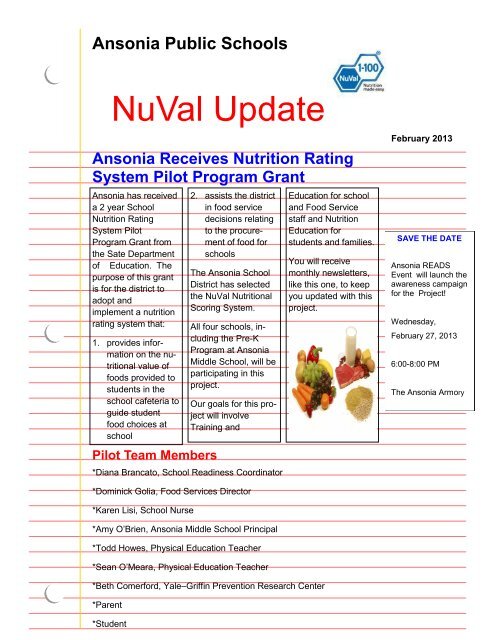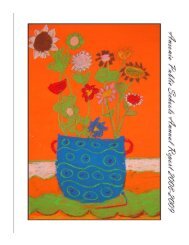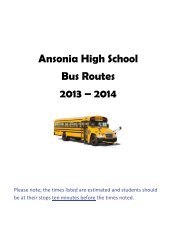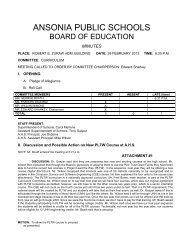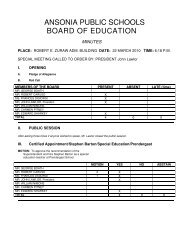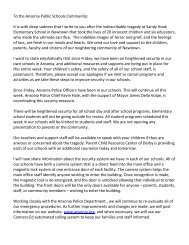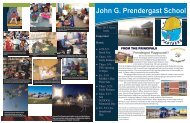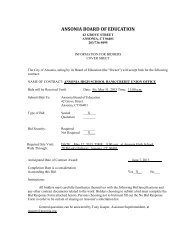February 2013 - Ansonia Public Schools
February 2013 - Ansonia Public Schools
February 2013 - Ansonia Public Schools
Create successful ePaper yourself
Turn your PDF publications into a flip-book with our unique Google optimized e-Paper software.
<strong>Ansonia</strong> <strong>Public</strong> <strong>Schools</strong><br />
NuVal Update<br />
<strong>Ansonia</strong> Receives Nutrition Rating<br />
System Pilot Program Grant<br />
<strong>Ansonia</strong> has received<br />
a 2 year School<br />
Nutrition Rating<br />
System Pilot<br />
Program Grant from<br />
the Sate Department<br />
of Education. The<br />
purpose of this grant<br />
is for the district to<br />
adopt and<br />
implement a nutrition<br />
rating system that:<br />
1. provides information<br />
on the nutritional<br />
value of<br />
foods provided to<br />
students in the<br />
school cafeteria to<br />
guide student<br />
food choices at<br />
school<br />
Pilot Team Members<br />
2. assists the district<br />
in food service<br />
decisions relating<br />
to the procurement<br />
of food for<br />
schools<br />
The <strong>Ansonia</strong> School<br />
District has selected<br />
the NuVal Nutritional<br />
Scoring System.<br />
All four schools, including<br />
the Pre-K<br />
Program at <strong>Ansonia</strong><br />
Middle School, will be<br />
participating in this<br />
project.<br />
Our goals for this project<br />
will involve<br />
Training and<br />
*Diana Brancato, School Readiness Coordinator<br />
Education for school<br />
and Food Service<br />
staff and Nutrition<br />
Education for<br />
students and families.<br />
You will receive<br />
monthly newsletters,<br />
like this one, to keep<br />
you updated with this<br />
project.<br />
<strong>February</strong> <strong>2013</strong><br />
SAVE THE DATE<br />
<strong>Ansonia</strong> READS<br />
Event will launch the<br />
awareness campaign<br />
for the Project!<br />
Wednesday,<br />
<strong>February</strong> 27, <strong>2013</strong><br />
6:00-8:00 PM<br />
The <strong>Ansonia</strong> Armory<br />
*Dominick Golia, Food Services Director<br />
*Karen Lisi, School Nurse<br />
*Amy O’Brien, <strong>Ansonia</strong> Middle School Principal<br />
*Todd Howes, Physical Education Teacher<br />
*Sean O’Meara, Physical Education Teacher<br />
*Beth Comerford, Yale–Griffin Prevention Research Center<br />
*Parent<br />
*Student
Page 2<br />
NuVal Update<br />
Inside Story Headline<br />
This story can fit 150-200 words.<br />
One benefit of using your newsletter<br />
as a promotional tool is that<br />
you can reuse content from other<br />
marketing materials, such as<br />
press releases, market studies,<br />
and reports.<br />
While your main goal of distributing<br />
a newsletter might be to sell<br />
your product or service, the key to<br />
a successful newsletter is making<br />
it useful to your readers.<br />
A great way to add useful content<br />
to your newsletter is to develop<br />
and write your own articles, or<br />
include a calendar of upcoming<br />
events or a special offer that promotes<br />
a new product.<br />
You can also research<br />
articles or<br />
find “filler” articles<br />
by accessing the<br />
World Wide Web.<br />
You can write<br />
about a variety of<br />
topics but try to<br />
keep your articles<br />
short.<br />
Much of the content<br />
you put in<br />
your newsletter<br />
can also be used<br />
Caption describing<br />
picture or graphic.<br />
for your Web site. Microsoft Publisher<br />
offers a simple way to convert<br />
your newsletter to<br />
a Web publication. So,<br />
when you’re finished<br />
writing your newsletter,<br />
convert it to a Web site<br />
and post it.<br />
Inside Story Headline<br />
This story can fit 100-150 words.<br />
The subject matter that appears<br />
in newsletters is virtually endless.<br />
You can include stories that focus<br />
on current technologies or innovations<br />
in your field.<br />
You may also want to note business<br />
or economic trends, or make<br />
predictions for your customers or<br />
clients.<br />
If the newsletter is distributed internally,<br />
you might comment upon<br />
new procedures or improvements<br />
to the business. Sales figures or<br />
earnings will show how your business<br />
is growing.<br />
Some newsletters include a column<br />
that is updated every issue,<br />
for instance, an advice column, a<br />
book review, a letter from the<br />
president, or an editorial. You can<br />
also profile new employees or top<br />
customers or vendors.<br />
“To catch the reader's<br />
attention, place an<br />
interesting sentence or<br />
quote from the story<br />
here.”<br />
Inside Story Headline<br />
This story can fit 75-<br />
125 words.<br />
Selecting pictures or<br />
graphics is an important<br />
part of adding<br />
content to your newsletter.<br />
Think about your article<br />
and ask yourself if<br />
the picture supports or<br />
Caption describing<br />
picture or<br />
enhances the message<br />
you’re trying to<br />
convey. Avoid selecting<br />
images that<br />
appear to be out of<br />
context.<br />
Microsoft Publisher<br />
includes thousands<br />
of clip art images<br />
from which you can<br />
choose and import into your<br />
newsletter. There are also several<br />
tools you can use to draw shapes<br />
and symbols.<br />
Once you have chosen an image,<br />
place it close to the article. Be<br />
sure to place the caption of the<br />
image near the image.
Volume 1, Issue 1<br />
Page 3<br />
Inside Story Headline<br />
This story can fit 150-200 words.<br />
One benefit of using your newsletter<br />
as a promotional tool is that<br />
you can reuse content from other<br />
marketing materials, such as<br />
press releases, market studies,<br />
and reports.<br />
While your main goal of distributing<br />
a newsletter might be to sell<br />
your product or service, the key to<br />
a successful newsletter is making<br />
it useful to your readers.<br />
A great way to add useful content<br />
to your newsletter is to develop<br />
and write your own articles, or<br />
include a calendar of upcoming<br />
events or a special offer that promotes<br />
a new product.<br />
You can also research articles or<br />
find “filler” articles by accessing<br />
the World Wide Web. You can<br />
write about a variety of topics but<br />
try to keep your articles short.<br />
Much of the content you put in<br />
your newsletter can also be used<br />
for your Web site. Microsoft Publisher<br />
offers a simple way to convert<br />
your newsletter to a Web<br />
publication. So, when you’re finished<br />
writing your newsletter, convert<br />
it to a Web site and post it.<br />
Caption describing<br />
picture or graphic.<br />
Inside Story Headline<br />
This story can fit 100-150 words.<br />
The subject matter that appears<br />
in newsletters is virtually endless.<br />
You can include stories that focus<br />
on current technologies or innovations<br />
in your field.<br />
You may also want to note business<br />
or economic trends, or make<br />
predictions for your customers or<br />
clients.<br />
If the newsletter is distributed internally,<br />
you might comment upon<br />
new procedures or improvements<br />
to the business. Sales figures or<br />
earnings will show how your business<br />
is growing.<br />
Some newsletters include a column<br />
that is updated every issue,<br />
for instance, an advice column, a<br />
book review, a letter from the<br />
president, or an editorial. You can<br />
also profile new employees or top<br />
customers or vendors.<br />
“To catch the reader's<br />
attention, place an<br />
interesting sentence or<br />
quote from the story<br />
here.”<br />
Inside Story Headline<br />
This story can fit 75-125 words.<br />
Selecting pictures or graphics is<br />
an important part of adding content<br />
to your newsletter.<br />
Think about your article and ask<br />
yourself if the picture supports or<br />
enhances the message you’re<br />
trying to convey. Avoid selecting<br />
images that appear to be out of<br />
context.<br />
Microsoft Publisher<br />
includes thousands<br />
of clip art images<br />
from which you can<br />
choose and import<br />
into your newsletter.<br />
There are also<br />
several tools you<br />
can use to draw<br />
shapes and symbols.<br />
Caption describing<br />
picture or<br />
Once you have chosen<br />
an image, place it close<br />
to the article. Be sure to<br />
place the caption of the<br />
image near the image.
Organization<br />
aps<br />
Primary Business Address<br />
Address Line 2<br />
Address Line 3<br />
Address Line 4<br />
Phone: 555-555-5555<br />
Fax: 555-555-5555<br />
E-mail:<br />
someone@example.com<br />
We’re on the Web!<br />
This would be a good place to insert a short<br />
paragraph about your organization. It might<br />
include the purpose of the organization, its<br />
mission, founding date, and a brief history.<br />
You could also include a brief list of the types<br />
of products, services, or programs your organization<br />
offers, the geographic area covered<br />
(for example, western U.S. or European<br />
markets), and a profile of the types of customers<br />
or members served.<br />
It would also be useful to include a contact<br />
name for readers who want more information<br />
about the organization.<br />
example.com<br />
Business Tagline or<br />
Motto<br />
Back Page Story Headline<br />
This story can fit 175-225 words.<br />
If your newsletter is folded and<br />
mailed, this story will appear on<br />
the back. So, it’s a good idea to<br />
make it easy to read at a glance.<br />
A question and answer session is<br />
a good way to quickly capture the<br />
attention of readers. You can either<br />
compile questions that you’ve<br />
received since the last edition or<br />
you can summarize some generic<br />
questions that are frequently<br />
asked about your organization.<br />
A listing of names and titles of<br />
managers in your organization is<br />
a good way to give your newsletter<br />
a personal touch. If your organization<br />
is small, you may want<br />
to list the names of all employees.<br />
If you have any prices of standard<br />
products or services, you can<br />
include a listing of those here.<br />
You may want to refer your readers<br />
to any other<br />
forms of communication<br />
that<br />
you’ve created<br />
for your organization.<br />
You can also use<br />
this space to remind<br />
readers to<br />
mark their calendars<br />
for a regular<br />
event, such as a<br />
breakfast meeting<br />
for vendors<br />
every third Tuesday<br />
of the month,<br />
or a biannual<br />
charity auction.<br />
Caption describing picture<br />
or graphic.<br />
If space is available, this is a<br />
good place to insert a clip art image<br />
or some other<br />
graphic.