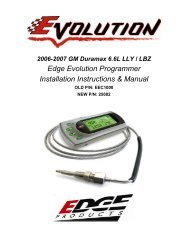Robic SC-505 Operating Instructions - RealTruck.com
Robic SC-505 Operating Instructions - RealTruck.com
Robic SC-505 Operating Instructions - RealTruck.com
Create successful ePaper yourself
Turn your PDF publications into a flip-book with our unique Google optimized e-Paper software.
16892 146 th St SE, Monroe, WA 98272 (360) 453-2030<br />
<strong>Robic</strong> <strong>SC</strong>-<strong>505</strong><br />
<strong>Operating</strong> <strong>Instructions</strong><br />
The <strong>SC</strong>-<strong>505</strong> is a Multi-Mode Stopwatch featuring single event timing, interval (LAP)<br />
chronograph or accumulated (SPLIT) chronograph functions. You can time events in any mode<br />
up to 24 hours with 1/1000 second resolution. The <strong>SC</strong>-<strong>505</strong> automatically counts up to 99 lap or<br />
split readings and has memory recall of the last five (5) readings.<br />
Before operating the <strong>SC</strong>-<strong>505</strong>, the display should show all zeros. If the timer is not running<br />
(STOP appears), press “B” until all zeros appear. If the timer is running (RUN appears) press<br />
“A” to stop and press “B” until all zeros appear. Select the lap or split chronograph by pressing<br />
“D”. The mode selected will be indicated by LAP or SPLIT appearing in the top row.<br />
The Lap Chronograph records and displays the interval of time from the previous reading(s).<br />
The Split Chronograph shows the accumulated time from the start of the event.<br />
TIMING SINGLE EVENTS: You may time single events in either the lap or split mode. Press<br />
“A” to start timing (RUN appears). Press “A” again to stop timing (STOP appears). Press “B”<br />
to reset to all zeros.
MULTIPLE LAP or SPLIT TIMING: Select LAP or SPLIT mode by pressing “D”. Press “A” to<br />
start timing. RUN appears. Press “B” to record lap or split times. The LAP COUNTER will<br />
increase by one (1) for each reading taken. Press “A” to stop timing and “B” to reset to all<br />
zeros.<br />
LAP RELEASE: The time reading will remain frozen for 15 seconds or press “D” to release the<br />
chronograph to current running time.<br />
MEMORY RECALL: You may review up to the previous five (5) time readings by pressing “C”<br />
(RECALL appears) while the timer is running or stopped (but not reset to all zeros).<br />
OTHER FEATURES: (1) ON DEMAND MEMORY. You may continue to record lap or split<br />
times by pressing “B” even while you are using the RECALL function. (2) Record<br />
CONTINUOUS SINGLE EVENTS by pressing “A” to start timing and “A” again to stop timing.<br />
Repeat this sequence as many times as necessary. Reset to all zeros by pressing “B” while the<br />
timer is stopped. (3) The LAP COUNTER automatically records up to 99 readings, after which<br />
the timer will stop.