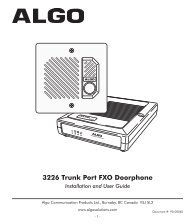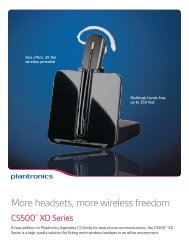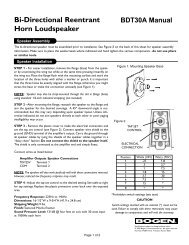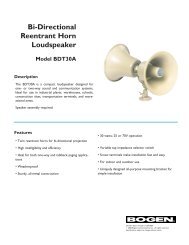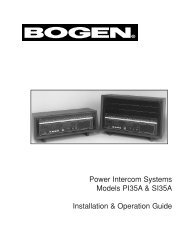DFT120 Manual - Digital Feedback Terminator - Business Telecom ...
DFT120 Manual - Digital Feedback Terminator - Business Telecom ...
DFT120 Manual - Digital Feedback Terminator - Business Telecom ...
You also want an ePaper? Increase the reach of your titles
YUMPU automatically turns print PDFs into web optimized ePapers that Google loves.
Control & Status Connections<br />
Status Connections<br />
Three status contacts provide feedback about the operation of the <strong>DFT120</strong>. The<br />
contacts are electrically isolated from the rest of the unit.<br />
IN USE (Terminal 7 - Common, Terminal 8 - N/O*)<br />
This contact is active whenever the <strong>DFT120</strong> is performing any function.<br />
This includes recording, playing, pauses, delays and recording access<br />
tones.<br />
PLAYING (Terminal 9 - Common, Terminal 10 - N/O*)<br />
This contact is active while the <strong>DFT120</strong> is playing back a page. It will be<br />
active during the pause between the message repeats but not during the<br />
delays between different messages within the play sequence.<br />
RECORDING (Terminal 11 - Common, Terminal 12 - N/O*)<br />
This contact will be closed while the <strong>DFT120</strong> is actually recording audio<br />
data into memory. Because of the unit’s audio and DTMF triggering<br />
modes, the unit may not actually start recording at the same time the<br />
record control input is made active.<br />
* The contacts are set for normally open (N/O) when a function<br />
is not active and closed when the function is active. They can<br />
be changed so that they are normally closed and open when<br />
active, see below.<br />
Changing Status Contacts<br />
The <strong>DFT120</strong> is factory configured with all status contacts set for normally open<br />
operation (N/O), closed when active. To change any contact:<br />
1. Disconnect the power supply and remove cover.<br />
2. Locate desired status relay (see figure below).<br />
3. Set the relay’s jumper across pins 1 & 2 for N/O operation or across<br />
pins 2 & 3 for N/C operation.<br />
4. Replace the cover and reconnect power supply.<br />
Jumper installed<br />
for N/O Operation<br />
K3<br />
In Use<br />
K2<br />
Play<br />
K1<br />
Rec<br />
Jumper installed for<br />
N/C Operation<br />
1 2 3<br />
JP-3<br />
1 2 3<br />
JP-2<br />
1 2 3<br />
JP-1<br />
6