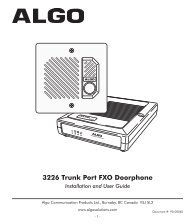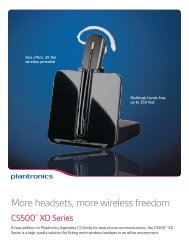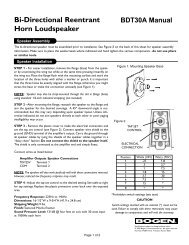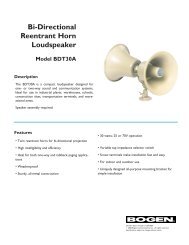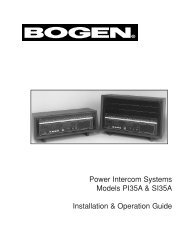Plantronics Explorer® 380/390 Series - SKC Communication Products
Plantronics Explorer® 380/390 Series - SKC Communication Products
Plantronics Explorer® 380/390 Series - SKC Communication Products
Create successful ePaper yourself
Turn your PDF publications into a flip-book with our unique Google optimized e-Paper software.
Using More Than One Bluetooth Phone<br />
[Explorer <strong>390</strong> series only]<br />
<strong>Plantronics</strong> Explorer <strong>390</strong> supports multipoint technology, which allows<br />
you to use one headset with two different Bluetooth mobile phones.<br />
How to Enter Pairing Mode if Headset Was Paired Before<br />
While the headset is off, press and hold the call control button<br />
for 4 seconds.<br />
The indicator light will flash blue twice. You wlll hear a brief low tone.<br />
See steps 1, 3 and 4 of “Pairing Your Headset” on page 4 to pair your<br />
headset with your second phone. If not paired in 2 minutes, the headset<br />
will automatically exit pairing mode.<br />
How to Initiate a Call<br />
The headset initiates a call on the phone you most recently used. To<br />
use the second paired phone, initiate the call using the controls on the<br />
second phone. The second phone forms an active link with the headset.<br />
How to Answer a Call on One Phone While Talking on the Other Phone<br />
To answer the second call, you must end the first call. You can’t place<br />
one call on hold while answering a call from the other phone.<br />
1 Press the call control button once to hang up the existing call.<br />
2 Answer the second call on the phone.<br />
3 While the call is in progress, transfer the call from the phone<br />
to your headset by pressing and holding the headset call<br />
control button for 2 seconds.<br />
You will hear a brief low tone before the call is transferred.<br />
note If you choose not to answer the second call, and you have voice<br />
mail on the second phone, the call will go to voice mail.<br />
9