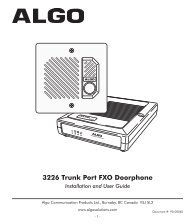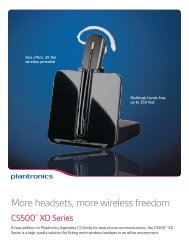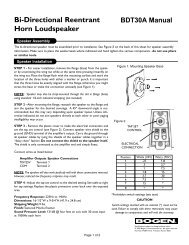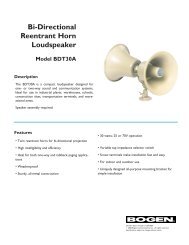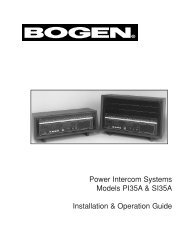Plantronics Explorer® 380/390 Series - SKC Communication Products
Plantronics Explorer® 380/390 Series - SKC Communication Products
Plantronics Explorer® 380/390 Series - SKC Communication Products
Create successful ePaper yourself
Turn your PDF publications into a flip-book with our unique Google optimized e-Paper software.
Pairing Your Headset<br />
1<br />
2<br />
3<br />
BLUETOOTH<br />
Discover/<br />
Search<br />
BLUETOOTH<br />
3xx<strong>Plantronics</strong><br />
4<br />
PASSKEY<br />
0000<br />
How to Pair Your Headset If it Has Been Previously Paired<br />
With Another Device<br />
1 Turn the headset off.<br />
Press and hold the call control button until the indicator turns red<br />
and then turns off.<br />
2 Turn the headset on.<br />
Press and hold the call control button until the indicator light<br />
continues to flash red and blue. The headset is now in pairing mode.<br />
3 Use the commands on your phone to locate your headset.<br />
For most phones, select Settings/Tools > Connections > Bluetooth<br />
> Search > 3xx<strong>Plantronics</strong>. See your phone’s user guide for more<br />
information.<br />
4 If prompted for the PIN code/passkey, enter 0000.<br />
Pairing is successful when the indicator on your headset flashes<br />
blue. Your headset is now connected and ready to use.<br />
note This headset is equipped with Secure Simple Pairing (SSP). If<br />
your phone supports SSP, you will not have to follow step 4; you will<br />
instead see a message on your phone alerting you to a successful<br />
pairing.<br />
5