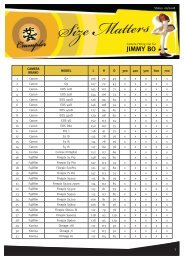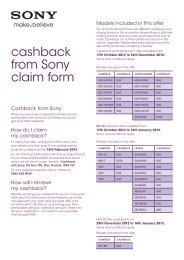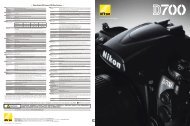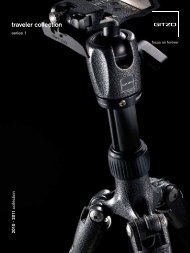304865_E-3_Catalogue_EN.qxd:E3 RZ - Wex Photographic
304865_E-3_Catalogue_EN.qxd:E3 RZ - Wex Photographic
304865_E-3_Catalogue_EN.qxd:E3 RZ - Wex Photographic
You also want an ePaper? Increase the reach of your titles
YUMPU automatically turns print PDFs into web optimized ePapers that Google loves.
ons provide maximum<br />
Metering.<br />
There are three options for light metering: ESP (Electro Selective Pattern),<br />
centre-weighted averaging metering, and spot metering. With digital ESP<br />
metering the camera measures light levels to calculate differences in<br />
49 separate areas of the image. This takes various scene elements such<br />
as backlighting into consideration. Centre-weighted averaging metering<br />
performs average metering between the subject and background lighting,<br />
placing more emphasis on the subject at the centre. With spot metering,<br />
the camera measures a very small area around the centre of the subject.<br />
This area is defined by the spot metering area mark in the viewfinder, and<br />
comprises around 2% of the total<br />
image area. An additional highlight<br />
control function automatically corrects<br />
the exposure of light areas in<br />
the centre of the image against<br />
bright backgrounds, while shadow<br />
control performs the reverse function<br />
by improving dark objects in the<br />
centre of an image with dark background<br />
tones.<br />
Bracketing.<br />
The camera automatically shoots between three and five pictures at<br />
different exposure values for each frame. You can decide which picture<br />
you prefer later. The images can be adjusted in steps of 1/3, 1/2 or 1 EV,<br />
and bracketing settings can be changed at the touch of a button or via<br />
the menu. This feature is available in all exposure modes (P, A, S or M).<br />
Bracketing example:<br />
–1/3 EV ±0 +1/3 EV<br />
Data storage.<br />
Images can be saved in the following formats: RAW, RAW and JPEG<br />
formats simultaneously, as well as a range of JPEG compression rates.<br />
The new RAW format enables higher and loss-less compression rates.<br />
Two card slots are available for CompactFlash cards (Types I and II),<br />
Microdrives and xD-Picture Cards. The camera also boasts high-speed<br />
USB 2.0.<br />
Professional AEL/AFL control.<br />
Under normal conditions the exposure (AE) and focus (AF) settings<br />
are retained from the moment the shutter button is depressed half<br />
way until the shutter is actually released. These settings can also<br />
be saved using the AEL/AFL button (AE Lock and AF Lock).<br />
Super Control Panel.<br />
The large swivel LCD on the back of the camera functions both as a<br />
viewfinder and a Live View display. As a Super Control Panel, it enables the<br />
simultaneous display and adjustment of image settings. It can be used to<br />
preview single images with or without superimposed image information<br />
such as a histogram. This function is activated with the INFO button.<br />
Display of images and changes to settings are performed via the menu.<br />
The brightness of the display automatically adjusts to suit available light<br />
conditions.<br />
• Shutter Speed<br />
• Aperture Value<br />
• Exposure Mode<br />
• Exposure Correction<br />
• Flash intensity control<br />
• AE Lock<br />
• Noise Reduction<br />
• Auto Bracket<br />
• AF Illuminator On/Off<br />
• Colour Space<br />
• Flash Mode<br />
• ISO Speed<br />
• Drive Mode<br />
• White Balance Mode<br />
• Picture Mode<br />
• Metering Mode<br />
• Focus Mode<br />
• Image adjustment<br />
• Date and time<br />
• File Name<br />
• Number of storable<br />
still pictures<br />
• Record Mode<br />
• Card Indicator<br />
• Battery Check<br />
250 F5.6 +2.0<br />
IS<br />
HP RC FP BKT AEL 1<br />
WB<br />
AUTO<br />
ISO<br />
AUTO<br />
L N<br />
38<br />
View of the menu display on the LCD.


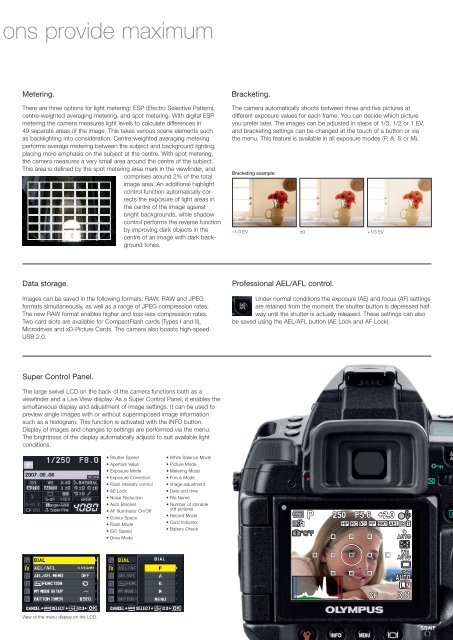

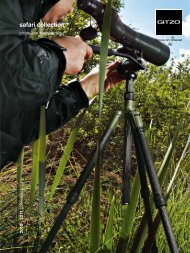
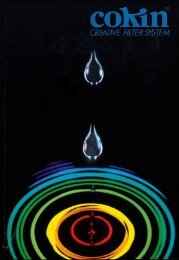
![4 Cokin Filter Brochure[8Mb PDF] - Wex Photographic](https://img.yumpu.com/47158678/1/190x146/4-cokin-filter-brochure8mb-pdf-wex-photographic.jpg?quality=85)