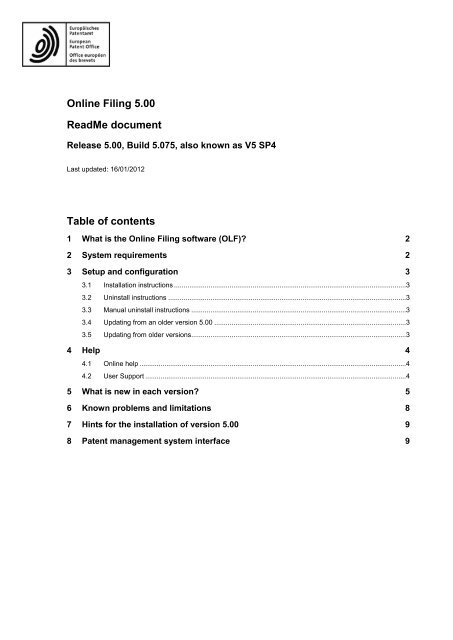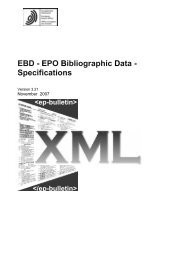Online Filing 5.00 ReadMe document Table of contents - EPO
Online Filing 5.00 ReadMe document Table of contents - EPO
Online Filing 5.00 ReadMe document Table of contents - EPO
You also want an ePaper? Increase the reach of your titles
YUMPU automatically turns print PDFs into web optimized ePapers that Google loves.
<strong>Online</strong> <strong>Filing</strong> <strong>5.00</strong><br />
<strong>ReadMe</strong> <strong>document</strong><br />
Release <strong>5.00</strong>, Build 5.075, also known as V5 SP4<br />
Last updated: 16/01/2012<br />
<strong>Table</strong> <strong>of</strong> <strong>contents</strong><br />
1 What is the <strong>Online</strong> <strong>Filing</strong> s<strong>of</strong>tware (OLF)? 2<br />
2 System requirements 2<br />
3 Setup and configuration 3<br />
3.1 Installation instructions .........................................................................................................................3<br />
3.2 Uninstall instructions ............................................................................................................................3<br />
3.3 Manual uninstall instructions ................................................................................................................3<br />
3.4 Updating from an older version <strong>5.00</strong> ....................................................................................................3<br />
3.5 Updating from older versions................................................................................................................3<br />
4 Help 4<br />
4.1 <strong>Online</strong> help ...........................................................................................................................................4<br />
4.2 User Support ........................................................................................................................................4<br />
5 What is new in each version? 5<br />
6 Known problems and limitations 8<br />
7 Hints for the installation <strong>of</strong> version <strong>5.00</strong> 9<br />
8 Patent management system interface 9
<strong>Online</strong> <strong>Filing</strong> <strong>5.00</strong> - <strong>ReadMe</strong> <strong>document</strong><br />
1 What is the <strong>Online</strong> <strong>Filing</strong> s<strong>of</strong>tware (OLF)?<br />
The <strong>Online</strong> <strong>Filing</strong> s<strong>of</strong>tware (OLF) enables you to submit patent applications and subsequently filed <strong>document</strong>s<br />
electronically over a secure Internet link. A key benefit <strong>of</strong> this service is that you receive the receipt immediately.<br />
The receipt contains the application number as well as the date and time the application was received.<br />
With the <strong>Online</strong> <strong>Filing</strong> s<strong>of</strong>tware you can file<br />
<br />
<br />
<br />
<br />
<br />
European patent applications (Form 1001) with e-filing-enabled filing <strong>of</strong>fices in the <strong>EPO</strong> member states<br />
Entry into the regional phase (Form 1200) and subsequent <strong>document</strong>s (Form 1038) with the <strong>EPO</strong><br />
PCT applications with the <strong>EPO</strong> and WIPO (RO/IB) and with e-filing-enabled receiving <strong>of</strong>fices in the <strong>EPO</strong><br />
member states (Form RO/101)<br />
National applications with e-filing-enabled national <strong>of</strong>fices in the <strong>EPO</strong> member states (optional). The<br />
required plug-ins are made available, defined and maintained by the national <strong>of</strong>fices concerned. See<br />
www.epo.org for a list <strong>of</strong> participating <strong>of</strong>fices and supported procedures.<br />
Documents relating to opposition, appeal, revocation and limitation proceedings (Form EP(Oppo) and<br />
1038) with the European Patent Office<br />
2 System requirements<br />
In order to run OLF, your system must have:<br />
Pentium 4 - 1.8 GHz or better<br />
512 MB RAM (depending on operating system)<br />
1 GB hard disk free space<br />
USB interface or serial and PS/2 ports<br />
Supported operating systems for installing stand-alone or thin client s<strong>of</strong>tware:<br />
Windows 2000 SP4<br />
Windows XP SP2/SP3<br />
Windows Vista SP1/SP2<br />
Windows 7<br />
Supported operating systems for installing the <strong>Online</strong> <strong>Filing</strong> server:<br />
Windows 2000 SP4<br />
Windows Server 2000 SP2<br />
Windows XP SP2/SP3<br />
Windows Server 2003 SP1/SP2<br />
Windows Vista SP1/SP2<br />
Windows 7 (32 or 64 bit)<br />
Windows Server 2008 (32 or 64 bit)<br />
Page 2 <strong>of</strong> 9
<strong>Online</strong> <strong>Filing</strong> <strong>5.00</strong> - <strong>ReadMe</strong> <strong>document</strong><br />
3 Setup and configuration<br />
If you are updating an existing configuration, go to section 3.4.<br />
3.1 Installation instructions<br />
To install OLF, proceed as follows:<br />
<br />
<br />
<br />
Insert the installation CD into your CD-ROM drive<br />
From the install shield that pops up, install the following:<br />
Gemplus smart card reader driver<br />
GemSAFE Libraries 6.0<br />
<br />
Adobe Acrobat Reader v10.1 or higher<br />
<strong>Online</strong> <strong>Filing</strong> s<strong>of</strong>tware v<strong>5.00</strong><br />
<br />
<br />
<br />
PatXML v1.3.5 (optional)<br />
Amyuni PDF converter 4.50 (optional)<br />
If the Installer does not pop up, open the CD in the Windows Explorer and double-click on the<br />
Superinstaller.exe file.<br />
3.2 Uninstall instructions<br />
To remove the s<strong>of</strong>tware from your computer, proceed as follows:<br />
<br />
<br />
<br />
<br />
Open the Windows Control Panel<br />
Go to Programs > Programs and Features > Uninstall or change a program (Windows 7 and<br />
Windows Vista) or Add or Remove Programs > Change or Remove Programs (Windows XP)<br />
Select <strong>Online</strong> <strong>Filing</strong> 5.0 from the list <strong>of</strong> applications that can be uninstalled by Windows<br />
Click on the Uninstall/Change button (Windows 7 and Window Vista) or Change/Remove (Windows<br />
XP) to uninstall OLF. If the uninstall program encounters errors, see the following section for manual<br />
uninstall instructions.<br />
Any other s<strong>of</strong>tware which is part <strong>of</strong> the package has to be uninstalled in a similar way (e.g. GemSAFE libraries,<br />
Acrobat Reader, Amyuni PDF Converter).<br />
3.3 Manual uninstall instructions<br />
<br />
<br />
Delete the keys for MClient.exe from the Windows Registry<br />
Delete the %WIN%\System32\GDS32.DLL file<br />
3.4 Updating from an older version <strong>5.00</strong><br />
<br />
Run the OLF v<strong>5.00</strong> (OLF500SP3.exe), select modify<br />
3.5 Updating from older versions<br />
It is not possible to carry out a direct update from versions older then v<strong>5.00</strong>.<br />
Page 3 <strong>of</strong> 9
<strong>Online</strong> <strong>Filing</strong> <strong>5.00</strong> - <strong>ReadMe</strong> <strong>document</strong><br />
4 Help<br />
4.1 <strong>Online</strong> help<br />
The CD includes a user guide, containing detailed help in the Manuals folder. The latest user <strong>document</strong>ation is<br />
available from the download centre on www.epo.org. Note: Some <strong>of</strong> the screenshots may differ in minor details<br />
from the screens as implemented by the s<strong>of</strong>tware.<br />
4.2 User Support<br />
You can contact our <strong>EPO</strong> User Support team as follows:<br />
e-mail: support@epo.org<br />
Tel.: +31 (0)70 340 4500<br />
Fax: +31 (0)70 340 4600<br />
Postal address:<br />
<strong>EPO</strong> User Support<br />
European Patent Office<br />
Patentlaan 2<br />
NL-2280 HV Rijswijk<br />
The Netherlands<br />
If you contact the <strong>EPO</strong> User Support, please include the following information:<br />
<br />
<br />
<br />
<br />
the build number <strong>of</strong> the individual component (can be found in File Manager under Help > Info)<br />
your name, address, e-mail address and telephone number<br />
your hardware and s<strong>of</strong>tware configuration<br />
a description <strong>of</strong> the problem, and what you were trying to do when it occurred.<br />
Page 4 <strong>of</strong> 9
<strong>Online</strong> <strong>Filing</strong> <strong>5.00</strong> - <strong>ReadMe</strong> <strong>document</strong><br />
5 What is new in each version?<br />
<strong>5.00</strong>SP4<br />
o<br />
o<br />
o<br />
o<br />
Server Manager:<br />
export and import <strong>of</strong> User Management from production server to demo server or to<br />
production server <strong>of</strong> a clean new installation<br />
support for automated backup <strong>of</strong> production database when running in client/server<br />
installation.<br />
File Manager: possibility to create a diagnostic file to facilitate support requests.<br />
Tool tips introduced for displaying long labels.<br />
minor technical corrections and fixes.<br />
<strong>5.00</strong>SP3<br />
<br />
EP procedures:<br />
o<br />
o<br />
o<br />
Contains procedural changes concerning amended Rules 161/162 EPC, changes in the rules<br />
for the filing <strong>of</strong> sequence listings<br />
Minor functional changes and some defects fixed<br />
Austria is available as an efiling enabled <strong>of</strong>fice from 1st June onwards<br />
<br />
PCT procedure:<br />
o The PCT procedure is updated to the level <strong>of</strong> PCT-SAFE Client version (3.51.049.225) (April 1,<br />
2011)<br />
o<br />
Austria is available as an efiling enabled receiving <strong>of</strong>fice from 1st June onwards<br />
<br />
National Offices:<br />
o<br />
all procedures available as <strong>of</strong> 16th <strong>of</strong> May are been included<br />
<br />
Technical improvements and updates <strong>of</strong> the s<strong>of</strong>tware:<br />
o Updated libraries (FOP 0.20.5.18, OpenSSL 1.0.0.a, Firebird 2.1.3)<br />
o<br />
o<br />
o<br />
o<br />
Improved loading and execution <strong>of</strong> the procedures<br />
Improved execution and extended functionality <strong>of</strong> PMS interface commands:<br />
<br />
<br />
<br />
It is now possible to obtain the rendered request form in PDF format<br />
Support for .net has been added<br />
please check the PMS development kit for further information<br />
Server manager: export <strong>of</strong> history has been added<br />
To increase the robustness <strong>of</strong> the update procedure, all procedures will be installed, but only<br />
the ones used are activated. Any procedure can be activated or deactivated at any time.<br />
The procedural changes concerning amended Rules 161/162 EPC, changes in the rules for the filing <strong>of</strong><br />
sequence listings and the minor functional changes and defects fixed are as follows:<br />
EP(1001E2K)<br />
Page 5 <strong>of</strong> 9
<strong>Online</strong> <strong>Filing</strong> <strong>5.00</strong> - <strong>ReadMe</strong> <strong>document</strong><br />
"Documents" tab - "Sequence Listings" subtab:<br />
For applications which contain sequence listings in the description it is no longer mandatory to file the<br />
sequence listing in PDF format. A WIPO standard 25 file is now mandatory. Layout and severity<br />
messages have been adapted to this legal change.<br />
"Priority" tab:<br />
A copy <strong>of</strong> the search results required under Rule 141(1) EPC is not required if it is available to the <strong>EPO</strong><br />
and is to be included in the file under the conditions determined by the President <strong>of</strong> the <strong>EPO</strong>. The<br />
European Patent Office shall include in the file <strong>of</strong> a European patent application a copy <strong>of</strong> the search<br />
results referred to in Rule 141(1) EPC, thus exempting the applicant from filing said copy, where the<br />
priority <strong>of</strong> a first filing made in one <strong>of</strong> the following states is claimed: Japan, United Kingdom, United<br />
States <strong>of</strong> America.<br />
EP(1200E2K)<br />
"EP Phase" tab:<br />
Checkbox has been added to waive the right to the communication under Rules 161/162 EPC.<br />
"Documents" tab - "Sequence Listings" subtab:<br />
For international applications which contain sequence listings in the description filed under Rule 5.2(a)<br />
PCT, or furnished to the <strong>EPO</strong> as ISA under Rule 13ter.1(a) PCT, or is otherwise available to the <strong>EPO</strong>, in<br />
computer-readable format in accordance with WIPO standard 25. In case the sequence listing is filed<br />
upon "Entry into the European Phase" the WIPO standard 25 is mandatory. Layout and severity<br />
messages have been adapted accordingly.<br />
EP(1038)<br />
"Documents" tab:<br />
Attachment <strong>of</strong> waiver <strong>document</strong> possible under category "Request..."<br />
Other changes<br />
<br />
EP(1001E2K):<br />
o The layout <strong>of</strong> the "Divisional" tab has been changed<br />
o When a divisional application is filed by reference to an international application it is<br />
now possible to enter the data for the international application in the "Reference" tab<br />
o The capture <strong>of</strong> the data regarding General Authorizations has been harmonized to<br />
EP(1200E2K)<br />
<br />
EP(1200E2K):<br />
o "Documents" tab: Attachment <strong>of</strong> new <strong>document</strong> type "Handwritten Amendments"<br />
possible under "Additional <strong>document</strong>s" screen<br />
o Search Fee (fee code 002) reduction is able to be entered in Euro amounts<br />
<br />
EP(1038):<br />
o Attachment <strong>of</strong> new <strong>document</strong> type in category 'Non public...' possible requesting<br />
participation in the Patent Prosecution Highway scheme.<br />
o Attachment <strong>of</strong> new <strong>document</strong> type in category "Amendments.." possible regarding<br />
"Handwritten Amendments".<br />
o Attachment <strong>of</strong> new <strong>document</strong> type in new category "Third Party Observations..."<br />
Page 6 <strong>of</strong> 9
<strong>Online</strong> <strong>Filing</strong> <strong>5.00</strong> - <strong>ReadMe</strong> <strong>document</strong><br />
o<br />
Search Fee (fee code 002) reduction is able to be entered in Euro amounts<br />
<strong>5.00</strong>SP2<br />
<br />
<br />
Updated installer<br />
Consolidates all previous builds and updates since V<strong>5.00</strong> release<br />
<br />
Compatible with Windows 64-bit operating systems<br />
New improved version <strong>of</strong> PatXML 1.3.5<br />
<br />
<br />
<br />
Update <strong>of</strong> PCT fees, including 1 January 2011 fee schedule<br />
Procedural changes following amended Rule 141 EPC and new Rule 70b EPC<br />
A number <strong>of</strong> defects fixed and change requests implemented<br />
<strong>5.00</strong><br />
<br />
<br />
<br />
<br />
<br />
<br />
<br />
<br />
<br />
The procedures EP(1001E) and Euro-PCT(1200E) that were replaced by EP(1001E2K) and Euro-<br />
PCT(1200E2K) in version 4.0 following the implementation <strong>of</strong> EPC 2000 are no longer available in<br />
version 5.0.<br />
Compatibility with Windows 7 (32 Bit)<br />
The export functions have been standardised in File Manager, the form and Server Manager<br />
A blocked (disabled) user can be re-activated by an administrator or another user with user<br />
administration authorisation.<br />
Problems when attaching PDF <strong>document</strong>s have been fixed: PDF files containing pages in portrait and<br />
landscape format or pages that do not exactly match A4 format can now be attached to applications<br />
without any error messages. Attaching certified US priority <strong>document</strong>s is no longer a problem either.<br />
Fee calculation inconsistencies that occurred when importing forms and moving forms back to Draft<br />
status have been corrected.<br />
When signing applications with a smart card or s<strong>of</strong>t certificate, a message box appears during the<br />
signing process to advise the user that it may take a while to generate the XML files and that the<br />
process is running smoothly in the background.<br />
Version 5.0 features WIPO's new PCT plug-in dated 1.10.2009 as well as a new WIPO certificate.<br />
New improved version <strong>of</strong> PatXML 1.3.4(optional)<br />
Client build 5.027<br />
Procedural changes and fee adjustments with effect from 1 April 2010, and with effect from 1 May 2010<br />
in the case <strong>of</strong> Albania and various bugs fixed.<br />
Page 7 <strong>of</strong> 9
<strong>Online</strong> <strong>Filing</strong> <strong>5.00</strong> - <strong>ReadMe</strong> <strong>document</strong><br />
6 Known problems and limitations<br />
<br />
<br />
<br />
<br />
<br />
<br />
If you are using customised templates from earlier versions <strong>of</strong> <strong>Online</strong> <strong>Filing</strong>, some <strong>of</strong> the new features or<br />
bug fixes may not be available. We recommend that you verify the template and use the new standard<br />
templates as a basis.<br />
The OLF signature viewer only supports Acrobat Reader 5.0 and 6.01 and above or 7.00 and above.<br />
We advise checking for validation messages after filling a form.<br />
Installation on certain versions <strong>of</strong> Windows 7 and Vista generates the error 'This program might not<br />
have installed correctly' a few times. We recommend selecting the option 'This program installed<br />
correctly' every time in order to allow the installation to progress.<br />
The user-defined description for 'other <strong>document</strong>' cannot be imported via the PMS/Gateway interface.<br />
This does not, however, cause any problems with regard to the processing <strong>of</strong> the <strong>document</strong>.<br />
When installing V5SP3, the Client installation (V5, V5SP1, V5SP2) will not be able to connect to the<br />
V5SP3 Server installation via SOAP (this is an exception). Very few users should be affected. For those<br />
who are:<br />
o<br />
o<br />
either switch from SOAP to CORBA for all procedures on the client installation prior to initiating<br />
the Server installation <strong>of</strong> V5SP3<br />
or install the V5SP3 Client installation and Server installation.<br />
Users who install in stand alone mode are not impacted at all.<br />
Page 8 <strong>of</strong> 9
<strong>Online</strong> <strong>Filing</strong> <strong>5.00</strong> - <strong>ReadMe</strong> <strong>document</strong><br />
7 Hints for the installation <strong>of</strong> version <strong>5.00</strong><br />
<br />
<br />
The MS Arial Unicode font is required on the machine which carries the <strong>Online</strong> <strong>Filing</strong> s<strong>of</strong>tware (i.e. the<br />
local machine in the case <strong>of</strong> local installation and the server machine in the case <strong>of</strong> server installation).<br />
This font can be installed from the Micros<strong>of</strong>t Office package (see fonts directory) or ordered and<br />
installed separately (see www.ascendercorp.com). It is not required on the thin client machines.<br />
For information about updates, fixes and patches, users should check on www.epo.org. If you have<br />
activated Live Update, you will normally be notified automatically. However, for technical reasons the<br />
<strong>EPO</strong> may sometimes not be able to provide these s<strong>of</strong>tware components via Live Update. Users wishing<br />
to be automatically informed <strong>of</strong> OLF updates, fixes and patches should therefore sign up for the RSS<br />
feed or consult www.epo.org. → Applying for a patent > <strong>Online</strong> services > <strong>Online</strong> filing > Download<br />
s<strong>of</strong>tware for filing with the <strong>EPO</strong>.<br />
8 Patent management system interface<br />
<strong>Online</strong> <strong>Filing</strong> v5 <strong>of</strong>fers a Web service interface for users' patent management systems (PMS). To use this<br />
interface, your PMS must be able to<br />
<br />
<br />
generate applications in WIPO standard Annex F XML format<br />
communicate with the <strong>Online</strong> <strong>Filing</strong> Web service. For more information consult the PMS Development<br />
Kit, available from www.epo.org.<br />
To be able to carry out production filings from your PMS via the <strong>Online</strong> <strong>Filing</strong> PMS interface, your PMS must first<br />
be approved by the <strong>EPO</strong>. Find out more about obtaining approval under www.epo.org → Applying for a patent ><br />
<strong>Online</strong> services > <strong>Online</strong> filing > PMS interface.<br />
Page 9 <strong>of</strong> 9