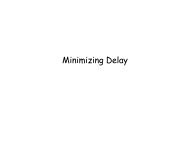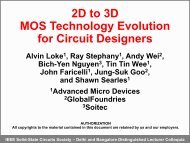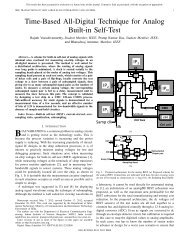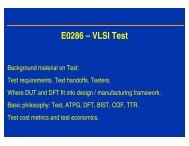Tutorial on Mixed mode simulation and simulation of spice netlists in ...
Tutorial on Mixed mode simulation and simulation of spice netlists in ...
Tutorial on Mixed mode simulation and simulation of spice netlists in ...
Create successful ePaper yourself
Turn your PDF publications into a flip-book with our unique Google optimized e-Paper software.
Figure 1: W<strong>in</strong>dow Comparator<br />
2 The digital secti<strong>on</strong><br />
In the library mixedtutorial, create a new cell-view ”<strong>and</strong>gate” with ”functi<strong>on</strong>al”<br />
as the View name <strong>and</strong> ”Verilog-editor” as the tool (see Fig. 2). When you click<br />
<strong>on</strong> OK, a text editor should open up. Write code for the AND gate as shown <strong>in</strong><br />
Fig. 3. Hit ESC <strong>and</strong> :wq to save <strong>and</strong> quit the editor. You may ignore warn<strong>in</strong>gs<br />
for now. When asked if you want to create a symbol view, hit yes. And voila !<br />
You’re d<strong>on</strong>e with the digital secti<strong>on</strong>.<br />
Figure 2: Creat<strong>in</strong>g a verilog cell-view<br />
2