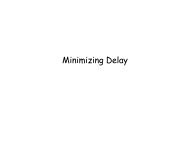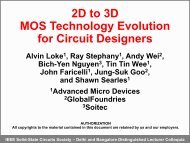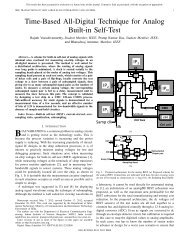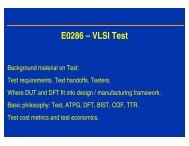Tutorial on Mixed mode simulation and simulation of spice netlists in ...
Tutorial on Mixed mode simulation and simulation of spice netlists in ...
Tutorial on Mixed mode simulation and simulation of spice netlists in ...
Create successful ePaper yourself
Turn your PDF publications into a flip-book with our unique Google optimized e-Paper software.
Figure 7: Browse to select the mixed <strong>mode</strong> schematic<br />
Now, click <strong>on</strong> ”Use Template”. Choose ”SpectreVerilog” from the list <strong>and</strong><br />
Click OK. In the ”LibraryList” field, enter ”mixedtutorial” which is the library<br />
you are us<strong>in</strong>g for this tutorial. F<strong>in</strong>ally, the new c<strong>on</strong>fig dialog box should look<br />
similar to Fig. 8.<br />
6