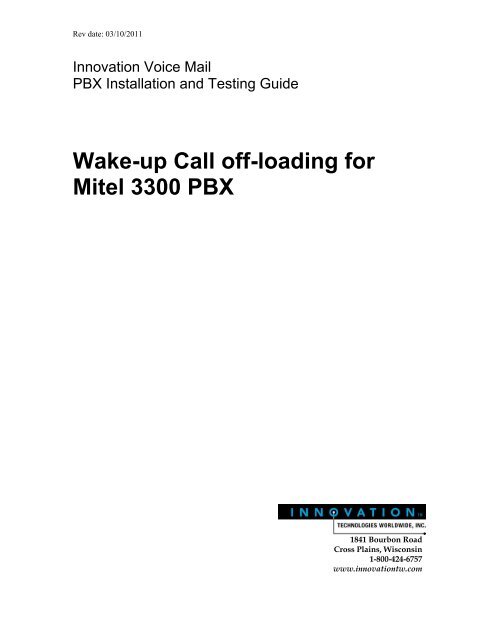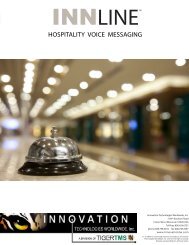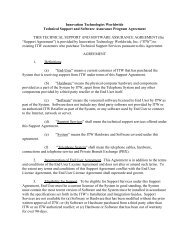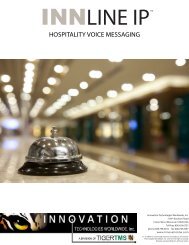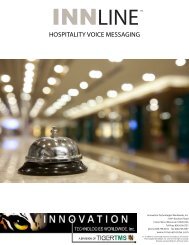Wake-up Call off-loading for Mitel 3300 PBX
Wake-up Call off-loading for Mitel 3300 PBX
Wake-up Call off-loading for Mitel 3300 PBX
You also want an ePaper? Increase the reach of your titles
YUMPU automatically turns print PDFs into web optimized ePapers that Google loves.
Rev date: 03/10/2011<br />
Innovation Voice Mail<br />
<strong>PBX</strong> Installation and Testing Guide<br />
<strong>Wake</strong>-<strong>up</strong> <strong>Call</strong> <strong>off</strong>-<strong>loading</strong> <strong>for</strong><br />
<strong>Mitel</strong> <strong>3300</strong> <strong>PBX</strong><br />
1841 Bourbon Road<br />
Cross Plains, Wisconsin<br />
1-800-424-6757<br />
www.innovationtw.com
Innovation Voice Mail<br />
<strong>PBX</strong> Installation and Testing Guide<br />
<strong>Wake</strong>-<strong>up</strong> <strong>Call</strong> <strong>off</strong>-<strong>loading</strong> <strong>for</strong> <strong>Mitel</strong> <strong>3300</strong><br />
Advantages to wake-<strong>up</strong> call <strong>off</strong>-<strong>loading</strong><br />
♦<br />
♦<br />
The <strong>Mitel</strong> <strong>3300</strong> <strong>PBX</strong> has more resources to issue multiple wake-<strong>up</strong> calls <strong>for</strong> the same time.<br />
The <strong>Mitel</strong> <strong>3300</strong> <strong>PBX</strong> issued wake-<strong>up</strong> call does not follow a stations call <strong>for</strong>warding or call<br />
rerouting to voicemail on a busy or no answer.<br />
Requirements<br />
♦<br />
♦<br />
♦<br />
Directing the Hotel Motel Logs Port and Hotel Motel Report Port output to a COM port on the<br />
InnLine voicemail (needed <strong>for</strong> verification of wake-<strong>up</strong> <strong>off</strong>-<strong>loading</strong> from InnLine to the <strong>3300</strong>)<br />
Program access codes <strong>for</strong> feature names “Hotel/Motel Room Remote <strong>Wake</strong><strong>up</strong> <strong>Call</strong> – Set”<br />
and “Hotel/Motel Room remote <strong>Wake</strong><strong>up</strong> <strong>Call</strong> – Cancel”<br />
Announcement device <strong>for</strong> playing wake-<strong>up</strong> messages (delivered by <strong>PBX</strong>)<br />
How <strong>Wake</strong>-<strong>up</strong> <strong>Call</strong> <strong>off</strong>-<strong>loading</strong> <strong>for</strong> the <strong>Mitel</strong> <strong>3300</strong> works<br />
The time is presently 8:00pm. A guest sets a wake-<strong>up</strong> call <strong>for</strong> 6:00am the next morning, using the<br />
voicemail system’s automated guest services feature. The voicemail’s outdial port goes <strong>off</strong>-hook<br />
and dials the access code assigned to the feature name “Hotel/Motel Room Remote <strong>Wake</strong><strong>up</strong> <strong>Call</strong><br />
– Set” + the wake<strong>up</strong> time and station number. The voicemail application confirms that the wake<strong>up</strong><br />
call was successfully registered in the <strong>Mitel</strong> <strong>PBX</strong>, since it monitors the wake<strong>up</strong> status messages<br />
produced by the <strong>Mitel</strong> <strong>3300</strong> with its <strong>Mitel</strong> Hotel/Motel <strong>Wake</strong><strong>up</strong> Port (MITWAK) device interface.<br />
This is accomplished by connecting the COM port of the voicemail running this interface directly<br />
to the <strong>Mitel</strong> <strong>3300</strong>’s printer port on the front of the controller. Another connection option is to use a<br />
Presidia iPocket232 1 to send these messages to the voicemail application. If the wake <strong>up</strong> call<br />
cannot be <strong>off</strong>- loaded to the <strong>PBX</strong>, the voicemail will take responsibility <strong>for</strong> issuing the wake <strong>up</strong><br />
call.<br />
If a second wake<strong>up</strong> call is requested (and will be at a later time than the first already <strong>off</strong>-loaded),<br />
the voicemail will wait until the first wake<strong>up</strong> call is completed by the <strong>PBX</strong> be<strong>for</strong>e <strong>off</strong>-<strong>loading</strong> the<br />
event. The same logic holds true <strong>for</strong> any number of multiple wake<strong>up</strong> requests scheduled <strong>for</strong> the<br />
room.<br />
If the second requested wake<strong>up</strong> call is earlier than the first that was just <strong>off</strong>-loaded, the voicemail<br />
application will <strong>off</strong>-load it, which will change the wake-<strong>up</strong> time in the <strong>PBX</strong>. The wake<strong>up</strong> request<br />
that was changed will then be <strong>off</strong>-loaded when the first event is completed.<br />
1 Port 1753 is <strong>for</strong> Hotel/Motel logs in the <strong>Mitel</strong> <strong>3300</strong> <strong>PBX</strong><br />
1
Innovation Voice Mail<br />
<strong>PBX</strong> Installation and Testing Guide<br />
<strong>PBX</strong> PROGRAMMING FOR WAKE-UP REPORTING<br />
Feature Access Code Assignment<br />
Assign feature access codes <strong>for</strong> the following feature names:<br />
• Hotel/Motel Room Remote <strong>Wake</strong><strong>up</strong> <strong>Call</strong> – Set<br />
• Hotel/Motel Room Remote <strong>Wake</strong><strong>up</strong> <strong>Call</strong> – Cancel<br />
Class of Service Options Assignment<br />
Enable the following Class of Service Option <strong>for</strong> the voicemail stations:<br />
• Hotel/Motel Room Remote <strong>Wake</strong><strong>up</strong> <strong>Call</strong> Allowed – Yes<br />
Application Logical Port Assignment<br />
Direct the following Port Logical Names to the Port Physical Name as shown below (this example<br />
shows these reports being output to the DB-9 printer port on the front of the <strong>3300</strong> controller):<br />
2
Innovation Voice Mail<br />
<strong>PBX</strong> Installation and Testing Guide<br />
System Port Assignment<br />
Check this <strong>for</strong>m to ensure that LPR1 is assigned to the Maint. port:<br />
VOICEMAIL PROGRAMMING<br />
<strong>Wake</strong>-<strong>up</strong> <strong>Call</strong> Settings<br />
Go to System >Tenants >Tenant1<br />
Double-click <strong>Wake</strong>-<strong>up</strong> <strong>Call</strong>s icon<br />
Click the Off-<strong>loading</strong> tab and ensure that the External Device field is set to <strong>Mitel</strong> <strong>3300</strong><br />
In the “Set <strong>Wake</strong>-<strong>up</strong> Code Prefix” field, enter the feature access code that is assigned to<br />
“Hotel/Motel Room Remote <strong>Wake</strong><strong>up</strong> <strong>Call</strong> – Set”. The above screen shot is using *8 as an<br />
example.<br />
In the “Clear <strong>Wake</strong>-<strong>up</strong> Code Prefix” field, enter the feature access code that is assigned to<br />
“Hotel/Motel Room Remote <strong>Wake</strong><strong>up</strong> <strong>Call</strong> – Cancel”. The above screen shot is using #8 as an<br />
example.<br />
3
Innovation Voice Mail<br />
<strong>PBX</strong> Installation and Testing Guide<br />
Device Interfaces<br />
Check by clicking the Do button if the following serial device interface is loaded on the voicemail<br />
server:<br />
If it is not present, activate it by going to System > Device Interfaces.<br />
Check the communication parameter settings of both interfaces and make sure that the baud<br />
rate, stop bits, etc. match the settings of the devices they are connecting to.<br />
<strong>Mitel</strong> Hotel/Motel <strong>Wake</strong><strong>up</strong> Port (MITWAK)<br />
Ensure that the statement: newlog=on is in the Parameters field.<br />
4
Innovation Voice Mail<br />
<strong>PBX</strong> Installation and Testing Guide<br />
Connecting the voicemail system to the <strong>Mitel</strong> port configured <strong>for</strong> wake-<strong>up</strong><br />
reporting<br />
Connect the COM port that is configured <strong>for</strong> the MITWAK interface to serial port on the <strong>Mitel</strong> <strong>3300</strong><br />
(printer port LPR1 on the front of the controller or use a Precidia device) that will output<br />
Hotel/Motel wake<strong>up</strong> messages.<br />
Serial port pin configuration<br />
Refer to the InnLine IP / Elite / InnLine 2020 / InnLine Express voicemail installation guide <strong>for</strong><br />
serial port pin configuration.<br />
5
Innovation Voice Mail<br />
<strong>PBX</strong> Installation and Testing Guide<br />
TESTING<br />
Be<strong>for</strong>e testing, it’s important that both clocks (<strong>Mitel</strong> <strong>3300</strong> <strong>PBX</strong> and the voicemail) are<br />
synchronized.<br />
Access voicemail and go to automated guest services. Set a wake-<strong>up</strong> call <strong>for</strong> a guest <strong>for</strong> at least<br />
10 minutes in the future. In our test example below, we will set a wake-<strong>up</strong> call <strong>for</strong> 9:30am from<br />
guest mailbox 2507.<br />
After setting the wake<strong>up</strong> call, the voicemail will dial the appropriate feature access code plus the<br />
time and station number as shown below:<br />
Next, the <strong>Mitel</strong> Hotel/Motel <strong>Wake</strong><strong>up</strong> Port interface will receive the following message:<br />
This message is the voicemails indication that the codes it dialed were received and understood<br />
by the <strong>Mitel</strong> <strong>3300</strong> <strong>PBX</strong>. The voicemail then displays the following message:<br />
After the above three items take place, the <strong>Mitel</strong> <strong>3300</strong> <strong>PBX</strong> will deliver the wake-<strong>up</strong> call at the<br />
prescribed time. The voicemail application keeps track of the how many attempts are made to the<br />
room, since that in<strong>for</strong>mation is delivered to the <strong>Mitel</strong> Hotel/Motel <strong>Wake</strong><strong>up</strong> Port interface.<br />
If the call goes unanswered by the guest, the voicemail can notify a station (usually one at the<br />
front desk) that the wake-<strong>up</strong> call wasn’t answered. To configure an extension to receive these<br />
wake-<strong>up</strong> failure notifications, click the Do button and choose Configure System. Under the<br />
Tenant, go to the wake-<strong>up</strong> calls icon, and select the Failure Notification tab. By default,<br />
extension 0 will receive these notifications. Select the field and change its value (to any valid <strong>PBX</strong><br />
extension) if a different notification point is desired.<br />
Also, you may check that the wake-<strong>up</strong> call is registered in the <strong>Mitel</strong> <strong>3300</strong> by using the<br />
maintenance command: LOCATE FEATURE EXTENSION<br />
6
Innovation Voice Mail<br />
<strong>PBX</strong> Installation and Testing Guide<br />
REPORTS<br />
The voicemail system incorporates all wake<strong>up</strong> messages sent to the MITWAK interface to its<br />
wake <strong>up</strong> call report, including wake<strong>up</strong> calls that have been set by the Attendant Console or other<br />
administrative extensions that have permissions to set wake<strong>up</strong> requests:<br />
* * * * * * * * * * * * * * * * * * * * * * * * * * * * * * * * * * * * * * * *<br />
* *<br />
* InnLine Express Voice Mail System *<br />
* W A K E - U P C A L L R E P O R T *<br />
* Tenant 1 *<br />
* 05/21/2009 10:14a *<br />
* *<br />
* Lists activity regarding the configuration and processing of wake-<strong>up</strong> *<br />
* calls over a 24 hour period. *<br />
* *<br />
* * * * * * * * * * * * * * * * * * * * * * * * * * * * * * * * * * * * * * * *<br />
H I S T O R Y<br />
Mailbox When What For By<br />
========== ============== ==================== ============ ===============<br />
2507 05/21 09:25:42 SET 05/21 09:30 GUEST<br />
2507 05/21 09:30:13 NO ANSWER 1 05/21 09:30<br />
2507 05/21 09:35:14 NO ANSWER 2 05/21 09:30<br />
2507 05/21 09:40:13 NO ANSWER **3 05/21 09:30<br />
2507 05/21 10:14:32 SET 05/22 06:00 SET BY EXTENSION 2410<br />
P E N D I N G W A K E - U P C A L L S<br />
When Mailbox Attempt Reoccurs Daily<br />
=========== ========== ========= ==============<br />
05/22 06:00 2507 1 No<br />
Summary<br />
------------------------------<br />
<strong>Call</strong>s Set................ 2<br />
<strong>Call</strong>s Cleared............ 0<br />
<strong>Call</strong>s Snoozed............ 0<br />
<strong>Call</strong>s Reoccuring Daily... 0<br />
<strong>Call</strong>s Attempted.......... 3<br />
<strong>Call</strong>s Pending............ 1<br />
7
Innovation Voice Mail<br />
<strong>PBX</strong> Installation and Testing Guide<br />
OTHER INFORMATON<br />
There is a software deficiency on the <strong>Mitel</strong> <strong>3300</strong> with regards to re-occurring wake-<strong>up</strong> calls. Upon<br />
answering a reoccurring wake-<strong>up</strong> call, the <strong>Mitel</strong> will output “Acknowledged By Extension”,<br />
followed by a “Set By Extension” messages, which are normal. Once the user hangs <strong>up</strong>, the <strong>Mitel</strong><br />
transmits a second set of “Acknowledged” and “Set” messages. This second set of messages<br />
from the <strong>PBX</strong> results in:<br />
1. InnLine shows two ANSWERED (from the first attempt) entries in the wake-<strong>up</strong> report.<br />
2. InnLine shows under Pending <strong>Wake</strong>-<strong>up</strong> <strong>Call</strong>s that this reoccurring event will happen in<br />
two days.<br />
3. InnLine will speak this pending wake-<strong>up</strong> call to the user as reflected in the report.<br />
4. If this type of wake-<strong>up</strong> event is canceled from InnLine, it is NOT canceled in the <strong>PBX</strong> (due<br />
to the incorrect pending date.<br />
The example below shows the second set (highlighted in yellow) of messages received from the<br />
<strong>PBX</strong>:<br />
2011-MAR-10 09:37:58 HOTEL A/Active -Info- #0990[CR]<br />
WAKE-UP:1 7205 9:45* Set By Extension 2508[CR]<br />
2011-MAR-10 09:45:09 HOTEL A/Active -Info- #0991[CR]<br />
WAKE-UP:1 7205 9:45* Acknowledged By Extension 7205[CR]<br />
2011-MAR-10 09:45:09 HOTEL A/Active -Info- #0992[CR]<br />
WAKE-UP:1 7205 9:45* Set By Extension 7205[CR]<br />
2011-MAR-10 09:45:12 HOTEL A/Active -Info- #0993[CR]<br />
WAKE-UP:1 7205 9:45* Acknowledged By Extension 7205[CR]<br />
2011-MAR-10 09:45:12 HOTEL A/Active -Info- #0994[CR]<br />
WAKE-UP:1 7205 9:45* Set By Extension 7205[CR]<br />
* * * * * * * * * * * * * * * * * * * * * * * * * * * * * * * * * * * * * * * *<br />
* *<br />
* InnLine IP Voice Mail System *<br />
* W A K E - U P C A L L R E P O R T *<br />
* Tenant 1 *<br />
* 03/10/2011 9:44a *<br />
* *<br />
* Lists activity regarding the configuration and processing of wake-<strong>up</strong> *<br />
* calls over a 24 hour period. *<br />
* *<br />
* * * * * * * * * * * * * * * * * * * * * * * * * * * * * * * * * * * * * * * *<br />
H I S T O R Y<br />
Mailbox When What For By<br />
========== ============== ==================== ============ ===============<br />
7206 03/10 08:59:56 NO ANSWER 1 03/10 09:00<br />
7206 03/10 09:04:57 NO ANSWER 2 03/10 09:00<br />
7206 03/10 09:09:58 NO ANSWER **3 03/10 09:00<br />
7206 03/10 09:10:00 SET 03/10 09:00 WU-1* SET BY EXTENSION 7206<br />
7205 03/10 09:37:21 SET 03/10 09:45 GUEST<br />
7205 03/10 09:44:35 ANSWERED 03/10 09:45<br />
7205 03/10 09:44:39 ANSWERED 03/10 09:45 (CAUSED BY SECOND “ACKNOWLEDGED”<br />
MESSAGE)<br />
8
Innovation Voice Mail<br />
<strong>PBX</strong> Installation and Testing Guide<br />
P E N D I N G W A K E - U P C A L L S<br />
When Mailbox Attempt Reoccurs Daily<br />
=========== ========== ========= ==============<br />
03/10 09:00 7206 1 Yes<br />
03/12 09:45 7205 1 Yes (SHOWS 03/12 INSTEAD OF 03/11 BECAUSE OF SECOND “SET” MESSAGE)<br />
This software deficiency has been observed in the following <strong>Mitel</strong> <strong>3300</strong> versions:<br />
Release level: 4.1 SP2<br />
Active software load: 10.1.2.13<br />
Release level: 4.2<br />
Active software load: 10.2.0.26_2<br />
It should be noted that this software deficiency does NOT cause the re-occurring wake<strong>up</strong> event to<br />
happen at an incorrect time. It only causes the wake-<strong>up</strong> report generated by InnLine and the<br />
spoken event to be inaccurate.<br />
Also, if the <strong>Mitel</strong> <strong>3300</strong> software release is older than those mentioned above, it’s possible that this<br />
software deficiency is not present.<br />
END OF DOCUMENT<br />
9