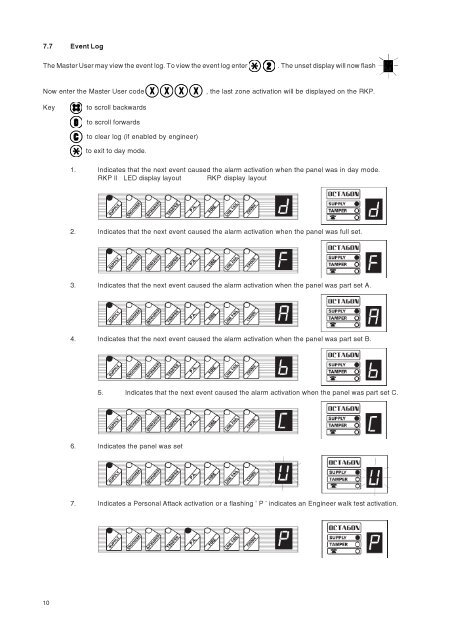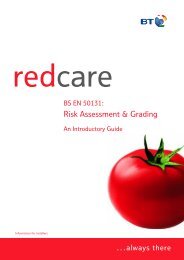Octagon User instructions - sosecure.net
Octagon User instructions - sosecure.net
Octagon User instructions - sosecure.net
Create successful ePaper yourself
Turn your PDF publications into a flip-book with our unique Google optimized e-Paper software.
7.7 Event Log<br />
The Master <strong>User</strong> may view the event log. To view the event log enter<br />
. The unset display will now flash<br />
Now enter the Master <strong>User</strong> code , the last zone activation will be displayed on the RKP.<br />
Key to scroll backwards<br />
to scroll forwards<br />
to clear log (if enabled by engineer)<br />
to exit to day mode.<br />
1. Indicates that the next event caused the alarm activation when the panel was in day mode.<br />
RKP II LED display layout RKP display layout<br />
2. Indicates that the next event caused the alarm activation when the panel was full set.<br />
3. Indicates that the next event caused the alarm activation when the panel was part set A.<br />
4. Indicates that the next event caused the alarm activation when the panel was part set B.<br />
5. Indicates that the next event caused the alarm activation when the panel was part set C.<br />
6. Indicates the panel was set<br />
7. Indicates a Personal Attack activation or a flashing ' P ' indicates an Engineer walk test activation.<br />
10