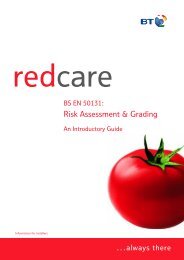Octagon User instructions - sosecure.net
Octagon User instructions - sosecure.net
Octagon User instructions - sosecure.net
Create successful ePaper yourself
Turn your PDF publications into a flip-book with our unique Google optimized e-Paper software.
CONTENTS<br />
1. INTRODUCTION 4<br />
2 ACCESS LEVELS 4<br />
3. FEATURES 4<br />
4. FUNCTIONAL DESCRIPTION 5<br />
4.1 Operating Modes 5<br />
4.2 Entry / Exit Mode 5<br />
5. ZONES 6<br />
5.1 Engineer Programmable Zones 6<br />
5.2 24 Hour Zones 6<br />
6. CONTROLS AND FUNCTIONS 7<br />
7. USING THE OCTAGON AFTER PROGRAMMING 8<br />
7.1 Cleaner functions 8<br />
7.1.1 Full Setting The Panel 8<br />
7.1.2 Part Setting The Panel 8<br />
7.1.3 Unsetting The Panel 8<br />
7.1.4 Activating The Personal Attack (PA) Alarm 8<br />
7.1.5 Turning Chime On And Off 8<br />
7.2 Limited <strong>User</strong> Functions (<strong>User</strong> 2) 8<br />
7.2.1 Cleaner functions 8<br />
7.2.2 Deactivating Cleaner Zones 8<br />
7.2.3 Omitting Zones 9<br />
7.2.4 Changing Limited <strong>User</strong> Code 9<br />
7.3 Master <strong>User</strong> (<strong>User</strong> 1) 9<br />
7.3.1 Changing Cleaner Code 9<br />
7.3.2 Changing Limited <strong>User</strong> Code 9<br />
7.3.3 Changing Master <strong>User</strong> Code 9<br />
7.4 System Test Mode 9<br />
7.4.1 Walk Test 10<br />
7.4.2 Chime Programming 10<br />
7.4.3 Engineer Code Arming 11<br />
7.5 Cancelling A Power Failure 11<br />
7.6 Duress Code 11<br />
7.7 Event Log 12<br />
8. LED FUNCTIONS 14<br />
8.1 RKP II LED Functions 14<br />
9. CLEANING 14<br />
10. TROUBLE SHOOTING 15<br />
11. QUICK REFERENCE GUIDE (USER FUNCTIONS) 19<br />
RDOC289B Issue 7 3