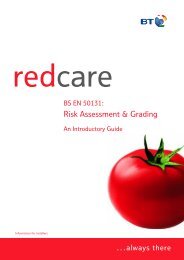Octagon User instructions - sosecure.net
Octagon User instructions - sosecure.net
Octagon User instructions - sosecure.net
Create successful ePaper yourself
Turn your PDF publications into a flip-book with our unique Google optimized e-Paper software.
5.2 24 Hour Zones<br />
Personal Attack Triggering of the Personal Attack (P.A) zone will always cause a full alarm activation regardless of<br />
whether or not the panel is set. If silent P.A. is programmed, only the communicator will be<br />
activated.The P.A LED will illuminate on RKP II when the P.A is activated<br />
Tamper If a tamper fault is present in day mode a high tone will be heard. When a user code is entered<br />
the tamper LED will illuminate and the zone causing the tamper will be shown on the LED display<br />
If the tamper was caused by activation of the universal tamper zone then only the tamper LED will<br />
illuminate. If a user code is not entered before the bell time expires the internal speaker and bell will<br />
turn off and the system will rearm.<br />
Tamper<br />
If the panel has been set and a tamper fault occurs the system will go into full alarm condition. When<br />
a user code is entered the tamper LED will illuminate and the zone violated will be displayed . After<br />
the bell time has expired any further tamper faults will also cause alarm activation. The strobe will<br />
remain on until the panel is unset. A tamper alarm will also occur if the correct user code is not entered<br />
after three attempts.<br />
Tamper (Keypad)If the code is not entered successfully after the third attempt, the keypad will not accept anymore<br />
entries for 3.5 mins and a tamper will be generated. The tamper LED will flash on the RKPII when<br />
the keypad is locked out.<br />
EXPORT ONLY<br />
Tamper LED<br />
ResetThe tamper LED will remain on after a zone tamper, or system tamper. This can only be reset<br />
by entering engineer mode.<br />
6 CONTROLS AND FUNCTIONS<br />
Auto Rearm<br />
Walk test<br />
Event log<br />
After an alarm the panel will automatically reset itself when the bell timer has expired. Any zones<br />
which are still not clear after the bell time has expired will be omitted automatically.<br />
The walk test function verifies that all the intruder detectors on the alarm system are functioning<br />
correctly. When the walk test mode is enabled any activated zone will cause a chime and the LED<br />
display will indicate the relevant zone. In engineer walk test the alarm zones, tamper zones and<br />
personal attack zone activations will be recorded in the event log.<br />
The <strong>Octagon</strong> panel incorporates a memory log of the last 100 events and is accessible in master<br />
user mode. It will record panel setting personal attack alarms and will show which tamper and alarm<br />
zones have been triggered. Soak zones, user omitted zones and zones activated by the engineer<br />
walk test will also be displayed. The event log may be cleared by the <strong>User</strong> if he is permitted to do<br />
so by the engineer . All zone activations after an alarm event are recorded in the log.<br />
Keyswitch inputs Two Keyswitch inputs are available and these may be used for full setting and part setting the system.<br />
6