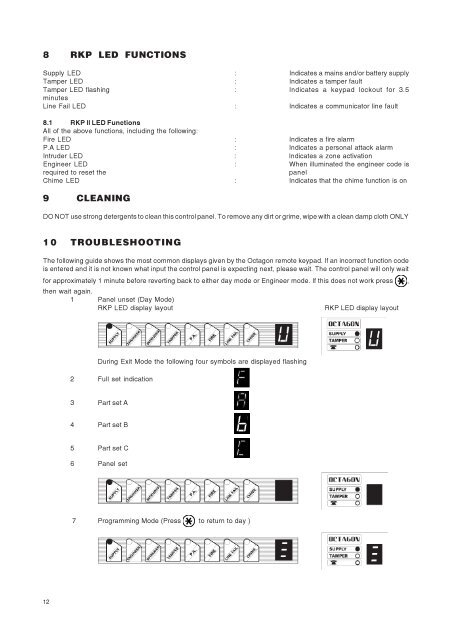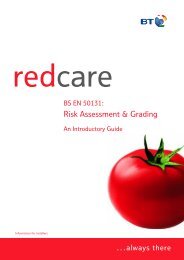Octagon User instructions - sosecure.net
Octagon User instructions - sosecure.net
Octagon User instructions - sosecure.net
Create successful ePaper yourself
Turn your PDF publications into a flip-book with our unique Google optimized e-Paper software.
8 RKP LED FUNCTIONS<br />
Supply LED : Indicates a mains and/or battery supply<br />
Tamper LED : Indicates a tamper fault<br />
Tamper LED flashing : Indicates a keypad lockout for 3.5<br />
minutes<br />
Line Fail LED : Indicates a communicator line fault<br />
8.1 RKP II LED Functions<br />
All of the above functions, including the following:<br />
Fire LED : Indicates a fire alarm<br />
P.A LED : Indicates a personal attack alarm<br />
Intruder LED : Indicates a zone activation<br />
Engineer LED : When illuminated the engineer code is<br />
required to reset the<br />
panel<br />
Chime LED : Indicates that the chime function is on<br />
9 CLEANING<br />
DO NOT use strong detergents to clean this control panel. To remove any dirt or grime, wipe with a clean damp cloth ONLY<br />
10 TROUBLESHOOTING<br />
The following guide shows the most common displays given by the <strong>Octagon</strong> remote keypad. If an incorrect function code<br />
is entered and it is not known what input the control panel is expecting next, please wait. The control panel will only wait<br />
for approximately 1 minute before reverting back to either day mode or Engineer mode. If this does not work press ,<br />
then wait again.<br />
1 Panel unset (Day Mode)<br />
RKP LED display layout RKP LED display layout<br />
During Exit Mode the following four symbols are displayed flashing<br />
2 Full set indication<br />
3 Part set A<br />
4 Part set B<br />
5 Part set C<br />
6 Panel set<br />
7 Programming Mode (Press to return to day )<br />
12