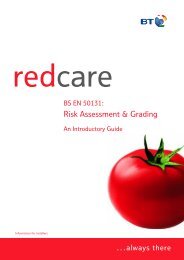Octagon User instructions - sosecure.net
Octagon User instructions - sosecure.net
Octagon User instructions - sosecure.net
Create successful ePaper yourself
Turn your PDF publications into a flip-book with our unique Google optimized e-Paper software.
8 Programmable functions returned to factory settings ( call Engineer)<br />
9 When the panel has been unset with the Cleaner Code a small 'u' is displayed.<br />
10 Mains Failure in Day Mode - providing system is battery backed a tone will be emitted.<br />
A<br />
and the tamper LED will flash for a second when arming the system.<br />
11. Telephone line fail<br />
12 Remote Zone open circuit.<br />
13 Battery Low / No Battery ( Day mode)<br />
14 Chime function activated<br />
15 No Battery / Low Battery / Power Fail<br />
When trying to arm the panel the tamper LED flashes and the tamper tone is emitted there is no battery / low<br />
battery or there is a power failure. If option 48 / 49 is set to 0 (default).<br />
For the following conditions the activation indicated will cause a continuous tone to be heard. Enter any user<br />
code once to display the system status. Enter the user code a second time to return to Day Mode (all tamper<br />
circuits must be closed before the system can return to Day Mode).<br />
13<br />
RDOC289G Issue 7