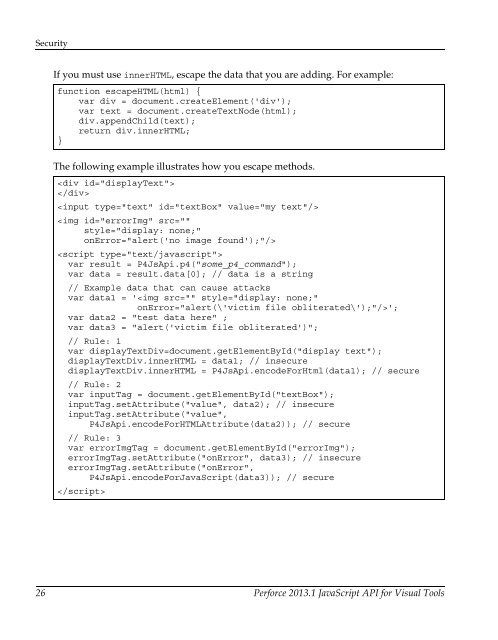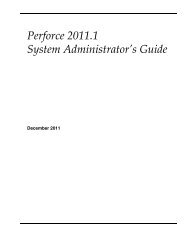Perforce 2013.1 Javascript API for Visual Tools
Perforce 2013.1 Javascript API for Visual Tools
Perforce 2013.1 Javascript API for Visual Tools
You also want an ePaper? Increase the reach of your titles
YUMPU automatically turns print PDFs into web optimized ePapers that Google loves.
Security<br />
If you must use innerHTML, escape the data that you are adding. For example:<br />
function escapeHTML(html) {<br />
var div = document.createElement('div');<br />
var text = document.createTextNode(html);<br />
div.appendChild(text);<br />
return div.innerHTML;<br />
}<br />
The following example illustrates how you escape methods.<br />
<br />
<br />
<br />
<br />
<br />
var result = P4JsApi.p4("some_p4_command");<br />
var data = result.data[0]; // data is a string<br />
// Example data that can cause attacks<br />
var data1 = '';<br />
var data2 = "test data here" ;<br />
var data3 = "alert('victim file obliterated')";<br />
// Rule: 1<br />
var displayTextDiv=document.getElementById("display text");<br />
displayTextDiv.innerHTML = data1; // insecure<br />
displayTextDiv.innerHTML = P4JsApi.encodeForHtml(data1); // secure<br />
// Rule: 2<br />
var inputTag = document.getElementById("textBox");<br />
inputTag.setAttribute("value", data2); // insecure<br />
inputTag.setAttribute("value",<br />
P4JsApi.encodeForHTMLAttribute(data2)); // secure<br />
// Rule: 3<br />
var errorImgTag = document.getElementById("errorImg");<br />
errorImgTag.setAttribute("onError", data3); // insecure<br />
errorImgTag.setAttribute("onError",<br />
P4JsApi.encodeForJavaScript(data3)); // secure<br />
<br />
26 <strong>Per<strong>for</strong>ce</strong> <strong>2013.1</strong> JavaScript <strong>API</strong> <strong>for</strong> <strong>Visual</strong> <strong>Tools</strong>