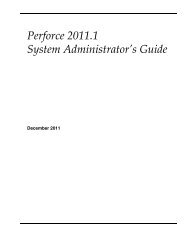Perforce 2013.1 Javascript API for Visual Tools
Perforce 2013.1 Javascript API for Visual Tools
Perforce 2013.1 Javascript API for Visual Tools
Create successful ePaper yourself
Turn your PDF publications into a flip-book with our unique Google optimized e-Paper software.
JavaScript <strong>API</strong> Methods<br />
Utility Functions<br />
Method<br />
encodeForHTML(str)<br />
encodeForHTMLAttribute(str)<br />
encodeForJavaScript(str)<br />
setWebKitDeveloperExtrasEnabled(bool)<br />
getImage(imagename)<br />
getImageNames()<br />
getSelection<br />
setP4VErrorDialogEnabled(true|false)<br />
setSelection(selList[,function(callback)]<br />
Map<br />
Description<br />
Encodes characters to prevent XSS<br />
attacks injected into dynamic data. For<br />
details, see “Preventing Cross-Site<br />
Scripting (XSS) Attacks” on page 25.<br />
Enables or disables the Inspect item in<br />
the context menu, which displays the<br />
WebKit WebInspector <strong>for</strong> debugging.<br />
Returns a string containing the<br />
specified P4V image in HTML<br />
embedded <strong>for</strong>mat. Use the names<br />
returned by getImageNames().<br />
Returns a string array containing a list<br />
of images used by P4V to indicate file<br />
type and status. For consistency with<br />
P4V, use these images in your<br />
applications.<br />
Returns a list of the folders and files<br />
that are currently selected in the depot<br />
pane.<br />
Enable/disable display of server<br />
errors in popups. (By default, server<br />
errors are displayed in popups.<br />
Specify true to enable, false to<br />
disable.<br />
Given a list of paths and files, selects<br />
them in the depot pane and, if<br />
specified, executes the optional<br />
callback function.<br />
Enables you to construct an optimized<br />
workspace mapping <strong>for</strong> a client<br />
workspace specification that your<br />
application creates or modifies.<br />
32 <strong>Per<strong>for</strong>ce</strong> <strong>2013.1</strong> JavaScript <strong>API</strong> <strong>for</strong> <strong>Visual</strong> <strong>Tools</strong>