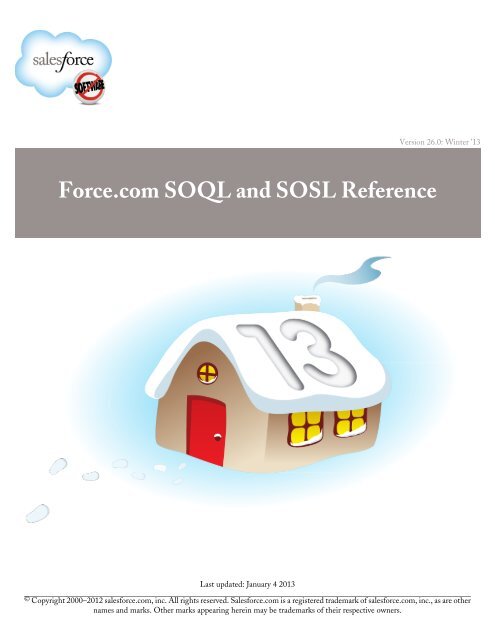Force.com SOQL and SOSL Reference - Salesforce.com
Force.com SOQL and SOSL Reference - Salesforce.com
Force.com SOQL and SOSL Reference - Salesforce.com
Create successful ePaper yourself
Turn your PDF publications into a flip-book with our unique Google optimized e-Paper software.
Version 26.0: Winter ’13<br />
<strong>Force</strong>.<strong>com</strong> <strong>SOQL</strong> <strong>and</strong> <strong>SOSL</strong> <strong>Reference</strong><br />
Last updated: January 4 2013<br />
© Copyright 2000–2012 salesforce.<strong>com</strong>, inc. All rights reserved. <strong>Salesforce</strong>.<strong>com</strong> is a registered trademark of salesforce.<strong>com</strong>, inc., as are other<br />
names <strong>and</strong> marks. Other marks appearing herein may be trademarks of their respective owners.
Table of Contents<br />
Table of Contents<br />
<strong>Force</strong>.<strong>com</strong> <strong>SOQL</strong> <strong>and</strong> <strong>SOSL</strong> <strong>Reference</strong>................................................................................................3<br />
Chapter 1: <strong>Salesforce</strong> Object Query Language (<strong>SOQL</strong>)................................................................3<br />
<strong>SOQL</strong> Typographical Conventions..............................................................................................................................4<br />
Alias Notation...................................................................................................................................................4<br />
Quoted String Escape Sequences..................................................................................................................................4<br />
Reserved Characters......................................................................................................................................................5<br />
<strong>SOQL</strong> SELECT Syntax...............................................................................................................................................6<br />
Condition Expression Syntax (WHERE Clause).............................................................................................8<br />
fieldExpression Syntax.....................................................................................................................................11<br />
ORDER BY....................................................................................................................................................21<br />
LIMIT.............................................................................................................................................................23<br />
OFFSET.........................................................................................................................................................23<br />
WITH filteringExpression..............................................................................................................................25<br />
GROUP BY....................................................................................................................................................29<br />
HAVING........................................................................................................................................................36<br />
TYPEOF.........................................................................................................................................................37<br />
Aggregate Functions........................................................................................................................................39<br />
Date Functions................................................................................................................................................43<br />
Querying Currency Fields in Multicurrency Organizations.............................................................................46<br />
Example SELECT Clauses.............................................................................................................................47<br />
Relationship Queries...................................................................................................................................................49<br />
Underst<strong>and</strong>ing Relationship Names................................................................................................................49<br />
Using Relationship Queries.............................................................................................................................50<br />
Underst<strong>and</strong>ing Relationship Names, Custom Objects, <strong>and</strong> Custom Fields....................................................52<br />
Underst<strong>and</strong>ing Query Results..........................................................................................................................54<br />
Lookup Relationships <strong>and</strong> Outer Joins............................................................................................................55<br />
Identifying Parent <strong>and</strong> Child Relationships....................................................................................................56<br />
Underst<strong>and</strong>ing Polymorphic Keys <strong>and</strong> Relationships......................................................................................57<br />
Underst<strong>and</strong>ing Relationship Query Limitations..............................................................................................60<br />
Using Relationship Queries with History Objects...........................................................................................61<br />
Using Relationship Queries with Data Category Selection Objects................................................................61<br />
Using Relationship Queries with the Partner WSDL.....................................................................................62<br />
Changing the Batch Size in Queries............................................................................................................................62<br />
<strong>SOQL</strong> Limits on Objects............................................................................................................................................63<br />
Syndication Feed <strong>SOQL</strong> <strong>and</strong> Mapping Syntax...........................................................................................................64<br />
Geolocation <strong>SOQL</strong> Queries—Beta.............................................................................................................................64<br />
Chapter 2: <strong>Salesforce</strong> Object Search Language (<strong>SOSL</strong>)...............................................................66<br />
About <strong>SOSL</strong>...............................................................................................................................................................67<br />
<strong>SOSL</strong> Typographical Conventions.............................................................................................................................68<br />
i
Table of Contents<br />
<strong>SOSL</strong> Syntax...............................................................................................................................................................68<br />
FIND {SearchQuery}..................................................................................................................................................69<br />
IN SearchGroup..........................................................................................................................................................73<br />
RETURNING FieldSpec...........................................................................................................................................74<br />
WHERE conditionExpression....................................................................................................................................76<br />
ORDER BY clause......................................................................................................................................................81<br />
WITH DivisionFilter..................................................................................................................................................81<br />
WITH DATA CATEGORY DataCategorySpec.....................................................................................................82<br />
LIMIT n......................................................................................................................................................................83<br />
toLabel()......................................................................................................................................................................84<br />
Querying Currency Fields in Multicurrency Organizations........................................................................................84<br />
Example Text Searches................................................................................................................................................85<br />
Text Searches in CJK Languages.................................................................................................................................86<br />
<strong>SOSL</strong> Limits on Objects.............................................................................................................................................86<br />
Index.................................................................................................................................................87<br />
ii
FORCE.COM <strong>SOQL</strong> AND <strong>SOSL</strong> REFERENCE<br />
Chapter 1<br />
<strong>Salesforce</strong> Object Query Language (<strong>SOQL</strong>)<br />
In this chapter ...<br />
• <strong>SOQL</strong> Typographical Conventions<br />
• Quoted String Escape Sequences<br />
• Reserved Characters<br />
• <strong>SOQL</strong> SELECT Syntax<br />
• Relationship Queries<br />
• Changing the Batch Size in Queries<br />
• <strong>SOQL</strong> Limits on Objects<br />
• Syndication Feed <strong>SOQL</strong> <strong>and</strong><br />
Mapping Syntax<br />
• Geolocation <strong>SOQL</strong> Queries—Beta<br />
Use the <strong>Salesforce</strong> Object Query Language (<strong>SOQL</strong>) to construct simple but<br />
powerful query strings in the following environments:<br />
• In the queryString parameter in the query() call<br />
• In Apex statements<br />
• In Visualforce controllers <strong>and</strong> getter methods<br />
• In the Schema Explorer of the <strong>Force</strong>.<strong>com</strong> IDE<br />
Similar to the SELECT <strong>com</strong>m<strong>and</strong> in Structured Query Language (SQL), <strong>SOQL</strong><br />
allows you to specify the source object (such as Account), a list of fields to retrieve,<br />
<strong>and</strong> conditions for selecting rows in the source object.<br />
Note: <strong>SOQL</strong> does not support all advanced features of the SQL<br />
SELECT <strong>com</strong>m<strong>and</strong>. For example, you cannot use <strong>SOQL</strong> to perform<br />
arbitrary join operations, use wildcards in field lists, or use calculation<br />
expressions.<br />
<strong>SOQL</strong> uses the SELECT statement <strong>com</strong>bined with filtering statements to return<br />
sets of data, which may optionally be ordered:<br />
SELECT one or more fields<br />
FROM an object<br />
WHERE filter statements <strong>and</strong>, optionally, results are<br />
ordered<br />
For example, the following <strong>SOQL</strong> query returns the value of the Id <strong>and</strong> Name<br />
field for all Account records if the value of Name is S<strong>and</strong>y:<br />
SELECT Id, Name<br />
FROM Account<br />
WHERE Name = 'S<strong>and</strong>y'<br />
Note: Apex requires that you surround <strong>SOQL</strong> <strong>and</strong> <strong>SOSL</strong> statements<br />
with square brackets in order to use them on the fly. Additionally, Apex<br />
script variables <strong>and</strong> expressions can be used if preceded by a colon (:).<br />
For a <strong>com</strong>plete description of the syntax, see <strong>SOQL</strong> SELECT Syntax.<br />
3
<strong>Salesforce</strong> Object Query Language (<strong>SOQL</strong>)<br />
<strong>SOQL</strong> Typographical Conventions<br />
<strong>SOQL</strong> Typographical Conventions<br />
Topics about <strong>SOQL</strong> use the following typographical conventions:<br />
Convention<br />
SELECT Name FROM Account<br />
SELECT fieldname FROM objectname<br />
?<br />
WHERE [conditionexpression]<br />
SELECT Name FROM Account<br />
Description<br />
In an example, Courier font indicates items that you should type as shown. In<br />
a syntax statement, Courier font also indicates items that you should type as<br />
shown, except for question marks <strong>and</strong> square brackets.<br />
In an example or syntax statement, italics represent variables. You supply the<br />
actual value.<br />
In a syntax statement, the question mark indicates the element preceding it is<br />
optional. You may omit the element or include one.<br />
In a syntax statement, square brackets surround an element that may be repeated<br />
up to the limits for that element. You may omit the element, or include one or<br />
more of them.<br />
In some examples, particular elements are highlighted with bold if they are of<br />
particular interest in the text before or after the example.<br />
Alias Notation<br />
You can use alias notation in SELECT queries:<br />
SELECT count()<br />
FROM Contact c, c.Account a<br />
WHERE a.name = 'MyriadPubs'<br />
To establish the alias, first identify the object, in this example a contact, <strong>and</strong> then specify the alias, in this case “c.” For the<br />
rest of the SELECT statement, you can use the alias in place of the object or field name.<br />
The following are <strong>SOQL</strong> keywords that can’t be used as alias names: AND, ASC, DESC, EXCLUDES, FIRST, FROM,<br />
GROUP, HAVING, IN, INCLUDES, LAST, LIKE, LIMIT, NOT, NULL, NULLS, OR, SELECT, WHERE, WITH<br />
Quoted String Escape Sequences<br />
You can use the following escape sequences with <strong>SOQL</strong>:<br />
Sequence<br />
\n or \N<br />
\r or \R<br />
\t or \T<br />
Meaning<br />
New line<br />
Carriage return<br />
Tab<br />
4
<strong>Salesforce</strong> Object Query Language (<strong>SOQL</strong>)<br />
Reserved Characters<br />
Sequence<br />
\b or \B<br />
\f or \F<br />
\"<br />
\'<br />
\\<br />
LIKE expression only: \_<br />
LIKE expression only:\%<br />
Meaning<br />
Bell<br />
Form feed<br />
One double-quote character<br />
One single-quote character<br />
Backslash<br />
Matches a single underscore character ( _ )<br />
Matches a single percent sign character ( % )<br />
If you use a backslash character in any other context, an error occurs.<br />
Escaped Character Examples<br />
SELECT Id FROM Account WHERE Name LIKE 'Ter%'<br />
Select all accounts whose name begins with the three character sequence 'Ter'.<br />
SELECT Id FROM Account WHERE Name LIKE 'Ter\%'<br />
Select all accounts whose name exactly matches the four character sequence 'Ter%'.<br />
SELECT Id FROM Account WHERE Name LIKE 'Ter\%%'<br />
Select all accounts whose name begins with the four character sequence 'Ter%'<br />
Reserved Characters<br />
Reserved characters, if specified in a SELECT clause as a literal string (between single quotes), must be escaped (preceded by<br />
the backslash \ character) in order to be properly interpreted. An error occurs if you do not precede reserved characters with<br />
a backslash.<br />
The following characters are reserved:<br />
' (single quote)<br />
\ (backslash)<br />
For example, to query the Account<br />
Name field for “Bob's BBQ,” use the following SELECT statement:<br />
SELECT Id<br />
FROM Account<br />
WHERE Name LIKE 'Bob\'s BBQ'<br />
5
<strong>Salesforce</strong> Object Query Language (<strong>SOQL</strong>)<br />
<strong>SOQL</strong> SELECT Syntax<br />
<strong>SOQL</strong> SELECT Syntax<br />
The <strong>SOQL</strong> SELECT statement uses the following syntax:<br />
SELECT fieldList<br />
[TYPEOF typeOfField whenExpression elseExpression END]<br />
FROM objectType<br />
[WHERE conditionExpression]<br />
[WITH [DATA CATEGORY] filteringExpression]<br />
[GROUP BY fieldGroupByList] | [GROUP BY ROLLUP|CUBE (fieldSubtotalGroupByList)]<br />
[HAVING havingConditionExpression]<br />
[ORDER BY fieldOrderByList ASC | DESC ? NULLS FIRST | LAST ?]<br />
[LIMIT ?]<br />
[OFFSET ?]<br />
Note: TYPEOF is currently available as a Developer Preview as part of the <strong>SOQL</strong> Polymorphism feature. For more<br />
information on enabling TYPEOF for your organization, contact salesforce.<strong>com</strong>.<br />
Syntax<br />
fieldList subquery ?<br />
Description<br />
Specifies a list of one or more fields, separated by <strong>com</strong>mas, that you want to retrieve<br />
from the specified object. The bold elements in the following examples are<br />
fieldlists:<br />
• SELECT Id, Name, BillingCity FROM Account<br />
• SELECT count() FROM Contact<br />
• SELECT Contact.Firstname, Contact.Account.Name FROM Contact<br />
You must specify valid field names <strong>and</strong> must have read-level permissions to each<br />
specified field. The fieldList defines the ordering of fields in the query results.<br />
fieldList can include a subquery if the query traverses a relationship. For example:<br />
SELECT Account.Name, (SELECT Contact.LastName FROM<br />
Account.Contacts)<br />
FROM Account<br />
The fieldlist can also be an aggregate function, such as COUNT() <strong>and</strong><br />
COUNT(fieldName), or be wrapped in toLabel().<br />
typeOfField<br />
whenExpression<br />
elseExpression<br />
A polymorphic relationship field in objectType or a polymorphic field in a parent<br />
of objectType that can reference multiple object types. For example, the What<br />
relationship field of an Event could be an Account, or a Campaign, or an Opportunity.<br />
typeOfField cannot reference a relationship field that is also referenced in<br />
fieldList. See TYPEOF for more information.<br />
A clause of the form WHEN whenObjectType THEN whenFieldList. You can<br />
have one or more whenExpression clauses inside a TYPEOF expression. See TYPEOF<br />
for more information.<br />
A clause of the form ELSE elseFieldList. This clause is optional inside a TYPEOF<br />
expression. See TYPEOF for more information.<br />
6
<strong>Salesforce</strong> Object Query Language (<strong>SOQL</strong>)<br />
<strong>SOQL</strong> SELECT Syntax<br />
Syntax<br />
objectType<br />
conditionExpression<br />
filteringExpression<br />
Description<br />
Specifies the type of object that you want to query(). You must specify a valid object,<br />
such as Account, <strong>and</strong> must have read-level permissions to that object.<br />
If WHERE is specified, determines which rows <strong>and</strong> values in the specified object<br />
(objectType) to filter against. If unspecified, the query() retrieves all the rows in<br />
the object that are visible to the user.<br />
If WITH DATA CATEGORY is specified, the query() only returns matching records<br />
that are associated with the specified data categories <strong>and</strong> are visible to the user. If<br />
unspecified, the query() returns the matching records that are visible to the user.<br />
The WITH DATA CATEGORY clause only filters objects of type:<br />
• Question—to query questions.<br />
• KnowledgeArticleVersion—to query articles.<br />
For more information about the WITH DATA CATEGORY clause, see WITH DATA<br />
CATEGORY filteringExpression.<br />
fieldGroupByList<br />
fieldSubtotalGroupByList<br />
havingConditionExpression<br />
fieldOrderByList<br />
Available in API version 18.0 <strong>and</strong> later. Specifies a list of one or more fields, separated<br />
by <strong>com</strong>mas, that are used to group the query results. A GROUP BY clause is used<br />
with aggregate functions to summarize the data <strong>and</strong> enable you to roll up query results<br />
rather than having to process the individual records in your code. See GROUP BY.<br />
Available in API version 18.0 <strong>and</strong> later. Specifies a list of up to three fields, separated<br />
by <strong>com</strong>mas, that are used to group the query results. The results include extra subtotal<br />
rows for the grouped data. See GROUP BY ROLLUP <strong>and</strong> GROUP BY CUBE.<br />
Available in API version 18.0 <strong>and</strong> later. If the query includes a GROUP BY clause, this<br />
conditional expression filters the records that the GROUP BY returns. See HAVING.<br />
Specifies a list of one or more fields, separated by <strong>com</strong>mas, that are used to order the<br />
query results. For example, you can query for contacts <strong>and</strong> order the results by last<br />
name, <strong>and</strong> then by first name:<br />
SELECT Id, LastName, FirstName<br />
FROM Contact<br />
ORDER BY LastName, FirstName<br />
Note the following implementation tips:<br />
• Statement Character Limit—By default, <strong>SOQL</strong> statements cannot exceed 10,000 characters in length. We are starting<br />
a pilot program to increase the Statement Character Limit in our <strong>SOQL</strong> queries. To raise the limit (to a maximum of<br />
20,000 characters), contact your salesforce.<strong>com</strong> representative. For <strong>SOQL</strong> statements that exceed this maximum length,<br />
the API returns a MALFORMED_QUERY exception code; no result rows are returned.<br />
Note: Long, <strong>com</strong>plex <strong>SOQL</strong> statements, such as statements that contain a large number of formula fields, can<br />
sometimes result in a QUERY_TOO_COMPLICATED error. This occurs because the statement is exp<strong>and</strong>ed internally<br />
when processed by <strong>Salesforce</strong>, even though the original <strong>SOQL</strong> statement is under the 10,000 character limit. To<br />
avoid this, reduce the <strong>com</strong>plexity of your <strong>SOQL</strong> statement.<br />
7
<strong>Salesforce</strong> Object Query Language (<strong>SOQL</strong>)<br />
Condition Expression Syntax (WHERE Clause)<br />
• Localized Results—SELECT statements can include the toLabel() <strong>and</strong> convertCurrency() functions in support<br />
of localized fields.<br />
• Dynamic <strong>SOQL</strong> in Apex—Apex requires that you surround <strong>SOQL</strong> <strong>and</strong> <strong>SOSL</strong> statements with square brackets in order<br />
to use them on the fly. Additionally, Apex script variables <strong>and</strong> expressions can be used if preceded by a colon (:).<br />
• Ordered Results—There is no guarantee of the order of results unless you use an ORDER BY clause in a query.<br />
Condition Expression Syntax (WHERE Clause)<br />
The conditionExpression in the WHERE clause in a <strong>SOQL</strong> statement uses the following syntax:<br />
fieldExpression [ logicalOperator fieldExpression2 ... ]<br />
You can add multiple field expressions to a condition expression by using logical operators.<br />
The condition expressions in <strong>SOQL</strong> SELECT statements appear in bold in these examples:<br />
• SELECT Name FROM Account WHERE Name like 'A%'<br />
• SELECT Id FROM Contact WHERE Name LIKE 'A%' AND MailingCity='California'<br />
• SELECT Name FROM Account WHERE CreatedDate > 2011-04-26T10:00:00-08:00<br />
You can use date or datetime values, or date literals. The format for date <strong>and</strong> dateTime fields are different.<br />
• SELECT Amount FROM Opportunity WHERE CALENDAR_YEAR(CreatedDate) = 2011<br />
For more information on date functions, such as CALENDAR_YEAR(), see Date Functions.<br />
• You can use parentheses to define the order in which fieldExpressions are evaluated. For example, the following<br />
expression is true if fieldExpression1 is true <strong>and</strong> either fieldExpression2 or fieldExpression3 are true:<br />
fieldExpression1 AND (fieldExpression2 OR fieldExpression3)<br />
• However, the following expression is true if either fieldExpression3 is true or both fieldExpression1 <strong>and</strong><br />
fieldExpression2 are true.<br />
(fieldExpression1 AND fieldExpression2) OR fieldExpression3<br />
• Client applications must specify parentheses when nesting operators. However, multiple operators of the same type do not<br />
need to be nested.<br />
Note: The WHERE clause behaves in two different ways, depending on the version, when h<strong>and</strong>ling null values in a<br />
parent field for a relationship query. In a WHERE clause that checks for a value in a parent field, if the parent does<br />
not exist, the record is returned in version 13.0 <strong>and</strong> later, but not returned in versions before 13.0.<br />
SELECT Id<br />
FROM Case<br />
WHERE Contact.LastName = null<br />
Case record Id values are returned in version 13.0 <strong>and</strong> later, but are not returned in versions before 13.0.<br />
8
<strong>Salesforce</strong> Object Query Language (<strong>SOQL</strong>)<br />
Condition Expression Syntax (WHERE Clause)<br />
null in <strong>SOQL</strong> Queries<br />
Use the value null to represent null values in <strong>SOQL</strong> queries.<br />
For example, the following statement would return the account IDs of all events with a non-null activity date:<br />
SELECT AccountId<br />
FROM Event<br />
WHERE ActivityDate != null<br />
toLabel()<br />
A client application can have results from a query returned that are translated into the user’s language, using toLabel():<br />
toLabel(object.field)<br />
Use toLabel() on regular, multi-select, division, or currency code picklist fields (any field that has picklist values returned<br />
by the relevant describe call), data category group <strong>and</strong> data category unique name fields or RecordType names. Any organization<br />
can use toLabel(). It is particularly useful for organizations that have the Translation Workbench enabled.<br />
For example:<br />
SELECT Company, toLabel(Recordtype.Name) FROM Lead<br />
This query returns lead records with the record type name translated into the language for the user who issued the query.<br />
Note: You cannot filter on the translated name value from a record type. Always filter on the master value or the ID<br />
of the object for record types.<br />
You can use toLabel() to filter records using a translated picklist value. For example:<br />
SELECT Company, toLabel(Status)<br />
FROM Lead<br />
WHERE toLabel(Status) = 'le Draft'<br />
Lead records are returned where the picklist value for Status is 'le Draft.' The <strong>com</strong>parison is made against the value for the<br />
user’s language. If no translation is available for the user’s language for the specified picklist, the <strong>com</strong>parison is made against<br />
the master values.<br />
Note: The toLabel() method cannot be used with ORDER BY. <strong>Salesforce</strong> always uses the picklist’s defined order,<br />
just like reports. Also, you can’t use toLabel() in the WHERE clause for division or currency ISO code picklists.<br />
Filtering on Boolean Fields<br />
To filter on a Boolean field, use the following syntax:<br />
WHERE BooleanField = TRUE<br />
WHERE BooleanField = FALSE<br />
9
<strong>Salesforce</strong> Object Query Language (<strong>SOQL</strong>)<br />
Condition Expression Syntax (WHERE Clause)<br />
Querying Multi-Select Picklists<br />
Client applications use a specific syntax for querying multi-select picklists (in which multiple items can be selected).<br />
The following operators are supported for querying multi-select picklists:<br />
Operator<br />
=<br />
!=<br />
includes<br />
excludes<br />
;<br />
Description<br />
Equals the specified string.<br />
Does not equal the specified string.<br />
Includes (contains) the specified string.<br />
Excludes (does not contain) the specified string.<br />
Specifies AND for two or more strings. Use ; for multi-select picklists when two or<br />
more items must be selected. For example:<br />
'AAA;BBB'<br />
Examples<br />
The following query filters on values in the MSP1__c field that are equal to AAA <strong>and</strong> BBB selected (exact match):<br />
SELECT Id, MSP1__c FROM CustObj__c WHERE MSP1__c = 'AAA;BBB'<br />
In the following query:<br />
SELECT Id, MSP1__c from CustObj__c WHERE MSP1__c includes ('AAA;BBB','CCC')<br />
the query filters on values in the MSP1__c field that contains either of these values:<br />
• AAA <strong>and</strong> BBB selected.<br />
• CCC selected.<br />
A match will result on any field value that contains 'AAA' <strong>and</strong> 'BBB' or any field that contains 'CCC'. For example, the<br />
following will be matched:<br />
• matches with ' AAA;BBB':<br />
• matches with ' CCC':<br />
'AAA;BBB'<br />
'AAA;BBB;DDD'<br />
'CCC'<br />
'CCC;EEE'<br />
'AAA;CCC'<br />
10
<strong>Salesforce</strong> Object Query Language (<strong>SOQL</strong>)<br />
fieldExpression Syntax<br />
Filtering on Polymorphic Relationship Fields<br />
To filter on a polymorphic relationship field, use the Type qualifier.<br />
WHERE polymorphicRelationship.Type <strong>com</strong>parisonExpression<br />
Syntax<br />
polymorphicRelationship<br />
<strong>com</strong>parisonExpression<br />
Description<br />
A polymorphic relationship field in object being queried that can reference multiple<br />
object types. For example, the What relationship field of an Event could be an Account,<br />
or a Campaign, or an Opportunity.<br />
The <strong>com</strong>parison being made against the object type in the polymorphic relationship.<br />
For more information, see fieldExpression Syntax. Note that the type names<br />
returned by Type are string values, like ‘User’.<br />
The following example only returns records where the What field of Event is referencing an Account or Opportunity. If an<br />
Event record referenced a Campaign in the What field, it would not be returned as part of this SELECT.<br />
SELECT Id<br />
FROM Event<br />
WHERE What.Type IN ('Account', 'Opportunity')<br />
See Underst<strong>and</strong>ing Polymorphic Keys <strong>and</strong> Relationships for more details on polymorphic relationships, <strong>and</strong> additional filtering<br />
examples.<br />
fieldExpression Syntax<br />
fieldExpression uses the following syntax:<br />
fieldName <strong>com</strong>parisonOperator value<br />
where:<br />
Syntax<br />
fieldName<br />
<strong>com</strong>parisonOperator<br />
value<br />
Description<br />
The name of a field in the specified object. Use of single or double quotes around the name will<br />
result in an error. You must have at least read-level permissions to the field. It can be any field except<br />
a long text area field, encrypted data field, or base64-encoded field. It does not need to be a field<br />
in the fieldList.<br />
Case-insensitive operators that <strong>com</strong>pare values.<br />
A value used to <strong>com</strong>pare with the value in fieldName. You must supply a value whose data type<br />
matches the field type of the specified field. You must supply a native value—other field names or<br />
calculations are not permitted. If quotes are required (for example, they are not for dates <strong>and</strong><br />
numbers), use single quotes. Double quotes result in an error.<br />
11
<strong>Salesforce</strong> Object Query Language (<strong>SOQL</strong>)<br />
fieldExpression Syntax<br />
Comparison Operators<br />
The following table lists the <strong>com</strong>parisonOperator values that are used in fieldExpression syntax. Note that <strong>com</strong>parisons<br />
on strings are case-insensitive.<br />
Operator<br />
=<br />
!=<br />
<<br />
<br />
>=<br />
LIKE<br />
Name<br />
Equals<br />
Not equals<br />
Less than<br />
Less or equal<br />
Greater than<br />
Greater or<br />
equal<br />
Like<br />
Description<br />
Expression is true if the value in the specified fieldName equals the specified<br />
value in the expression. String <strong>com</strong>parisons using the equals operator are<br />
case-insensitive.<br />
Expression is true if the value in the specified fieldName does not equal the<br />
specified value.<br />
Expression is true if the value in the specified fieldName is less than the specified<br />
value.<br />
Expression is true if the value in the specified fieldName is less than, or equals,<br />
the specified value.<br />
Expression is true if the value in the specified fieldName is greater than the<br />
specified value.<br />
Expression is true if the value in the specified fieldName is greater than or equal<br />
to the specified value.<br />
Expression is true if the value in the specified fieldName matches the characters<br />
of the text string in the specified value. The LIKE operator in <strong>SOQL</strong> <strong>and</strong> <strong>SOSL</strong><br />
is similar to the LIKE operator in SQL; it provides a mechanism for matching<br />
partial text strings <strong>and</strong> includes support for wildcards.<br />
• The % <strong>and</strong> _ wildcards are supported for the LIKE operator.<br />
• The % wildcard matches zero or more characters.<br />
• The _ wildcard matches exactly one character.<br />
• The text string in the specified value must be enclosed in single quotes.<br />
• The LIKE operator is supported for string fields only.<br />
• The LIKE operator performs a case-insensitive match, unlike the case-sensitive<br />
matching in SQL.<br />
• The LIKE operator in <strong>SOQL</strong> <strong>and</strong> <strong>SOSL</strong> supports escaping of special characters<br />
% or _.<br />
• Do not use the backslash character in a search except to escape a character.<br />
For example, the following query matches Appleton, Apple, <strong>and</strong> Bappl , but not<br />
Appl:<br />
SELECT AccountId, FirstName, lastname<br />
FROM Contact<br />
WHERE lastname LIKE 'appl_%'<br />
IN<br />
IN<br />
If the value equals any one of the specified values in a WHERE clause. For example:<br />
SELECT Name FROM Account<br />
WHERE BillingState IN ('California', 'New York')<br />
12
<strong>Salesforce</strong> Object Query Language (<strong>SOQL</strong>)<br />
fieldExpression Syntax<br />
Operator<br />
NOT IN<br />
Name<br />
NOT IN<br />
Description<br />
Note that the values for IN must be in parentheses. String values must be<br />
surrounded by single quotes.<br />
IN <strong>and</strong> NOT IN can also be used for semi-joins <strong>and</strong> anti-joins when querying on<br />
ID (primary key) or reference (foreign key) fields.<br />
If the value does not equal any of the specified values in a WHERE clause. For<br />
example:<br />
SELECT Name FROM Account<br />
WHERE BillingState NOT IN ('California', 'New York')<br />
INCLUDES<br />
EXCLUDES<br />
Note that the values for NOT IN must be in parentheses, <strong>and</strong> string values must<br />
be surrounded by single quotes.<br />
There is also a logical operator NOT, which is unrelated to this <strong>com</strong>parison operator.<br />
Applies only to multi-select picklists.<br />
Semi-Joins with IN <strong>and</strong> Anti-Joins with NOT IN<br />
You can query values in a field where another field on the same object has a specified set of values, using IN. For example:<br />
SELECT Name FROM Account<br />
WHERE BillingState IN ('California', 'New York')<br />
In addition, you can create more <strong>com</strong>plex queries by replacing the list of values in the IN or NOT IN clause with a subquery.<br />
The subquery can filter by ID (primary key) or reference (foreign key) fields. A semi-join is a subquery on another object in<br />
an IN clause to restrict the records returned. An anti-join is a subquery on another object in a NOT IN clause to restrict the<br />
records returned.<br />
Sample uses of semi-joins <strong>and</strong> anti-joins include:<br />
• Get all contacts for accounts that have an opportunity with a particular record type.<br />
• Get all open opportunities for accounts that have active contracts.<br />
• Get all open cases for contacts that are the decision maker on an opportunity.<br />
• Get all accounts that do not have any open opportunities.<br />
If you filter by an ID field, you can create parent-to-child semi- or anti-joins, such as Account to Contact. If you filter by<br />
a reference field, you can also create child-to-child semi- or anti-joins, such as Contact to Opportunity, or child-to-parent<br />
semi- or anti-joins, such as Opportunity to Account.<br />
ID field Semi-Join<br />
You can include a semi-join in a WHERE clause. For example, the following query returns account IDs if an associated<br />
opportunity is lost:<br />
SELECT Id, Name<br />
FROM Account<br />
WHERE Id IN<br />
( SELECT AccountId<br />
FROM Opportunity<br />
13
<strong>Salesforce</strong> Object Query Language (<strong>SOQL</strong>)<br />
fieldExpression Syntax<br />
WHERE StageName = 'Closed Lost'<br />
)<br />
This is a parent-to-child semi-join from Account to Opportunity. Notice that the left oper<strong>and</strong>, Id, of the IN clause<br />
is an ID field. The subquery returns a single field of the same type as the field to which it is <strong>com</strong>pared. A full list of<br />
restrictions that prevent unnecessary processing is provided at the end of this section.<br />
<strong>Reference</strong> Field Semi-Join<br />
The following query returns task IDs for all contacts in Twin Falls:<br />
SELECT Id<br />
FROM Task<br />
WHERE WhoId IN<br />
(<br />
SELECT Id<br />
FROM Contact<br />
WHERE MailingCity = 'Twin Falls'<br />
)<br />
Notice that the left oper<strong>and</strong>, WhoId, of the IN clause is a reference field. An interesting aspect of this query is that WhoId<br />
is a polymorphic reference field as it can point to a contact or a lead. The subquery restricts the results to contacts.<br />
ID field Anti-Join<br />
The following query returns account IDs for all accounts that do not have any open opportunities:<br />
SELECT Id<br />
FROM Account<br />
WHERE Id NOT IN<br />
(<br />
SELECT AccountId<br />
FROM Opportunity<br />
WHERE IsClosed = false<br />
)<br />
<strong>Reference</strong> Field Anti-Join<br />
The following query returns opportunity IDs for all contacts whose source is not Web:<br />
SELECT Id<br />
FROM Opportunity<br />
WHERE AccountId NOT IN<br />
(<br />
SELECT AccountId<br />
FROM Contact<br />
WHERE LeadSource = 'Web'<br />
)<br />
This is a child-to-child anti-join from Opportunity to Contact.<br />
Multiple Semi-Joins or Anti-Joins<br />
You can <strong>com</strong>bine semi-join or anti-join clauses in a query. For example, the following query returns account IDs that<br />
have open opportunities if the last name of the contact associated with the account is like the last name “Apple”:<br />
SELECT Id, Name<br />
FROM Account<br />
WHERE Id IN<br />
(<br />
14
<strong>Salesforce</strong> Object Query Language (<strong>SOQL</strong>)<br />
fieldExpression Syntax<br />
SELECT AccountId<br />
FROM Contact<br />
WHERE LastName LIKE 'apple%'<br />
)<br />
AND Id IN<br />
(<br />
SELECT AccountId<br />
FROM Opportunity<br />
WHERE isClosed = false<br />
)<br />
You can use at most two subqueries in a single semi-join or anti-join query. Multiple semi-joins <strong>and</strong> anti-join queries<br />
are also subject to existing limits on subqueries per query.<br />
Semi-Joins or Anti-Joins Evaluating Relationship Queries<br />
You can create a semi-join or anti-join that evaluates a relationship query in a SELECT clause. For example, the following<br />
query returns opportunity IDs <strong>and</strong> their related line items if the opportunity's line item total value is more than $10,000:<br />
SELECT Id, (SELECT Id from OpportunityLineItems)<br />
FROM Opportunity<br />
WHERE Id IN<br />
(<br />
SELECT OpportunityId<br />
FROM OpportunityLineItem<br />
WHERE totalPrice > 10000<br />
)<br />
Because a great deal of processing work is required for semi-join <strong>and</strong> anti-join queries, salesforce.<strong>com</strong> imposes the following<br />
restrictions to maintain the best possible performance:<br />
• Basic limits:<br />
◊<br />
◊<br />
No more than two IN or NOT IN statements per WHERE clause.<br />
You cannot use the NOT operator as a conjunction with semi-joins <strong>and</strong> anti-joins. Using them converts a semi-join to<br />
an anti-join, <strong>and</strong> vice versa. Instead of using the NOT operator, write the query in the appropriate semi-join or anti-join<br />
form.<br />
• Main query limits:<br />
The following restrictions apply to the main WHERE clause of a semi-join or anti-join query:<br />
◊<br />
The left oper<strong>and</strong> must query a single ID (primary key) or reference (foreign key) field. The selected field in a subquery<br />
can be a reference field. For example:<br />
SELECT Id<br />
FROM Idea<br />
WHERE (Id IN (SELECT ParentId FROM Vote WHERE CreatedDate > LAST_WEEK AND<br />
Parent.Type='Idea'))<br />
◊<br />
The left oper<strong>and</strong> can't use relationships. For example, the following semi-join query is invalid due to the Account.Id<br />
relationship field:<br />
SELECT Id<br />
FROM Contact<br />
WHERE Account.Id IN<br />
(<br />
SELECT ...<br />
)<br />
15
<strong>Salesforce</strong> Object Query Language (<strong>SOQL</strong>)<br />
fieldExpression Syntax<br />
• Subquery limits:<br />
◊<br />
◊<br />
◊<br />
A subquery must query a field referencing the same object type as the main query.<br />
There is no limit on the number of records matched in a subquery. St<strong>and</strong>ard <strong>SOQL</strong> query limits apply to the main<br />
query.<br />
The selected column in a subquery must be a foreign key field, <strong>and</strong> cannot traverse relationships. This means that you<br />
cannot use dot notation in a selected field of a subquery. For example, the following query is valid:<br />
SELECT Id, Name<br />
FROM Account<br />
WHERE Id IN<br />
(<br />
SELECT AccountId<br />
FROM Contact<br />
WHERE LastName LIKE 'Brown_%'<br />
)<br />
◊<br />
Using Account.Id (dot notation) instead of AccountId is not supported. Similarly, subqueries like<br />
Contact.AccountId FROM Case are invalid.<br />
You cannot query on the same object in a subquery as in the main query. You can write such self semi-join queries without<br />
using semi-joins or anti-joins. For example, the following self semi-join query is invalid:<br />
SELECT Id, Name<br />
FROM Account<br />
WHERE Id IN<br />
(<br />
SELECT ParentId<br />
FROM Account<br />
WHERE Name = 'myaccount'<br />
)<br />
However, it is very simple to rewrite the query in a valid form, for example:<br />
SELECT Id, Name<br />
FROM Account<br />
WHERE Parent.Name = 'myaccount'<br />
◊<br />
◊<br />
You cannot nest a semi-join or anti-join statement in another semi-join or anti-join statement.<br />
You can use semi-joins <strong>and</strong> anti-joins in the main WHERE statement, but not in a subquery WHERE statement. For<br />
example, the following query is valid:<br />
SELECT Id<br />
FROM Idea<br />
WHERE (Idea.Title LIKE 'Vacation%')<br />
AND (Idea.LastCommentDate > YESTERDAY)<br />
AND (Id IN (SELECT ParentId FROM Vote<br />
WHERE CreatedById = '005x0000000sMgYAAU'<br />
AND Parent.Type='Idea'))<br />
The following query is invalid since the nested query is an additional level deep:<br />
SELECT Id<br />
FROM Idea<br />
WHERE<br />
((Idea.Title LIKE 'Vacation%')<br />
AND (CreatedDate > YESTERDAY)<br />
AND (Id IN (SELECT ParentId FROM Vote<br />
WHERE CreatedById = '005x0000000sMgYAAU'<br />
16
<strong>Salesforce</strong> Object Query Language (<strong>SOQL</strong>)<br />
fieldExpression Syntax<br />
AND Parent.Type='Idea')<br />
)<br />
OR (Idea.Title like 'ExcellentIdea%'))<br />
◊<br />
◊<br />
◊<br />
You cannot use subqueries in conjunction with OR.<br />
COUNT, FOR UPDATE, ORDER BY, <strong>and</strong> LIMIT are not supported in subqueries.<br />
The following objects are not currently supported in subqueries:<br />
- ActivityHistory<br />
- Attachments<br />
- Event<br />
- EventAttendee<br />
- Note<br />
- OpenActivity<br />
- Tags (AccountTag, ContactTag, <strong>and</strong> all other tag objects)<br />
- Task<br />
Logical Operators<br />
The following table lists the logical operator values that are used in fieldExpression syntax:<br />
Operator<br />
AND<br />
OR<br />
Syntax<br />
fieldExpressionX AND<br />
fieldExpressionY<br />
fieldExpressionX OR<br />
fieldExpressionY<br />
Description<br />
true if both fieldExpressionX <strong>and</strong> fieldExpressionY are true.<br />
true if either fieldExpressionX or fieldExpressionY is true.<br />
Relationship queries with foreign key values in an OR clause behave<br />
differently depending on the version of the API. In a WHERE clause<br />
using OR, if the foreign key value in a record is null, the record is returned<br />
in version 13.0 <strong>and</strong> later, but not returned in versions before 13.0.<br />
SELECT Id FROM Contact WHERE LastName = 'foo' or<br />
Account.Name = 'bar'<br />
NOT<br />
not fieldExpressionX<br />
The contact with no parent account has a last name that meets the criteria,<br />
so it is returned in version 13.0 <strong>and</strong> later.<br />
true if fieldExpressionX is false.<br />
There is also a <strong>com</strong>parison operator NOT IN, which is different from this<br />
logical operator.<br />
Date Formats <strong>and</strong> Date Literals<br />
When you specify a date in a <strong>SOQL</strong> query, it can be a specific date, or a date literal, which is a fixed expression representing<br />
a relative range of time such as last month or next year. Remember that dateTime field values are stored as Coordinated<br />
Universal Time (UTC). When one of these values is returned in <strong>Salesforce</strong>, it is automatically adjusted for the time zone<br />
17
<strong>Salesforce</strong> Object Query Language (<strong>SOQL</strong>)<br />
fieldExpression Syntax<br />
specified in your organization preferences. <strong>SOQL</strong> queries return dateTime field values as UTC values. Your application may<br />
need to h<strong>and</strong>le the conversion if you want to process these values in different time zones.<br />
Date Formats<br />
A fieldExpression uses different date formats for date or dateTime fields. If you specify a dateTime format in a query,<br />
you can filter on dateTime fields only. Similarly, if you specify a date format value, you can filter on date fields only:<br />
Format<br />
Date only<br />
Date, time, <strong>and</strong> time<br />
zone offset<br />
Format Syntax<br />
YYYY-MM-DD<br />
Example<br />
1999-01-01<br />
• YYYY-MM-DDThh:mm:ss+hh:mm • 1999-01-01T23:01:01+01:00<br />
• YYYY-MM-DDThh:mm:ss-hh:mm • 1999-01-01T23:01:01-08:00<br />
• YYYY-MM-DDThh:mm:ssZ<br />
• 1999-01-01T23:01:01Z<br />
The zone offset is always from UTC. For more information, see:<br />
• http://www.w3.org/TR/xmlschema-2/#isoformats<br />
• http://www.w3.org/TR/NOTE-datetime<br />
Note: For a fieldExpression that uses date formats, the date is not enclosed in single quotes. No quotes should<br />
be used around the date. For example:<br />
SELECT Id<br />
FROM Account<br />
WHERE CreatedDate > 2005-10-08T01:02:03Z<br />
Date Literals<br />
A fieldExpression can use a date literal to <strong>com</strong>pare a range of values to the value in a date or dateTime field. Each<br />
literal is a range of time beginning with midnight (12:00:00). To find a value within the range, use =. To find values on either<br />
side of the range, use > or TODAY<br />
SELECT Id FROM Opportunity WHERE<br />
CloseDate = TOMORROW<br />
SELECT Id FROM Account WHERE<br />
CreatedDate > LAST_WEEK<br />
18
<strong>Salesforce</strong> Object Query Language (<strong>SOQL</strong>)<br />
fieldExpression Syntax<br />
Date Literal<br />
THIS_WEEK<br />
NEXT_WEEK<br />
LAST_MONTH<br />
THIS_MONTH<br />
NEXT_MONTH<br />
LAST_90_DAYS<br />
NEXT_90_DAYS<br />
LAST_N_DAYS:n<br />
NEXT_N_DAYS:n<br />
THIS_QUARTER<br />
LAST_QUARTER<br />
NEXT_QUARTER<br />
NEXT_N_QUARTERS:n<br />
LAST_N_QUARTERS:n<br />
THIS_YEAR<br />
Range<br />
Starts 12:00:00 on the most recent first day of<br />
the week before the current day <strong>and</strong> continues<br />
for seven full days. First day of the week is<br />
determined by your locale.<br />
Starts 12:00:00 on the most recent first day of<br />
the week after the current day <strong>and</strong> continues<br />
for seven full days. First day of the week is<br />
determined by your locale.<br />
Starts 12:00:00 on the first day of the month<br />
before the current day <strong>and</strong> continues for all the<br />
days of that month.<br />
Starts 12:00:00 on the first day of the month<br />
that the current day is in <strong>and</strong> continues for all<br />
the days of that month.<br />
Starts 12:00:00 on the first day of the month<br />
after the month that the current day is in <strong>and</strong><br />
continues for all the days of that month.<br />
Starts 12:00:00 of the current day <strong>and</strong><br />
continues for the last 90 days.<br />
Starts 12:00:00 of the current day <strong>and</strong><br />
continues for the next 90 days.<br />
For the number n provided, starts 12:00:00 of<br />
the current day <strong>and</strong> continues for the last n<br />
days.<br />
For the number n provided, starts 12:00:00 of<br />
the current day <strong>and</strong> continues for the next n<br />
DAYS.<br />
Starts 12:00:00 of the current quarter <strong>and</strong><br />
continues to the end of the current quarter.<br />
Starts 12:00:00 of the previous quarter <strong>and</strong><br />
continues to the end of that quarter.<br />
Starts 12:00:00 of the next quarter <strong>and</strong><br />
continues to the end of that quarter.<br />
Starts 12:00:00 of the next quarter <strong>and</strong><br />
continues to the end of the nth quarter.<br />
Starts 12:00:00 of the previous quarter <strong>and</strong><br />
continues to the end of the previous nth<br />
quarter.<br />
Starts 12:00:00 on January 1 of the current year<br />
<strong>and</strong> continues through the end of December<br />
31 of the current year.<br />
Example<br />
SELECT Id FROM Account WHERE<br />
CreatedDate < THIS_WEEK<br />
SELECT Id FROM Opportunity WHERE<br />
CloseDate = NEXT_WEEK<br />
SELECT Id FROM Opportunity WHERE<br />
CloseDate > LAST_MONTH<br />
SELECT Id FROM Account WHERE<br />
CreatedDate < THIS_MONTH<br />
SELECT Id FROM Opportunity WHERE<br />
CloseDate = NEXT_MONTH<br />
SELECT Id FROM Account WHERE<br />
CreatedDate = LAST_90_DAYS<br />
SELECT Id FROM Opportunity WHERE<br />
CloseDate > NEXT_90_DAYS<br />
SELECT Id FROM Account WHERE<br />
CreatedDate = LAST_N_DAYS:365<br />
SELECT Id FROM Opportunity WHERE<br />
CloseDate > NEXT_N_DAYS:15<br />
SELECT Id FROM Account WHERE<br />
CreatedDate = THIS_QUARTER<br />
SELECT Id FROM Account WHERE<br />
CreatedDate > LAST_QUARTER<br />
SELECT Id FROM Account WHERE<br />
CreatedDate < NEXT_QUARTER<br />
SELECT Id FROM Account WHERE<br />
CreatedDate < NEXT_N_QUARTERS:2<br />
SELECT Id FROM Account WHERE<br />
CreatedDate > LAST_N_QUARTERS:2<br />
SELECT Id FROM Opportunity WHERE<br />
CloseDate = THIS_YEAR<br />
19
<strong>Salesforce</strong> Object Query Language (<strong>SOQL</strong>)<br />
fieldExpression Syntax<br />
Date Literal<br />
LAST_YEAR<br />
NEXT_YEAR<br />
NEXT_N_YEARS:n<br />
LAST_N_YEARS:n<br />
THIS_FISCAL_QUARTER<br />
LAST_FISCAL_QUARTER<br />
NEXT_FISCAL_QUARTER<br />
NEXT_N_FISCAL_<br />
QUARTERS:n<br />
LAST_N_FISCAL_<br />
QUARTERS:n<br />
THIS_FISCAL_YEAR<br />
Range<br />
Starts 12:00:00 on January 1 of the previous<br />
year <strong>and</strong> continues through the end of<br />
December 31 of that year.<br />
Starts 12:00:00 on January 1 of the following<br />
year <strong>and</strong> continues through the end of<br />
December 31 of that year.<br />
Starts 12:00:00 on January 1 of the following<br />
year <strong>and</strong> continues through the end of<br />
December 31 of the nth year.<br />
Starts 12:00:00 on January 1 of the previous<br />
year <strong>and</strong> continues through the end of<br />
December 31 of the previous nth year.<br />
Starts 12:00:00 on the first day of the current<br />
fiscal quarter <strong>and</strong> continues through the end<br />
of the last day of the fiscal quarter. The fiscal<br />
year is defined in the <strong>com</strong>pany profile at Your<br />
Name > Setup > Company Profile > Fiscal<br />
Year.<br />
Starts 12:00:00 on the first day of the last fiscal<br />
quarter <strong>and</strong> continues through the end of the<br />
last day of that fiscal quarter. The fiscal year is<br />
defined in the <strong>com</strong>pany profile at Your Name<br />
> Setup > Company Profile > Fiscal Year.<br />
Starts 12:00:00 on the first day of the next fiscal<br />
quarter <strong>and</strong> continues through the end of the<br />
last day of that fiscal quarter. The fiscal year is<br />
defined in the <strong>com</strong>pany profile at Your Name<br />
> Setup > Company Profile > Fiscal Year.<br />
Starts 12:00:00 on the first day of the next fiscal<br />
quarter <strong>and</strong> continues through the end of the<br />
last day of the nth fiscal quarter. The fiscal year<br />
is defined in the <strong>com</strong>pany profile atYour Name<br />
> Setup > Company Profile > Fiscal Year.<br />
Starts 12:00:00 on the first day of the last fiscal<br />
quarter <strong>and</strong> continues through the end of the<br />
last day of the previous nth fiscal quarter. The<br />
fiscal year is defined in the <strong>com</strong>pany profile at<br />
Your Name > Setup > Company Profile ><br />
Fiscal Year.<br />
Starts 12:00:00 on the first day of the current<br />
fiscal year <strong>and</strong> continues through the end of<br />
the last day of the fiscal year. The fiscal year is<br />
defined in the <strong>com</strong>pany profile at Your Name<br />
> Setup > Company Profile > Fiscal Year.<br />
Example<br />
SELECT Id FROM Opportunity WHERE<br />
CloseDate > LAST_YEAR<br />
SELECT Id FROM Opportunity WHERE<br />
CloseDate < NEXT_YEAR<br />
SELECT Id FROM Opportunity WHERE<br />
CloseDate < NEXT_N_YEARS:5<br />
SELECT Id FROM Opportunity WHERE<br />
CloseDate > LAST_N_YEARS:5<br />
SELECT Id FROM Account WHERE<br />
CreatedDate = THIS_FISCAL_QUARTER<br />
SELECT Id FROM Account WHERE<br />
CreatedDate > LAST_FISCAL_QUARTER<br />
SELECT Id FROM Account WHERE<br />
CreatedDate < NEXT_FISCAL_QUARTER<br />
SELECT Id FROM Account WHERE<br />
CreatedDate <<br />
NEXT_N_FISCAL_QUARTERS:6<br />
SELECT Id FROM Account WHERE<br />
CreatedDate ><br />
LAST_N_FISCAL_QUARTERS:6<br />
SELECT Id FROM Opportunity WHERE<br />
CloseDate = THIS_FISCAL_YEAR<br />
20
<strong>Salesforce</strong> Object Query Language (<strong>SOQL</strong>)<br />
ORDER BY<br />
Date Literal<br />
LAST_FISCAL_YEAR<br />
NEXT_FISCAL_YEAR<br />
NEXT_N_FISCAL_YEARS:n<br />
LAST_N_FISCAL_YEARS:n<br />
Range<br />
Starts 12:00:00 on the first day of the last fiscal<br />
year <strong>and</strong> continues through the end of the last<br />
day of that fiscal year. The fiscal year is defined<br />
in the <strong>com</strong>pany profile at Your Name > Setup<br />
> Company Profile > Fiscal Year.<br />
Starts 12:00:00 on the first day of the next fiscal<br />
year <strong>and</strong> continues through the end of the last<br />
day of that fiscal year. The fiscal year is defined<br />
in the <strong>com</strong>pany profile at Your Name > Setup<br />
> Company Profile > Fiscal Year.<br />
Starts 12:00:00 on the first day of the next fiscal<br />
year <strong>and</strong> continues through the end of the last<br />
day of the nth fiscal year. The fiscal year is<br />
defined in the <strong>com</strong>pany profile at Your Name<br />
> Setup > Company Profile > Fiscal Year.<br />
Starts 12:00:00 on the first day of the last fiscal<br />
year <strong>and</strong> continues through the end of the last<br />
day of the previous nth fiscal year. The fiscal<br />
year is defined in the <strong>com</strong>pany profile at Your<br />
Name > Setup > Company Profile > Fiscal<br />
Year.<br />
Example<br />
SELECT Id FROM Opportunity WHERE<br />
CloseDate > LAST_FISCAL_YEAR<br />
SELECT Id FROM Opportunity WHERE<br />
CloseDate < NEXT_FISCAL_YEAR<br />
SELECT Id FROM Opportunity WHERE<br />
CloseDate < NEXT_N_FISCAL_YEARS:3<br />
SELECT Id FROM Opportunity WHERE<br />
CloseDate > LAST_N_FISCAL_YEARS:3<br />
Note: If you have defined Custom Fiscal Years in the <strong>Salesforce</strong> user interface, <strong>and</strong> in any of the FISCAL date literals<br />
you specify a range that is outside the years you've defined, an invalid date error is returned.<br />
Minimum <strong>and</strong> Maximum Dates<br />
Only dates within a certain range are valid. The earliest valid date is 1700-01-01T00:00:00Z GMT, or just after midnight on<br />
January 1, 1700. The latest valid date is 4000-12-31T00:00:00Z GMT, or just after midnight on December 31, 4000.<br />
Note: These values are offset by your time zone. For example, in the Pacific time zone, the earliest valid date is<br />
1699-12-31T16:00:00, or 4:00 PM on December 31, 1699.<br />
ORDER BY<br />
You can use ORDER BY in a SELECT statement to control the order of the query results. There is no guarantee of the order<br />
of results unless you use an ORDER BY clause in a query. The syntax is:<br />
[ORDER BY fieldExpression ASC | DESC ? NULLS FIRST | LAST ?]<br />
Syntax<br />
ASC or DESC<br />
Description<br />
Specifies whether the results are ordered in ascending (ASC) or descending (DESC) order.<br />
Default order is ascending.<br />
21
<strong>Salesforce</strong> Object Query Language (<strong>SOQL</strong>)<br />
ORDER BY<br />
Syntax<br />
NULLS FIRST or NULLS<br />
LAST<br />
Description<br />
Orders null records at the beginning (NULLS FIRST) or end (NULLS LAST) of the results.<br />
By default, null values are sorted first.<br />
For example, the following query returns a query result with Account records in alphabetical order by first name, sorted in<br />
descending order, with accounts that have null names appearing last:<br />
SELECT Name<br />
FROM Account<br />
ORDER BY Name DESC NULLS LAST<br />
The following factors affect results returned with ORDER BY:<br />
• Sorting is case insensitive.<br />
• ORDER BY is <strong>com</strong>patible with relationship query syntax.<br />
• Multiple column sorting is supported, by listing more than one fieldExpression clause.<br />
• Relationship queries with foreign key values in an ORDER BY clause behave differently depending on the version of the<br />
<strong>Force</strong>.<strong>com</strong> API. In an ORDER BY clause, if the foreign key value in a record is null, the record is returned in version 13.0<br />
<strong>and</strong> later, but not returned in versions before 13.0.<br />
SELECT Id, CaseNumber, Account.Id, Account.Name<br />
FROM Case<br />
ORDER BY Account.Name<br />
Any case record for which AccountId is empty is returned in version 13.0 <strong>and</strong> later.<br />
• Sort order is determined by current user locale. For English locales, <strong>Salesforce</strong> uses a sorting mechanism based on the<br />
UTF-8 values of the character data. For Asian locales, <strong>Salesforce</strong> uses a linguistic sorting mechanism based on the ISO<br />
14651 <strong>and</strong> Unicode 3.2 st<strong>and</strong>ards.<br />
The following limitations apply to data types when using ORDER BY:<br />
• These data types are not supported: multi-select picklist, rich text area, long text area, encrypted (if enabled), <strong>and</strong> data<br />
category group reference (if <strong>Salesforce</strong> Knowledge is enabled).<br />
• All other data types are supported, with the following caveats:<br />
◊<br />
◊<br />
◊<br />
convertCurrency() always sorts using corporate currency value, if available.<br />
phone data does not include any special formatting when sorting, for example, non-numeric characters such as dash<br />
or parentheses are included in the sorting.<br />
picklist sorting is defined by the picklist sort determined during setup.<br />
You can use ORDER BY with the optional LIMIT qualifier, in a SELECT statement:<br />
SELECT Name<br />
FROM Account<br />
WHERE industry = 'media'<br />
ORDER BY BillingPostalCode ASC NULLS LAST LIMIT 125<br />
You are limited to 32 fields in an ORDER BY query. If you exceed the limit, a malformed query fault is returned.<br />
22
<strong>Salesforce</strong> Object Query Language (<strong>SOQL</strong>)<br />
LIMIT<br />
LIMIT<br />
Use LIMIT to specify the maximum number of rows to return:<br />
SELECT fieldList<br />
FROM objectType<br />
[WHERE conditionExpression]<br />
LIMIT number_of_rows<br />
For example:<br />
SELECT Name<br />
FROM Account<br />
WHERE Industry = 'Media' LIMIT 125<br />
This query returns the first 125 Account records whose Industry is Media.<br />
You can use LIMIT with count() as the fieldList to count up to the maximum specified.<br />
You can't use a LIMIT clause in a query that uses an aggregate function, but does not use a GROUP BY clause. For example,<br />
the following query is invalid:<br />
SELECT MAX(CreatedDate)<br />
FROM Account LIMIT 1<br />
OFFSET<br />
Use OFFSET to specify the starting row offset into the result set returned by your query. Using OFFSET is helpful for paging<br />
into large result sets, in scenarios where you need to quickly jump to a particular subset of the entire results. As the offset<br />
calculation is done on the server <strong>and</strong> only the result subset is returned, using OFFSET is more efficient than retrieving the full<br />
result set <strong>and</strong> then filtering the results locally. OFFSET is available in API version 24.0 <strong>and</strong> later.<br />
SELECT fieldList<br />
FROM objectType<br />
[WHERE conditionExpression]<br />
ORDER BY fieldOrderByList<br />
LIMIT number_of_rows_to_return<br />
OFFSET number_of_rows_to_skip<br />
As an example, if a <strong>SOQL</strong> query normally returned 50 rows, you could use OFFSET 10 in your query to skip the first 10 rows:<br />
SELECT Name<br />
FROM Merch<strong>and</strong>ise__c<br />
WHERE Price__c > 5.0<br />
ORDER BY Name<br />
LIMIT 100<br />
OFFSET 10<br />
The result set for the preceding example would be a subset of the full result set, returning rows 11 through 50 of the full set.<br />
Considerations When Using OFFSET<br />
Here are a few points to consider when using OFFSET in your queries:<br />
23
<strong>Salesforce</strong> Object Query Language (<strong>SOQL</strong>)<br />
OFFSET<br />
• The maximum offset is 2,000 rows. Requesting an offset greater than 2,000 will result in a<br />
NUMBER_OUTSIDE_VALID_RANGE error.<br />
• OFFSET can only be used in a top-level query, <strong>and</strong> is not allowed in sub-queries, so the following query is invalid:<br />
SELECT Name, Id<br />
FROM Merch<strong>and</strong>ise__c<br />
WHERE Id IN<br />
(<br />
SELECT Id<br />
FROM Discontinued_Merch<strong>and</strong>ise__c<br />
LIMIT 100<br />
OFFSET 20<br />
)<br />
ORDER BY Name<br />
• We re<strong>com</strong>mend using an ORDER BY clause when you use OFFSET to ensure that the result set ordering is consistent. The<br />
row order of a result set that does not have an ORDER BY clause will have a stable ordering, however the ordering key is<br />
subject to change <strong>and</strong> should not be relied on.<br />
• Similarly, we re<strong>com</strong>mend using a LIMIT clause in <strong>com</strong>bination with OFFSET if you need to retrieve subsequent subsets<br />
of the same result set. For example, you could retrieve the first 100 rows of a query using the following:<br />
SELECT Name, Id<br />
FROM Merch<strong>and</strong>ise__c<br />
ORDER BY Name<br />
LIMIT 100<br />
OFFSET 0<br />
You could then retrieve the next 100 rows, 101 through 201, using the following query:<br />
SELECT Name, Id<br />
FROM Merch<strong>and</strong>ise__c<br />
ORDER BY Name<br />
LIMIT 100<br />
OFFSET 100<br />
• OFFSET is applied to the result set returned at the time of the query. No server-side cursor is created to cache the full result<br />
set for future OFFSET queries. The page results may change if the underlying data is modified during multiple queries<br />
using OFFSET into the same result set. As an example, suppose the following query normally returns a full result set of 50<br />
rows, <strong>and</strong> the first 10 rows are skipped using an OFFSET clause:<br />
SELECT Name<br />
FROM Merch<strong>and</strong>ise__c<br />
ORDER BY Name<br />
OFFSET 10<br />
After the query is run, 10 new rows are then inserted into Merch<strong>and</strong>ise__c with Name values that <strong>com</strong>e early in the sort<br />
order. If the query is run again, with the same OFFSET value, a different set of rows is skipped. If you need to query multiple<br />
pages of records with a consistent server-side cursor, use the queryMore() in SOAP API.<br />
• Offsets are not intended to be used as a replacement for using queryMore(), given the maximum offset size <strong>and</strong> lack of<br />
a server-side cursor. Multiple queries with offsets into a large result set will have a higher performance impact than using<br />
queryMore() against a server-side cursor.<br />
• When using OFFSET, only the first batch of records will be returned for a given query. If you want to retrieve the next<br />
batch you’ll need to re-execute the query with a higher offset value.<br />
• The OFFSET clause is allowed in <strong>SOQL</strong> used in SOAP API, REST API, <strong>and</strong> Apex. It’s not allowed in <strong>SOQL</strong> used within<br />
Bulk API or Streaming API.<br />
24
<strong>Salesforce</strong> Object Query Language (<strong>SOQL</strong>)<br />
WITH filteringExpression<br />
WITH filteringExpression<br />
The WITH clause is used in a SELECT statement to filter records based on field values. Unlike the WHERE clause which only<br />
supports fields from the object specified in the FROM clause, WITH allows you to filter by other related criteria. For example,<br />
you can use the WITH clause to filter articles based on their classification in one or more data category groups. The WITH clause<br />
can only be used in the following cases:<br />
• To filter records based on their categorization. See WITH DATA CATEGORY filteringExpression.<br />
• To query <strong>and</strong> retrieve record changes tracked in a user profile feed. See UserProfileFeed in the Object <strong>Reference</strong> for <strong>Salesforce</strong><br />
<strong>and</strong> <strong>Force</strong>.<strong>com</strong>.<br />
If WITH is specified, the query only returns records that match the filter <strong>and</strong> are visible to the user. If unspecified, the query<br />
only returns the matching records that are visible to the user.<br />
The filtering expression in the statements below is highlighted in bold. The syntax is explained in the following sections.<br />
• SELECT Title FROM KnowledgeArticleVersion WHERE PublishStatus='online' WITH DATA CATEGORY<br />
Geography__c ABOVE usa__c<br />
• SELECT Id FROM UserProfileFeed WITH UserId='005D0000001AamR' ORDER BY CreatedDate DESC,<br />
Id DESC LIMIT 20<br />
WITH DATA CATEGORY filteringExpression<br />
The optional WITH DATA CATEGORY clause is used in a SELECT statement to filter records based on their classification in<br />
one or more data category groups. If WITH DATA CATEGORY is specified, the query() only returns matching records that<br />
are associated with the specified data categories <strong>and</strong> are visible to the user. If unspecified, the query() only returns the<br />
matching records that are visible to the user.<br />
Important: CategoryData is an object <strong>and</strong> DATA CATEGORY is syntax in a <strong>SOQL</strong> WITH clause. WITH DATA<br />
CATEGORY is valid syntax, but WITH CategoryData is not supported.<br />
A <strong>SOQL</strong> statement using a WITH DATA CATEGORY clause must also include a FROM ObjectTypeName clause where<br />
ObjectTypeName equals:<br />
• KnowledgeArticleVersion to query all article types<br />
• an article type API Name to query a specific article type<br />
• Question to query questions<br />
When ObjectTypeName equals to KnowledgeArticleVersion or any article type API Name in the FROM clause, a WHERE<br />
clause must be specified with one of the following parameters:<br />
• PublishStatus to query articles depending on their status in the publishing cycle:<br />
◊<br />
◊<br />
◊<br />
WHERE PublishStatus='online' for published articles<br />
WHERE PublishStatus='archived' for archived articles<br />
WHERE PublishStatus='draft' for draft articles<br />
• Id to query an article based on its id<br />
For information on article types or questions, see “Managing Article Types” <strong>and</strong> “Finding <strong>and</strong> Viewing Questions” in the<br />
<strong>Salesforce</strong> online help.<br />
25
<strong>Salesforce</strong> Object Query Language (<strong>SOQL</strong>)<br />
WITH filteringExpression<br />
Note: The WITH DATA CATEGORY clause does not support bind variables.<br />
filteringExpression<br />
The filteringExpression in the WITH DATA CATEGORY clause uses the following syntax:<br />
dataCategorySelection [AND dataCategorySelection2 ...]<br />
The examples in this section are based on the following data category group:<br />
Geography__c<br />
ww__c<br />
northAmerica__c<br />
usa__c<br />
canada__c<br />
mexico__c<br />
europe__c<br />
france__c<br />
uk__c<br />
asia__c<br />
The category filtering in the statements below is highlighted in bold. The syntax is explained in the following sections.<br />
• SELECT Title FROM KnowledgeArticleVersion WHERE PublishStatus='online' WITH DATA CATEGORY<br />
Geography__c ABOVE usa__c<br />
• SELECT Title FROM Question WHERE LastReplyDate > 2005-10-08T01:02:03Z WITH DATA CATEGORY<br />
Geography__c AT (usa__c, uk__c)<br />
• SELECT UrlName FROM KnowledgeArticleVersion WHERE PublishStatus='draft' WITH DATA CATEGORY<br />
Geography__c AT usa__c AND Product__c ABOVE_OR_BELOW mobile_phones__c<br />
You can only use the AND logical operator. The following syntax is incorrect as OR is not supported:<br />
WITH DATA CATEGORY Geography__c ABOVE usa__c OR Product__c AT mobile_phones__c<br />
dataCategorySelection<br />
The dataCategorySelection uses the following syntax:<br />
dataCategoryGroupName filteringSelector dataCategoryName<br />
Syntax<br />
Description<br />
dataCategoryGroupName<br />
The name of the data category group to use as a filter. Geography__c is the data category<br />
group in the following example.<br />
You cannot use the same data category group more than once in a query. As an example, the<br />
following <strong>com</strong>m<strong>and</strong> is incorrect: WITH DATA CATEGORY Geography__c ABOVE usa__c<br />
AND Geography__c BELOW europe__c<br />
filteringSelector<br />
The selector used to filter the data in the specified data category. See Filtering Selectors for a<br />
list of valid selectors.<br />
26
<strong>Salesforce</strong> Object Query Language (<strong>SOQL</strong>)<br />
WITH filteringExpression<br />
Syntax<br />
dataCategoryName<br />
Description<br />
The name of the data category for filtering. You must have visibility on the category you specify.<br />
For more information on category visibility, see "About Category Group Visibility" in the<br />
<strong>Salesforce</strong> online help.<br />
You can use parentheses to apply the filtering operator to more than one data category. Each<br />
data category must be separated by a <strong>com</strong>ma.<br />
Example: WITH DATA CATEGORY Geography__c AT (usa__c,france__c,uk__c)<br />
You can't use the AND operator instead of parentheses to list multiple data categories. The<br />
following syntax does not work WITH DATA CATEGORY Geography__c AT usa__c AND<br />
france__c<br />
Filtering Selectors<br />
The following table lists the filteringSelector values that are used in the dataCategorySelection syntax.<br />
The examples in this section are based on the following data category group:<br />
Geography__c<br />
ww__c<br />
northAmerica__c<br />
usa__c<br />
canada__c<br />
mexico__c<br />
europe__c<br />
france__c<br />
uk__c<br />
asia__c<br />
Selector<br />
AT<br />
Description<br />
Select the specified data category.<br />
For example, the following syntax selects asia__c.<br />
WITH DATA CATEGORY Geography__c AT asia__c<br />
ABOVE<br />
Select the specified data category <strong>and</strong> all its parent categories.<br />
For example, the following syntax selects usa__c, northAmerica__c, <strong>and</strong> ww__c.<br />
WITH DATA CATEGORY Geography__c ABOVE usa__c<br />
BELOW<br />
Select the specified data category <strong>and</strong> all its sub categories.<br />
For example the following selects northAmerica__c, usa__c, canada__c, <strong>and</strong> mexico__c.<br />
WITH DATA CATEGORY Geography__c BELOW northAmerica__c<br />
27
<strong>Salesforce</strong> Object Query Language (<strong>SOQL</strong>)<br />
WITH filteringExpression<br />
Selector<br />
ABOVE_OR_BELOW<br />
Description<br />
Select the specified data category <strong>and</strong>:<br />
• all its parent categories<br />
• all its sub categories<br />
For example the following selects ww__c, europe__c, france__c <strong>and</strong> uk__c.<br />
WITH DATA CATEGORY Geography__c ABOVE_OR_BELOW europe__c<br />
Note: For more information on data category groups, data categories, parent <strong>and</strong> sub categories, see "What are Data<br />
Categories?" in the <strong>Salesforce</strong> online help.<br />
Example WITH DATA CATEGORY Clauses<br />
Type of Search<br />
Example(s)<br />
Select the title from all questions classified<br />
with the mobile_phones__c data<br />
category in the Product__c data<br />
category group<br />
Select the title <strong>and</strong> summary from all<br />
published Knowledge articles classified:<br />
• above or below europe__c in the<br />
Geography__c data category group<br />
• below allProducts__c in the<br />
Product__c data category group<br />
SELECT Title FROM Question WHERE LastReplyDate <<br />
2005-10-08T01:02:03Z WITH DATA CATEGORY Product__c AT<br />
mobile_phones__c<br />
SELECT Title, Summary FROM KnowledgeArticleVersion WHERE<br />
PublishStatus='Online' AND Language = 'en_US' WITH DATA<br />
CATEGORY Geography__c ABOVE_OR_BELOW europe__c AND Product__c<br />
BELOW All__c<br />
Select the ID <strong>and</strong> title from draft articles<br />
of type “Offer__kav” classified :<br />
• with the france__c or usa__c data<br />
category in the Geography__c data<br />
category group<br />
• above the dsl__c data category in<br />
the Product__ data category group<br />
SELECT Id, Title FROM Offer__kav WHERE PublishStatus='Draft'<br />
AND Language = 'en_US' WITH DATA CATEGORY Geography__c AT<br />
(france__c,usa__c) AND Product__c ABOVE dsl__c<br />
28
<strong>Salesforce</strong> Object Query Language (<strong>SOQL</strong>)<br />
GROUP BY<br />
GROUP BY<br />
With API version 18.0 <strong>and</strong> later, you can use GROUP BY with aggregate functions, such as SUM() or MAX(), to summarize<br />
the data <strong>and</strong> enable you to roll up query results rather than having to process the individual records in your code. The syntax<br />
is:<br />
[GROUP BY fieldGroupByList]<br />
fieldGroupByList specifies a list of one or more fields, separated by <strong>com</strong>mas, that you want to group by. If the list of fields<br />
in a SELECT clause includes an aggregate function, you must include all non-aggregated fields in the GROUP BY clause.<br />
For example, to determine how many leads are associated with each LeadSource value without using GROUP BY, you could<br />
run the following query:<br />
SELECT LeadSource FROM Lead<br />
You would then write some code to iterate through the query results <strong>and</strong> increment counters for each LeadSource value.<br />
You can use GROUP BY to get the same results without the need to write any extra code. For example:<br />
SELECT LeadSource, COUNT(Name)<br />
FROM Lead<br />
GROUP BY LeadSource<br />
For a list of aggregate functions supported by <strong>SOQL</strong>, see Aggregate Functions.<br />
You can use a GROUP BY clause without an aggregated function to query all the distinct values, including null, for an object.<br />
The following query returns the distinct set of values stored in the LeadSource field.<br />
SELECT LeadSource<br />
FROM Lead<br />
GROUP BY LeadSource<br />
Note that the COUNT_DISTINCT() function returns the number of distinct non-null field values matching the query criteria.<br />
Considerations When Using GROUP BY<br />
Note the following when you are creating queries with a GROUP BY clause:<br />
• Some object fields have a field type that does not support grouping. You can't include fields with these field types in a<br />
GROUP BY clause. The Field object associated with DescribeSObjectResult has a groupable field that defines whether<br />
you can include the field in a GROUP BY clause.<br />
• You must use a GROUP BY clause if your query uses a LIMIT clause <strong>and</strong> an aggregated function. For example, the following<br />
query is valid:<br />
SELECT Name, Max(CreatedDate)<br />
FROM Account<br />
GROUP BY Name<br />
LIMIT 5<br />
The following query is invalid as there is no GROUP BY clause:<br />
SELECT MAX(CreatedDate)<br />
FROM Account LIMIT 1<br />
29
<strong>Salesforce</strong> Object Query Language (<strong>SOQL</strong>)<br />
GROUP BY<br />
• You can't use child relationship expressions that use the __r syntax in a query that uses a GROUP BY clause. For more<br />
information, see Underst<strong>and</strong>ing Relationship Names, Custom Objects, <strong>and</strong> Custom Fields.<br />
GROUP BY <strong>and</strong> queryMore()<br />
For queries that don't include a GROUP BY clause, the query result object contains up to 500 rows of data by default. If the<br />
query results exceed 500 rows, then your client application can use the queryMore() call <strong>and</strong> a server-side cursor to retrieve<br />
additional rows in 500-row chunks.<br />
However, if a query includes a GROUP BY clause, you can't use queryMore(). You can increase the default size up to 2,000<br />
in the QueryOptions header, as described in Changing the Batch Size in Queries in the <strong>Force</strong>.<strong>com</strong> <strong>SOQL</strong> <strong>and</strong> <strong>SOSL</strong> <strong>Reference</strong>.<br />
If your query results exceed 2,000 rows, you must change the filtering conditions to query data in smaller chunks. There is no<br />
guarantee that the requested batch size will be the actual batch size. This is done to maximize performance.<br />
GROUP BY <strong>and</strong> Subtotals<br />
If you want a query to do the work of calculating subtotals so that you don't have to maintain that logic in your code, see<br />
GROUP BY ROLLUP. If you want to calculate subtotals for every possible <strong>com</strong>bination of grouped field (to generate a<br />
cross-tabular report, for example), see GROUP BY CUBE instead.<br />
Using Aliases with GROUP BY<br />
You can use an alias for any field or aggregated field in a SELECT list in a query. Specify the alias directly after the associated<br />
field. For example, the following query contains two aliases: n for the Name field, <strong>and</strong> max for the MAX(Amount) aggregated<br />
field.<br />
SELECT Name n, MAX(Amount) max<br />
FROM Opportunity<br />
GROUP BY Name<br />
You can use a field alias to identify the field when you are processing the query results in your code.<br />
Any aggregated field in a SELECT list that does not have an alias automatically gets an implied alias with a format expri,<br />
where i denotes the order of the aggregated fields with no explicit aliases. The value of i starts at 0 <strong>and</strong> increments for every<br />
aggregated field with no explicit alias.<br />
In the following example, MAX(Amount) has an implied alias of expr0, <strong>and</strong> MIN(Amount) has an implied alias of expr1.<br />
SELECT Name, MAX(Amount), MIN(Amount)<br />
FROM Opportunity<br />
GROUP BY Name<br />
In the next query, MIN(Amount) has an explicit alias of min. MAX(Amount) has an implied alias of expr0, <strong>and</strong> SUM(Amount)<br />
has an implied alias of expr1.<br />
SELECT Name, MAX(Amount), MIN(Amount) min, SUM(Amount)<br />
FROM Opportunity<br />
GROUP BY Name<br />
30
<strong>Salesforce</strong> Object Query Language (<strong>SOQL</strong>)<br />
GROUP BY<br />
GROUP BY ROLLUP<br />
With API version 18.0 <strong>and</strong> later, you can use GROUP BY ROLLUP to add subtotals for aggregated data in query results. This<br />
allows the query to calculate subtotals so you don't have to maintain that logic in your code. Use GROUP BY ROLLUP with<br />
aggregate functions, such as SUM() <strong>and</strong> COUNT(fieldName). The syntax is:<br />
[GROUP BY ROLLUP (fieldName1[, fieldName2, fieldName3])]<br />
A query with a GROUP BY ROLLUP clause returns the same aggregated data as an equivalent query with a GROUP BY clause.<br />
It also returns multiple levels of subtotal rows. You can include up to three fields in a <strong>com</strong>ma-separated list in a GROUP BY<br />
ROLLUP clause.<br />
The GROUP BY ROLLUP clause adds subtotals at different levels, aggregating from right to left through the list of grouping<br />
columns. The order of rollup fields is important. A query that includes three rollup fields returns the following rows for totals:<br />
• First-level subtotals for each <strong>com</strong>bination of fieldName1 <strong>and</strong> fieldName2. Results are grouped by fieldName3.<br />
• Second-level subtotals for each value of fieldName1. Results are grouped by fieldName2 <strong>and</strong> fieldName3.<br />
• One gr<strong>and</strong> total row<br />
Note:<br />
• You can't <strong>com</strong>bine GROUP BY <strong>and</strong> GROUP BY ROLLUP syntax in the same statement. For example, GROUP BY<br />
ROLLUP(field1), field2 is not valid as all grouped fields must be within the parentheses.<br />
• If you want to <strong>com</strong>pile a cross-tabular report including subtotals for every possible <strong>com</strong>bination of fields in a GROUP<br />
BY clause, use GROUP BY CUBE instead.<br />
Grouping By One Rollup Field<br />
This simple example rolls the results up by one field:<br />
SELECT LeadSource, COUNT(Name) cnt<br />
FROM Lead<br />
GROUP BY ROLLUP(LeadSource)<br />
The following table shows the query results. Note that the aggregated results include an extra row with a null value for<br />
LeadSource that gives a gr<strong>and</strong> total for all the groupings. Since there is only one rollup field, there are no other subtotals.<br />
LeadSource<br />
Web<br />
Phone Inquiry<br />
Partner Referral<br />
Purchased List<br />
null<br />
cnt<br />
7<br />
4<br />
4<br />
7<br />
22<br />
31
<strong>Salesforce</strong> Object Query Language (<strong>SOQL</strong>)<br />
GROUP BY<br />
Grouping By Two Rollup Fields<br />
This example rolls the results up by two fields:<br />
SELECT Status, LeadSource, COUNT(Name) cnt<br />
FROM Lead<br />
GROUP BY ROLLUP(Status, LeadSource)<br />
The following table shows the query results. Note the first-level subtotals <strong>and</strong> gr<strong>and</strong> total rows. The Comment column explains<br />
each row.<br />
Status<br />
LeadSource<br />
cnt<br />
Comment<br />
Open - Not<br />
Contacted<br />
Web<br />
1<br />
One lead with Status = Open - Not Contacted <strong>and</strong><br />
LeadSource = Web<br />
Open - Not<br />
Contacted<br />
Phone Inquiry<br />
1<br />
One lead with Status = Open - Not Contacted <strong>and</strong><br />
LeadSource = Phone Inquiry<br />
Open - Not<br />
Contacted<br />
Purchased List<br />
1<br />
One lead with Status = Open - Not Contacted <strong>and</strong><br />
LeadSource = Purchased List<br />
Open - Not<br />
Contacted<br />
null<br />
3<br />
First-level subtotal for all leads with Status = Open - Not<br />
Contacted<br />
Working -<br />
Contacted<br />
Web<br />
4<br />
Four leads with Status = Working - Contacted <strong>and</strong><br />
LeadSource = Web<br />
Working -<br />
Contacted<br />
Phone Inquiry<br />
1<br />
One lead with Status = Working - Contacted <strong>and</strong><br />
LeadSource = Phone Inquiry<br />
Working -<br />
Contacted<br />
Partner Referral<br />
3<br />
Three leads with Status = Working - Contacted <strong>and</strong><br />
LeadSource = Partner Referral<br />
Working -<br />
Contacted<br />
Purchased List<br />
4<br />
Four leads with Status = Working - Contacted <strong>and</strong><br />
LeadSource = Purchased List<br />
Working -<br />
Contacted<br />
null<br />
12<br />
First-level subtotal for all leads with Status = Working -<br />
Contacted<br />
Closed -<br />
Converted<br />
Web<br />
1<br />
One lead with Status = Closed - Converted <strong>and</strong><br />
LeadSource = Web<br />
Closed -<br />
Converted<br />
Phone Inquiry<br />
1<br />
One lead with Status = Closed - Converted <strong>and</strong><br />
LeadSource = Phone Inquiry<br />
Closed -<br />
Converted<br />
Purchased List<br />
1<br />
One lead with Status = Closed - Converted <strong>and</strong><br />
LeadSource = Purchased List<br />
Closed -<br />
Converted<br />
null<br />
3<br />
First-level subtotal for all leads with Status = Closed -<br />
Converted<br />
Closed - Not<br />
Converted<br />
Web<br />
1<br />
One lead with Status = Closed - Not Converted <strong>and</strong><br />
LeadSource = Web<br />
Closed - Not<br />
Converted<br />
Phone Inquiry<br />
1<br />
One lead with Status = Closed - Not Converted <strong>and</strong><br />
LeadSource = Phone Inquiry<br />
Closed - Not<br />
Converted<br />
Partner Referral<br />
1<br />
One lead with Status = Closed - Not Converted <strong>and</strong><br />
LeadSource = Partner Referral<br />
32
<strong>Salesforce</strong> Object Query Language (<strong>SOQL</strong>)<br />
GROUP BY<br />
Status<br />
LeadSource<br />
cnt<br />
Comment<br />
Closed - Not<br />
Converted<br />
Purchased List<br />
1<br />
One lead with Status = Closed - Not Converted <strong>and</strong><br />
LeadSource = Purchased List<br />
Closed - Not<br />
Converted<br />
null<br />
4<br />
First-level subtotal for all leads with Status = Closed - Not<br />
Converted<br />
null<br />
null<br />
22<br />
Gr<strong>and</strong> total of 22 leads<br />
These examples use the COUNT(fieldName) aggregate function, but the syntax works with any aggregate function. You can<br />
also group by three rollup fields, which returns even more subtotal rows.<br />
Using GROUPING(fieldName) to Identify Subtotals<br />
When you use GROUP BY ROLLUP or GROUP BY CUBE to add subtotals to your query results, you can use the<br />
GROUPING(fieldName) function to identify if a row is a subtotal for a field.<br />
If you are iterating through the query result to create a report or chart of the data, you have to distinguish between aggregated<br />
data <strong>and</strong> subtotal rows. You can use GROUPING(fieldName) to do this. Using GROUPING(fieldName) is more important<br />
for interpreting your results when you have more than one field in your GROUP BY ROLLUP or GROUP BY CUBE clause. It<br />
is the best way to differentiate between aggregated data <strong>and</strong> subtotals.<br />
GROUPING(fieldName) returns 1 if the row is a subtotal for the field, <strong>and</strong> 0 otherwise. You can use GROUPING(fieldName)<br />
in SELECT, HAVING, <strong>and</strong> ORDER BY clauses.<br />
The easiest way to underst<strong>and</strong> more is to look at a query <strong>and</strong> its results.<br />
SELECT LeadSource, Rating,<br />
GROUPING(LeadSource) grpLS, GROUPING(Rating) grpRating,<br />
COUNT(Name) cnt<br />
FROM Lead<br />
GROUP BY ROLLUP(LeadSource, Rating)<br />
The query returns subtotals for <strong>com</strong>binations of the LeadSource <strong>and</strong> Rating fields. GROUPING(LeadSource) indicates<br />
if the row is an aggregated row for the LeadSource field, <strong>and</strong> GROUPING(Rating) does the same for the Rating field.<br />
The following table shows the query results. The Comment column explains each row.<br />
LeadSource<br />
Rating<br />
grpLS<br />
grpRating<br />
cnt<br />
Comment<br />
Web<br />
null<br />
0<br />
0<br />
5<br />
Five leads with LeadSource = Web with no Rating<br />
Web<br />
Hot<br />
0<br />
0<br />
1<br />
One lead with LeadSource = Web with Rating = Hot<br />
Web<br />
Warm<br />
0<br />
0<br />
1<br />
One lead with LeadSource = Web with Rating = Warm<br />
Web<br />
null<br />
0<br />
1<br />
7<br />
Subtotal of seven leads with LeadSource = Web (grpRating<br />
= 1 indicates that result is grouped by the Rating field)<br />
Phone Inquiry<br />
null<br />
0<br />
0<br />
4<br />
Four leads with LeadSource = Phone Inquiry with no<br />
Rating<br />
Phone Inquiry<br />
null<br />
0<br />
1<br />
4<br />
Subtotal of four leads with LeadSource = Phone Inquiry<br />
(grpRating = 1 indicates that result is grouped by the Rating<br />
field)<br />
33
<strong>Salesforce</strong> Object Query Language (<strong>SOQL</strong>)<br />
GROUP BY<br />
LeadSource<br />
Rating<br />
grpLS<br />
grpRating<br />
cnt<br />
Comment<br />
Partner<br />
Referral<br />
null<br />
0<br />
0<br />
4<br />
Four leads with LeadSource = Partner Referral with no<br />
Rating<br />
Partner<br />
Referral<br />
null<br />
0<br />
1<br />
4<br />
Subtotal of four leads with LeadSource = Partner Referral<br />
(grpRating = 1 indicates that result is grouped by the Rating<br />
field)<br />
Purchased List<br />
null<br />
0<br />
0<br />
7<br />
Seven leads with LeadSource = Purchased List with no<br />
Rating<br />
Purchased List<br />
null<br />
0<br />
1<br />
7<br />
Subtotal of seven leads with LeadSource = Purchased List<br />
(grpRating = 1 indicates that result is grouped by the Rating<br />
field)<br />
null<br />
null<br />
1<br />
1<br />
22<br />
Gr<strong>and</strong> total of 22 leads (grpRating = 1 <strong>and</strong> grpLS = 1 indicates<br />
this is the gr<strong>and</strong> total)<br />
Tip: The order of the fields listed in the GROUP BY ROLLUP clause is important. For example, if you are more<br />
interested in getting subtotals for each Rating instead of for each LeadSource, switch the field order to GROUP<br />
BY ROLLUP(Rating, LeadSource).<br />
GROUP BY CUBE<br />
With API version 18.0 <strong>and</strong> later, you can use GROUP BY CUBE to add subtotals for every possible <strong>com</strong>bination of grouped<br />
field in the query results. This is particular useful if you need to <strong>com</strong>pile cross-tabular reports of your data. Use GROUP BY<br />
CUBE with aggregate functions, such as SUM() <strong>and</strong> COUNT(fieldName).<br />
The syntax is:<br />
[GROUP BY CUBE (fieldName1[, fieldName2, fieldName3])]<br />
A query with a GROUP BY CUBE clause returns the same aggregated data as an equivalent query with a GROUP BY clause. It<br />
also returns additional subtotal rows for each <strong>com</strong>bination of fields specified in the <strong>com</strong>ma-separated grouping list, as well as<br />
a gr<strong>and</strong> total. You can include up to three fields in a GROUP BY CUBE clause.<br />
Note:<br />
• You can't <strong>com</strong>bine GROUP BY <strong>and</strong> GROUP BY CUBE syntax in the same statement. For example, GROUP BY<br />
CUBE(field1), field2 is not valid as all grouped fields must be within the parentheses.<br />
• If you only want subtotals for a subset of the grouped field <strong>com</strong>binations, you should use GROUP BY ROLLUP<br />
instead.<br />
The following query returns subtotals of accounts for each <strong>com</strong>bination of Type <strong>and</strong> BillingCountry:<br />
SELECT Type, BillingCountry,<br />
GROUPING(Type) grpType, GROUPING(BillingCountry) grpCty,<br />
COUNT(id) accts<br />
FROM Account<br />
GROUP BY CUBE(Type, BillingCountry)<br />
ORDER BY GROUPING(Type), GROUPING(BillingCountry)<br />
34
<strong>Salesforce</strong> Object Query Language (<strong>SOQL</strong>)<br />
GROUP BY<br />
The following table shows the query results. The query uses ORDER BY GROUPING(Type), GROUPING(BillingCountry)<br />
so that the subtotal <strong>and</strong> gr<strong>and</strong> total rows are returned after the aggregated data rows. This is not necessary, but it can help you<br />
when you are iterating through the query results in your code. The Comment column explains each row.<br />
Type<br />
BillingCountry<br />
grpType<br />
grpCty<br />
accts<br />
Comment<br />
Customer -<br />
Direct<br />
null<br />
0<br />
0<br />
6<br />
Six accounts with Type = Customer - Direct with<br />
BillingCountry = null<br />
Customer -<br />
Channel<br />
USA<br />
0<br />
0<br />
1<br />
One account with Type = Customer - Channel with<br />
BillingCountry = USA<br />
Customer -<br />
Channel<br />
null<br />
0<br />
0<br />
2<br />
Two accounts with Type = Customer - Channel with<br />
BillingCountry = null<br />
Customer -<br />
Direct<br />
USA<br />
0<br />
0<br />
1<br />
One account with Type = Customer - Direct with<br />
BillingCountry = USA<br />
Customer -<br />
Channel<br />
France<br />
0<br />
0<br />
1<br />
One account with Type = Customer - Channel with<br />
BillingCountry = France<br />
null<br />
USA<br />
0<br />
0<br />
1<br />
One account with Type = null with BillingCountry =<br />
USA<br />
Customer -<br />
Channel<br />
null<br />
0<br />
1<br />
4<br />
Subtotal of four accounts with Type = Customer -<br />
Channel (grpCty = 1 indicates that result is grouped by<br />
the BillingCountry field)<br />
Customer -<br />
Direct<br />
null<br />
0<br />
1<br />
7<br />
Subtotal of seven accounts with Type = Customer -<br />
Direct (grpCty = 1 indicates that result is grouped by the<br />
BillingCountry field)<br />
null<br />
null<br />
0<br />
1<br />
1<br />
Subtotal of one account with Type = null (grpCty = 1<br />
indicates that result is grouped by the BillingCountry<br />
field)<br />
null<br />
France<br />
1<br />
0<br />
1<br />
Subtotal of one account with BillingCountry = France<br />
(grpType = 1 indicates that result is grouped by the Type<br />
field)<br />
null<br />
USA<br />
1<br />
0<br />
3<br />
Subtotal of three accounts with BillingCountry = USA<br />
(grpType = 1 indicates that result is grouped by the Type<br />
field)<br />
null<br />
null<br />
1<br />
0<br />
8<br />
Subtotal of eight accounts with BillingCountry = null<br />
(grpType = 1 indicates that result is grouped by the Type<br />
field)<br />
null<br />
null<br />
1<br />
1<br />
12<br />
Gr<strong>and</strong> total of 12 accounts (grpType = 1 <strong>and</strong> grpCty = 1<br />
indicates this is the gr<strong>and</strong> total)<br />
You can use these query results to present a cross-tabular reports of the results.<br />
35
<strong>Salesforce</strong> Object Query Language (<strong>SOQL</strong>)<br />
HAVING<br />
Type/BillingCountry<br />
USA<br />
France<br />
null<br />
Total<br />
Customer - Direct<br />
1<br />
0<br />
6<br />
7<br />
Customer - Channel<br />
1<br />
1<br />
2<br />
4<br />
null<br />
1<br />
0<br />
0<br />
1<br />
Total<br />
3<br />
1<br />
8<br />
12<br />
HAVING<br />
With API version 18.0 <strong>and</strong> later, you can use a HAVING clause with a GROUP BY clause to filter the results returned by aggregate<br />
functions, such as SUM(). A HAVING clause is similar to a WHERE clause. The difference is that you can include aggregate<br />
functions in a HAVING clause, but not in a WHERE clause. The syntax is:<br />
[HAVING havingConditionExpression]<br />
havingConditionExpression specifies one or more conditional expressions using aggregate functions to filter the query<br />
results.<br />
For example, you can use a GROUP BY clause to determine how many leads are associated with each LeadSource value with<br />
the following query:<br />
SELECT LeadSource, COUNT(Name)<br />
FROM Lead<br />
GROUP BY LeadSource<br />
However, if you are only interested in LeadSource values that have generated more than 100 leads, you can filter the results<br />
by using a HAVING clause. For example:<br />
SELECT LeadSource, COUNT(Name)<br />
FROM Lead<br />
GROUP BY LeadSource<br />
HAVING COUNT(Name) > 100<br />
The next query returns accounts with duplicate names:<br />
SELECT Name, Count(Id)<br />
FROM Account<br />
GROUP BY Name<br />
HAVING Count(Id) > 1<br />
For a list of aggregate functions supported by <strong>SOQL</strong>, see Aggregate Functions.<br />
Considerations When Using HAVING<br />
Note the following when you are creating queries with a HAVING clause:<br />
36
<strong>Salesforce</strong> Object Query Language (<strong>SOQL</strong>)<br />
TYPEOF<br />
• A HAVING clause can filter by aggregated values. It can also contain filter by any fields included in the GROUP BY clause.<br />
To filter by any other field values, add the filtering condition to the WHERE clause. For example, the following query is<br />
valid:<br />
SELECT LeadSource, COUNT(Name)<br />
FROM Lead<br />
GROUP BY LeadSource<br />
HAVING COUNT(Name) > 100 <strong>and</strong> LeadSource > 'Phone'<br />
The following query is invalid as City is not included in the GROUP BY clause:<br />
SELECT LeadSource, COUNT(Name)<br />
FROM Lead<br />
GROUP BY LeadSource<br />
HAVING COUNT(Name) > 100 <strong>and</strong> City LIKE 'San%'<br />
• Similar to a WHERE clause, a HAVING clause supports all the <strong>com</strong>parison operators, such as =, in conditional expressions,<br />
which can contain multiple conditions using the logical AND, OR, <strong>and</strong> NOT operators.<br />
• A HAVING clause can't contain any semi- or anti-joins. A semi-join is a subquery on another object in an IN clause to<br />
restrict the records returned. An anti-join is a subquery on another object in a NOT IN clause to restrict the records returned.<br />
TYPEOF<br />
Note: TYPEOF is currently available as a Developer Preview as part of the <strong>SOQL</strong> Polymorphism feature. For more<br />
information on enabling TYPEOF for your organization, contact salesforce.<strong>com</strong>.<br />
Use TYPEOF in SELECT clauses when querying data that contains polymorphic relationships. A TYPEOF expression specifies<br />
a set of fields to select that depend on the runtime type of the polymorphic reference. TYPEOF is available in API version 26.0<br />
<strong>and</strong> later.<br />
SELECT [fieldList,]<br />
TYPEOF typeOfField<br />
WHEN whenObjectType THEN whenFieldList<br />
[ELSE elseFieldList]<br />
END<br />
FROM objectType<br />
You can use more than one TYPEOF expression in a single SELECT statement, if you need to query multiple polymorphic<br />
relationship fields.<br />
You can provide as many WHEN clauses as needed, one per object type. The ELSE clause is optional <strong>and</strong> used if the object type<br />
for the polymorphic relationship field in the current record doesn’t match any of the object types in the provided WHEN clauses.<br />
The syntax specific to TYPEOF is as follows.<br />
Syntax<br />
fieldList<br />
Description<br />
Specifies a list of one or more fields, separated by <strong>com</strong>mas, that you want to retrieve<br />
from the specified objectType. This is the st<strong>and</strong>ard list of fields used in a SELECT<br />
statement <strong>and</strong> used regardless of polymorphic relationship object types. If you’re only<br />
interested in fields from objects referenced by polymorphic relationships, you can omit<br />
this list from your SELECT statement. This list of fields cannot reference relationship<br />
fields that are also referenced in any typeOfField fields used in the same query.<br />
37
<strong>Salesforce</strong> Object Query Language (<strong>SOQL</strong>)<br />
TYPEOF<br />
Syntax<br />
typeOfField<br />
whenObjectType<br />
whenFieldList<br />
elseFieldList<br />
objectType<br />
Description<br />
A polymorphic relationship field in objectType or a polymorphic field in a parent<br />
of objectType that can reference multiple object types. For example, the What<br />
relationship field of an Event could be an Account, or a Campaign, or an Opportunity.<br />
typeOfField cannot reference a relationship field that is also referenced in<br />
fieldList.<br />
An object type for the given WHEN clause. When the SELECT statement runs, each<br />
object type associated with the polymorphic relationship field specified in the<br />
typeOfField expression is checked for a matching object type in a WHEN clause.<br />
A list of one or more fields, separated by <strong>com</strong>mas, that you want to retrieve from the<br />
specified whenObjectType. These are fields in the referenced object type or paths to<br />
related object fields, not fields in the primary object type for the SELECT statement.<br />
A list of one or more fields, separated by <strong>com</strong>mas, that you want to retrieve if none of<br />
the WHEN clauses match the object type associated with the polymorphic relationship<br />
field specified in typeOfField. This list may only contain fields valid for the Name<br />
object type, or paths to related object fields in Name.<br />
Specifies the type of object you want to query. This is the st<strong>and</strong>ard object type required<br />
in a SELECT statement.<br />
Note the following considerations for using TYPEOF:<br />
• TYPEOF is only allowed in the SELECT clause of a query. You can filter on the object type of a polymorphic relationship<br />
using the Type qualifier in a WHERE clause, see Filtering on Polymorphic Relationship Fields for more details.<br />
• TYPEOF isn’t allowed in queries that don’t return objects, such as COUNT() <strong>and</strong> aggregate queries.<br />
• TYPEOF can’t be used in <strong>SOQL</strong> queries that are the basis of Streaming API PushTopics.<br />
• TYPEOF can’t be used in <strong>SOQL</strong> used in Bulk API.<br />
• TYPEOF expressions can’t be nested. For example, you can’t use TYPEOF inside the WHEN clause of another TYPEOF<br />
expression.<br />
• TYPEOF isn’t allowed in the SELECT clause of a semi-join query. You can use TYPEOF in the SELECT clause of an outer<br />
query that contains semi-join queries. The following example is not valid:<br />
SELECT Name FROM Account<br />
WHERE CreatedById IN<br />
(<br />
SELECT<br />
TYPEOF Owner<br />
WHEN User THEN Id<br />
WHEN Group THEN CreatedById<br />
END<br />
FROM CASE<br />
)<br />
The following semi-join clause is valid because TYPEOF is only used in the outer SELECT clause:<br />
SELECT<br />
TYPEOF What<br />
WHEN Account THEN Phone<br />
ELSE Name<br />
END<br />
FROM Event<br />
WHERE CreatedById IN<br />
(<br />
38
<strong>Salesforce</strong> Object Query Language (<strong>SOQL</strong>)<br />
Aggregate Functions<br />
SELECT CreatedById<br />
FROM Case<br />
)<br />
• GROUP BY, GROUP BY ROLLUP, GROUP BY CUBE, <strong>and</strong> HAVING aren’t allowed in queries that use TYPEOF.<br />
The following example selects specific fields depending on whether the What field of an Event references an Account or<br />
Opportunity.<br />
SELECT<br />
TYPEOF What<br />
WHEN Account THEN Phone, NumberOfEmployees<br />
WHEN Opportunity THEN Amount, CloseDate<br />
ELSE Name, Email<br />
END<br />
FROM Event<br />
See Underst<strong>and</strong>ing Polymorphic Keys <strong>and</strong> Relationships for more details on polymorphic relationships, <strong>and</strong> additional examples<br />
of TYPEOF.<br />
Aggregate Functions<br />
Aggregate functions allow you to roll up <strong>and</strong> summarize your data for analysis. You can use these functions without using a<br />
GROUP BY clause. For example, you could use the AVG() aggregate function to find the average Amount for all your<br />
opportunities.<br />
SELECT AVG(Amount)<br />
FROM Opportunity<br />
However, these functions be<strong>com</strong>e a more powerful tool to generate reports when you use them with a GROUP BY clause. For<br />
example, you could find the average Amount for all your opportunities by campaign.<br />
SELECT CampaignId, AVG(Amount)<br />
FROM Opportunity<br />
GROUP BY CampaignId<br />
This table lists all the aggregate functions supported by <strong>SOQL</strong>.<br />
Aggregate Function<br />
AVG()<br />
Description<br />
Returns the average value of a numeric field. For example:<br />
SELECT CampaignId, AVG(Amount)<br />
FROM Opportunity<br />
GROUP BY CampaignId<br />
Available in API version 18.0 <strong>and</strong> later.<br />
COUNT() <strong>and</strong><br />
COUNT(fieldName)<br />
Returns the number of rows matching the query criteria. For example using COUNT():<br />
SELECT COUNT()<br />
FROM Account<br />
WHERE Name LIKE 'a%'<br />
39
<strong>Salesforce</strong> Object Query Language (<strong>SOQL</strong>)<br />
Aggregate Functions<br />
Aggregate Function<br />
Description<br />
For example using COUNT(fieldName):<br />
SELECT COUNT(Id)<br />
FROM Account<br />
WHERE Name LIKE 'a%'<br />
Note: COUNT(Id) in <strong>SOQL</strong> is equivalent to COUNT(*) in SQL.<br />
The COUNT(fieldName) syntax is available in API version 18.0 <strong>and</strong> later. If you are using<br />
a GROUP BY clause, use COUNT(fieldName) instead of COUNT(). For more information,<br />
see COUNT() <strong>and</strong> COUNT(fieldName).<br />
COUNT_DISTINCT()<br />
Returns the number of distinct non-null field values matching the query criteria. For example:<br />
SELECT COUNT_DISTINCT(Company)<br />
FROM Lead<br />
Note: COUNT_DISTINCT(fieldName) in <strong>SOQL</strong> is equivalent to<br />
COUNT(DISTINCT fieldName) in SQL. To query for all the distinct values,<br />
including null, for an object, see GROUP BY.<br />
Available in API version 18.0 <strong>and</strong> later.<br />
MIN()<br />
Returns the minimum value of a field. For example:<br />
SELECT MIN(CreatedDate), FirstName, LastName<br />
FROM Contact<br />
GROUP BY FirstName, LastName<br />
If you use the MIN() or MAX() functions on a picklist field, the function uses the sort order<br />
of the picklist values instead of alphabetical order.<br />
Available in API version 18.0 <strong>and</strong> later.<br />
MAX()<br />
Returns the maximum value of a field. For example:<br />
SELECT Name, MAX(BudgetedCost)<br />
FROM Campaign<br />
GROUP BY Name<br />
Available in API version 18.0 <strong>and</strong> later.<br />
SUM()<br />
Returns the total sum of a numeric field. For example:<br />
SELECT SUM(Amount)<br />
FROM Opportunity<br />
WHERE IsClosed = false AND Probability > 60<br />
Available in API version 18.0 <strong>and</strong> later.<br />
40
<strong>Salesforce</strong> Object Query Language (<strong>SOQL</strong>)<br />
Aggregate Functions<br />
You can't use a LIMIT clause in a query that uses an aggregate function, but does not use a GROUP BY clause. For example,<br />
the following query is invalid:<br />
SELECT MAX(CreatedDate)<br />
FROM Account LIMIT 1<br />
COUNT() <strong>and</strong> COUNT(fieldName)<br />
To discover the number of rows that are returned by a query, use COUNT() in a SELECT clause. There are two versions of<br />
syntax for COUNT():<br />
• COUNT()<br />
• COUNT(fieldName)<br />
If you are using a GROUP BY clause, use COUNT(fieldName) instead of COUNT().<br />
COUNT()<br />
COUNT() returns the number of rows that match the filtering conditions.<br />
For example:<br />
SELECT COUNT()<br />
FROM Account<br />
WHERE Name LIKE 'a%'<br />
SELECT COUNT()<br />
FROM Contact, Contact.Account<br />
WHERE Account.Name = 'MyriadPubs'<br />
For COUNT(), the query result size field returns the number of rows. The records field returns null.<br />
Note the following when using COUNT():<br />
• COUNT() must be the only element in the SELECT list.<br />
• You can use COUNT() with a LIMIT clause.<br />
• You can't use COUNT() with an ORDER BY clause. Use COUNT(fieldName) instead.<br />
• You can't use COUNT() with a GROUP BY clause for API version 19.0 <strong>and</strong> later. Use COUNT(fieldName) instead.<br />
COUNT(fieldName)<br />
COUNT(fieldName) returns the number of rows that match the filtering conditions <strong>and</strong> have a non-null value for fieldName.<br />
This syntax is newer than COUNT() <strong>and</strong> is available in API version 18.0 <strong>and</strong> later.<br />
For example:<br />
SELECT COUNT(Id)<br />
FROM Account<br />
WHERE Name LIKE 'a%'<br />
COUNT(Id) returns the same count as COUNT(), so the previous <strong>and</strong> next queries are equivalent:<br />
SELECT COUNT()<br />
FROM Account<br />
WHERE Name LIKE 'a%'<br />
41
<strong>Salesforce</strong> Object Query Language (<strong>SOQL</strong>)<br />
Aggregate Functions<br />
Note: COUNT(Id) in <strong>SOQL</strong> is equivalent to COUNT(*) in SQL.<br />
For COUNT(fieldName), the AggregateResult object in the records field returns the number of rows. The size field does<br />
not reflect the count. For example:<br />
SELECT COUNT(Id)<br />
FROM Account<br />
WHERE Name LIKE 'a%'<br />
For this query, the count is returned in the expr0 field of the AggregateResult object. For more information, see Using Aliases<br />
with GROUP BY.<br />
There are advantages to using COUNT(fieldName) instead of COUNT(). You can include multiple COUNT(fieldName)<br />
items in a SELECT clause. For example, the following query returns the number of opportunities, as well as the number of<br />
opportunities associated with a campaign.<br />
SELECT COUNT(Id), COUNT(CampaignId)<br />
FROM Opportunity<br />
Unlike COUNT(), you can use a GROUP BY clause with COUNT(fieldName) in API version 18.0 <strong>and</strong> later. This allows you<br />
to analyze your records <strong>and</strong> return summary reporting information. For example, the following query returns the number of<br />
leads for each LeadSource value:<br />
SELECT LeadSource, COUNT(Name)<br />
FROM Lead<br />
GROUP BY LeadSource<br />
Support for Field Types in Aggregate Functions<br />
Aggregate functions provide a powerful means to analyze your records, but they are not relevant for all field types. For example,<br />
using an aggregate function on a base64 field type would not return meaningful data, so base64 fields do not support any of<br />
the aggregate functions. The following table lists support by the aggregate functions for the primitive data types.<br />
Data Type<br />
AVG()<br />
COUNT()<br />
COUNT_DISTINCT()<br />
MIN()<br />
MAX()<br />
SUM()<br />
base64<br />
No<br />
No<br />
No<br />
No<br />
No<br />
No<br />
boolean<br />
No<br />
No<br />
No<br />
No<br />
No<br />
No<br />
byte<br />
No<br />
No<br />
No<br />
No<br />
No<br />
No<br />
date<br />
No<br />
Yes<br />
Yes<br />
Yes<br />
Yes<br />
No<br />
dateTime<br />
No<br />
Yes<br />
Yes<br />
Yes<br />
Yes<br />
No<br />
double<br />
Yes<br />
Yes<br />
Yes<br />
Yes<br />
Yes<br />
Yes<br />
int<br />
Yes<br />
Yes<br />
Yes<br />
Yes<br />
Yes<br />
Yes<br />
string<br />
No<br />
Yes<br />
Yes<br />
Yes<br />
Yes<br />
No<br />
time<br />
No<br />
No<br />
No<br />
No<br />
No<br />
No<br />
42
<strong>Salesforce</strong> Object Query Language (<strong>SOQL</strong>)<br />
Date Functions<br />
In addition to the primitive data types, the API uses an extended set of field types for object fields. The following table lists<br />
support by the aggregate functions for these field types.<br />
Data Type<br />
AVG()<br />
COUNT()<br />
COUNT_DISTINCT()<br />
MIN()<br />
MAX()<br />
SUM()<br />
anyType<br />
No<br />
No<br />
No<br />
No<br />
No<br />
No<br />
calculated<br />
Depends on<br />
data type *<br />
Depends on<br />
data type *<br />
Depends on data<br />
type *<br />
Depends on<br />
data type *<br />
Depends on<br />
data type *<br />
Depends on<br />
data type *<br />
<strong>com</strong>bobox<br />
No<br />
Yes<br />
Yes<br />
Yes<br />
Yes<br />
No<br />
currency<br />
Yes<br />
Yes<br />
Yes<br />
Yes<br />
Yes<br />
Yes<br />
DataCategoryGroup<strong>Reference</strong><br />
No<br />
Yes<br />
Yes<br />
Yes<br />
Yes<br />
No<br />
email<br />
No<br />
Yes<br />
Yes<br />
Yes<br />
Yes<br />
No<br />
encryptedstring<br />
No<br />
No<br />
No<br />
No<br />
No<br />
No<br />
ID<br />
No<br />
Yes<br />
Yes<br />
Yes<br />
Yes<br />
No<br />
masterrecord<br />
No<br />
Yes<br />
Yes<br />
Yes<br />
Yes<br />
No<br />
multipicklist<br />
No<br />
No<br />
No<br />
No<br />
No<br />
No<br />
percent<br />
Yes<br />
Yes<br />
Yes<br />
Yes<br />
Yes<br />
Yes<br />
phone<br />
No<br />
Yes<br />
Yes<br />
Yes<br />
Yes<br />
No<br />
picklist<br />
No<br />
Yes<br />
Yes<br />
Yes<br />
Yes<br />
No<br />
reference<br />
No<br />
Yes<br />
Yes<br />
Yes<br />
Yes<br />
No<br />
textarea<br />
No<br />
Yes<br />
Yes<br />
Yes<br />
Yes<br />
No<br />
url<br />
No<br />
Yes<br />
Yes<br />
Yes<br />
Yes<br />
No<br />
* Calculated fields are custom fields defined by a formula, which is an algorithm that derives its value from other fields,<br />
expressions, or values. Therefore, support for aggregate functions depends on the type of the calculated field.<br />
Tip: Some object fields have a field type that does not support grouping. You can't include fields with these field<br />
types in a GROUP BY clause. The Field object associated with DescribeSObjectResult has a groupable field that<br />
defines whether you can include the field in a GROUP BY clause.<br />
Date Functions<br />
Date functions allow you to group or filter your data by various date periods. For example, you could use the CALENDAR_YEAR()<br />
function to find the sum of the Amount values for all your opportunities for each calendar year.<br />
SELECT CALENDAR_YEAR(CreatedDate), SUM(Amount)<br />
FROM Opportunity<br />
GROUP BY CALENDAR_YEAR(CreatedDate)<br />
Date functions are available in API version 18.0 <strong>and</strong> later.<br />
43
<strong>Salesforce</strong> Object Query Language (<strong>SOQL</strong>)<br />
Date Functions<br />
Note: <strong>SOQL</strong> queries in a client application return dateTime field values as Coordinated Universal Time (UTC)<br />
values. To convert dateTime field values to your default time zone, see Converting Time Zones in Date Functions.<br />
This table lists all the date functions supported by <strong>SOQL</strong>.<br />
Date Function<br />
Description<br />
Examples<br />
CALENDAR_MONTH() Returns a number representing the calendar month • 1 for January<br />
of a date field.<br />
• 12 for December<br />
CALENDAR_QUARTER() Returns a number representing the calendar quarter • 1 for January 1 through March 31<br />
of a date field.<br />
• 2 for April 1 through June 30<br />
• 3 for July 1 through September 30<br />
• 4 for October 1 through December 31<br />
CALENDAR_YEAR()<br />
DAY_IN_MONTH()<br />
Returns a number representing the calendar year of a<br />
date field.<br />
Returns a number representing the day in the month<br />
of a date field.<br />
2009<br />
20 for February 20<br />
DAY_IN_WEEK() Returns a number representing the day of the week • 1 for Sunday<br />
for a date field.<br />
• 7 for Saturday<br />
DAY_IN_YEAR()<br />
DAY_ONLY()<br />
Returns a number representing the day in the year for<br />
a date field.<br />
Returns a date representing the day portion of a<br />
dateTime field.<br />
32 for February 1<br />
2009-09-22 for September 22, 2009<br />
You can only use DAY_ONLY() with<br />
dateTime fields.<br />
FISCAL_MONTH()<br />
Returns a number representing the fiscal month of a If your fiscal year starts in March:<br />
date field. This differs from CALENDAR_MONTH() if • 1 for March<br />
your organization uses a fiscal year that does not match<br />
the Gregorian calendar.<br />
• 12 for February<br />
Note: This function is not supported if your<br />
organization has custom fiscal years enabled.<br />
See "About Fiscal Years" in the <strong>Salesforce</strong><br />
online help.<br />
See “Setting the Fiscal Year” in the <strong>Salesforce</strong><br />
online help.<br />
FISCAL_QUARTER()<br />
Returns a number representing the fiscal quarter of a<br />
date field. This differs from CALENDAR_QUARTER()<br />
if your organization uses a fiscal year that does not<br />
match the Gregorian calendar.<br />
Note: This function is not supported if your<br />
organization has custom fiscal years enabled.<br />
If your fiscal year starts in July:<br />
• 1 for July 15<br />
• 4 for June 6<br />
44
<strong>Salesforce</strong> Object Query Language (<strong>SOQL</strong>)<br />
Date Functions<br />
Date Function<br />
Description<br />
See "About Fiscal Years" in the <strong>Salesforce</strong><br />
online help.<br />
Examples<br />
FISCAL_YEAR()<br />
Returns a number representing the fiscal year of a date<br />
field. This differs from CALENDAR_YEAR() if your<br />
organization uses a fiscal year that does not match the<br />
Gregorian calendar.<br />
Note: This function is not supported if your<br />
organization has custom fiscal years enabled.<br />
See "About Fiscal Years" in the <strong>Salesforce</strong><br />
online help.<br />
2009<br />
HOUR_IN_DAY()<br />
Returns a number representing the hour in the day<br />
for a dateTime field.<br />
18 for a time of 18:23:10<br />
You can only use HOUR_IN_DAY() with<br />
dateTime fields.<br />
WEEK_IN_MONTH()<br />
Returns a number representing the week in the month<br />
for a date field.<br />
2 for April 10<br />
The first week is from the first through the<br />
seventh day of the month.<br />
WEEK_IN_YEAR()<br />
Returns a number representing the week in the year<br />
for a date field.<br />
1 for January 3<br />
The first week is from January 1 through<br />
January 7.<br />
Note the following when you use date functions:<br />
• You can use a date function in a WHERE clause to filter your results even if your query doesn't include a GROUP BY clause.<br />
The following query returns data for 2009:<br />
SELECT CreatedDate, Amount<br />
FROM Opportunity<br />
WHERE CALENDAR_YEAR(CreatedDate) = 2009<br />
• You can't <strong>com</strong>pare the result of a date function with a date literal in a WHERE clause. The following query doesn't work:<br />
SELECT CreatedDate, Amount<br />
FROM Opportunity<br />
WHERE CALENDAR_YEAR(CreatedDate) = THIS_YEAR<br />
• You can't use a date function in a SELECT clause unless you also include it in the GROUP BY clause. There is an exception<br />
if the field used in the date function is a date field. You can use the date field instead of the date function in the GROUP<br />
BY clause. This doesn't work for dateTime fields. The following query doesn't work because<br />
CALENDAR_YEAR(CreatedDate) is not in a GROUP BY clause:<br />
SELECT CALENDAR_YEAR(CreatedDate), Amount<br />
FROM Opportunity<br />
45
<strong>Salesforce</strong> Object Query Language (<strong>SOQL</strong>)<br />
Querying Currency Fields in Multicurrency Organizations<br />
The following query works because the date field, CloseDate, is in the GROUP BY clause. This wouldn't work for a<br />
dateTime field, such as CreatedDate.<br />
SELECT CALENDAR_YEAR(CloseDate)<br />
FROM Opportunity<br />
GROUP BY CALENDAR_YEAR(CloseDate)<br />
Converting Time Zones in Date Functions<br />
<strong>SOQL</strong> queries in a client application return dateTime field values as Coordinated Universal Time (UTC) values. You can use<br />
convertTimezone() in a date function to convert dateTime fields to the user's time zone.<br />
For example, you could use the convertTimezone(dateTimeField) function to find the sum of the Amount values for<br />
all your opportunities for each hour of the day, where the hour is converted to the user's time zone.<br />
SELECT HOUR_IN_DAY(convertTimezone(CreatedDate)), SUM(Amount)<br />
FROM Opportunity<br />
GROUP BY HOUR_IN_DAY(convertTimezone(CreatedDate))<br />
Note that you can only use convertTimezone() in a date function. The following query doesn't work because there is no<br />
date function.<br />
SELECT convertTimezone(CreatedDate)<br />
FROM Opportunity<br />
Querying Currency Fields in Multicurrency Organizations<br />
If an organization is multicurrency enabled, you can use convertCurrency() in the SELECT clause to convert currency<br />
fields to the user's currency.<br />
Use this syntax for the SELECT clause:<br />
convertCurrency(field)<br />
For example:<br />
SELECT Id, convertCurrency(AnnualRevenue)<br />
FROM Account<br />
If an organization has enabled advanced currency management, dated exchange rates will be used when converting currency<br />
fields on opportunities, opportunity line items, <strong>and</strong> opportunity history.<br />
You cannot use the convertCurrency() function in a WHERE clause. If you do, an error is returned. Use the following<br />
syntax to convert a numeric value to the user's currency, from any active currency in your organization:<br />
WHERE Object_name Operator ISO_CODEvalue<br />
For example:<br />
SELECT Id, Name<br />
FROM Opportunity<br />
WHERE Amount > USD5000<br />
46
<strong>Salesforce</strong> Object Query Language (<strong>SOQL</strong>)<br />
Example SELECT Clauses<br />
In this example, opportunity records will be returned if the record's currency Amount value is greater than the equivalent of<br />
USD5000. For example, an opportunity with an amount of USD5001 would be returned, but not JPY7000.<br />
Use an ISO code that your organization has enabled <strong>and</strong> is active. If you do not put in an ISO code, then the numeric value<br />
is used instead of <strong>com</strong>parative amounts. Using the example above, opportunity records with JPY5001, EUR5001, <strong>and</strong> USD5001<br />
would be returned. Note that if you use IN in a WHERE clause, you cannot mix ISO code <strong>and</strong> non-ISO code values.<br />
Note: Ordering is always based on the converted currency value, just like in reports. Thus, convertCurrency()<br />
cannot be used with ORDER BY.<br />
If a query includes a GROUP BY or HAVING clause, any currency data returned by using an aggregate function, such as SUM()<br />
or MAX(), is in the organization's default currency. You cannot convert the result of an aggregate function into the user's<br />
currency by calling theconvertCurrency() function.<br />
For example:<br />
SELECT Name, MAX(Amount)<br />
FROM Opportunity<br />
GROUP BY Name<br />
HAVING MAX(Amount) > 10000<br />
You can't use ISO_CODEvalue to represent a value in a particular currency, such as USD, when you use an aggregate function.<br />
For example, the following query does not work:<br />
SELECT Name, MAX(Amount)<br />
FROM Opportunity<br />
GROUP BY Name<br />
HAVING MAX(Amount) > USD10000<br />
Example SELECT Clauses<br />
Type of Search<br />
Simple query<br />
WHERE<br />
ORDER BY<br />
LIMIT<br />
ORDER BY with LIMIT<br />
count()<br />
GROUP BY<br />
HAVING<br />
OFFSET with ORDER BY<br />
Example(s)<br />
SELECT Id, Name, BillingCity FROM Account<br />
SELECT Id FROM Contact WHERE Name LIKE 'A%' AND MailingCity<br />
= 'California'<br />
SELECT Name FROM Account ORDER BY Name DESC NULLS LAST<br />
SELECT Name FROM Account WHERE Industry = 'media' LIMIT 125<br />
SELECT Name FROM Account WHERE Industry = 'media' ORDER BY<br />
BillingPostalCode ASC NULLS LAST LIMIT 125<br />
SELECT COUNT() FROM Contact<br />
SELECT LeadSource, COUNT(Name) FROM Lead GROUP BY LeadSource<br />
SELECT Name, COUNT(Id) FROM Account GROUP BY Name HAVING<br />
COUNT(Id) > 1<br />
SELECT Name, Id FROM Merch<strong>and</strong>ise__c ORDER BY Name OFFSET<br />
100<br />
47
<strong>Salesforce</strong> Object Query Language (<strong>SOQL</strong>)<br />
Example SELECT Clauses<br />
Type of Search<br />
OFFSET with ORDER BY <strong>and</strong> LIMIT<br />
Relationship queries: child-to-parent<br />
Example(s)<br />
SELECT Name, Id FROM Merch<strong>and</strong>ise__c ORDER BY Name LIMIT 20<br />
OFFSET 100<br />
SELECT Contact.FirstName, Contact.Account.Name FROM Contact<br />
SELECT Id, Name, Account.Name FROM Contact WHERE<br />
Account.Industry = 'media'<br />
Relationship queries: parent-to-child<br />
SELECT Name, (SELECT LastName FROM Contacts) FROM Account<br />
SELECT Account.Name, (SELECT Contact.LastName FROM<br />
Account.Contacts) FROM Account<br />
Relationship query with WHERE<br />
Relationship query: child-to parent with<br />
custom objects<br />
Relationship query: parent to child with<br />
custom objects<br />
Relationship queries with polymorphic<br />
key<br />
SELECT Name, (SELECT LastName FROM Contacts WHERE<br />
CreatedBy.Alias = 'x') FROM Account WHERE Industry = 'media'<br />
SELECT Id, FirstName__c, Mother_of_Child__r.FirstName__c<br />
FROM Daughter__c WHERE Mother_of_Child__r.LastName__c LIKE<br />
'C%'<br />
SELECT Name, (SELECT Name FROM Line_Items__r) FROM<br />
Merch<strong>and</strong>ise__c WHERE Name LIKE ‘Acme%’<br />
SELECT Id, Owner.Name FROM Task WHERE Owner.FirstName like<br />
'B%'<br />
SELECT Id, Who.FirstName, Who.LastName FROM Task WHERE<br />
Owner.FirstName LIKE 'B%'<br />
SELECT Id, What.Name FROM Event<br />
Polymorphic relationship queries using<br />
TYPEOF<br />
SELECT TYPEOF What WHEN Account THEN Phone, NumberOfEmployees<br />
WHEN Opportunity THEN Amount, CloseDate ELSE Name, Email<br />
END FROM Event<br />
Note: TYPEOF is currently available as a Developer Preview as part of<br />
the <strong>SOQL</strong> Polymorphism feature. For more information on enabling<br />
TYPEOF for your organization, contact salesforce.<strong>com</strong>.<br />
Relationship queries with aggregate<br />
SELECT Name, (SELECT CreatedBy.Name FROM Notes) FROM Account<br />
SELECT Amount, Id, Name, (SELECT Quantity, ListPrice,<br />
PricebookEntry.UnitPrice, PricebookEntry.Name FROM<br />
OpportunityLineItems) FROM Opportunity<br />
Simple query: the UserId <strong>and</strong> LoginTime<br />
for each user<br />
Relationship queries with number of<br />
logins per user in a specific time range<br />
SELECT UserId, LoginTime from LoginHistory<br />
SELECT UserId, COUNT(Id) from LoginHistory WHERE LoginTime<br />
> 2010-09-20T22:16:30.000Z AND LoginTime <<br />
2010-09-21T22:16:30.000Z GROUP BY UserId<br />
48
<strong>Salesforce</strong> Object Query Language (<strong>SOQL</strong>)<br />
Relationship Queries<br />
Note: Apex requires that you surround <strong>SOQL</strong> <strong>and</strong> <strong>SOSL</strong> statements with square brackets in order to use them on<br />
the fly. Additionally, Apex script variables <strong>and</strong> expressions can be used if preceded by a colon (:).<br />
Relationship Queries<br />
Client applications need to be able to query for more than a single type of object at a time. <strong>SOQL</strong> provides syntax to support<br />
these types of queries, called relationship queries, against both st<strong>and</strong>ard objects <strong>and</strong> custom objects.<br />
Relationship queries traverse parent-to-child <strong>and</strong> child-to-parent relationships between objects to filter <strong>and</strong> return results.<br />
They are similar to SQL joins. However, you cannot perform arbitrary SQL joins. The relationship queries in <strong>SOQL</strong> must<br />
traverse a valid relationship path as defined in the rest of this section.<br />
You can use relationship queries to return objects of one type based on criteria that applies to objects of another type, for<br />
example, “return all accounts created by Bob Jones <strong>and</strong> the contacts associated with those accounts.” There must be a<br />
parent-to-child or child-to-parent relationship connecting the objects. You can’t write arbitrary queries such as “return all<br />
accounts <strong>and</strong> users created by Bob Jones.”<br />
Use the following topics to underst<strong>and</strong> <strong>and</strong> use relationship queries in <strong>SOQL</strong>:<br />
• Underst<strong>and</strong>ing Relationship Names<br />
• Using Relationship Queries<br />
• Underst<strong>and</strong>ing Relationship Names, Custom Objects, <strong>and</strong> Custom Fields<br />
• Underst<strong>and</strong>ing Query Results<br />
• Lookup Relationships <strong>and</strong> Outer Joins<br />
• Identifying Parent <strong>and</strong> Child Relationships<br />
• Underst<strong>and</strong>ing Polymorphic Keys <strong>and</strong> Relationships<br />
• Underst<strong>and</strong>ing Relationship Query Limitations<br />
• Using Relationship Queries with History Objects<br />
• Using Relationship Queries with Data Category Selection Objects<br />
• Using Relationship Queries with the Partner WSDL<br />
Underst<strong>and</strong>ing Relationship Names<br />
Parent-to-child <strong>and</strong> child-to-parent relationships exist between many types of objects, for example, Account is a parent of<br />
Contact.<br />
49
<strong>Salesforce</strong> Object Query Language (<strong>SOQL</strong>)<br />
Using Relationship Queries<br />
To be able to traverse these relationships for st<strong>and</strong>ard objects, a relationship name is given to each relationship. The form of<br />
the name is different, depending on the direction of the relationship:<br />
• For child-to-parent relationships, the relationship name to the parent is the name of the foreign key, <strong>and</strong> there is a<br />
relationshipName property that holds the reference to the parent object. For example, the Contact child object has a<br />
child-to-parent relationship to the Account object, so the value of relationshipName in Contact is Account. These<br />
relationships are traversed by specifying the parent using dot notation in the query, for example:<br />
SELECT Contact.FirstName, Contact.Account.Name from Contact<br />
This query returns the first names of all the contacts in the organization, <strong>and</strong> for each contact, the account name associated<br />
with (parent of) that contact.<br />
• For parent-to-child relationships, the parent object has a name for the child relationship that is unique to the parent, the<br />
plural of the child object name. For example, Account has child relationships to Assets, Cases, <strong>and</strong> Contacts among other<br />
objects, <strong>and</strong> has a relationshipName for each, Assets, Cases, <strong>and</strong> Contacts.These relationships can be traversed<br />
only in the SELECT clause, using a nested <strong>SOQL</strong> query. For example:<br />
SELECT Account.Name, (SELECT Contact.FirstName, Contact.LastName FROM Account.Contacts)<br />
FROM Account<br />
This query returns all accounts, <strong>and</strong> for each account, the first <strong>and</strong> last name of each contact associated with (the child of)<br />
that account.<br />
Warning: You must use the correct naming convention <strong>and</strong> SELECT syntax for the direction of the relationship. For<br />
information about how to discover relationship names via your organization's WSDL or describeSObjects(),<br />
see Identifying Parent <strong>and</strong> Child Relationships. There are limitations on relationship queries depending on the<br />
direction of the relationship. See Underst<strong>and</strong>ing Relationship Query Limitations for more information.<br />
Relationship names are somewhat different for custom objects, though the SELECT syntax is the same. See Underst<strong>and</strong>ing<br />
Relationship Names, Custom Objects, <strong>and</strong> Custom Fields for more information.<br />
Using Relationship Queries<br />
You can query the following relationships using <strong>SOQL</strong>:<br />
• Query child-to-parent relationships, which are often many-to-one. Specify these relationships directly in the SELECT,<br />
FROM, or WHERE clauses using the dot (.) operator.<br />
50
<strong>Salesforce</strong> Object Query Language (<strong>SOQL</strong>)<br />
Using Relationship Queries<br />
For example:<br />
SELECT Id, Name, Account.Name<br />
FROM Contact<br />
WHERE Account.Industry = 'media'<br />
This query returns the ID <strong>and</strong> name for only the contacts whose related account industry is media, <strong>and</strong> for each contact<br />
returned, the account name.<br />
• Query parent-to-child, which are almost always one-to-many. Specify these relationships using a subquery (enclosed in<br />
parentheses), where the initial member of the FROM clause in the subquery is related to the initial member of the outer<br />
query FROM clause. Note that for subqueries, you should specify the plural name of the object as that is the name of the<br />
relationship for each object.<br />
For example:<br />
SELECT Name,<br />
(<br />
SELECT LastName<br />
FROM Contacts<br />
)<br />
FROM Account<br />
The query returns the name for all the accounts, <strong>and</strong> for each account, the last name of each contact.<br />
• Traverse the parent-to-child relationship as a foreign key in an aggregate query:<br />
For example:<br />
SELECT Name,<br />
(<br />
SELECT CreatedBy.Name<br />
FROM Notes<br />
)<br />
FROM Account<br />
This query returns the accounts in an organization, <strong>and</strong> for each account, the name of the account, the notes for those<br />
accounts (which can be an empty result set if there were no notes on any accounts) with the name of the user who created<br />
each note (if the result set is not empty).<br />
• In a similar example, traverse the parent-to-child relationship in an aggregate query:<br />
SELECT Amount, Id, Name,<br />
(<br />
SELECT Quantity, ListPrice,<br />
PricebookEntry.UnitPrice, PricebookEntry.Name<br />
FROM OpportunityLineItems<br />
)<br />
FROM Opportunity<br />
Using the same query, you can get the values on Product2 by specifying the product family (which points to the field's<br />
data):<br />
SELECT Amount, Id, Name, (SELECT Quantity, ListPrice,<br />
PriceBookEntry.UnitPrice, PricebookEntry.Name,<br />
PricebookEntry.product2.Family FROM OpportunityLineItems)<br />
FROM Opportunity<br />
51
<strong>Salesforce</strong> Object Query Language (<strong>SOQL</strong>)<br />
Underst<strong>and</strong>ing Relationship Names, Custom Objects, <strong>and</strong> Custom Fields<br />
• Any query (including subqueries) can include a WHERE clause, which applies to the object in the FROM clause of the current<br />
query. These clauses can filter on any object in the current scope (reachable from the root element of the query), via the<br />
parent relationships.<br />
For example:<br />
SELECT Name,<br />
(<br />
SELECT LastName<br />
FROM Contacts<br />
WHERE CreatedBy.Alias = 'x')<br />
FROM Account WHERE Industry = 'media'<br />
This query returns the name for all accounts whose industry is media, <strong>and</strong> for each account returned, returns the last name<br />
of every contact whose created-by alias is 'x.'<br />
Underst<strong>and</strong>ing Relationship Names, Custom Objects, <strong>and</strong> Custom Fields<br />
Custom objects can participate in relationship queries. <strong>Salesforce</strong> ensures that your custom object names, custom field names,<br />
<strong>and</strong> the relationship names associated with them remain unique, even if a st<strong>and</strong>ard object with the same name is available now<br />
or in the future. This is important in relationship queries, where the query traverses relationships using the object, field, <strong>and</strong><br />
relationship names.<br />
This section explains how relationship names for custom objects <strong>and</strong> custom fields are created <strong>and</strong> used.<br />
When you create a new custom relationship in the <strong>Salesforce</strong> user interface, you are asked to specify the plural version of the<br />
object name, which you use for relationship queries:<br />
Notice that the Child Relationship Name (parent to child) is the plural form of the child object name, in this case<br />
Daughters.<br />
Once the relationship is created, notice that it has an API Name, which is the name of the custom field you created, appended<br />
by __c (underscore-underscore-c):<br />
52
<strong>Salesforce</strong> Object Query Language (<strong>SOQL</strong>)<br />
Underst<strong>and</strong>ing Relationship Names, Custom Objects, <strong>and</strong> Custom Fields<br />
When you refer to this field via the API, you must use this special form of the name. This prevents ambiguity in the case<br />
where <strong>Salesforce</strong> can create a st<strong>and</strong>ard object with the same name as your custom field. The same process applies to custom<br />
objects—when they are created, they have an API Name, the object named appended by __c, which must be used.<br />
When you use a relationship name in a query, you must use the relationship names without the __c. Instead, append an __r<br />
(underscore underscore r).<br />
For example:<br />
• When you use a child-to-parent relationship, you can use dot notation:<br />
SELECT Id, FirstName__c, Mother_of_Child__r.FirstName__c<br />
FROM Daughter__c<br />
WHERE Mother_of_Child__r.LastName__c LIKE 'C%'<br />
This query returns the ID <strong>and</strong> first name of daughter objects, <strong>and</strong> the first name of the daughter's mother if the mother's<br />
last name begins with 'C.'<br />
• Parent-to-child relationship queries do not use dot notation:<br />
SELECT LastName__c,<br />
(<br />
SELECT LastName__c<br />
FROM Daughters__r<br />
)<br />
FROM Mother__c<br />
The example above returns the last name of all mothers, <strong>and</strong> for each mother returned, the last name of the mother's<br />
daughters.<br />
53
<strong>Salesforce</strong> Object Query Language (<strong>SOQL</strong>)<br />
Underst<strong>and</strong>ing Query Results<br />
Underst<strong>and</strong>ing Query Results<br />
Query results are returned as nested objects. The primary or “driving” object of the main SELECT query contains query results<br />
of subqueries.<br />
For example, you can construct a query using either parent-to-child or child-to-parent syntax:<br />
• Child-to-parent:<br />
SELECT Id, FirstName, LastName, AccountId, Account.Name<br />
FROM Contact<br />
WHERE Account.Name LIKE 'Acme%'<br />
This query returns one query result (assuming there were not too many returned records), with a row for every contact that<br />
met the WHERE clause criteria.<br />
• Parent-to-child:<br />
SELECT Id, Name,<br />
(<br />
SELECT Id, FirstName, LastName<br />
FROM Contacts<br />
)<br />
FROM Account<br />
WHERE Name like 'Acme%'<br />
This query returns a set of accounts, <strong>and</strong> within each account, a query result set of Contact fields containing the contact<br />
information from the subquery.<br />
Subquery results are like regular query results in that you might need to use queryMore() to retrieve all the records if there<br />
are many children. For example, if you issue a query on accounts that includes a subquery, your client application must h<strong>and</strong>le<br />
results from the subquery as well:<br />
1. Perform the query on Account.<br />
2. Iterate over the account QueryResult with queryMore().<br />
3. For each account object, retrieve the contacts QueryResult.<br />
4. Iterate over the child contacts, using queryMore() on each contact's QueryResult.<br />
The following sample illustrates how to process subquery results:<br />
private void querySample() {<br />
QueryResult qr = null;<br />
try {<br />
qr = connection.query("SELECT a.Id, a.Name, " +<br />
"(SELECT c.Id, c.FirstName, " +<br />
"c.LastName FROM a.Contacts c) FROM Account a");<br />
boolean done = false;<br />
if (qr.getSize() > 0) {<br />
while (!done) {<br />
for (int i = 0; i < qr.getRecords().length; i++) {<br />
Account acct = (Account) qr.getRecords()[i];<br />
String name = acct.getName();<br />
System.out.println("Account " + (i + 1) + ": " + name);<br />
printContacts(acct.getContacts());<br />
}<br />
if (qr.isDone()) {<br />
done = true;<br />
} else {<br />
54
<strong>Salesforce</strong> Object Query Language (<strong>SOQL</strong>)<br />
Lookup Relationships <strong>and</strong> Outer Joins<br />
qr = connection.queryMore(qr.getQueryLocator());<br />
}<br />
}<br />
} else {<br />
System.out.println("No records found.");<br />
}<br />
System.out.println("\nQuery succesfully executed.");<br />
} catch (ConnectionException ce) {<br />
System.out.println("\nFailed to execute query successfully, error message " +<br />
"was: \n" + ce.getMessage());<br />
}<br />
}<br />
private void printContacts(QueryResult qr) throws ConnectionException {<br />
boolean done = false;<br />
if (qr.getSize() > 0) {<br />
while (!done) {<br />
for (int i = 0; i < qr.getRecords().length; i++) {<br />
Contact contact = (Contact) qr.getRecords()[i];<br />
String fName = contact.getFirstName();<br />
String lName = contact.getLastName();<br />
System.out.println("Child contact " + (i + 1) + ": " + lName<br />
+ ", " + fName);<br />
}<br />
if (qr.isDone()) {<br />
done = true;<br />
} else {<br />
qr = connection.queryMore(qr.getQueryLocator());<br />
}<br />
}<br />
} else {<br />
System.out.println("No child contacts found.");<br />
}<br />
}<br />
Lookup Relationships <strong>and</strong> Outer Joins<br />
Beginning with version 13.0 of the API, relationship queries return records even if the relevant foreign key field has a null<br />
value, as you would expect with an outer join. The change in behavior applies to the following types of relationship queries:<br />
• In an ORDER BY clause, if the foreign key value in a record is null, the record is returned in version 13.0 <strong>and</strong> later, but not<br />
returned in versions before 13.0. For example:<br />
SELECT Id, CaseNumber, Account.Id, Account.Name<br />
FROM Case<br />
ORDER BY Account.Name<br />
Any case record for which AccountId is empty is returned in version 13.0 <strong>and</strong> later.<br />
The following example uses custom objects:<br />
SELECT ID, Name, Parent__r.id, Parent__r.name<br />
FROM Child__c<br />
ORDER BY Parent__r.name<br />
This query returns the Id <strong>and</strong> Name values of the Child object <strong>and</strong> the Id <strong>and</strong> name of the Parent object referenced in<br />
each Child, <strong>and</strong> orders the results by the parent name. In version 13.0 <strong>and</strong> later, records are returned even if Parent__r.id<br />
or Parent__r.name are null. In earlier versions, such records are not returned by the query.<br />
55
<strong>Salesforce</strong> Object Query Language (<strong>SOQL</strong>)<br />
Identifying Parent <strong>and</strong> Child Relationships<br />
• In a WHERE clause using OR, if the foreign key value in a record is null, the record is returned in version 13.0 <strong>and</strong> later,<br />
but not returned in versions before 13.0. For example, if your organization has one contact with the value of its LastName<br />
field equal to foo <strong>and</strong> the value of its AccountId field equal to null, <strong>and</strong> another contact with a different last name <strong>and</strong><br />
a parent account named bar, the following query returns only the contact with the last name equal to bar:<br />
SELECT Id FROM Contact WHERE LastName = 'foo' or Account.Name = 'bar'<br />
The contact with no parent account has a last name that meets the criteria, so it is returned in version 13.0 <strong>and</strong> later.<br />
• In a WHERE clause that checks for a value in a parent field, if the parent does not exist, the record is returned in version<br />
13.0 <strong>and</strong> later, but not returned in versions before 13.0.. For example:<br />
SELECT Id<br />
FROM Case<br />
WHERE Contact.LastName = null<br />
Case record Id values are returned in version 13.0 <strong>and</strong> later, but are not returned in versions before 13.0.<br />
Identifying Parent <strong>and</strong> Child Relationships<br />
You can identify parent-child relationships by viewing the ERD diagrams in the Data Model section of the <strong>Salesforce</strong> Object<br />
<strong>Reference</strong> at www.salesforce.<strong>com</strong>/us/developer/docs/object_reference/index.htm. However, not all parent-child<br />
relationships are exposed in <strong>SOQL</strong>, so to be sure you can query on a parent-child relationship by issuing the appropriate<br />
describe call. The results contain parent-child relationship information.<br />
You can also examine the enterprise WSDL for your organization:<br />
• To find the names of child relationships, look for entries that contain the plural form of a child object <strong>and</strong> end with<br />
type="tns:QueryResult". For example, from Account:<br />
<br />
<br />
<br />
<br />
...<br />
<br />
...<br />
<br />
<br />
<br />
<br />
In the example above, the child relationship name Contacts is in the entry for its parent Account.<br />
• For the parent of an object, look for a pair of entries, such as AccountId <strong>and</strong> Account, where the ID field represents<br />
the parent object referenced by the ID, <strong>and</strong> the other represents the contents of the record. The parent entry has a<br />
non-primitive type, type="ens:Account".<br />
<br />
<br />
<br />
<br />
...<br />
<strong>Salesforce</strong> Object Query Language (<strong>SOQL</strong>)<br />
Underst<strong>and</strong>ing Polymorphic Keys <strong>and</strong> Relationships<br />
type="ens:Account"/><br />
<br />
...<br />
<br />
<br />
<br />
<br />
Note: Not all relationships are exposed in the API. The most reliable method for identifying relationships is to<br />
execute a describeSObjects() call. You can use the AJAX Toolkit to quickly execute test calls.<br />
• For custom objects, look for a pair of entries with the relationship suffix __r:<br />
<br />
<br />
<br />
<br />
...<br />
<br />
<br />
<br />
...<br />
<br />
<br />
<br />
<br />
<br />
<br />
<br />
<br />
...<br />
<br />
<br />
<br />
...<br />
<br />
<br />
<br />
<br />
Underst<strong>and</strong>ing Polymorphic Keys <strong>and</strong> Relationships<br />
In a polymorphic relationship, the referenced object of the relationship can be one of several different objects. For example,<br />
the What relationship field of an Event could be an Account, or a Campaign, or an Opportunity. When making queries or<br />
updating records with polymorphic relationships, you need to check the actual object type set for the relationship, <strong>and</strong> act<br />
accordingly. You can access polymorphic relationships several ways.<br />
• You can use the polymorphic key for the relationship.<br />
• You can use a TYPEOF clause in a query.<br />
57
<strong>Salesforce</strong> Object Query Language (<strong>SOQL</strong>)<br />
Underst<strong>and</strong>ing Polymorphic Keys <strong>and</strong> Relationships<br />
• You can use the Type qualifier on a polymorphic field.<br />
You can also <strong>com</strong>bine these techniques for <strong>com</strong>plex queries. Each of these techniques are described below.<br />
Note: TYPEOF is currently available as a Developer Preview as part of the <strong>SOQL</strong> Polymorphism feature. For more<br />
information on enabling TYPEOF for your organization, contact salesforce.<strong>com</strong>.<br />
Using Polymorphic Keys<br />
A polymorphic key is an ID that can refer to more than one type of object as a parent. For example, either a Contact or a Lead<br />
can be the parent of a task. In other words, the WhoId field of a task can contain the ID of either a Contact or a Lead. If an<br />
object can have more than one type of object as a parent, the polymorphic key points to a Name object instead of a single<br />
object type.<br />
Executing a describeSObjects() call returns the Name object, whose field Type contains a list of the possible object<br />
types that can parent the queried object. The namePointing field in the DescribeSObjectResult indicates that the relationship<br />
points to the Name object, needed because the relationship is polymorphic. For example, the value in the WhoId field in aTask<br />
record can be a Contact or Lead.<br />
Note: If your organization has the <strong>SOQL</strong> Polymorphism feature enabled, polymorphic relationship fields reference<br />
sObjects, <strong>and</strong> not Names.<br />
In order to traverse relationships where the object type of the parent is not known, you can use these fields to construct a query:<br />
• owner: This field represents the object of a parent who owns the child object, regardless of the parent's object type. For<br />
example:<br />
SELECT Id, Owner.Name<br />
FROM Task<br />
WHERE Owner.FirstName like 'B%'<br />
This example query works for task records whose owners are either calendars or users.<br />
• who: This field represents the object type of the parent associated with the child:<br />
SELECT Id, Who.FirstName, Who.LastName<br />
FROM Task<br />
WHERE Owner.FirstName LIKE 'B%'<br />
This example query works for task records whose owners can be either calendars or users, <strong>and</strong> whose “who” parent can be<br />
either contacts or leads.<br />
If you'd like to know the type of object returned in a query, use who.Type. For example:<br />
SELECT Id, Who.Id, Who.Type<br />
FROM Task<br />
Using this example, you could also query all the tasks associated with Contacts:<br />
SELECT Id, Who.Id, Who.Type<br />
FROM Task<br />
WHERE Who.Type='Contact'<br />
58
<strong>Salesforce</strong> Object Query Language (<strong>SOQL</strong>)<br />
Underst<strong>and</strong>ing Polymorphic Keys <strong>and</strong> Relationships<br />
• what: This field represents the object type of a parent that is associated with the child where the object represents something<br />
other than a person (that is, not a contact, lead, or user):<br />
SELECT Id, What.Name<br />
FROM Event<br />
This example query works for events whose parent can be an account or a solution, or any of another number of object<br />
types.<br />
You can also use describeSObjects() to obtain information about the parents <strong>and</strong> children of objects. For more information,<br />
see describeSObjects() <strong>and</strong> especially namePointing, which, if set to true, indicates the field points to a name.<br />
Using TYPEOF<br />
<strong>SOQL</strong> supports polymorphic relationships using the TYPEOF expression in a SELECT statement. TYPEOF is available in API<br />
version 26.0 <strong>and</strong> later.<br />
Use TYPEOF in a SELECT statement to control which fields to query for each object type in a polymorphic relationship. The<br />
following SELECT statement returns a different set of fields depending on the object type associated with the What polymorphic<br />
relationship field in an Event.<br />
SELECT<br />
TYPEOF What<br />
WHEN Account THEN Phone, NumberOfEmployees<br />
WHEN Opportunity THEN Amount, CloseDate<br />
ELSE Name, Email<br />
END<br />
FROM Event<br />
At run time this SELECT statement checks the object type referenced by the What field in an Event. If the object type is<br />
Account, the referenced Account’s Phone <strong>and</strong> NumberOfEmployee fields are returned. If the object type is Opportunity, the<br />
referenced Opportunity’s Amount <strong>and</strong> CloseDate fields are returned. If the object type is any other type, the Name <strong>and</strong> Email<br />
fields are returned. Note that if an ELSE clause isn’t provided <strong>and</strong> the object type isn’t Account or Opportunity, then null is<br />
returned for that Event.<br />
Note the following considerations for TYPEOF.<br />
• TYPEOF is only allowed in the SELECT clause of a query. You can filter on the object type of a polymorphic relationship<br />
using the Type qualifier in a WHERE clause, see Filtering on Polymorphic Relationship Fields for more details.<br />
• TYPEOF isn’t allowed in queries that don’t return objects, such as COUNT() <strong>and</strong> aggregate queries.<br />
• TYPEOF can’t be used in <strong>SOQL</strong> queries that are the basis of Streaming API PushTopics.<br />
• TYPEOF can’t be used in <strong>SOQL</strong> used in Bulk API.<br />
• TYPEOF expressions can’t be nested. For example, you can’t use TYPEOF inside the WHEN clause of another TYPEOF<br />
expression.<br />
• TYPEOF isn’t allowed in the SELECT clause of a semi-join query. You can use TYPEOF in the SELECT clause of an outer<br />
query that contains semi-join queries. The following example is not valid:<br />
SELECT Name FROM Account<br />
WHERE CreatedById IN<br />
(<br />
SELECT<br />
TYPEOF Owner<br />
WHEN User THEN Id<br />
WHEN Group THEN CreatedById<br />
END<br />
FROM CASE<br />
)<br />
59
<strong>Salesforce</strong> Object Query Language (<strong>SOQL</strong>)<br />
Underst<strong>and</strong>ing Relationship Query Limitations<br />
The following semi-join clause is valid because TYPEOF is only used in the outer SELECT clause:<br />
SELECT<br />
TYPEOF What<br />
WHEN Account THEN Phone<br />
ELSE Name<br />
END<br />
FROM Event<br />
WHERE CreatedById IN<br />
(<br />
SELECT CreatedById<br />
FROM Case<br />
)<br />
• GROUP BY, GROUP BY ROLLUP, GROUP BY CUBE, <strong>and</strong> HAVING aren’t allowed in queries that use TYPEOF.<br />
Using the Type qualifier<br />
You can use the Type qualifier on a field to determine the object type that’s referenced in a polymorphic relationship. Use the<br />
Type qualifier in the WHERE clause of a SELECT statement to conditionally control what’s returned from the query depending<br />
on the referenced object type. The following SELECT statement uses Type to filter the query based on the What field in Event.<br />
SELECT Id<br />
FROM Event<br />
WHERE What.Type IN ('Account', 'Opportunity')<br />
At run time this SELECT statement returns the IDs for Events that reference Accounts or Opportunities in the What field.<br />
If an Event referenced a Campaign in the What field, it wouldn’t be returned as part of this SELECT. Unlike the TYPEOF<br />
expression, object types are returned as strings from Type. You can apply any WHERE <strong>com</strong>parison operator to the object type<br />
strings, such as = (Equals) or LIKE.<br />
Combining TYPEOF <strong>and</strong> Type<br />
You can <strong>com</strong>bine TYPEOF <strong>and</strong> Type in a SELECT statement. The following SELECT statement uses both TYPEOF <strong>and</strong> Type<br />
to filter the query <strong>and</strong> refine the set of returned fields based on the What field in Event.<br />
SELECT Id,<br />
TYPEOF What<br />
WHEN Account THEN Phone<br />
WHEN Opportunity THEN Amount<br />
END<br />
FROM Event<br />
WHERE What.Type IN ('Account', 'Opportunity')<br />
At run time this SELECT statement always returns the ID for an Event, <strong>and</strong> then either Account.Phone, or Opportunity.Amount,<br />
depending on the object type referenced by the Event’s What field. Note that no ELSE clause has been provided. Since this<br />
statement filters based on the What field in the WHERE clause, only Events that reference either an Account or Opportunity<br />
are returned, so the ELSE clause is not needed. If an ELSE clause was included in this case, it would be ignored at run time.<br />
Underst<strong>and</strong>ing Relationship Query Limitations<br />
When designing relationship queries, consider these limitations:<br />
• Relationship queries are not the same as SQL joins. You must have a relationship between objects to create a join in <strong>SOQL</strong>.<br />
• No more than 25 child-to-parent relationships can be specified in a query. A custom object allows up to 25 relationships,<br />
so you can reference all the child-to-parent relationships in one query.<br />
60
<strong>Salesforce</strong> Object Query Language (<strong>SOQL</strong>)<br />
Using Relationship Queries with History Objects<br />
• No more than 20 parent-to-child relationships can be specified in a query.<br />
• In each specified relationship, no more than five levels can be specified in a child-to-parent relationship. For example,<br />
Contact.Account.Owner.FirstName (three levels).<br />
• In each specified relationship, only one level of parent-to-child relationship can be specified in a query. For example, if<br />
the FROM clause specifies Account, the SELECT clause can only specify the Contact or other objects at that level. It could<br />
not specify a child object of Contact.<br />
• You can query notes <strong>and</strong> attachments to get information about them, but you cannot filter on the body of the note or<br />
attachment. You cannot filter against the content of textarea fields, blobs, or Scontrol <strong>com</strong>ponents in any object. For<br />
example, the following query is valid, <strong>and</strong> returns all account names <strong>and</strong> the owner ID for any notes associated with the<br />
account:<br />
SELECT Account.Name, (SELECT Note.OwnerId FROM Account.Notes) FROM Account<br />
However, the following query is not valid, because it attempts to evaluate information stored in the body of the note:<br />
SELECT Account.Name, (SELECT Note.Body FROM Account.Notes WHERE Note.Body LIKE 'D%') FROM<br />
Account<br />
If you remove the WHERE clause, the query is valid <strong>and</strong> returns the contents of the body of the note:<br />
SELECT Account.Name, (SELECT Note.Body FROM Account.Notes) FROM Account<br />
Using Relationship Queries with History Objects<br />
Custom objects <strong>and</strong> some st<strong>and</strong>ard objects have an associated history object that tracks changes to an object record. You can<br />
use relationship queries to traverse a history object to its parent object. For example, the following query returns every history<br />
row for Foo__c <strong>and</strong> displays the name <strong>and</strong> custom fields of Foo:<br />
SELECT OldValue, NewValue, Parent.Id, Parent.name, Parent.customfield__c<br />
FROM foo__history<br />
This example query returns every Foo object row together with the corresponding history rows in nested subqueries:<br />
SELECT Name, customfield__c, (SELECT OldValue, NewValue FROM foo__history)<br />
FROM foo__c<br />
Using Relationship Queries with Data Category Selection Objects<br />
Data categories are used to classify records. In <strong>SOQL</strong>, you can use the Article__DataCategorySelection or<br />
QuestionDataCategorySelection objects. You can also build a relationship query with the DataCategorySelections<br />
relationship name in a FROM clause.<br />
Imagine an Offer article type. The following query returns the ID of any categorization associated with an offer <strong>and</strong> the ID<br />
of the categorized article.<br />
SELECT Id,ParentId<br />
FROM Offer__DataCategorySelection<br />
61
<strong>Salesforce</strong> Object Query Language (<strong>SOQL</strong>)<br />
Using Relationship Queries with the Partner WSDL<br />
The following example uses the DataCategorySelections relationship name to build a relationship query that returns<br />
the ID of published offers <strong>and</strong> the ID of all the categorizations associated to these offers.<br />
SELECT Id, Title<br />
(<br />
SELECT Id<br />
FROM DataCategorySelections<br />
)<br />
FROM Offer__kav WHERE publishStatus='online';<br />
Using Relationship Queries with the Partner WSDL<br />
The partner WSDL does not contain the detailed type information available in the enterprise WSDL to get the information<br />
you need for a relationship query. You must first execute a describeSObjects() call, <strong>and</strong> from the results, gather the<br />
information you need to create your relationship query:<br />
• The relationshipName value for one-to-many relationships, for example, in an Account object, the relationship name<br />
for the asset child is Assets.<br />
• The reference fields available for the relevant object, for example, whoId, whatId, or ownerId on a Lead, Case, or custom<br />
object.<br />
For an example of using the partner WSDL with relationship queries, see the examples on developer.force.<strong>com</strong> (requires<br />
login).<br />
Changing the Batch Size in Queries<br />
By default, the number of rows returned in the query result object (batch size) returned in a query() or queryMore() call<br />
is set to 500. WSC clients can set the batch size by callingsetQueryOptions() on the connection object. C# client applications<br />
can change this setting by specifying the batch size in the call QueryOptions portion of the SOAP header before invoking the<br />
query() call. The maximum batch size is 2,000 records. However this setting is only a suggestion. There is no guarantee<br />
that the requested batch size will be the actual batch size. This is done to maximize performance.<br />
Note: The batch size will be no more than 200 if the <strong>SOQL</strong> statement selects two or more custom fields of type long<br />
text. This is to prevent large SOAP messages from being returned.<br />
The following sample Java (WSC) code demonstrates setting the batch size to two hundred <strong>and</strong> fifty (250) records.<br />
public void queryOptionsSample() {<br />
connection.setQueryOptions(250);<br />
}<br />
The following sample C# (.NET) code demonstrates setting the batch size to two hundred <strong>and</strong> fifty (250) records.<br />
private void queryOptionsSample()<br />
{<br />
binding.QueryOptionsValue = new QueryOptions();<br />
}<br />
binding.QueryOptionsValue.batchSize = 250;<br />
binding.QueryOptionsValue.batchSizeSpecified = true;<br />
62
<strong>Salesforce</strong> Object Query Language (<strong>SOQL</strong>)<br />
<strong>SOQL</strong> Limits on Objects<br />
<strong>SOQL</strong> Limits on Objects<br />
Some objects or situations have specific limits on <strong>SOQL</strong>.<br />
Object<br />
ContentDocumentLink<br />
Description<br />
A <strong>SOQL</strong> query must filter on one of Id, ContentDocumentId, or LinkedEntityId.<br />
The query cannot filter on more than one of the three, <strong>and</strong> cannot filter on other fields<br />
in addition to one of the three fields.<br />
NewsFeed • No <strong>SOQL</strong> limit if logged-in user has “View All Data” permission. If not, specify a<br />
LIMIT clause of 1,000 records or fewer.<br />
• <strong>SOQL</strong> ORDER BY on fields using relationships is not available. Use ORDER BY<br />
on fields on the root object in the <strong>SOQL</strong> query.<br />
KnowledgeArticleVersion • Always filter on a single value of Language unless:<br />
◊<br />
◊<br />
There is a filter on Id or KnowledgeArticleId<br />
The context user has the “Edit Knowledge” or “View All Data” permission.<br />
• Always filter on a single value of PublishStatus unless the query filters on one<br />
or more primary key IDs. To support security, only users with the “Manage Articles”<br />
permission see articles whose PublishStatus value is Draft.<br />
UserRecordAccess • Always use the query formats specified in the SOAP API Developer's Guide.<br />
• May include an ORDER BY clause. You must ORDER BY HasAccess if you SELECT<br />
HasAccess, <strong>and</strong> ORDER BY MaxAccessLevel if you SELECT MaxAccessLevel.<br />
• Maximum number of records that can be queried is 200.<br />
UserProfileFeed • No <strong>SOQL</strong> limit if logged-in user has “View All Data” permission. If not, specify a<br />
LIMIT clause of 1,000 records or fewer.<br />
• <strong>SOQL</strong> ORDER BY on fields using relationships is not available. Use ORDER BY<br />
on fields on the root object in the <strong>SOQL</strong> query.<br />
Also, a <strong>SOQL</strong> query must include WITH UserId = {userId].<br />
Vote • ParentId = [single ID]<br />
• Parent.Type = [single type]<br />
• Id = [single ID]<br />
• Id IN = [list of IDs]<br />
63
<strong>Salesforce</strong> Object Query Language (<strong>SOQL</strong>)<br />
Syndication Feed <strong>SOQL</strong> <strong>and</strong> Mapping Syntax<br />
Syndication Feed <strong>SOQL</strong> <strong>and</strong> Mapping Syntax<br />
Syndication feed services use a <strong>SOQL</strong> query <strong>and</strong> mapping specification that allows applications to point to sets of objects <strong>and</strong><br />
individual objects, as well as to traverse relationships between objects. Several options can also be added as query string<br />
parameters to filter <strong>and</strong> control how the data is presented. Syndication feeds can be defined for public sites.<br />
For full information about the limitations on <strong>SOQL</strong> in query feed definitions, see the <strong>Salesforce</strong> online help for syndication<br />
feeds.<br />
Geolocation <strong>SOQL</strong> Queries—Beta<br />
The geolocation custom field allows you to create a field that identifies a location by its latitude <strong>and</strong> longitude. You can then<br />
use the geolocation field with the DISTANCE <strong>and</strong> GEOLOCATION formula functions to calculate distances between<br />
locations. For example, you can calculate the distance between two geolocation fields (such as between the warehouse <strong>and</strong> the<br />
store), or between a geolocation field <strong>and</strong> any fixed latitude-longitude coordinates (such as between the warehouse <strong>and</strong> 37.775°,<br />
–122.418°, also known as San Francisco).<br />
DISTANCE<br />
Calculates the distance between two locations in miles or kilometers.<br />
GEOLOCATION<br />
Returns a geolocation based on the provided latitude <strong>and</strong> longitude. Must be used with the DISTANCE function.<br />
As a beta-release feature, geolocation is supported in the SOAP API with the following limitations:<br />
• You can calculate distances in <strong>SOQL</strong> using the DISTANCE <strong>and</strong> GEOLOCATION functions.<br />
• DISTANCE <strong>and</strong> GEOLOCATION are supported in WHERE <strong>and</strong> ORDER BY clauses in <strong>SOQL</strong>, but not in GROUP<br />
BY or SELECT.<br />
• DISTANCE only supports the logical operators > <strong>and</strong>
<strong>Salesforce</strong> Object Query Language (<strong>SOQL</strong>)<br />
Geolocation <strong>SOQL</strong> Queries—Beta<br />
This query finds all of the warehouses in the custom object Warehouses that are within 20 miles of the geolocation 37.775°,<br />
–122.418°, which is San Francisco. The list will show the name <strong>and</strong> address of each warehouse, but not its geocoordinates.<br />
The nearest warehouse will be first in the list; the farthest location will be last.<br />
65
Chapter 2<br />
<strong>Salesforce</strong> Object Search Language (<strong>SOSL</strong>)<br />
In this chapter ...<br />
• About <strong>SOSL</strong><br />
• <strong>SOSL</strong> Typographical Conventions<br />
• <strong>SOSL</strong> Syntax<br />
• FIND {SearchQuery}<br />
• IN SearchGroup<br />
• RETURNING FieldSpec<br />
• WHERE conditionExpression<br />
• ORDER BY clause<br />
• WITH DivisionFilter<br />
• WITH DATA CATEGORY<br />
DataCategorySpec<br />
• LIMIT n<br />
• toLabel()<br />
• Querying Currency Fields in<br />
Multicurrency Organizations<br />
• Example Text Searches<br />
• Text Searches in CJK Languages<br />
• <strong>SOSL</strong> Limits on Objects<br />
Use the <strong>Salesforce</strong> Object Search Language (<strong>SOSL</strong>) to construct text searches<br />
in the following environments:<br />
• the search() call<br />
• Apex statements<br />
• Visualforce controllers <strong>and</strong> getter methods<br />
• the Schema Explorer of the Eclipse Toolkit<br />
Unlike <strong>SOQL</strong>, which can only query one object at a time, <strong>SOSL</strong> enables you to<br />
search text, email, <strong>and</strong> phone fields for multiple objects simultaneously.<br />
66
<strong>Salesforce</strong> Object Search Language (<strong>SOSL</strong>)<br />
About <strong>SOSL</strong><br />
About <strong>SOSL</strong><br />
<strong>SOSL</strong> allows you to specify the following for source objects:<br />
• text expression<br />
• scope of fields to search<br />
• list of objects <strong>and</strong> fields to retrieve<br />
• conditions for selecting rows in the source objects<br />
Pass the entire <strong>SOSL</strong> expression in the search parameter of the search() call.<br />
Note: If your organization has relationship queries enabled, <strong>SOSL</strong> supports <strong>SOQL</strong> relationship queries.<br />
Comparing <strong>SOSL</strong> <strong>and</strong> <strong>SOQL</strong><br />
Like <strong>Salesforce</strong> Object Query Language (<strong>SOQL</strong>), <strong>SOSL</strong> allows you to search your organization’s <strong>Salesforce</strong> data for specific<br />
information. Unlike <strong>SOQL</strong>, which can only query one object at a time, a single <strong>SOSL</strong> query can search all objects—including<br />
custom objects—to which you have access. The API executes the search within the specified scope <strong>and</strong> returns to you only<br />
the information that is available to you based on the user permissions under which your application has logged in.<br />
• Use <strong>SOQL</strong> with the query() call to select records for a single object.<br />
• Use <strong>SOSL</strong> with the search() call to find records for one or more objects. The search() call searches most text fields<br />
on an object. See Search Scope for information on the fields searched.<br />
Designing Efficient Text Searches<br />
If your searches are too general, they will be slow <strong>and</strong> return too many results. Use the following to write more efficient searches:<br />
• IN clause—for limiting the types of columns to search<br />
• RETURNING clause—for limiting the objects to search<br />
• LIMIT clause on page 83—for restricting the search results<br />
Search Scope<br />
The search() call searches most objects (including custom objects) <strong>and</strong> text fields to which you have access. It does not<br />
search the following objects <strong>and</strong> fields:<br />
• Any elements such as picklists that are defined as not searchable (searchable is false). To determine whether a given<br />
object is searchable, your application can invoke the describeSObjects() call on the object <strong>and</strong> inspect the searchable<br />
property in the DescribeSObjectResult.<br />
• Number, date, or checkbox fields. To search for such information, use the query() call instead.<br />
• Textarea fields, unless you use the ALL FIELDS search group.<br />
• Attachment records associated with certain objects, such as Account, Contact, or Opportunity.<br />
Note the following implementation tips:<br />
• Use describeSearchScopeOrder() to retrieve an ordered list of objects in the default search scope of the logged-in<br />
user.<br />
• The search() call provides synonym matching, stop words, stemming, <strong>and</strong> spell correction for articles. In most cases,<br />
the search() call does not provide specialized search features such as synonym matching or stop words.<br />
67
<strong>Salesforce</strong> Object Search Language (<strong>SOSL</strong>)<br />
<strong>SOSL</strong> Typographical Conventions<br />
• Apex requires that you surround <strong>SOQL</strong> <strong>and</strong> <strong>SOSL</strong> statements with square brackets in order to use them on the fly.<br />
Additionally, Apex script variables <strong>and</strong> expressions can be used if preceded by a colon (:).<br />
<strong>SOSL</strong> Typographical Conventions<br />
Topics about <strong>SOSL</strong> use the following typographical conventions:<br />
Convention<br />
FIND Name IN Account<br />
FIND fieldname IN objectname<br />
,<br />
[ORDER BY conditionexpression]<br />
Description<br />
In an example, Courier font indicates items that you should type as shown. In<br />
a syntax statement, Courier font also indicates items that you should type as<br />
shown, except for question marks <strong>and</strong> square brackets.<br />
In an example or syntax statement, italics represent variables. You supply the<br />
actual value.<br />
In a syntax statement, the <strong>com</strong>ma inside square brackets indicates that the<br />
element containing it may be repeated up to the limits for that element.<br />
In a syntax statement, square brackets surround an element that is optional.<br />
You may omit the element, or include one, or if a <strong>com</strong>ma is present, more than<br />
one of them.<br />
<strong>SOSL</strong> Syntax<br />
<strong>SOSL</strong> uses the following syntax:<br />
FIND {SearchQuery} [ toLabel()]<br />
[ IN SearchGroup [ convertCurrency(Amount)] ]<br />
[ RETURNING FieldSpec ]<br />
[ WITH DivisionFilter ]<br />
[ WITH DATA CATEGORY DataCategorySpec ]<br />
[ LIMIT n ]<br />
where:<br />
Syntax<br />
FIND {SearchQuery}<br />
toLabel()<br />
IN SearchGroup<br />
Description<br />
Required. Specifies the text (words or phrases) to search for.<br />
The search query must be delimited with curly braces.<br />
Optional. Results from a query are returned translated into<br />
the user’s language.<br />
Optional. Scope of fields to search. One of the following<br />
values:<br />
• ALL FIELDS<br />
68
<strong>Salesforce</strong> Object Search Language (<strong>SOSL</strong>)<br />
FIND {SearchQuery}<br />
Syntax<br />
Description<br />
• NAME FIELDS<br />
• EMAIL FIELDS<br />
• PHONE FIELDS<br />
• SIDEBAR FIELDS<br />
If unspecified, then the default is ALL FIELDS. You can<br />
specify the list of objects to search in the RETURNING<br />
FieldSpec clause.<br />
Note: This clause doesn't apply to articles,<br />
documents, feed <strong>com</strong>ments, feed items, files, products,<br />
<strong>and</strong> solutions. If any of these objects are specified in<br />
the RETURNING clause, the search is not limited<br />
to specific fields; all fields are returned.<br />
convertCurrency(Amount)<br />
RETURNING FieldSpec<br />
WITH DivisionFilter<br />
WITH DATA CATEGORY DataCategorySpec<br />
LIMIT n<br />
Optional. If an organization is multicurrency enabled, converts<br />
currency fields to the user's currency.<br />
Optional. Information to return in the search result. List of<br />
one or more objects <strong>and</strong>, within each object, list of one or<br />
more fields, with optional values to filter against. If<br />
unspecified, then the search results contain the IDs of all<br />
objects found.<br />
Optional. If an organization uses divisions, filters all search<br />
results based on values for the Division field.<br />
Optional. If an organization uses <strong>Salesforce</strong> Knowledge articles<br />
or answers, filters all search results based on one or more data<br />
categories.<br />
Optional. Specifies the maximum number of rows returned<br />
in the text query, up to 200. If unspecified, the default is 200,<br />
the largest number of rows that can be returned.<br />
Note: The <strong>SOSL</strong> statement character limit is tied to the <strong>SOQL</strong> statement character limit defined for your organization.<br />
By default, <strong>SOQL</strong> <strong>and</strong> <strong>SOSL</strong> queries cannot exceed 10,000 characters. However, if your organization is participating<br />
in the pilot program that allows a higher <strong>SOQL</strong> query length limit of up to 20,000 characters, the raised <strong>SOQL</strong> limit<br />
applies to <strong>SOSL</strong> queries as well. For <strong>SOSL</strong> statements that exceed this maximum length, the API returns a<br />
MALFORMED_SEARCH exception code; no result rows are returned.<br />
FIND {SearchQuery}<br />
The required FIND clause allows you to specify the word or phrase to search for. A search query includes:<br />
• The literal text (single word or a phrase) to search for<br />
69
<strong>Salesforce</strong> Object Search Language (<strong>SOSL</strong>)<br />
FIND {SearchQuery}<br />
• Optionally, Wildcards<br />
• Optionally, logical Operators, including grouping parentheses<br />
Searches are evaluated from left to right <strong>and</strong> use Unicode (UTF-8) encoding. Text searches are case-insensitive. For example,<br />
searching for Customer, customer, or CUSTOMER all return the same results.<br />
Note that special types of text expressions (such as macros, functions, or regular expressions) that are evaluated at run time are<br />
not allowed in the FIND clause.<br />
Note: The SearchQuery must be delimited with curly braces. This is needed to unambiguously distinguish the<br />
search expression from other clauses in the text search.<br />
Single Words <strong>and</strong> Phrases<br />
A SearchQuery contains two types of text:<br />
• Single Word— single word, such as test or hello. Words in the SearchQuery are delimited by spaces, punctuation,<br />
<strong>and</strong> changes from letters to digits (<strong>and</strong> vice-versa). Words are always case insensitive. In Chinese, Japanese, <strong>and</strong> Korean<br />
(CJK), words are also delimited by pairs of CJK-type characters.<br />
• Phrase— collection of words <strong>and</strong> spaces surrounded by double quotes such as "john smith". Multiple words can be<br />
<strong>com</strong>bined together with logical <strong>and</strong> grouping Operators to form a more <strong>com</strong>plex query. Certain keywords (“<strong>and</strong>,” “or,”<br />
<strong>and</strong> “<strong>and</strong> not”) must be surrounded in double quotes if you want to search for those words, otherwise they are interpreted<br />
as the corresponding operator.<br />
Wildcards<br />
You can specify the following wildcard characters to match text patterns in your search:<br />
Wildcard<br />
*<br />
?<br />
Description<br />
Asterisks match one or more characters at the middle or end (not the beginning) of your search term. For<br />
example, a search for john* finds items that start with variations on the term john, such as, johnson or<br />
johnny. A search for mi* meyers finds items with mike meyers or michael meyers. If you are searching for<br />
a literal asterisk in a word or phrase, then escape the asterisk (precede it with the \ character).<br />
Question marks match only one character in the middle or end (not the beginning) of your search term.<br />
For example, a search for jo?n finds items with the term john or joan but not jon or johan.<br />
When using wildcards, consider the following issues:<br />
• Wildcards take on the type of the preceding character. For example, aa*a matches aaaa <strong>and</strong> aabcda, but not aa2a or aa.!//a,<br />
<strong>and</strong> p?n matches pin <strong>and</strong> pan, but not p1n or p!n. Likewise, 1?3 matches 123 <strong>and</strong> 143, but not 1a3 or 1b3.<br />
• A wildcard (*) is appended at the end of single characters in Chinese, Japanese, Korean, <strong>and</strong> Thai (CJKT) searches, except<br />
in exact phrase searches.<br />
• The more focused your wildcard search, the faster the search results are returned, <strong>and</strong> the more likely the results will reflect<br />
your intention. For example, to search for all occurrences of the word prospect (or prospects, the plural form), it is<br />
more efficient to specify prospect* in the search string than to specify a less restrictive wildcard search (such as prosp*)<br />
that could return extraneous matches (such as prosperity).<br />
• Tailor your searches to find all variations of a word. For example, to find property <strong>and</strong> properties, you would specify<br />
propert*.<br />
• Punctuation is indexed. To find * or ? inside a phrase, you must enclose your search string in quotation marks <strong>and</strong> you<br />
must escape the special character. For example, "where are you\?" finds the phrase where are you?. The escape<br />
character (\) is required in order for this search to work correctly.<br />
70
<strong>Salesforce</strong> Object Search Language (<strong>SOSL</strong>)<br />
FIND {SearchQuery}<br />
Operators<br />
You can use the following special operators to focus your text search. Operator support is case-insensitive.<br />
Operator<br />
" "<br />
AND<br />
OR<br />
AND NOT<br />
( )<br />
Description<br />
Use quotation marks around search terms to find an exact phrase match. This can be especially<br />
useful when searching for text with punctuation. For example, "acme.<strong>com</strong>" finds items that contain<br />
the exact text acme.<strong>com</strong>. A search for "monday meeting" finds items that contain the exact<br />
phrase monday meeting.<br />
Finds items that match all of the search terms. For example, john AND smith finds items with<br />
both the word john <strong>and</strong> the word smith. In most cases if an operator isn't specified, AND is the<br />
default operator. When searching articles, documents, <strong>and</strong> solutions, AND must be specified because<br />
OR is the default operator. Case-insensitive.<br />
Finds items with at least one of the search terms. For example, john OR smith finds items with<br />
either john or smith, or both words. Case-insensitive.<br />
Finds items that do not contain the search term. For example, john AND NOT smith finds items<br />
that have the word john but not the word smith. Case-insensitive.<br />
Use parentheses around search terms in conjunction with logical operators to group search terms.<br />
For example, you can search for:<br />
• ("Bob" <strong>and</strong> "Jones") OR ("Sally" <strong>and</strong> "Smith")—searches for either Bob Jones or<br />
Sally Smith.<br />
• ("Bob") <strong>and</strong> ("Jones" OR "Thomas") <strong>and</strong> Sally Smith—searches for documents<br />
that contain Bob Jones <strong>and</strong> Sally Smith or Bob Thomas <strong>and</strong> Sally Smith.<br />
Search Order<br />
When you <strong>com</strong>bine multiple operators in a search string, they are evaluated in this order:<br />
1. () (parentheses)<br />
2. AND <strong>and</strong> AND NOT (evaluated from right to left)<br />
3. OR<br />
These examples show how search strings are evaluated:<br />
Searching for...<br />
acme AND california AND NOT<br />
meeting<br />
acme AND NOT california AND<br />
meeting<br />
acme AND california OR<br />
meeting<br />
acme AND (california OR<br />
meeting)<br />
Is the same as...<br />
acme AND (california AND NOT<br />
meeting)<br />
acme AND NOT (california AND<br />
meeting)<br />
(acme AND california) OR<br />
meeting<br />
acme AND (california OR<br />
meeting)<br />
Finds items with the words...<br />
acme <strong>and</strong> california but not meeting<br />
acme but not with both california <strong>and</strong><br />
meeting<br />
acme <strong>and</strong> california <strong>and</strong> items with the<br />
word meeting<br />
acme <strong>and</strong> california <strong>and</strong> items with the<br />
words acme <strong>and</strong> meeting<br />
71
<strong>Salesforce</strong> Object Search Language (<strong>SOSL</strong>)<br />
FIND {SearchQuery}<br />
Reserved Characters<br />
The following characters are reserved:<br />
? & | ! { } [ ] ( ) ^ ~ * : \ " ' + -<br />
Reserved characters, if specified in a text search, must be escaped (preceded by the backslash \ character) in order to be properly<br />
interpreted. An error occurs if you do not precede reserved characters with a backslash. This is true even if the SearchQuery<br />
is enclosed in double quotes.<br />
For example, to search for the following text:<br />
{1+1}:2<br />
insert a backslash before each reserved character:<br />
\{1\+1\}\:2<br />
Example FIND Clauses<br />
Type of Search<br />
Single term examples<br />
Example(s)<br />
FIND {MyProspect}<br />
FIND {mylogin@my<strong>com</strong>pany.<strong>com</strong>}<br />
FIND {FIND}<br />
FIND {IN}<br />
FIND {RETURNING}<br />
FIND {LIMIT}<br />
Single phrase<br />
Term OR Term<br />
Term AND Term<br />
Term AND Phrase<br />
Term OR Phrase<br />
Complex query using AND/OR<br />
Complex query using AND NOT<br />
Wildcard search<br />
Escape sequences<br />
Invalid or in<strong>com</strong>plete phrase (will<br />
not succeed)<br />
FIND {John Smith}<br />
FIND {MyProspect OR MyCompany}<br />
FIND {MyProspect AND MyCompany}<br />
FIND {MyProspect AND "John Smith"}<br />
FIND {MyProspect OR "John Smith"}<br />
FIND {MyProspect AND "John Smith" OR MyCompany}<br />
FIND {MyProspect AND ("John Smith" OR MyCompany)}<br />
FIND {MyProspect AND NOT MyCompany}<br />
FIND {My*}<br />
FIND {Why not\?}<br />
FIND {"John Smith}<br />
FIND Clauses in Apex<br />
The syntax of the FIND clause in Apex differs from the syntax of the FIND clause in the SOAP API:<br />
72
<strong>Salesforce</strong> Object Search Language (<strong>SOSL</strong>)<br />
IN SearchGroup<br />
• In Apex, the value of the FIND clause is demarcated with single quotes. For example:<br />
FIND 'map*' IN ALL FIELDS RETURNING Account (Id, Name), Contact, Opportunity, Lead<br />
• In the <strong>Force</strong>.<strong>com</strong> API, the value of the FIND clause is demarcated with braces. For example:<br />
FIND {map*} IN ALL FIELDS RETURNING Account (Id, Name), Contact, Opportunity, Lead<br />
The <strong>Force</strong>.<strong>com</strong> Apex Code Developer's Guide has more information about using <strong>SOSL</strong> <strong>and</strong> <strong>SOQL</strong> with Apex.<br />
IN SearchGroup<br />
The optional IN clause allows you to define the types of fields to search. You can specify one of the following values (note that<br />
numeric fields are not searchable). If unspecified, the default behavior is to search all text fields in searchable objects.<br />
Note: This clause doesn't apply to articles, documents, feed <strong>com</strong>ments, feed items, files, products, <strong>and</strong> solutions. If<br />
any of these objects are specified in the RETURNING clause, the search is not limited to specific fields; all fields are<br />
returned.<br />
Valid SearchGroup Settings<br />
Scope<br />
ALL FIELDS<br />
EMAIL FIELDS<br />
NAME FIELDS<br />
PHONE FIELDS<br />
SIDEBAR FIELDS<br />
Description<br />
Search all searchable fields. If the IN clause is unspecified, then this is the default setting.<br />
Search only email fields.<br />
Search only name fields. In custom objects, fields that are defined as “Name Field” are searched.<br />
In st<strong>and</strong>ard <strong>and</strong> custom objects, name fields have the nameField property set to true. (See<br />
the Field array of the fields parameter of the DescribeSObjectResult for more information.)<br />
Search only phone number fields.<br />
Search for valid records as listed in the Sidebar drop-down list. Unlike search in the application,<br />
the asterisk (*) wildcard is not appended to the end of a search string.<br />
While the IN clause is optional, it is re<strong>com</strong>mended that you specify the search scope unless you need to search all fields. For<br />
example, if you’re searching only for an email address, you should specify IN EMAIL FIELDS in order to design the most<br />
efficient search.<br />
Example IN Clauses<br />
Search Type<br />
No search group<br />
ALL FIELDS<br />
EMAIL FIELDS<br />
NAME FIELDS<br />
Example(s)<br />
FIND {MyProspect}<br />
FIND {MyProspect} IN ALL FIELDS<br />
FIND {mylogin@my<strong>com</strong>pany.<strong>com</strong>} IN EMAIL FIELDS<br />
FIND {MyProspect} IN NAME FIELDS<br />
73
<strong>Salesforce</strong> Object Search Language (<strong>SOSL</strong>)<br />
RETURNING FieldSpec<br />
Search Type<br />
PHONE FIELDS<br />
SIDEBAR FIELDS<br />
Invalid search (will not succeed)<br />
Example(s)<br />
FIND {MyProspect} IN PHONE FIELDS<br />
FIND {MyProspect} IN SIDEBAR FIELDS<br />
FIND {MyProspect} IN Accounts<br />
RETURNING FieldSpec<br />
The optional RETURNING clause allows you to specify the information that is returned in the text search result. If unspecified,<br />
then the default behavior is to return the IDs of all objects that are searchable in advanced search as well as custom objects<br />
(even if they don't have a custom tab), up to the maximum specified in the LIMIT n clause or 200, whichever is smaller. In<br />
the results, objects are listed in the order specified in the clause. For information on searchable fields in advanced <strong>and</strong> global<br />
search, see “Search Fields” in the <strong>Salesforce</strong> online help.<br />
Note: Articles, documents, feed <strong>com</strong>ments, feed items, files, products, <strong>and</strong> solutions must be specified explicitly in<br />
a RETURNING clause to be returned in search results. For example:<br />
FIND {MyProspect} RETURNING KnowledgeArticleVersion, Document, FeedComment, FeedItem,<br />
ContentVersion, Product2, Solution<br />
Use the RETURNING clause to restrict the results data that is returned from the search() call. For information on IDs, see<br />
ID Field Type.<br />
Syntax<br />
In the following syntax statement, square brackets [] represent optional elements that may be omitted. A <strong>com</strong>ma indicates<br />
that the indicated segment can appear more than one time.<br />
RETURNING ObjectTypeName<br />
[(FieldList [WHERE conditionExpression] [ORDER BY clause] [LIMIT n])]<br />
[, ObjectTypeName [(FieldList) [WHERE conditionExpression] [ORDER BY clause] [LIMIT n])]]<br />
RETURNING can contain the following elements:<br />
Name<br />
ObjectTypeName<br />
FieldList<br />
Description<br />
Object to return. If specified, then the search() call returns the IDs of all found objects<br />
matching the specified object. Must be a valid sObject type. You can specify multiple objects,<br />
separated by <strong>com</strong>mas. Objects not specified in the RETURNING clause are not returned by the<br />
search() call.<br />
Optional list of one or more fields to return for a given object, separated by <strong>com</strong>mas. If you<br />
specify one or more fields, the fields are returned for all found objects.<br />
74
<strong>Salesforce</strong> Object Search Language (<strong>SOSL</strong>)<br />
RETURNING FieldSpec<br />
Name<br />
WHERE<br />
conditionExpression<br />
Description<br />
Optional description of how search results for the given object should be filtered, based on<br />
individual field values. If unspecified, the search retrieves all the rows in the object that are<br />
visible to the user.<br />
Note that if you want to specify a WHERE clause, you must include a FieldList with at least<br />
one specified field. For example, this is not legal syntax:<br />
RETURNING Account (WHERE name like 'test')<br />
But this is:<br />
RETURNING Account (Name, Industry WHERE Name like 'test')<br />
See conditionExpression for more information.<br />
ORDER BY clause<br />
Optional description of how to order the returned result, including ascending <strong>and</strong> descending<br />
order, <strong>and</strong> how nulls are ordered. You can supply more than one ORDER BY clause.<br />
Note that if you want to specify an ORDER BY clause, you must include a FieldList with<br />
at least one specified field. For example, this is not legal syntax:<br />
RETURNING Account (ORDER BY id)<br />
But this is:<br />
RETURNING Account (Name, Industry ORDER BY Name)<br />
LIMIT n<br />
Optional clause that sets the maximum number of records returned for the given object. If<br />
unspecified, all matching records are returned, up to the limit set for the query as a whole.<br />
Note that if you want to specify a LIMIT clause, you must include a FieldList with at least<br />
one specified field. For example, this is not legal syntax:<br />
RETURNING Account (LIMIT 10)<br />
But this is:<br />
RETURNING Account (Name, Industry LIMIT 10)<br />
Note: The RETURNING clause affects what data is returned, not what data is searched. The IN clause affects what<br />
data is searched.<br />
Example RETURNING Clauses<br />
Search Type<br />
No Field Spec<br />
One sObject, no fields<br />
Example(s)<br />
FIND {MyProspect}<br />
FIND {MyProspect} RETURNING Contact<br />
75
<strong>Salesforce</strong> Object Search Language (<strong>SOSL</strong>)<br />
WHERE conditionExpression<br />
Search Type<br />
Multiple sObject objects, no fields<br />
One sObject, one or more fields<br />
Example(s)<br />
FIND {MyProspect} RETURNING Contact, Lead<br />
FIND {MyProspect} RETURNING Account(Name)<br />
FIND {MyProspect} RETURNING Contact(FirstName, LastName)<br />
Custom sObject<br />
FIND {MyProspect} RETURNING CustomObject_c<br />
FIND {MyProspect} RETURNING CustomObject_c(CustomField_c)<br />
Multiple sObject objects, one or<br />
more fields, limits<br />
Multiple sObject objects, mixed<br />
number of fields<br />
Unsearchable sObject objects<br />
FIND {MyProspect} RETURNING Contact(FirstName, LastName LIMIT<br />
10), Account(Name, Industry)<br />
FIND {MyProspect} RETURNING Contact(FirstName, LastName),<br />
Account, Lead(FirstName)<br />
FIND {MyProspect} RETURNING RecordType<br />
FIND {MyProspect} RETURNING Pricebook<br />
Invalid sObject objects<br />
Invalid sObject field<br />
Single object limit<br />
Multiple object limits <strong>and</strong> a query<br />
limit<br />
FIND {MyProspect} RETURNING FooBar<br />
FIND {MyProspect} RETURNING Contact(fooBar)<br />
FIND {MyProspect} RETURNING Contact(FirstName, LastName LIMIT<br />
10)<br />
FIND {MyProspect} RETURNING Contact(FirstName, LastName LIMIT<br />
20), Account(Name, Industry LIMIT 10), Opportunity LIMIT 50<br />
Note: Apex requires that you surround <strong>SOQL</strong> <strong>and</strong> <strong>SOSL</strong> statements with square brackets in order to use them on<br />
the fly. Additionally, Apex script variables <strong>and</strong> expressions can be used if preceded by a colon (:).<br />
WHERE conditionExpression<br />
The optional WHERE clause allows you to filter search results for a given object based on individual field values. If unspecified,<br />
the search retrieves all the rows in the object that are visible to the user.<br />
conditionExpression<br />
The conditionExpression of the WHERE clause uses the following syntax:<br />
fieldExpression [logicalOperator fieldExpression2 ... ]<br />
You can add multiple field expressions to a condition expression by using logical operators.<br />
The condition expressions in <strong>SOSL</strong> FIND statements appear in bold in these examples:<br />
• FIND {test} RETURNING Account (id WHERE createddate = THIS_FISCAL_QUARTER)<br />
• FIND {test} RETURNING Account (id WHERE cf__c includes('AAA'))<br />
76
<strong>Salesforce</strong> Object Search Language (<strong>SOSL</strong>)<br />
WHERE conditionExpression<br />
• You can use parentheses to define the order in which fieldExpressions are evaluated. For example, the following<br />
expression is true if fieldExpression1 is true <strong>and</strong> either fieldExpression2 or fieldExpression3 are true:<br />
fieldExpression1 AND (fieldExpression2 OR fieldExpression3)<br />
• However, the following expression is true if either fieldExpression3 is true or both fieldExpression1 <strong>and</strong><br />
fieldExpression2 are true.<br />
(fieldExpression1 AND fieldExpression2) OR fieldExpression3<br />
• Client applications must specify parentheses when nesting operators. However, multiple operators of the same type do not<br />
need to be nested.<br />
fieldExpression<br />
A fieldExpression uses the following syntax:<br />
fieldName <strong>com</strong>parisonOperator value<br />
where:<br />
Syntax<br />
fieldName<br />
<strong>com</strong>parisonOperator<br />
value<br />
Description<br />
The name of a field in the specified object. Use of single or double quotes around the name will result<br />
in an error. You must have at least read-level permissions to the field. It can be any field except a long<br />
text area field, encrypted data field, or base64-encoded field. It does not need to be a field in the<br />
fieldList.<br />
Case-insensitive operators that <strong>com</strong>pare values.<br />
A value used to <strong>com</strong>pare with the value in fieldName. You must supply a value whose data type matches<br />
the field type of the specified field. You must supply a native value—other field names or calculations<br />
are not permitted. If quotes are required (for example, they are not for dates <strong>and</strong> numbers), use single<br />
quotes. Double quotes result in an error.<br />
Comparison Operators<br />
The following table lists the <strong>com</strong>parisonOperator values that are used in fieldExpression syntax. Note that <strong>com</strong>parisons on<br />
strings are case-insensitive.<br />
Operator<br />
=<br />
!=<br />
<<br />
<strong>Salesforce</strong> Object Search Language (<strong>SOSL</strong>)<br />
WHERE conditionExpression<br />
Operator<br />
><br />
>=<br />
LIKE<br />
Name<br />
Greater than<br />
Greater or<br />
equal<br />
Like<br />
Description<br />
Expression is true if the value in the specified fieldName is greater than the<br />
specified value.<br />
Expression is true if the value in the specified fieldName is greater than or equal<br />
to the specified value.<br />
Expression is true if the value in the specified fieldName matches the characters<br />
of the text string in the specified value. The LIKE operator in <strong>SOQL</strong> <strong>and</strong> <strong>SOSL</strong><br />
is similar to the LIKE operator in SQL; it provides a mechanism for matching<br />
partial text strings <strong>and</strong> includes support for wildcards.<br />
• The % <strong>and</strong> _ wildcards are supported for the LIKE operator.<br />
• The % wildcard matches zero or more characters.<br />
• The _ wildcard matches exactly one character.<br />
• The text string in the specified value must be enclosed in single quotes.<br />
• The LIKE operator is supported for string fields only.<br />
• The LIKE operator performs a case-insensitive match, unlike the case-sensitive<br />
matching in SQL.<br />
• The LIKE operator in <strong>SOQL</strong> <strong>and</strong> <strong>SOSL</strong> supports escaping of special characters<br />
% or _.<br />
• Do not use the backslash character in a search except to escape a character.<br />
For example, the following query matches Appleton, Apple, <strong>and</strong> Bappl , but not<br />
Appl:<br />
SELECT AccountId, FirstName, lastname<br />
FROM Contact<br />
WHERE lastname LIKE 'appl_%'<br />
IN<br />
IN<br />
If the value equals any one of the specified values in a WHERE clause. For example:<br />
SELECT Name FROM Account<br />
WHERE BillingState IN ('California', 'New York')<br />
NOT IN<br />
NOT IN<br />
Note that the values for IN must be in parentheses. String values must be<br />
surrounded by single quotes.<br />
IN <strong>and</strong> NOT IN can also be used for semi-joins <strong>and</strong> anti-joins when querying on<br />
ID (primary key) or reference (foreign key) fields.<br />
If the value does not equal any of the specified values in a WHERE clause. For<br />
example:<br />
SELECT Name FROM Account<br />
WHERE BillingState NOT IN ('California', 'New York')<br />
INCLUDES<br />
EXCLUDES<br />
Note that the values for NOT IN must be in parentheses, <strong>and</strong> string values must<br />
be surrounded by single quotes.<br />
There is also a logical operator NOT, which is unrelated to this <strong>com</strong>parison operator.<br />
Applies only to multi-select picklists.<br />
78
<strong>Salesforce</strong> Object Search Language (<strong>SOSL</strong>)<br />
WHERE conditionExpression<br />
Logical Operators<br />
The following table lists the logical operator values that are used in fieldExpression syntax:<br />
Operator<br />
AND<br />
OR<br />
NOT<br />
Syntax<br />
fieldExpressionX AND<br />
fieldExpressionY<br />
fieldExpressionX OR<br />
fieldExpressionY<br />
not fieldExpressionX<br />
Description<br />
true if both fieldExpressionX <strong>and</strong> fieldExpressionY are true.<br />
true if either fieldExpressionX or fieldExpressionY is true.<br />
Relationship queries with foreign key values in an OR clause behave<br />
differently depending on the version of the API. In a WHERE clause<br />
using OR, if the foreign key value in a record is null, the record is returned<br />
in version 13.0 <strong>and</strong> later, but not returned in versions before 13.0.<br />
SELECT Id FROM Contact WHERE LastName = 'foo' or<br />
Account.Name = 'bar'<br />
The contact with no parent account has a last name that meets the criteria,<br />
so it is returned in version 13.0 <strong>and</strong> later.<br />
true if fieldExpressionX is false.<br />
There is also a <strong>com</strong>parison operator NOT IN, which is different from this<br />
logical operator.<br />
Quoted String Escape Sequences<br />
You can use the following escape sequences with <strong>SOSL</strong>:<br />
Sequence<br />
\n or \N<br />
\r or \R<br />
\t or \T<br />
\b or \B<br />
\f or \F<br />
\"<br />
\'<br />
\\<br />
LIKE expression only: \_<br />
LIKE expression only:\%<br />
Meaning<br />
New line<br />
Carriage return<br />
Tab<br />
Bell<br />
Form feed<br />
One double-quote character<br />
One single-quote character<br />
Backslash<br />
Matches a single underscore character ( _ )<br />
Matches a single percent sign character ( % )<br />
If you use a backslash character in any other context, an error occurs.<br />
79
<strong>Salesforce</strong> Object Search Language (<strong>SOSL</strong>)<br />
WHERE conditionExpression<br />
Example WHERE Clauses<br />
Example(s)<br />
FIND {test}<br />
RETURNING Account (id WHERE createddate = THIS_FISCAL_QUARTER)<br />
FIND {test}<br />
RETURNING Account (id WHERE cf__c includes('AAA'))<br />
FIND {test}<br />
RETURNING Account (id), User(Field1,Field2 WHERE Field1 = 'test' order by id ASC, Name<br />
DESC)<br />
FIND {test} IN ALL FIELDS<br />
RETURNING Contact(Salutation, FirstName, LastName, AccountId WHERE Name = 'test'),<br />
User(FirstName, LastName),<br />
Account(id WHERE BillingState IN ('California', 'New York'))<br />
FIND {test}<br />
RETURNING Account (id WHERE (Name<br />
= 'New Account' <strong>and</strong> ((not Id = null) or Id != null))<br />
or (Id = '001z00000008Vq7'<br />
<strong>and</strong> Name = 'Account Insert Test')<br />
or (NumberOfEmployees < 100 or NumberOfEmployees = null)<br />
ORDER BY NumberOfEmployees)<br />
To search for a <strong>Salesforce</strong> Knowledge article by ID:<br />
FIND {tourism}<br />
RETURNING KnowledgeArticleVersion (Id, Title WHERE id = 'ka0D0000000025eIAA')<br />
To search for multiple <strong>Salesforce</strong> Knowledge articles by ID:<br />
FIND {tourism}<br />
RETURNING KnowledgeArticleVersion<br />
(Id, Title WHERE id IN ('ka0D0000000025eIAA', 'ka0D000000002HCIAY'))<br />
80
<strong>Salesforce</strong> Object Search Language (<strong>SOSL</strong>)<br />
ORDER BY clause<br />
ORDER BY clause<br />
You can use one or more ORDER BY clauses in a <strong>SOSL</strong> statement.<br />
Syntax<br />
ORDER BY fieldname [ASC | DESC] [NULLS [first | last]]<br />
Syntax<br />
ASC or DESC<br />
NULLS<br />
Description<br />
Ascending (ASC) or descending (DESC) order of the results. Default order is ascending.<br />
Order null records at the beginning (first) or end (last) of the results. By default, NULL values<br />
are sorted last in ascending order <strong>and</strong> first in descending order.<br />
Examples<br />
The following example shows a single ORDER BY clause:<br />
FIND {MyName} RETURNING Account(Name, Id ORDER BY Id)<br />
The following example shows multiple ORDER BY clauses:<br />
FIND {MyContactName} RETURNING Contact(Name, Id ORDER BY Name), Account(Description, Id<br />
ORDER BY Description)<br />
The following search returns a result with account records in alphabetical order by name, sorted in descending order, with<br />
accounts that have null names appearing last:<br />
FIND {MyAccountName} IN NAME FIELDS RETURNING Account(Name, Id ORDER BY Name DESC NULLS<br />
last)<br />
WITH DivisionFilter<br />
The optional WITH clause allows you to filter all search results based on division. Although you can also filter on an object's<br />
Division field within a WHERE clause, using WITH is preferable because:<br />
• It pre-filters all records based on division before applying other filters<br />
• You can specify the division's name in the filter, rather than its ID (as is required if you filter on division in the WHERE<br />
clause)<br />
For example:<br />
FIND {test} RETURNING Account (id where name like '%test%'),<br />
Contact (id where name like '%test%')<br />
WITH DIVISION = 'Global'<br />
81
<strong>Salesforce</strong> Object Search Language (<strong>SOSL</strong>)<br />
WITH DATA CATEGORY DataCategorySpec<br />
Note:<br />
• Users can perform searches based on division regardless of whether they have the “Affected by Divisions” permission<br />
enabled.<br />
• All searches within a working division also include the global division. For example, if you search within a working<br />
division called Western Division, your results will include records found in both the Western Division <strong>and</strong> the<br />
global division.<br />
WITH DATA CATEGORY DataCategorySpec<br />
The optional WITH DATA CATEGORY clause allows you to filter all search results that are associated with one or more data<br />
categories <strong>and</strong> are visible to users. The WITH DATA CATEGORY clause can be used in API version 18.0 or later.<br />
Syntax<br />
The WITH DATA CATEGORY syntax is:<br />
WITH DATA CATEGORY DataCategorySpec [logicalOperator DataCategorySpec2 ... ]<br />
Where DataCategorySpec consists of a groupName, Operator, <strong>and</strong> category.<br />
Name<br />
groupName<br />
Operator<br />
category<br />
Description<br />
The name of the data category group to filter. For information on category groups, see<br />
“Creating <strong>and</strong> Modifying Category Groups” in the <strong>Salesforce</strong> online help.<br />
Use one of the following operators:<br />
• AT—Queries the specified data category.<br />
• ABOVE—Queries the specified data category <strong>and</strong> all of its parent categories.<br />
• BELOW—Queries the specified data category <strong>and</strong> all of its subcategories.<br />
• ABOVE_OR_BELOW—Queries the specified data category, all of its parent categories, <strong>and</strong><br />
all of its subcategories.<br />
The name of the category to filter. To include multiple data categories, enclose them in<br />
parentheses, separated by <strong>com</strong>mas. For information on categories, see “Adding Data Categories<br />
to Category Groups” in the <strong>Salesforce</strong> online help.<br />
You can add multiple data category specifiers by using logical operators.<br />
A <strong>SOSL</strong> statement using the WITH DATA CATEGORY clause must also include a RETURNING<br />
with a WHERE clause that filters on the PublishStatus field.<br />
ObjectTypeName clause,<br />
In the RETURNING clause, specify one of the following for ObjectTypeName:<br />
• To search a specific article type, use the article type name with the suffix __kav<br />
• To search all article types, use KnowledgeArticleVersion<br />
• To search questions, use Question<br />
82
<strong>Salesforce</strong> Object Search Language (<strong>SOSL</strong>)<br />
LIMIT n<br />
For information on article types, see “Managing Article Types” in the <strong>Salesforce</strong> online help.<br />
The WHERE clause must use one of the following publish statuses:<br />
• WHERE PublishStatus='online' for published articles<br />
• WHERE PublishStatus='archived' for archived articles<br />
• WHERE PublishStatus='draft' for draft articles<br />
Examples<br />
Search Type<br />
Search all published (online)<strong>Salesforce</strong><br />
Knowledge articles with a category from<br />
one category group.<br />
Example<br />
FIND {tourism} RETURNING KnowledgeArticleVersion<br />
(Id, Title WHERE PublishStatus='online')<br />
WITH DATA CATEGORY Location__c AT America__c<br />
Search online FAQ articles with<br />
categories from two category groups.<br />
FIND {tourism} RETURNING FAQ__kav<br />
(Id, Title WHERE PublishStatus='online')<br />
WITH DATA CATEGORY Geography__c ABOVE France__c<br />
AND Product__c AT mobile_phones__c<br />
Search archived FAQ articles from one<br />
category group.<br />
FIND {tourism} RETURNING FAQ__kav<br />
(Id, Title WHERE PublishStatus='archived')<br />
WITH DATA CATEGORY Geography__c AT Icel<strong>and</strong>__c<br />
Search all draft <strong>Salesforce</strong> Knowledge<br />
articles from one category group.<br />
FIND {tourism} RETURNING KnowledgeArticleVersion<br />
(Id, Title WHERE PublishStatus='draft')<br />
WITH DATA CATEGORY Geography__c BELOW Europe__c<br />
For information on the <strong>SOQL</strong> WITH DATA CATEGORY clause, see WITH DATA CATEGORY filteringExpression.<br />
Tip: You can also search for articles by ID, without using the WITH DATA CATEGORY clause. For more information,<br />
see Example WHERE Clauses.<br />
LIMIT n<br />
The optional LIMIT clause allows you to specify the maximum number of rows returned in the text query, up to 200. If<br />
unspecified, then the default is 200, which is the largest number of rows that can be returned.<br />
You can set limits on individual objects, or on an entire query. Setting individual object limits allows you to prevent results<br />
from a single object using up the maximum query limit before other objects are returned. For example, if you issue the following<br />
query, at most 20 account records can be returned, <strong>and</strong> the remaining number of records can be contacts.<br />
FIND {test} RETURNING Account(id LIMIT 20), Contact LIMIT 100<br />
83
<strong>Salesforce</strong> Object Search Language (<strong>SOSL</strong>)<br />
toLabel()<br />
Object limits are evaluated in the order they are included in the query, <strong>and</strong> the maximum query limit is adjusted after each<br />
object is processed. For example, if only seven accounts match the query string above, then at most 93 contact records can be<br />
returned. Likewise, if the following query returns 15 accounts <strong>and</strong> 30 contacts, then only 55 opportunities can be returned,<br />
regardless of the Opportunity object's limit of 75:<br />
FIND {test} RETURNING Account(id LIMIT 20), Contact, Opportunity(id LIMIT 75) LIMIT 100<br />
If you specify a limit of 0, no records are returned for that object.<br />
toLabel()<br />
A client application can have results from a query returned that are translated into the user’s language, using toLabel():<br />
For example:<br />
toLabel(object.field)<br />
FIND {Joe} RETURNING Lead(<strong>com</strong>pany, toLabel(Recordtype.Name))<br />
This query returns lead records with the record type name translated into the language for the user who issued the query.<br />
Note: You cannot filter on the translated name value from a record type. Always filter on the master value or the ID<br />
of the object for record types.<br />
You can use toLabel() to filter records using a translated picklist value. For example:<br />
FIND {test} RETURNING Lead(<strong>com</strong>pany, toLabel(Status) WHERE toLabel(Status) = 'le<br />
Draft' )<br />
Lead records are returned where the picklist value for Status is 'le Draft.' The <strong>com</strong>parison is made against the value for the<br />
user’s language. If no translation is available for the user’s language for the specified picklist, the <strong>com</strong>parison is made against<br />
the master values.<br />
Note: The toLabel() method cannot be used with the ORDER BY clause. <strong>Salesforce</strong> always uses the order defined<br />
in the picklist, just like reports.<br />
Querying Currency Fields in Multicurrency Organizations<br />
If an organization is multicurrency enabled, you can use convertCurrency() in the FieldList of the RETURNING clause to<br />
convert currency fields to the user's currency.<br />
Use this syntax for the RETURNING clause:<br />
convertCurrency(Amount)<br />
84
<strong>Salesforce</strong> Object Search Language (<strong>SOSL</strong>)<br />
Example Text Searches<br />
For example,<br />
FIND {test} RETURNING Opportunity(Name, convertCurrency(Amount))<br />
If an organization has enabled advanced currency management, dated exchange rates will be used when converting currency<br />
fields on opportunities, opportunity line items, <strong>and</strong> opportunity history.<br />
You cannot use the convertCurrency() function in a WHERE clause. If you do, an error is returned. Use the following<br />
syntax to convert a numeric value to the user's currency, from any active currency in your organization:<br />
WHERE Object_name Operator ISO_CODEvalue<br />
For example:<br />
FIND {test} IN ALL FIELDS RETURNING Opportunity(Name WHERE Amount>USD5000)<br />
In this example, opportunity records will be returned if the record's currency Amount value is greater than the equivalent of<br />
USD5000. For example, an opportunity with an amount of USD5001 would be returned, but not JPY7000.<br />
Use an ISO code that your organization has enabled <strong>and</strong> is active. If you do not put in an ISO code, then the numeric value<br />
is used instead of <strong>com</strong>parative amounts. Using the example above, opportunity records with JPY5001, EUR5001, <strong>and</strong> USD5001<br />
would be returned. Note that if you use IN in a WHERE clause, you cannot mix ISO code <strong>and</strong> non-ISO code values.<br />
Note: Ordering is always based on the converted currency value, just like in reports. Thus, convertCurrency()<br />
cannot be used with the ORDER BY clause.<br />
Example Text Searches<br />
Look for joe anywhere in the system. Return the IDs of the records where joe is found.<br />
FIND {joe}<br />
Look for the name Joe Smith anywhere in the system, in a case-insensitive search. Return the IDs of the records where Joe<br />
Smith is found.<br />
FIND {Joe Smith}<br />
Look for the name Joe Smith in the name field of a lead, return the ID field of the records.<br />
FIND {Joe Smith}<br />
IN Name Fields<br />
RETURNING lead<br />
Look for the name Joe Smith in the name field of a lead <strong>and</strong> return the name <strong>and</strong> phone number.<br />
FIND {Joe Smith}<br />
IN Name Fields<br />
RETURNING lead(name, phone)<br />
85
<strong>Salesforce</strong> Object Search Language (<strong>SOSL</strong>)<br />
Text Searches in CJK Languages<br />
Look for the name Joe Smith in the name field of a lead <strong>and</strong> return the name <strong>and</strong> phone number of any matching record<br />
that was also created in the current fiscal quarter.<br />
FIND {Joe Smith}<br />
IN Name Fields<br />
RETURNING lead (name, phone Where createddate = THIS_FISCAL_QUARTER)<br />
Look for the name Joe Smith or Joe Smythe in the name field of a lead or contact <strong>and</strong> return the name <strong>and</strong> phone number.<br />
If an opportunity is called Joe Smith or Joe Smythe, the opportunity should not be returned.<br />
FIND {"Joe Smith" OR "Joe Smythe"}<br />
IN Name Fields<br />
RETURNING lead(name, phone), contact(name, phone)<br />
Wildcards:<br />
FIND {Joe Sm*}<br />
FIND {Joe Sm?th*}<br />
Delimiting “<strong>and</strong>” <strong>and</strong> “or” as literals when used alone:<br />
FIND {"<strong>and</strong>" or "or"}<br />
FIND {"joe <strong>and</strong> mary"}<br />
FIND {in}<br />
FIND {returning}<br />
FIND {find}<br />
Escaping special characters & | ! ( ) { } [ ] ^ “ ~ * ? : \ '<br />
FIND {right brace \}}<br />
FIND {asterisk \*}<br />
FIND {question \?}<br />
FIND {single quote \'}<br />
FIND {double quote \"}<br />
Note: Apex requires that you surround <strong>SOQL</strong> <strong>and</strong> <strong>SOSL</strong> statements with square brackets in order to use them on<br />
the fly. Additionally, Apex script variables <strong>and</strong> expressions can be used if preceded by a colon (:).<br />
Text Searches in CJK Languages<br />
In Chinese, Japanese, <strong>and</strong> Korean (CJK), words are delimited by pairs of CJK-type characters.<br />
<strong>SOSL</strong> Limits on Objects<br />
Some objects or situations have specific limits on <strong>SOSL</strong>. In general, <strong>SOSL</strong> has the same limits that <strong>SOQL</strong> imposes on page<br />
63, <strong>and</strong> additionally, has an overall limit of 200 results returned.<br />
86
Index<br />
Index<br />
A<br />
Aggregate functions<br />
field types, support 42<br />
<strong>SOQL</strong> SELECT 39<br />
Alias 30<br />
Anti-join 13<br />
Apex <strong>and</strong> <strong>SOSL</strong> 72<br />
B<br />
Batch size manipulation for query() 62<br />
Boolean fields<br />
filtering 9<br />
C<br />
Categories filtering (WITH DATA CATEGORY) 25<br />
Characters reserved in <strong>SOQL</strong> SELECT 5<br />
Characters reserved in <strong>SOSL</strong> FIND 72<br />
Child relationships<br />
identifying 56<br />
Comparison operators 12<br />
Condition expression (WHERE clause) 8<br />
Conventions<br />
<strong>SOQL</strong> 4<br />
<strong>SOSL</strong> 68<br />
COUNT() 41<br />
CUBE 34<br />
Currency fields, querying with <strong>SOSL</strong> 84<br />
D<br />
Data categories<br />
filtering 27<br />
Data categories, filtering in <strong>SOSL</strong> 82<br />
Data Category Selection 26<br />
Date formats 17<br />
Date functions<br />
<strong>SOQL</strong> SELECT 43<br />
time zones 46<br />
Date literals 17<br />
Divisions, filtering in <strong>SOSL</strong> 81<br />
Duplicates 36<br />
E<br />
Escape sequences for <strong>SOQL</strong> 4<br />
Example SELECT clauses 47<br />
F<br />
Feed service API URL Syntax 64<br />
Field expression 11<br />
Field types 42<br />
Filtering on polymorphic relationship fields 11<br />
FIND <strong>and</strong> Apex 72<br />
FIND clause, <strong>SOSL</strong> 69<br />
Foreign key null value <strong>and</strong> relationship query 55<br />
G<br />
GROUP BY<br />
alias 30<br />
considerations 29<br />
CUBE 34<br />
GROUPING() 33<br />
ROLLUP 31<br />
<strong>SOQL</strong> SELECT 29<br />
using 29<br />
GROUPING() 33<br />
H<br />
HAVING<br />
considerations 36<br />
<strong>SOQL</strong> SELECT 36<br />
using 36<br />
I<br />
IN clause, <strong>SOSL</strong> 73<br />
L<br />
LIMIT 23<br />
LIMIT clause, <strong>SOSL</strong> 83<br />
Limits<br />
<strong>SOQL</strong> 63<br />
<strong>SOSL</strong> 86<br />
Logical operators 17<br />
M<br />
Multicurrency organizations, querying currency fields with <strong>SOSL</strong> 84<br />
N<br />
Null value in <strong>SOQL</strong> 9<br />
Null values in foreign key with relationship query 55<br />
O<br />
OFFSET 23<br />
Operators<br />
<strong>com</strong>parison 12<br />
logical 17<br />
ORDER BY<br />
<strong>SOQL</strong> SELECT 21<br />
ORDER BY clause<br />
<strong>SOSL</strong> FIND 81<br />
87
P<br />
Parent relationships<br />
identifying 56<br />
Polymorphic relationships<br />
Filtering in WHERE clause 11<br />
TYPEOF 37<br />
Q<br />
query() call<br />
batch size manipulation 62<br />
<strong>SOQL</strong> overview 3<br />
R<br />
Relationship names<br />
for custom objects <strong>and</strong> custom fields 52<br />
Relationship queries<br />
<strong>and</strong> foreign key with null values 55<br />
data categories 61<br />
history object 61<br />
identifying parent <strong>and</strong> child relationships 56<br />
limitations 60<br />
overview 50<br />
partner WSDL 62<br />
polymorphic keys 57<br />
polymorphic relationships 57<br />
underst<strong>and</strong>ing results 54<br />
Reserved characters in <strong>SOQL</strong> SELECT 5<br />
Reserved characters in <strong>SOSL</strong> FIND 72<br />
RETURNING clause, <strong>SOSL</strong> 74<br />
ROLLUP 31<br />
S<br />
search() call<br />
<strong>SOSL</strong> overview 66<br />
SELECT<br />
aggregate functions 39<br />
condition expression (WHERE clause 8<br />
COUNT() 41<br />
date formats 8<br />
date formats <strong>and</strong> date literals 17<br />
example clauses 47<br />
field expression 11<br />
GROUP BY 29<br />
GROUP BY CUBE 34<br />
GROUP BY ROLLUP 31<br />
HAVING 36<br />
LIMIT 23<br />
OFFSET 23<br />
ORDER BY 21<br />
<strong>SOQL</strong> 6<br />
toLabel() 9<br />
TYPEOF 37<br />
WITH 25<br />
WITH DATA CATEGORY 25–26<br />
Semi-join 13<br />
SOQ-R, see relationship queries 49<br />
<strong>SOQL</strong><br />
alias 30<br />
<strong>com</strong>pared with <strong>SOSL</strong> 67<br />
date functions 43<br />
duplicates 36<br />
Escape sequences for quoted string 4<br />
geolocation queries (beta) 64<br />
GROUPING() 33<br />
limits 63<br />
null value 9<br />
overview 3<br />
Quoted string escape sequences 4<br />
reserved characters 5<br />
time zones 46<br />
typographical conventions 4<br />
<strong>SOQL</strong> relationship queries 49<br />
<strong>SOSL</strong><br />
about 67<br />
Apex syntax 72<br />
<strong>com</strong>pared with <strong>SOQL</strong> 67<br />
examples 85<br />
FIND clause 69<br />
IN clause 73<br />
LIMIT clause 83<br />
limits 86<br />
ORDER BY clause 81<br />
overview 66<br />
querying currency fields 84<br />
RETURNING clause 74<br />
syntax 68<br />
test search in CJK languages 86<br />
toLabel() call 84<br />
typographical conventions 68<br />
WHERE clause 76<br />
WITH clause 81<br />
WITH DATA CATEGORY clause 82<br />
T<br />
Time zones 46<br />
TYPEOF 37, 57<br />
Typographical conventions<br />
<strong>SOQL</strong> 4<br />
<strong>SOSL</strong> 68<br />
U<br />
URL syntax for syndication feed service API 64<br />
W<br />
WHERE clause<br />
filtering on Boolean fields 9<br />
Filtering on polymorphic relationship fields 11<br />
WHERE clause, <strong>SOSL</strong> 76<br />
WITH 25<br />
WITH clause, <strong>SOSL</strong> 81<br />
WITH DATA CATEGORY 25<br />
WITH DATA CATEGORY clause, <strong>SOSL</strong> 82<br />
Index<br />
88