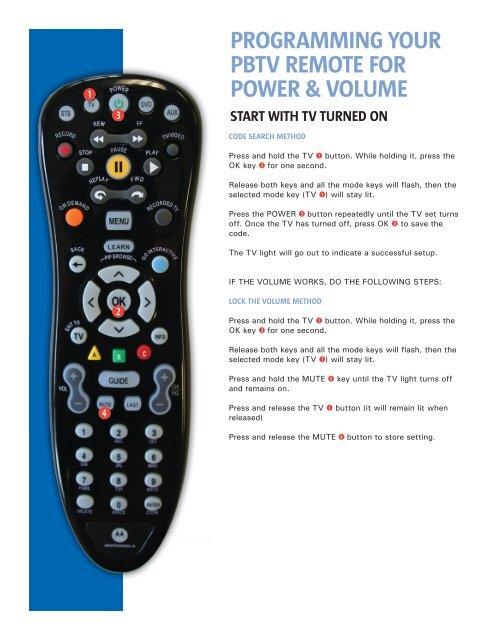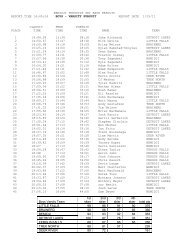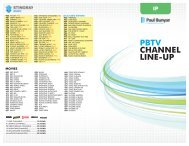PROGRAMMING YOUR PBTV REMOTE FOR POWER ...
PROGRAMMING YOUR PBTV REMOTE FOR POWER ...
PROGRAMMING YOUR PBTV REMOTE FOR POWER ...
Create successful ePaper yourself
Turn your PDF publications into a flip-book with our unique Google optimized e-Paper software.
<strong>PROGRAMMING</strong> <strong>YOUR</strong><br />
<strong>PBTV</strong> <strong>REMOTE</strong> <strong>FOR</strong><br />
<strong>POWER</strong> & VOLUME<br />
START WITH TV TURNED ON<br />
CODE SEARCH METHOD<br />
Press and hold the TV button. While holding it, press the<br />
OK key for one second.<br />
Release both keys and all the mode keys will flash, then the<br />
selected mode key (TV ) will stay lit.<br />
Press the <strong>POWER</strong> button repeatedly until the TV set turns<br />
off. Once the TV has turned off, press OK to save the<br />
code.<br />
The TV light will go out to indicate a successful setup.<br />
<br />
IF THE VOLUME WORKS, DO THE FOLLOWING STEPS:<br />
LOCK THE VOLUME METHOD<br />
Press and hold the TV button. While holding it, press the<br />
OK key for one second.<br />
Release both keys and all the mode keys will flash, then the<br />
selected mode key (TV ) will stay lit.<br />
Press and hold the MUTE key until the TV light turns off<br />
and remains on.<br />
<br />
Press and release the TV button (it will remain lit when<br />
released)<br />
Press and release the MUTE button to store setting.