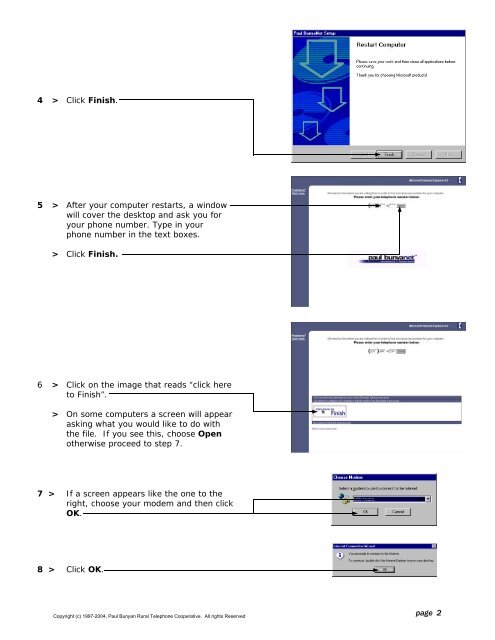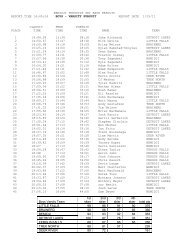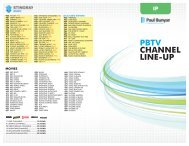Internet Explorer 6 - Paul Bunyan Communications
Internet Explorer 6 - Paul Bunyan Communications
Internet Explorer 6 - Paul Bunyan Communications
Create successful ePaper yourself
Turn your PDF publications into a flip-book with our unique Google optimized e-Paper software.
4 > Click Finish.<br />
5 > After your computer restarts, a window<br />
will cover the desktop and ask you for<br />
your phone number. Type in your<br />
phone number in the text boxes.<br />
> Click Finish.<br />
6 > Click on the image that reads “click here<br />
to Finish”.<br />
> On some computers a screen will appear<br />
asking what you would like to do with<br />
the file. If you see this, choose Open<br />
otherwise proceed to step 7.<br />
7 > If a screen appears like the one to the<br />
right, choose your modem and then click<br />
OK.<br />
8 > Click OK.<br />
Copyright (c) 1997-2004, <strong>Paul</strong> <strong>Bunyan</strong> Rural Telephone Cooperative. All rights Reserved<br />
page 2