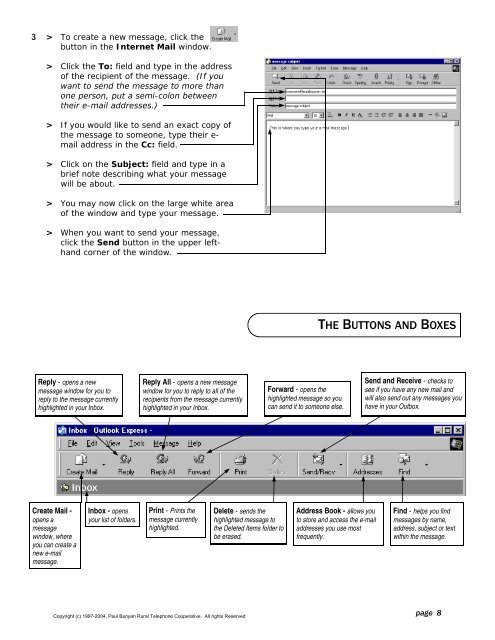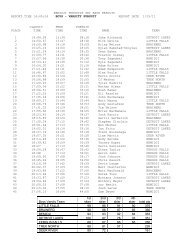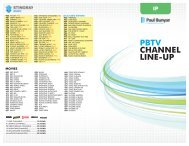Internet Explorer 6 - Paul Bunyan Communications
Internet Explorer 6 - Paul Bunyan Communications
Internet Explorer 6 - Paul Bunyan Communications
Create successful ePaper yourself
Turn your PDF publications into a flip-book with our unique Google optimized e-Paper software.
3 > To create a new message, click the<br />
button in the <strong>Internet</strong> Mail window.<br />
> Click the To: field and type in the address<br />
of the recipient of the message. (If you<br />
want to send the message to more than<br />
one person, put a semi-colon between<br />
their e-mail addresses.)<br />
> If you would like to send an exact copy of<br />
the message to someone, type their e-<br />
mail address in the Cc: field.<br />
> Click on the Subject: field and type in a<br />
brief note describing what your message<br />
will be about.<br />
> You may now click on the large white area<br />
of the window and type your message.<br />
> When you want to send your message,<br />
click the Send button in the upper lefthand<br />
corner of the window.<br />
THE BUTTONS AND BOXES<br />
Reply - opens a new<br />
message window for you to<br />
reply to the message currently<br />
highlighted in your Inbox.<br />
Reply All - opens a new message<br />
window for you to reply to all of the<br />
recipients from the message currently<br />
highlighted in your Inbox.<br />
Forward - opens the<br />
highlighted message so you<br />
can send it to someone else.<br />
Send and Receive - checks to<br />
see if you have any new mail and<br />
will also send out any messages you<br />
have in your Outbox.<br />
Create Mail -<br />
opens a<br />
message<br />
window, where<br />
you can create a<br />
new e-mail<br />
message.<br />
Inbox - opens<br />
your list of folders.<br />
Print - Prints the<br />
message currently<br />
highlighted.<br />
Delete - sends the<br />
highlighted message to<br />
the Deleted Items folder to<br />
be erased.<br />
Address Book - allows you<br />
to store and access the e-mail<br />
addresses you use most<br />
frequently.<br />
Find - helps you find<br />
messages by name,<br />
address, subject or text<br />
within the message.<br />
Copyright (c) 1997-2004, <strong>Paul</strong> <strong>Bunyan</strong> Rural Telephone Cooperative. All rights Reserved<br />
page 8