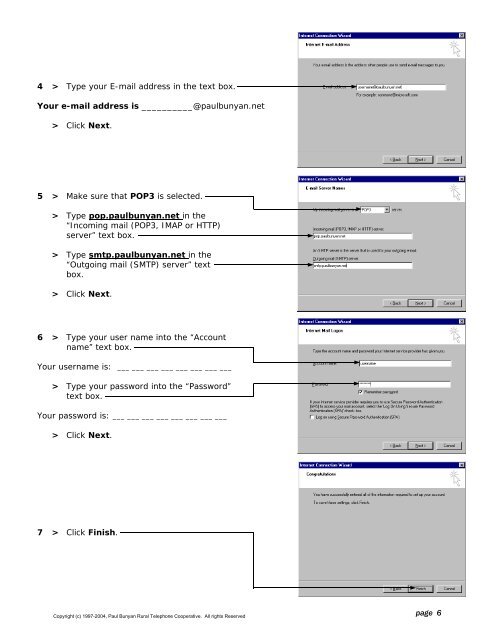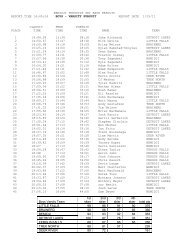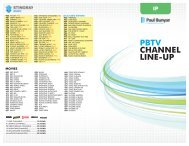Internet Explorer 6 - Paul Bunyan Communications
Internet Explorer 6 - Paul Bunyan Communications
Internet Explorer 6 - Paul Bunyan Communications
Create successful ePaper yourself
Turn your PDF publications into a flip-book with our unique Google optimized e-Paper software.
4 > Type your E-mail address in the text box.<br />
Your e-mail address is __________@paulbunyan.net<br />
> Click Next.<br />
5 > Make sure that POP3 is selected.<br />
> Type pop.paulbunyan.net in the<br />
“Incoming mail (POP3, IMAP or HTTP)<br />
server” text box.<br />
> Type smtp.paulbunyan.net in the<br />
“Outgoing mail (SMTP) server” text<br />
box.<br />
> Click Next.<br />
6 > Type your user name into the “Account<br />
name” text box.<br />
Your username is: ___ ___ ___ ___ ___ ___ ___ ___<br />
> Type your password into the “Password”<br />
text box.<br />
Your password is: ___ ___ ___ ___ ___ ___ ___ ___<br />
> Click Next.<br />
7 > Click Finish.<br />
Copyright (c) 1997-2004, <strong>Paul</strong> <strong>Bunyan</strong> Rural Telephone Cooperative. All rights Reserved<br />
page 6