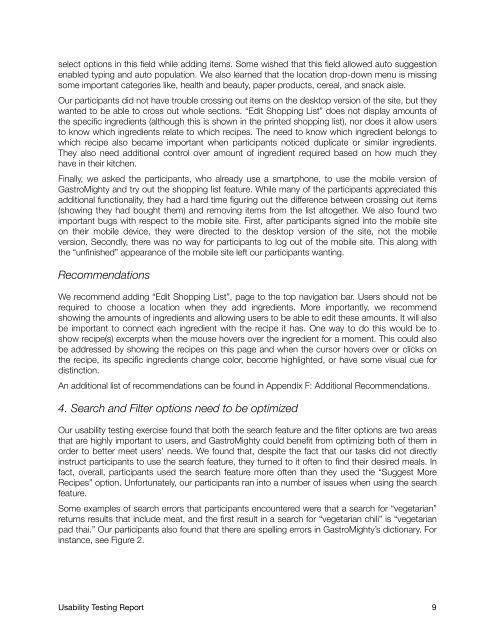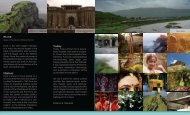Download Usability Testing Report - Soma Ray
Download Usability Testing Report - Soma Ray
Download Usability Testing Report - Soma Ray
Create successful ePaper yourself
Turn your PDF publications into a flip-book with our unique Google optimized e-Paper software.
select options in this field while adding items. Some wished that this field allowed auto suggestion<br />
enabled typing and auto population. We also learned that the location drop-down menu is missing<br />
some important categories like, health and beauty, paper products, cereal, and snack aisle.<br />
Our participants did not have trouble crossing out items on the desktop version of the site, but they<br />
wanted to be able to cross out whole sections. “Edit Shopping List” does not display amounts of<br />
the specific ingredients (although this is shown in the printed shopping list), nor does it allow users<br />
to know which ingredients relate to which recipes. The need to know which ingredient belongs to<br />
which recipe also became important when participants noticed duplicate or similar ingredients.<br />
They also need additional control over amount of ingredient required based on how much they<br />
have in their kitchen.<br />
Finally, we asked the participants, who already use a smartphone, to use the mobile version of<br />
GastroMighty and try out the shopping list feature. While many of the participants appreciated this<br />
additional functionality, they had a hard time figuring out the difference between crossing out items<br />
(showing they had bought them) and removing items from the list altogether. We also found two<br />
important bugs with respect to the mobile site. First, after participants signed into the mobile site<br />
on their mobile device, they were directed to the desktop version of the site, not the mobile<br />
version. Secondly, there was no way for participants to log out of the mobile site. This along with<br />
the “unfinished” appearance of the mobile site left our participants wanting.<br />
Recommendations<br />
We recommend adding “Edit Shopping List”, page to the top navigation bar. Users should not be<br />
required to choose a location when they add ingredients. More importantly, we recommend<br />
showing the amounts of ingredients and allowing users to be able to edit these amounts. It will also<br />
be important to connect each ingredient with the recipe it has. One way to do this would be to<br />
show recipe(s) excerpts when the mouse hovers over the ingredient for a moment. This could also<br />
be addressed by showing the recipes on this page and when the cursor hovers over or clicks on<br />
the recipe, its specific ingredients change color, become highlighted, or have some visual cue for<br />
distinction.<br />
An additional list of recommendations can be found in Appendix F: Additional Recommendations.<br />
4. Search and Filter options need to be optimized<br />
Our usability testing exercise found that both the search feature and the filter options are two areas<br />
that are highly important to users, and GastroMighty could benefit from optimizing both of them in<br />
order to better meet users’ needs. We found that, despite the fact that our tasks did not directly<br />
instruct participants to use the search feature, they turned to it often to find their desired meals. In<br />
fact, overall, participants used the search feature more often than they used the “Suggest More<br />
Recipes” option. Unfortunately, our participants ran into a number of issues when using the search<br />
feature.<br />
Some examples of search errors that participants encountered were that a search for “vegetarian”<br />
returns results that include meat, and the first result in a search for “vegetarian chili” is “vegetarian<br />
pad thai.” Our participants also found that there are spelling errors in GastroMighty’s dictionary. For<br />
instance, see Figure 2.<br />
<strong>Usability</strong> <strong>Testing</strong> <strong>Report</strong> 9