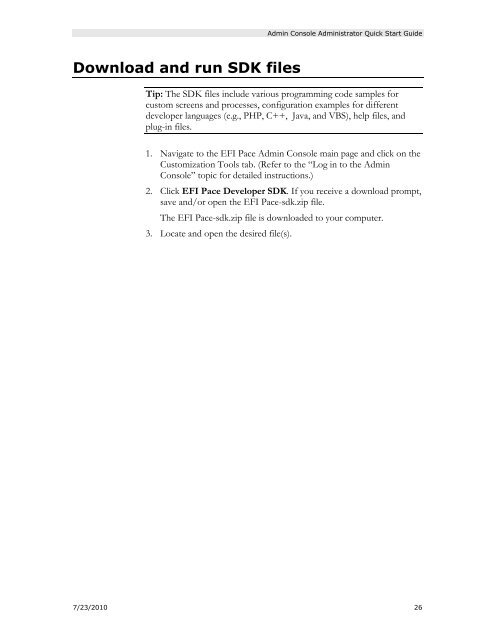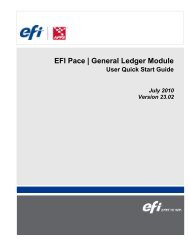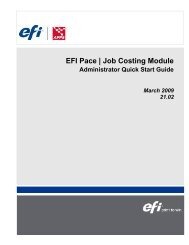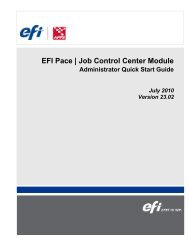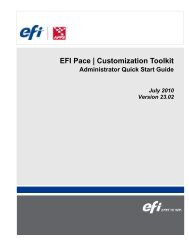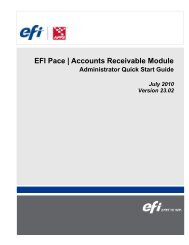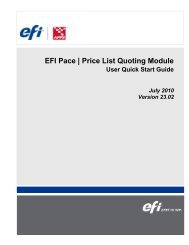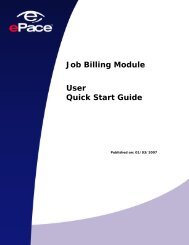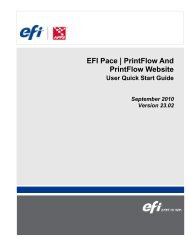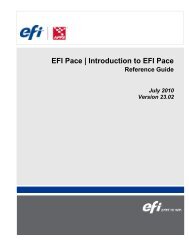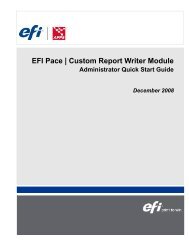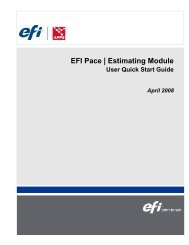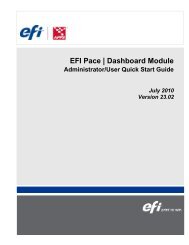Log in to the Admin Console - EFI Pace
Log in to the Admin Console - EFI Pace
Log in to the Admin Console - EFI Pace
You also want an ePaper? Increase the reach of your titles
YUMPU automatically turns print PDFs into web optimized ePapers that Google loves.
Adm<strong>in</strong> <strong>Console</strong> Adm<strong>in</strong>istra<strong>to</strong>r Quick Start Guide<br />
Download and run SDK files<br />
Tip: The SDK files <strong>in</strong>clude various programm<strong>in</strong>g code samples for<br />
cus<strong>to</strong>m screens and processes, configuration examples for different<br />
developer languages (e.g., PHP, C++, Java, and VBS), help files, and<br />
plug-<strong>in</strong> files.<br />
1. Navigate <strong>to</strong> <strong>the</strong> <strong>EFI</strong> <strong>Pace</strong> Adm<strong>in</strong> <strong>Console</strong> ma<strong>in</strong> page and click on <strong>the</strong><br />
Cus<strong>to</strong>mization Tools tab. (Refer <strong>to</strong> <strong>the</strong> “<strong>Log</strong> <strong>in</strong> <strong>to</strong> <strong>the</strong> Adm<strong>in</strong><br />
<strong>Console</strong>” <strong>to</strong>pic for detailed <strong>in</strong>structions.)<br />
2. Click <strong>EFI</strong> <strong>Pace</strong> Developer SDK. If you receive a download prompt,<br />
save and/or open <strong>the</strong> <strong>EFI</strong> <strong>Pace</strong>-sdk.zip file.<br />
The <strong>EFI</strong> <strong>Pace</strong>-sdk.zip file is downloaded <strong>to</strong> your computer.<br />
3. Locate and open <strong>the</strong> desired file(s).<br />
7/23/2010 26