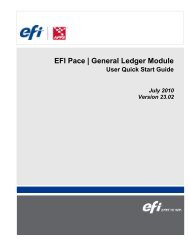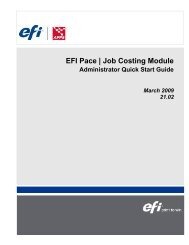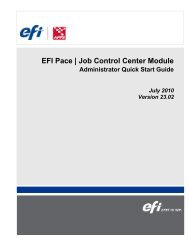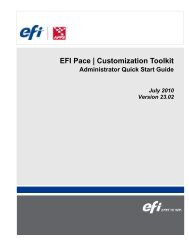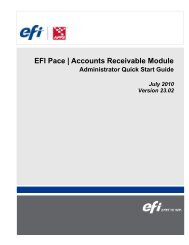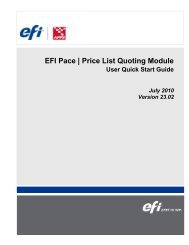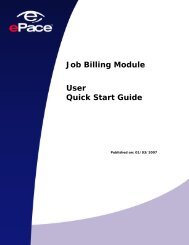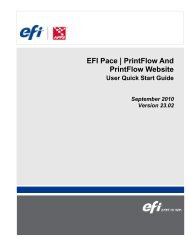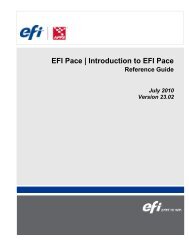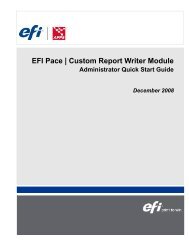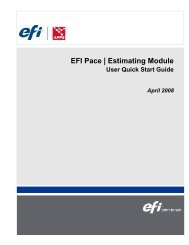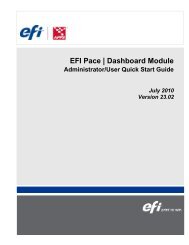Log in to the Admin Console - EFI Pace
Log in to the Admin Console - EFI Pace
Log in to the Admin Console - EFI Pace
Create successful ePaper yourself
Turn your PDF publications into a flip-book with our unique Google optimized e-Paper software.
Adm<strong>in</strong> <strong>Console</strong> Adm<strong>in</strong>istra<strong>to</strong>r Quick Start Guide<br />
Security prerequisites<br />
To access <strong>the</strong> Adm<strong>in</strong> <strong>Console</strong>, you must have <strong>the</strong> follow<strong>in</strong>g:<br />
Tip: Refer <strong>to</strong> <strong>the</strong> System Security Adm<strong>in</strong>istra<strong>to</strong>r Quick Start Guide for<br />
details on how <strong>to</strong> set up security permissions <strong>in</strong> <strong>EFI</strong> <strong>Pace</strong>.<br />
• An <strong>EFI</strong> <strong>Pace</strong> adm<strong>in</strong>istra<strong>to</strong>r user ID and password<br />
• Security permissions <strong>to</strong> access <strong>the</strong> Adm<strong>in</strong> <strong>Console</strong> through <strong>EFI</strong><br />
<strong>Pace</strong> or through <strong>the</strong> appliance server<br />
• Direct network access <strong>to</strong> your <strong>EFI</strong> <strong>Pace</strong> server<br />
Tip: If your PC is not “<strong>in</strong>side” <strong>the</strong> network, you can use <strong>to</strong>ols<br />
such as W<strong>in</strong>dows Remote Desk<strong>to</strong>p Connection, T-server, and<br />
Putty, <strong>to</strong> access <strong>the</strong> Adm<strong>in</strong> <strong>Console</strong>.<br />
7/23/2010 6