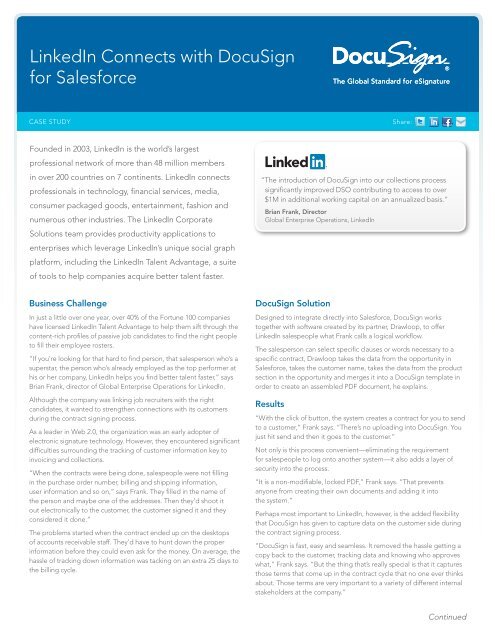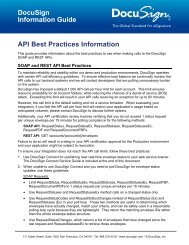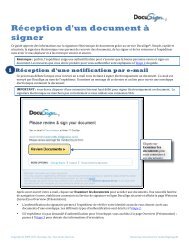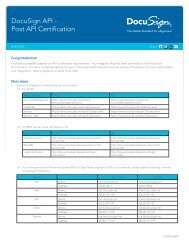LinkedIn Case Study - DocuSign
LinkedIn Case Study - DocuSign
LinkedIn Case Study - DocuSign
Create successful ePaper yourself
Turn your PDF publications into a flip-book with our unique Google optimized e-Paper software.
<strong>LinkedIn</strong> Connects with <strong>DocuSign</strong><br />
for Salesforce<br />
CASE STUDY<br />
Share:<br />
Founded in 2003, <strong>LinkedIn</strong> is the world’s largest<br />
professional network of more than 48 million members<br />
in over 200 countries on 7 continents. <strong>LinkedIn</strong> connects<br />
professionals in technology, financial services, media,<br />
consumer packaged goods, entertainment, fashion and<br />
numerous other industries. The <strong>LinkedIn</strong> Corporate<br />
Solutions team provides productivity applications to<br />
enterprises which leverage <strong>LinkedIn</strong>’s unique social graph<br />
platform, including the <strong>LinkedIn</strong> Talent Advantage, a suite<br />
of tools to help companies acquire better talent faster.<br />
“The introduction of <strong>DocuSign</strong> into our collections process<br />
significantly improved DSO contributing to access to over<br />
$1M in additional working capital on an annualized basis.”<br />
Brian Frank, Director<br />
Global Enterprise Operations, <strong>LinkedIn</strong><br />
Business Challenge<br />
In just a little over one year, over 40% of the Fortune 100 companies<br />
have licensed <strong>LinkedIn</strong> Talent Advantage to help them sift through the<br />
content-rich profiles of passive job candidates to find the right people<br />
to fill their employee rosters.<br />
“If you’re looking for that hard to find person, that salesperson who’s a<br />
superstar, the person who’s already employed as the top performer at<br />
his or her company, <strong>LinkedIn</strong> helps you find better talent faster,” says<br />
Brian Frank, director of Global Enterprise Operations for <strong>LinkedIn</strong>.<br />
Although the company was linking job recruiters with the right<br />
candidates, it wanted to strengthen connections with its customers<br />
during the contract signing process.<br />
As a leader in Web 2.0, the organization was an early adopter of<br />
electronic signature technology. However, they encountered significant<br />
difficulties surrounding the tracking of customer information key to<br />
invoicing and collections.<br />
“When the contracts were being done, salespeople were not filling<br />
in the purchase order number, billing and shipping information,<br />
user information and so on,” says Frank. They filled in the name of<br />
the person and maybe one of the addresses. Then they’d shoot it<br />
out electronically to the customer, the customer signed it and they<br />
considered it done.”<br />
The problems started when the contract ended up on the desktops<br />
of accounts receivable staff. They’d have to hunt down the proper<br />
information before they could even ask for the money. On average, the<br />
hassle of tracking down information was tacking on an extra 25 days to<br />
the billing cycle.<br />
<strong>DocuSign</strong> Solution<br />
Designed to integrate directly into Salesforce, <strong>DocuSign</strong> works<br />
together with software created by its partner, Drawloop, to offer<br />
<strong>LinkedIn</strong> salespeople what Frank calls a logical workflow.<br />
The salesperson can select specific clauses or words necessary to a<br />
specific contract, Drawloop takes the data from the opportunity in<br />
Salesforce, takes the customer name, takes the data from the product<br />
section in the opportunity and merges it into a <strong>DocuSign</strong> template in<br />
order to create an assembled PDF document, he explains.<br />
Results<br />
“With the click of button, the system creates a contract for you to send<br />
to a customer,” Frank says. “There’s no uploading into <strong>DocuSign</strong>. You<br />
just hit send and then it goes to the customer.”<br />
Not only is this process convenient—eliminating the requirement<br />
for salespeople to log onto another system—it also adds a layer of<br />
security into the process.<br />
“It is a non-modifiable, locked PDF,” Frank says. “That prevents<br />
anyone from creating their own documents and adding it into<br />
the system.”<br />
Perhaps most important to <strong>LinkedIn</strong>, however, is the added flexibility<br />
that <strong>DocuSign</strong> has given to capture data on the customer side during<br />
the contract signing process.<br />
“<strong>DocuSign</strong> is fast, easy and seamless. It removed the hassle getting a<br />
copy back to the customer, tracking data and knowing who approves<br />
what,” Frank says. “But the thing that’s really special is that it captures<br />
those terms that come up in the contract cycle that no one ever thinks<br />
about. Those terms are very important to a variety of different internal<br />
stakeholders at the company.”<br />
Continued
CASE STUDY<br />
docusign.com<br />
As a result, <strong>LinkedIn</strong> has considerably reduced DSO and improved<br />
cash flow.<br />
“The introduction of <strong>DocuSign</strong> into our collections process<br />
significantly improved DSO contributing to access to over $1M in<br />
additional working capital on an annualized basis,” Frank says.<br />
Summary<br />
• Reduced time to invoice from 25 days to only 5 days<br />
• Integrated directly into Salesforce, streamlining contract workflows<br />
• Improved contract security by generating non-modifiable PDFs of<br />
contract documents<br />
About <strong>DocuSign</strong><br />
<strong>DocuSign</strong> ® is the global standard for electronic signature ® . <strong>DocuSign</strong> accelerates transactions to increase speed to results, reduce costs, and delight<br />
customers with the easiest, fastest, most secure global network for sending, signing, tracking, and storing documents in the cloud.<br />
For U.S. inquiries: toll free 866.219.4318 | docusign.com<br />
For European inquiries: free phone +44 (0) 800 098 8113 | docusign.com/europe<br />
Follow Us:<br />
Copyright © 2003-2012 <strong>DocuSign</strong>, Inc. All rights reserved. <strong>DocuSign</strong>, the <strong>DocuSign</strong> logo, “Close it in the Cloud”, SecureFields, Stick-eTabs, PowerForms, “The fastest way<br />
to get a signature”, The No-Paper logo, Smart Envelopes, SmartNav, “<strong>DocuSign</strong> It!”, “The World Works Better with <strong>DocuSign</strong>” and ForceFields are trademarks or registered<br />
trademarks of <strong>DocuSign</strong>, Inc. in the United States and or other countries. All other trademarks and registered trademarks are the property of their respective holders.