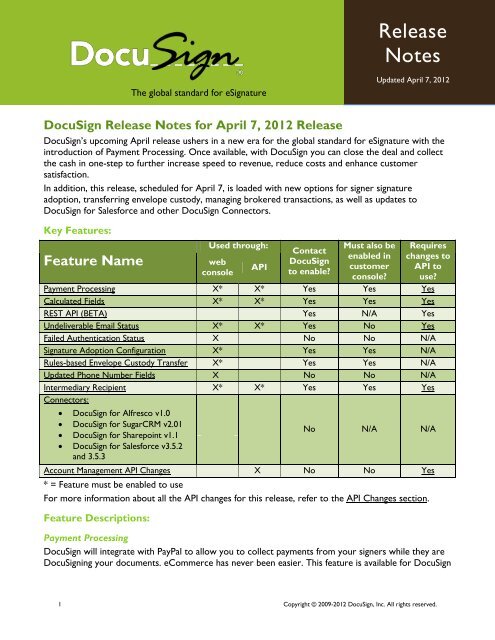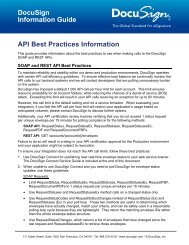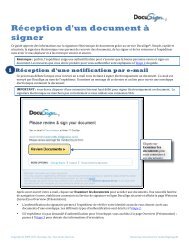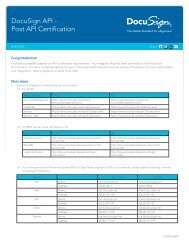DocuSign Release Notes April 7 2012
DocuSign Release Notes April 7 2012
DocuSign Release Notes April 7 2012
Create successful ePaper yourself
Turn your PDF publications into a flip-book with our unique Google optimized e-Paper software.
<strong>Release</strong><strong>Notes</strong>The global standard for eSignatureUpdated <strong>April</strong> 7, <strong>2012</strong><strong>DocuSign</strong> <strong>Release</strong> <strong>Notes</strong> for <strong>April</strong> 7, <strong>2012</strong> <strong>Release</strong><strong>DocuSign</strong>’s upcoming <strong>April</strong> release ushers in a new era for the global standard for eSignature with theintroduction of Payment Processing. Once available, with <strong>DocuSign</strong> you can close the deal and collectthe cash in one-step to further increase speed to revenue, reduce costs and enhance customersatisfaction.In addition, this release, scheduled for <strong>April</strong> 7, is loaded with new options for signer signatureadoption, transferring envelope custody, managing brokered transactions, as well as updates to<strong>DocuSign</strong> for Salesforce and other <strong>DocuSign</strong> Connectors.Key Features:Feature NameUsed through:webconsoleAPIContact<strong>DocuSign</strong>to enable?Must also beenabled incustomerconsole?Requireschanges toAPI touse?Payment Processing X* X* Yes Yes YesCalculated Fields X* X* Yes Yes YesREST API (BETA) Yes N/A YesUndeliverable Email Status X* X* Yes No YesFailed Authentication Status X* No No N/ASignature Adoption Configuration X* Yes Yes N/ARules-based Envelope Custody Transfer X* Yes Yes N/AUpdated Phone Number Fields X* No No N/AIntermediary Recipient X* X* Yes Yes YesConnectors:• <strong>DocuSign</strong> for Alfresco v1.0• <strong>DocuSign</strong> for SugarCRM v2.01No N/A N/A• <strong>DocuSign</strong> for Sharepoint v1.1• <strong>DocuSign</strong> for Salesforce v3.5.2and 3.5.3Account Management API Changes X* No No Yes* = Feature must be enabled to useFor more information about all the API changes for this release, refer to the API Changes section.Feature Descriptions:Payment Processing<strong>DocuSign</strong> will integrate with PayPal to allow you to collect payments from your signers while they are<strong>DocuSign</strong>ing your documents. eCommerce has never been easier. This feature is available for <strong>DocuSign</strong>1 Copyright © 2009-<strong>2012</strong> <strong>DocuSign</strong>, Inc. All rights reserved.
Business and Enterprise plans. There is an extra charge for using the Payment Processing feature in anenvelope.This feature can be used through the API, but will require changes to your API to implement the feature. Clickhere for more information on the API changes for this feature.Setting up your <strong>DocuSign</strong> account to collect payments:Select the “Enable Payment Processing” feature from Preferences | Features menu. Then click the linkto add your PayPal account information to <strong>DocuSign</strong>. This is the account where your payments will bedeposited. You must have a PayPal Payments Advanced, PayPal Payments Pro, Payflow Pro or PayflowLink account to use this feature.Setting up your envelopes and templates to collect payments:Designate one of your <strong>DocuSign</strong> tags as a payment amount. The tag value can be based on a calculatedvalue using the new Calculated Fields feature, but the final value must be a number. You can designatemultiple tags as payment amounts for the same recipient and the values of all of the tags are totaled todetermine the amount due.The <strong>DocuSign</strong> API will allow you to designate payment fields and payees.Paying during the <strong>DocuSign</strong>ing process:When your signer has completed all of the required tags in an envelope, <strong>DocuSign</strong> will prompt yoursigner for payment.Once the payment process is complete, your signer is prompted to Confirm Signing.Calculated Fields<strong>DocuSign</strong> is adding the capability to insert a <strong>DocuSign</strong> tag that includes a formula to calculate a finalvalue from other <strong>DocuSign</strong> tags in your <strong>DocuSign</strong> envelope or template. This feature is available for<strong>DocuSign</strong> Enterprise plans.This feature can be used through the API, but will require changes to your API to implement the feature. Clickhere for more information on the API changes for this feature.Setting up your <strong>DocuSign</strong> account for calculated values:Select the “Enable Calculated Fields” feature from Preferences | Features menu.2 Copyright © 2009-<strong>2012</strong> <strong>DocuSign</strong>, Inc. All rights reserved.
Setting up your envelopes and templates for calculated values:Drag and drop a formula tag on to the document and then create your formula by referencing theother tags in the <strong>DocuSign</strong> envelope or template.The <strong>DocuSign</strong> API will allow you to specify the formula for a calculated field.Calculated fields during the <strong>DocuSign</strong>ing process:When your signer updates the <strong>DocuSign</strong> tags referenced in a formula, <strong>DocuSign</strong> automatically updatesthe <strong>DocuSign</strong> formula tags.The recipient types a number.The Formula tag calculates and updates the result.3 Copyright © 2009-<strong>2012</strong> <strong>DocuSign</strong>, Inc. All rights reserved.
Additionally, the Current Filter Envelope Status setting has an option for searching forenvelopes with an Authentication Failed status, making it easy to find these envelopes.Signature Adoption Configuration<strong>DocuSign</strong> gives you more control in how your signers adopt their electronic signature. This feature isavailable for <strong>DocuSign</strong> Enterprise plans. The new options include:• setting the default adoption mode (write or select)• locking the recipients’ names• disabling the “write your signature option”• setting the minimum size (in pixels) the signature and initials must be when written• selecting the signature styles availableRules-based Envelope Custody TransferDo you need to restrict your senders from modifying or deleting an envelope they sent? This newutility enables you to set up a rule that transfers envelope custody from one <strong>DocuSign</strong>er in youraccount to another <strong>DocuSign</strong>er in your account. The original sender will still be able to see thedocument and envelope data in <strong>DocuSign</strong>, but will not be able to change or delete it. The <strong>DocuSign</strong>erwho receives custody will have those rights on the envelope. This feature is available for <strong>DocuSign</strong>Enterprise plans. To enable this function, please contact your account manager or <strong>DocuSign</strong> Support.Updated Phone Number FieldsThis change expands the options for phone number entry when entering phone numbers for phoneauthentication and in a user Address Book. The phone number now consists of three parts: countrycode, phone number and extension. The country code is select through a list and separate fields areincluded for the phone number and extension. This feature is available for all plans that use theAddress Book or Phone Authentication.Note: This option is automatically enabled for customers that use phone authentication and does not affectsending through the API (phone numbers sent in the API are strings that already include any country codeand extension).To use this option when sending an envelope with Phone Authentication:Click on the Identify list for recipient and select the phone authentication option.Select phone numbers that the recipient can choose from for use during the authentication phone call.The phone numbers listed here are associated with the Address Book entry for the recipient. You canalso select New Number to add a phone number for the recipient. Select the Country for the phonenumber, type the phone number and, if the number has an extension, type the extension number.5 Copyright © 2009-<strong>2012</strong> <strong>DocuSign</strong>, Inc. All rights reserved.
To use this option in an address book:• Access your Address Book in the Preferences section.When adding or editing contacts – select the type of phone (Home, Work, Mobile, Other), select theCountry Code for the phone number, type the phone number and, if the number has an extension, type theextension number.Note: <strong>DocuSign</strong> does not validate the format of phone numbers entered into the Address Book.When you go to the extension field after typing a Phone number, a new blank phone number line is addedto the Address Book Item. An Address Book contact can have a maximum of 4 phone numbers associatedwith it.A phone number can be deleted by clicking the red x () adjacent to the telephone number.Intermediary Recipient<strong>DocuSign</strong> introduces a new tool for managing brokered transactions for industries such as insuranceand investments. This feature is available for <strong>DocuSign</strong> Enterprise plans.The Intermediary recipient type can, but is not required to, take certain actions in an envelope. TheIntermediary recipient type will be able to:6 Copyright © 2009-<strong>2012</strong> <strong>DocuSign</strong>, Inc. All rights reserved.
• update the name (if allowed), email address (if allowed), note, and access code for recipients• void the envelope• re-send the envelope invitationsThis new recipient action and recipient type is available to be selected when creating an envelope or atemplate from the web console or through the <strong>DocuSign</strong> API. Implementing this feature will requirechanges to your API. Click here for more information on the API changes for this feature.Connectors<strong>DocuSign</strong> for Alfresco v1.0<strong>DocuSign</strong> for SugarCRM v2.01- Added support for leads and contracts<strong>DocuSign</strong> for Sharepoint v1.1- Added support for Microsoft SharePoint Online Code Analysis Framework<strong>DocuSign</strong> for Salesforce v3.5.2 and 3.5.3- Fixed issue where an error was received when adding a user to <strong>DocuSign</strong> for Salesforce if theyalready have an active existing <strong>DocuSign</strong> membership. (Bug 14660)- Fixed issue where sending from a template with anchor tags fails. (Bug 11779)- Resolved an issue where a user experiences an error when editing recipient who has no emailaddress. (Bug 7917)- Fixed an issue where too many script statements were firing. (Bug 9202)- Fixed an error where installing a new package over an old package caused the sign in personrecipient role type to be missing. (Bug 12010)- Resolved a problem where users were unable to select cancel or next while adding a recipient.(Bug 12196)- Fixed an issue where selecting “tag” relayed out of Salesforce to a <strong>DocuSign</strong> URL. (Bug 13481)- Implemented a fix to resolve SDO installation issues. (Bug 13598)- Added in person signer to the recipient screen. (Bug 14416)- Fixed an issue where the custom email message did not support newlines. (Bug 14684)- Resolved an issue where custom objects threw an error about row assignment. (Bug 14905)- Fixed an issue where the <strong>DocuSign</strong> account failed to open in the console. (Bug 15148)7 Copyright © 2009-<strong>2012</strong> <strong>DocuSign</strong>, Inc. All rights reserved.
API Changes for <strong>April</strong> 7 <strong>Release</strong>The section provides addition information on the API changes to implement the features in the <strong>April</strong> 7release. The following table shows a list of the features in the <strong>April</strong> release and their impact on the<strong>DocuSign</strong> API.Feature Name<strong>DocuSign</strong> API Customer API Changechange? Required if feature is notYes Noused?Payment Processing X NoCalculated Fields X NoIntermediary Recipient Type X NoUndeliverable Message Status X NoAccount Management Changes (ID Card) X NoPhone Number Country Code/Extension change X NoSignature Adoption Configuration X NoFailed Authentication Status X NoRules Based Envelope Custody Transfer Rules X NoThe features and the API changes to implement them are described below.Payment Processing API ChangesThis feature allows senders to integrate their <strong>DocuSign</strong> account with their PayPal account to collectpayments from signers while they are signing an envelope.This is done by adding a new <strong>DocuSign</strong> tag option that designates the tag as a payment amount. APayPal Advanced Merchant account is required to use this feature and the account information must beentered in the <strong>DocuSign</strong> Console.API changes for Payment Processing:This feature adds a new node to the Tab called IsPaymentAmount. If this is set to true, the tag is apayment tag.Calculated Fields API ChangesThis feature adds the capability to insert a <strong>DocuSign</strong> tag that includes a formula to calculate a final valuefrom other <strong>DocuSign</strong> tags in a <strong>DocuSign</strong> envelope or template. The new <strong>DocuSign</strong> tag, called aFormula tag, use data from other tags, called reference tags, and standard math operators to calculatea final value for the Formula tag. The Calculated fields feature can be used with the PaymentProcessing feature.API changes for Calculated Fields:This feature adds two new nodes, called Formula and RoundDecimalPlaces, and a new Custom TabType, called “Formula” to the Tab.This feature can be used when sending envelopes through the API by using CustomTabType ofFormula, setting the RoundDecimalPlaces node and adding the formula string in the Formula node forthe tab.8 Copyright © 2009-<strong>2012</strong> <strong>DocuSign</strong>, Inc. All rights reserved.
RoundDecimalPlaces is an integer that sets the number of decimal places for the tag. The setting canbe 0 or 2.The Formula string contains the Tab Labels for the reference tags used in the formula and calculationoperators. The tag Tab Labels must be contained in brackets.Example: Three tags (Tab Labels: Line1, Line2, and Tax) need to be added together. The formulastring would be: [Line1]+[Line2]+[Tax]Intermediary Recipient Type API ChangesThis is a new optional recipient type for managing brokered transactions for industries such asinsurance and investments. The intermediary recipient type allows the sender to add a recipient in a<strong>DocuSign</strong> envelope that is notified about the envelope and can, but is not required to, add or changesome recipient information. The Intermediary recipient type is similar to the Agent recipient type, butis not required to take an action in the envelope.API changes for Intermediary Recipient Type:This feature adds the new RecipientType setting called “Intermediary”.The process for sending an envelope with an intermediary recipient is similar to sending an envelopewith an “Agent” Recipient Type. The only difference is RecipientType is set to “Intermediary.”Undeliverable Email Notifications API ChangesThis feature provides <strong>DocuSign</strong> senders more information about automatic SMTP Error emailresponses from a recipient, such as an undeliverable email notification.API changes for Undeliverable Email Notifications:This feature adds a new RecipientStatusCode value, called “AutoResponded”, and a newAutoRespondedReason node to the RecipientStatus response.AutoRespondedReason is a string and is only active if the RecipientStatus – Status is “AutoResponded”.The string contains the raw SMTP error message text returned from the undeliverable emailnotification.Account Management API ChangesThese API changes do not require any changes for integrated customers.SetUserProfileImage methodProvides the ability to add an image to a user ID Card.GetUserProfileImage methodProvides the ability to retrieve an image from a user ID card.SetUserProfile methodProvides the ability to set the privacy settings and personal information (address, phone number, etc.)for a user ID card.GetUserProfile methodProvides the ability to retrieve privacy settings and personal information (address, phone number, etc.)from a user ID card9 Copyright © 2009-<strong>2012</strong> <strong>DocuSign</strong>, Inc. All rights reserved.
Service Pack <strong>Notes</strong> – March 9, <strong>2012</strong>The following bug fixes were completed for the March 9, <strong>2012</strong> service pack:Bug 14944 – Fixed Template Permission issue where sharing changes were not being reflected for allusers or groups.Bug 15123 – Fixed issue where a receive copy recipient that appears twice in a routing order could notaccess an envelope if the second position in the routing order was deleted during a correction.Bug 15863 – Fixed an issue where an envelope mark-up error stopped access to an envelope whenmark-up is disabled for the account.Bug 15904 – Resolved an issue where the DateSigned tabs in an envelope created through the API didnot reflect the date format chosen in the web console .Bug 15911 – Fixed an issue where a signer was unable to "Decline to Sign" using a specific Template.Bug 15966 – Fixed an issue where during conversion from Adobe form fields to <strong>DocuSign</strong> tabs, sometabs were not aligning properly or were overlapping fields.Bug 15982 – Fixed an issue where MatchBoxes were not being saved to a template.Bug 15993 – Resolved an issue so that an entry is added to envelope history when starting, cancellingor completing a correction.Service Pack <strong>Notes</strong> – March 23, <strong>2012</strong>The following bug fixes were completed for the March 23, <strong>2012</strong> service pack:Bug 16210 – Corrected a problem that prevented a template from being opened after saving when arole has a phone authentication enabled with an international number, but no number was entered.Bug 16214 – Corrected a problem where the German language fax cover sheet was showing incorrectcharacters.Bug 16238 – Corrected a problem where a <strong>DocuSign</strong> for Salesforce template with was giving an errorwhen the system did not recognize spaces in a font name for auto-anchor text tabs.Bug 16267 – Corrected an issue where envelopes that were in-flight during the February 3, <strong>2012</strong> timezone release had the incorrect date/time.Final <strong>Release</strong> Bug Fixes - <strong>April</strong> 7, <strong>2012</strong>The following bug fixes were completed for the <strong>April</strong> 7, <strong>2012</strong> release.Bug 15464 - Fixed issue in old user interface where Date Signed tags showed the incorrect time.Bug 15979 - Corrected issue where Social ID log in was available for <strong>DocuSign</strong> users upon signingcomplete, even when Social ID log in is disabled.Bug 16433 - Fixed issue where In Person in-session signing did not return control to signing host.Bug 16527 - Fixed issue where signer could not pay with Japanese currency if payment amount has twodecimal places.Bug 16626 - Fixed issue where Get a Copy page resized to a small dialog.10 Copyright © 2009-<strong>2012</strong> <strong>DocuSign</strong>, Inc. All rights reserved.