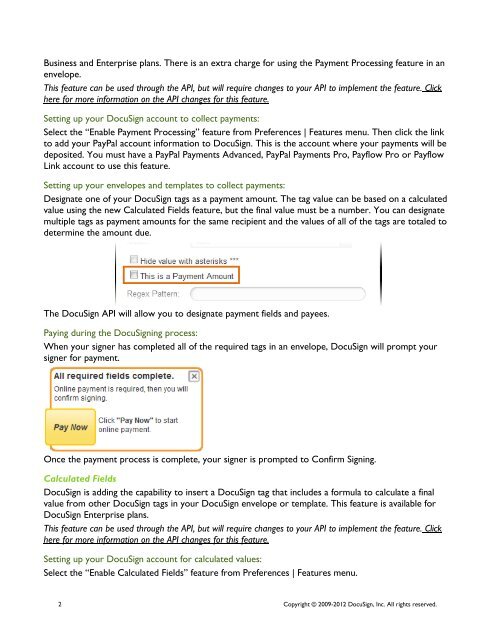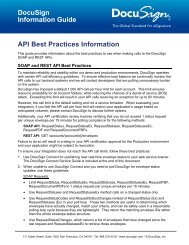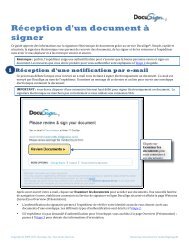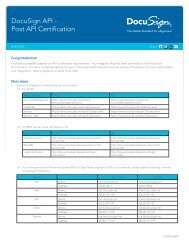DocuSign Release Notes April 7 2012
DocuSign Release Notes April 7 2012
DocuSign Release Notes April 7 2012
You also want an ePaper? Increase the reach of your titles
YUMPU automatically turns print PDFs into web optimized ePapers that Google loves.
Business and Enterprise plans. There is an extra charge for using the Payment Processing feature in anenvelope.This feature can be used through the API, but will require changes to your API to implement the feature. Clickhere for more information on the API changes for this feature.Setting up your <strong>DocuSign</strong> account to collect payments:Select the “Enable Payment Processing” feature from Preferences | Features menu. Then click the linkto add your PayPal account information to <strong>DocuSign</strong>. This is the account where your payments will bedeposited. You must have a PayPal Payments Advanced, PayPal Payments Pro, Payflow Pro or PayflowLink account to use this feature.Setting up your envelopes and templates to collect payments:Designate one of your <strong>DocuSign</strong> tags as a payment amount. The tag value can be based on a calculatedvalue using the new Calculated Fields feature, but the final value must be a number. You can designatemultiple tags as payment amounts for the same recipient and the values of all of the tags are totaled todetermine the amount due.The <strong>DocuSign</strong> API will allow you to designate payment fields and payees.Paying during the <strong>DocuSign</strong>ing process:When your signer has completed all of the required tags in an envelope, <strong>DocuSign</strong> will prompt yoursigner for payment.Once the payment process is complete, your signer is prompted to Confirm Signing.Calculated Fields<strong>DocuSign</strong> is adding the capability to insert a <strong>DocuSign</strong> tag that includes a formula to calculate a finalvalue from other <strong>DocuSign</strong> tags in your <strong>DocuSign</strong> envelope or template. This feature is available for<strong>DocuSign</strong> Enterprise plans.This feature can be used through the API, but will require changes to your API to implement the feature. Clickhere for more information on the API changes for this feature.Setting up your <strong>DocuSign</strong> account for calculated values:Select the “Enable Calculated Fields” feature from Preferences | Features menu.2 Copyright © 2009-<strong>2012</strong> <strong>DocuSign</strong>, Inc. All rights reserved.