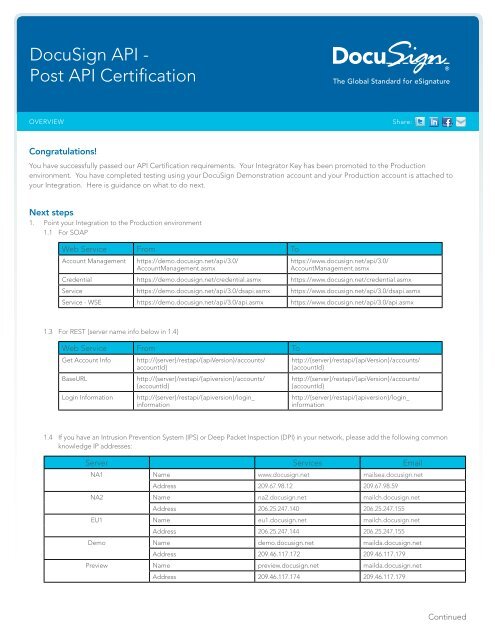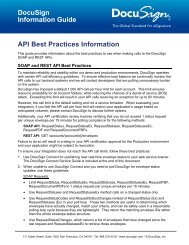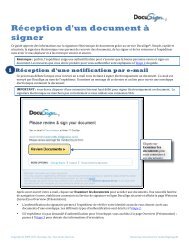Post Certification API Info - DocuSign
Post Certification API Info - DocuSign
Post Certification API Info - DocuSign
Create successful ePaper yourself
Turn your PDF publications into a flip-book with our unique Google optimized e-Paper software.
<strong>DocuSign</strong> <strong>API</strong> -<strong>Post</strong> <strong>API</strong> <strong>Certification</strong>OVERVIEWShare:Congratulations!You have successfully passed our <strong>API</strong> <strong>Certification</strong> requirements. Your Integrator Key has been promoted to the Productionenvironment. You have completed testing using your <strong>DocuSign</strong> Demonstration account and your Production account is attached toyour Integration. Here is guidance on what to do next.Next steps1. Point your Integration to the Production environment1.1 For SOAPWeb Service From ToAccount Management https://demo.docusign.net/api/3.0/https://www.docusign.net/api/3.0/AccountManagement.asmxAccountManagement.asmxCredential https://demo.docusign.net/credential.asmx https://www.docusign.net/credential.asmxService https://demo.docusign.net/api/3.0/dsapi.asmx https://www.docusign.net/api/3.0/dsapi.asmxService - WSE https://demo.docusign.net/api/3.0/api.asmx https://www.docusign.net/api/3.0/api.asmx1.3 For REST {server name info below in 1.4}Web Service From ToGet Account <strong>Info</strong> http://{server}/restapi/{apiVersion}/accounts/ http://{server}/restapi/{apiVersion}/accounts/accountId}{accountId}BaseURLLogin <strong>Info</strong>rmationhttp://{server}/restapi/{apiversion}/accounts/{accountId}http://{server}/restapi/{apiversion}/login_informationhttp://{server}/restapi/{apiVersion}/accounts/{accountId}http://{server}/restapi/{apiversion}/login_information1.4 If you have an Intrusion Prevention System (IPS) or Deep Packet Inspection (DPI) in your network, please add the following commonknowledge IP addresses:Server Services EmailNA1 Name www.docusign.net mailsea.docusign.netAddress 209.67.98.12 209.67.98.59NA2 Name na2.docusign.net mailch.docusign.netAddress 206.25.247.140 206.25.247.155EU1 Name eu1.docusign.net mailch.docusign.netAddress 206.25.247.144 206.25.247.155Demo Name demo.docusign.net mailda.docusign.netAddress 209.46.117.172 209.46.117.179Preview Name preview.docusign.net mailda.docusign.netAddress 209.46.117.174 209.46.117.179Continued
OVERVIEWdocusign.com2. Add Users to Production.2.1 In <strong>DocuSign</strong>’s Web Console, on the upper right click the down arrow and select Preferences.2.2 Under Account Administration, select Users.2.3 You can add Users individually using the New icon.2.4 Or, you can upload a list of Users using the New/CSV file and choosing the appropriate CSV.3. Where your Integration uses the Account ID and User ID, update these to their Production environment values.4. Move your templates from Demo to Production.4.1 In <strong>DocuSign</strong>’s Web Console, go to Manage tab.4.2 On left, select Templates, My Templates to display your templates4.3 On upper right, select Actions Button, Download Template(s).4.4 The templates are saved as XML files.4.5 Simply go to the new account and Upload Template(s) in the Actions Button and selecting that XML file.4.6 Update integration code/configuration to use newly assigned TemplateIds.5. Move your branding from Demo to Production.5.1 In <strong>DocuSign</strong>’s Web Console, on the upper right click the down arrow and select Preferences5.2 Under Account Administration, select Branding.5.3 Click the ‘Export’ next to the Edit link.5.4 The brand is saved as an XML file.5.5 Simply go to the new account and come back to Branding.5.6 Select the ‘plus sign’ to add a brand.5.7 Select the Import Brand and choose the XML file to upload.Security certificates6. If your integration uses Embedded Signing and/or <strong>DocuSign</strong> Connect Service, you may have to implement your SSL or X509 Certificate.6.1 For Connect, please review our <strong>DocuSign</strong> Connect Service Guide, link provided below. You are required to provide a secure listener oran x509 Certificate.6.2 If you use an x509 Certificate for Embedded Signing, please send your Account Manager the x509 Certificate’s Common Name, Issuer’sName, Version, Serial Number, and Valid From and Valid To dates.When to recertifyYou must recertify when changes are made to the Integration where it interacts with the <strong>DocuSign</strong> <strong>API</strong>, especially changes in polling. This willensure Best Practices continued to be followed.Links<strong>DocuSign</strong> DevCenter: http://www.docusign.com/developers-center<strong>API</strong> Best Practices: http://www.docusign.com/sites/default/files/documents/SOAP_REST_<strong>API</strong>_Best_Practices_with_Connect_Guide.pdf<strong>DocuSign</strong> Connect Service Guide: http://www.docusign.com/sites/default/files/<strong>DocuSign</strong>_Connect_Service_Guide.pdfGo Live Solutions Showcase: http://www.docusign.com/developer-center/go-live/marketplaceAbout <strong>DocuSign</strong><strong>DocuSign</strong> ® is the global standard for electronic signature ® . <strong>DocuSign</strong> accelerates transactions to increase speed to results, reduce costs, and delightcustomers with the easiest, fastest, most secure global network for sending, signing, tracking, and storing documents in the cloud.For U.S. inquiries: toll free 866.219.4318 | docusign.comFor European inquiries: free phone +44 (0) 800 098 8113 | docusign.com/europeFollow Us:Copyright © 2003-2012 <strong>DocuSign</strong>, Inc. All rights reserved. <strong>DocuSign</strong>, the <strong>DocuSign</strong> logo, “Close it in the Cloud”, SecureFields, Stick-eTabs, PowerForms, “The fastest wayto get a signature”, The No-Paper logo, Smart Envelopes, SmartNav, “<strong>DocuSign</strong> It!”, “The World Works Better with <strong>DocuSign</strong>” and ForceFields are trademarks or registeredtrademarks of <strong>DocuSign</strong>, Inc. in the United States and or other countries. All other trademarks and registered trademarks are the property of their respective holders.