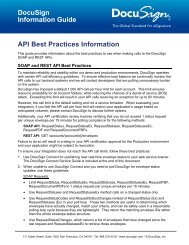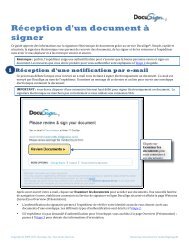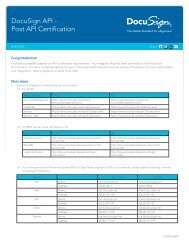DocuSign Release Notes April 7 2012
DocuSign Release Notes April 7 2012
DocuSign Release Notes April 7 2012
Create successful ePaper yourself
Turn your PDF publications into a flip-book with our unique Google optimized e-Paper software.
To use this option in an address book:• Access your Address Book in the Preferences section.When adding or editing contacts – select the type of phone (Home, Work, Mobile, Other), select theCountry Code for the phone number, type the phone number and, if the number has an extension, type theextension number.Note: <strong>DocuSign</strong> does not validate the format of phone numbers entered into the Address Book.When you go to the extension field after typing a Phone number, a new blank phone number line is addedto the Address Book Item. An Address Book contact can have a maximum of 4 phone numbers associatedwith it.A phone number can be deleted by clicking the red x () adjacent to the telephone number.Intermediary Recipient<strong>DocuSign</strong> introduces a new tool for managing brokered transactions for industries such as insuranceand investments. This feature is available for <strong>DocuSign</strong> Enterprise plans.The Intermediary recipient type can, but is not required to, take certain actions in an envelope. TheIntermediary recipient type will be able to:6 Copyright © 2009-<strong>2012</strong> <strong>DocuSign</strong>, Inc. All rights reserved.