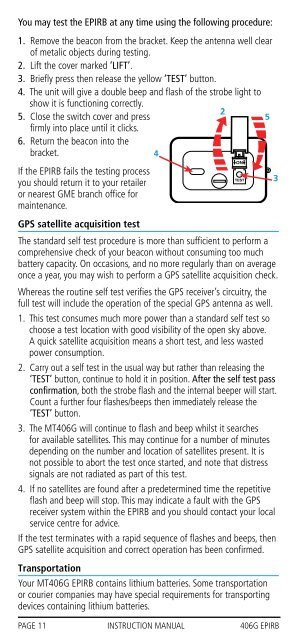Instruction Manual - GME
Instruction Manual - GME
Instruction Manual - GME
You also want an ePaper? Increase the reach of your titles
YUMPU automatically turns print PDFs into web optimized ePapers that Google loves.
You may test the EPIRB at any time using the following procedure:<br />
1. Remove the beacon from the bracket. Keep the antenna well clear<br />
of metalic objects during testing.<br />
2. Lift the cover marked ‘LIFT’.<br />
3. Briefly press then release the yellow ‘TEST’ button.<br />
4. The unit will give a double beep and flash of the strobe light to<br />
show it is functioning correctly.<br />
5. Close the switch cover and press<br />
firmly into place until it clicks.<br />
6. Return the beacon into the<br />
bracket.<br />
If the EPIRB fails the testing process<br />
you should return it to your retailer<br />
or nearest <strong>GME</strong> branch office for<br />
maintenance.<br />
GPS satellite acquisition test<br />
The standard self test procedure is more than sufficient to perform a<br />
comprehensive check of your beacon without consuming too much<br />
battery capacity. On occasions, and no more regularly than on average<br />
once a year, you may wish to perform a GPS satellite acquisition check.<br />
Whereas the routine self test verifies the GPS receiver’s circuitry, the<br />
full test will include the operation of the special GPS antenna as well.<br />
1. This test consumes much more power than a standard self test so<br />
choose a test location with good visibility of the open sky above.<br />
A quick satellite acquisition means a short test, and less wasted<br />
power consumption.<br />
2. Carry out a self test in the usual way but rather than releasing the<br />
‘TEST’ button, continue to hold it in position. After the self test pass<br />
confirmation, both the strobe flash and the internal beeper will start.<br />
Count a further four flashes/beeps then immediately release the<br />
‘TEST’ button.<br />
3. The MT406G will continue to flash and beep whilst it searches<br />
for available satellites. This may continue for a number of minutes<br />
depending on the number and location of satellites present. It is<br />
not possible to abort the test once started, and note that distress<br />
signals are not radiated as part of this test.<br />
4. If no satellites are found after a predetermined time the repetitive<br />
flash and beep will stop. This may indicate a fault with the GPS<br />
receiver system within the EPIRB and you should contact your local<br />
service centre for advice.<br />
If the test terminates with a rapid sequence of flashes and beeps, then<br />
GPS satellite acquisition and correct operation has been confirmed.<br />
Transportation<br />
Your MT406G EPIRB contains lithium batteries. Some transportation<br />
or courier companies may have special requirements for transporting<br />
devices containing lithium batteries.<br />
PAGE 11 instruction manual 406G EPIRB