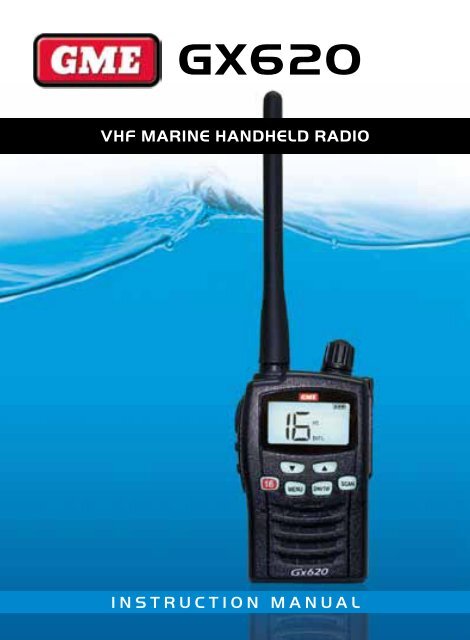GX620 - GME
GX620 - GME
GX620 - GME
Create successful ePaper yourself
Turn your PDF publications into a flip-book with our unique Google optimized e-Paper software.
<strong>GX620</strong>VHF MARINE HANDHELD RADIOINstruction manual
ContentsIntroduction...............................3CAUTION.........................................3FEATURES........................................4STANDARD PACKAGE INCLUDES......4OPTIONAL ACCESSORIES..................4RADIO CONTROLS...........................5FITTING THE BATTERY PACK.............6Fitting .......................................6Removal ....................................6BATTERY CHARGING........................7FUNCTIONS.....................................8LCD DISPLAY..................................10BASIC RADIO OPERATIONS............11Radio Features Explained........11Volume Level ...........................11Function (Menu) Mode.............11Channels .................................11Power High/Low ......................12Squelch Level Adjustment ........12Monitor ..................................12Keypad Lock ............................12Channel 16 .............................12Last Channel Memory (LCM) ...13Dual Watch/Triple Watch Mode .13Channel Scan ..........................14Priority Scan ............................14Key Beep .................................14Display & Keypad Backlight .....15Battery Level ...........................15Power Save .............................15International/ USA & Canadianmodes..........................................15Safety Requirements................16Troubleshooting.......................16International Frequencyplan.............................................17Frequency plan – Canada.......18Frequency plan – usa..............19Technical Specifications..........20SC CONTRACT WARRANTYAGAINST DEFECTS..........................22PAGE 2 INSTRUCTION MANUAL <strong>GX620</strong>
INTRODUCTIONCongratulations on purchasing this <strong>GME</strong> fully featured VHF Marine radio.Your <strong>GX620</strong> has been built to offer excellent value by combining advanced features,great design and manufacturing quality.To ensure you are familiar with the operation and features of your radio, and in orderto obtain the best performance, please read this manual thoroughly before operation.cautionIMPORTANT: READ ALL INSTRUCTIONS carefully and completely before operatingyour radio and retain this manual for future reference.NEVER: connect the radio to a power source other than the supplied battery.This may damage your product.NEVER: operate your radio with the antenna less than 5 cm from exposedparts of the body.NEVER: use the radio in or near a mining facility or other area which usesremotely triggered explosives or an area labelled ‘Blasting Area’.NEVER: use or charge your radio in a potentially explosive atmosphere.DO NOT: place your radio in front of a vehicle air bag.DO NOT: operate your radio on board an aircraft.DO NOT: use your radio with a damaged antenna.DO NOT: attempt to modify your radio in any way.ALWAYS: charge your radio at normal room temperature.ALWAYS: switch off your radio where notices restrict the use of two-way radioor mobile telephones.ALWAYS: replace the accessory jack cover when the jack is not in use.AVOID: submerging your radio into water. It is not submersible.AVOID: storing or charging your radio in direct sunlight.AVOID: storing or using your radio where temperatures are below -20º C orabove +60º C.<strong>GX620</strong> INSTRUCTION MANUAL PAGE 3
FEATURES• Complete International/USA and Canadian channel plans• Easy to read large backlit LCD• Simple 5/1 watt switchable power• Priority Scan• Water resistant to IP54• Drop in style semi-quick charger• Flexible antenna and carry casestandard package includes• <strong>GX620</strong> Radio• Replaceable Flexible Antenna• Li-Ion Battery Pack (1000 mAh)• Charging Cradle• Belt Clip• Instruction Manual• 12 V DC In-Dash Adapter (BCV005)optional accessories• BCT005 – Power Adaptor• MC005 – Speaker Microphone• BP1700 – Li Ion Battery Pack (1700 mAh)• LC003 – Leather Carry CasePAGE 4 INSTRUCTION MANUAL <strong>GX620</strong>
adio controls1 Power On/Off andVolume Controlknob.2 PTT Button3 Squelch/MonitorButton.4 Keypad Lock Button5 Down Button6 Up Button7 Channel 16 Button8 Menu Button9 Dual Watch/TripleWatch Button.10 Scan/Priority ScanButton.11 Jack Cover12 Accessory Jack13 LCD Display14 Lanyard fix point15 Antenna16 Microphone17 Speaker<strong>GX620</strong> INSTRUCTION MANUAL PAGE 5
FITTING THE BATTERY PACKFITTING1. Ensure that your radio is switched OFF.2. Align the bottom of the battery pack with the securing slots at the back ofthe radio.3. Press the top of the battery into the back of the radio until it ‘clicks’ home.REMOVAL1. Ensure that your radio is switched OFF.2. Press down on the battery release catch and separate the battery pack fromthe radio.PAGE 6 INSTRUCTION MANUAL <strong>GX620</strong>
BATTERY CHARGINGTo charge your radio, there are 2 options. Prior to charging, disconnect any radioaccessories and ensure the radio is switched OFF. Then carefully follow one of thefollowing options:1. Connect the 12 V in-dash adaptor to a 12 V socket:a. Connect the female adaptor power plug to the charging cradle.b. Insert the radio into the charging cradle until it ‘clicks’ home. The charger LEDwill glow red and charging will start. If the charger LED blinks red and greenor the charger LED does not light, re-insert the radio into the charging cradle.When the battery is fully charged the charger LED will turn green.c. The battery charging time is typically 4 to 5 hours.2. Connect the 12 V in-dash adaptor to a 12 V socket:a. Remove the jack cover on the side of the radio and connect the male adaptorinto the top accessory jack. The charging cradle is not required for this option.b. The battery charging time is typically 8 to 10 hours via the accessory jack.(or optional Power Adaptor)OR<strong>GX620</strong> INSTRUCTION MANUAL PAGE 7
FUNCTIONS1. Power On/Off/Volume ControlTurn the knob clockwise to switch the radio ON and increase the volume, turncounter-clockwise to decrease the volume and switch the radio OFF. The radio willemit a confirmation tone when it switches ON.2. Push-To-Talk (PTT) ButtonPress and hold this button to speak (transmit) and release the button to hear(receive) messages. You can only communicate with other VHF Marine Band radioswhen the channel is the same as yours.3. Squelch Control/Monitor ButtonPress this button briefly to change the Squelch level in combination with and buttons.Press and hold this button to activate or deactivate the MONITOR function.4. KEYPAD LOCK ButtonPress this button briefly to activate or deactivate the keypad lock function.5. DOWN ButtonPressing this button will decrease the channel number. In some modes this buttonis used to adjust the function setting.PAGE 8 INSTRUCTION MANUAL <strong>GX620</strong>
6. UP ButtonPressing this button will increase the channel number. In some modes this button isused to adjust the function setting.7. Channel 16 ButtonPress this button briefly to enter the channel 16. To return to the normal channeloperation, press this button briefly again.8. MENU ButtonPress this button briefly to activate the function MENU. Press the button again(repeatedly) to step through the function MENU. Press and hold this button toreturn to the previously used channel.9. DUAL WATCH/TRIPLE WATCH Button (DW/TW)Press this button briefly to activate and deactivate the Dual Watch. Press and holdto activate or deactivate the Triple Watch. Pressing this button briefly again duringexecution Triple Watch will change the mode to Dual Watch.10. SCAN/PRIORITY SCAN ButtonPress this button briefly to activate or deactivate the scan mode. For Priority scan pressand hold the SCAN button. The radio will alternatively scan the Priority channel andthe entire VHF Marine Band. Briefly press the scan button to stop the scan.<strong>GX620</strong> INSTRUCTION MANUAL PAGE 9
lcd display1. Transmit Icon 7. Keypad Lock Icon 13. Duplex Icon2. Receiver Busy Icon 8. Scan Icon 14. Channel Plan Icons3. Monitor Icon 9. Key Beep Icon 15. Weather channels4. Dual Watch Icon 10. Priority Channel Icon (US only).5. Triple Watch Icon 11. High Power Icon6. Battery Icon 12. Channel Indicator1 2 3 4 5 6121513789101114PAGE 10 INSTRUCTION MANUAL <strong>GX620</strong>
asic radio operationsThe VHF Marine radio service shares channels on a ‘take turns’ basis. This meansthat other users and groups may be using any channel. To communicate with otherMarine radios, all units must be switched to the same channel.1. Switch your radio on.2. Ensure you are on the same channel as the other party (see function Mode).3. To speak, hold the radio upright, about 10 cm from your mouth and press thePTT button, the ‘TX’ icon will appear in the radio display. Speak normally andclearly towards the radio. Release the PTT button when you finish speaking. Youwill hear messages from other radios that are within range on the same channel.The Busy icon will appear in the radio display when you receive a message.Radio Features ExplainedVolume LevelTo adjust the volume level, use the power On/Off/VOLUME control . To increasethe volume turn this control clockwise, to decrease the volume turn this controlcounter-clockwise.Function (Menu) ModeThe MENU mode allows you to set-up and edit the basic functions. To access theMENU mode, press the MENU button briefly. Each press of the MENU buttonsteps the radio sequentially through the different functions. The radio displayindicates the current function, the present setting and associated icon flash. Use theor button to change the setting. Press the PTT or MENU button or wait for5 seconds to store your choice. If you do not press any key for 5 seconds your radiowill return to stand-by mode automatically.ChannelsThis radio operates on any one of the VHF Marine Band radio channels. Tocommunicate with other VHF Marine radios, all units must be switched to the samechannel. To change the radio channel, press the or button when the radio is instand-by mode.<strong>GX620</strong> INSTRUCTION MANUAL PAGE 11
Power High/LowThis feature permits selection of the transmit power level to HIGH (5 watts) or LOW(1 watt). The LCD indicator will display ‘HI’ when it is in the high power mode.Using low power, the radio will have a lower transmit range but the battery life willbe increased.Press both the PTT button and the button to select LOW power. The LCD indicator,‘HI’ will disappear. To return to high power, press again the PTT and button.Squelch Level AdjustmentThis function allows you to adjust the Squelch level of your radio. To change theSquelch level, press the Squelch/Monitor button briefly. The current Squelchsetting will appear. Use the or button to change the setting. Press the PTTbutton or wait for 5 seconds to store your choice. There are 8 Squelch levels. Level91 is the most sensitive (open) and level 98 is the least sensitive (closed). Auto (Ao)is the optimum factory setting and ‘Off’ is fully open, with constant static noise.MonitorThe Monitor function is used to briefly check for activity on the current channel. It isthe same as setting the Squelch level to level 91 or fully open.To activate or deactivate the Monitor press the Squelch/Monitor button forabout 2 seconds. The Monitor icon ‘ ‘ will appear and you will hear backgroundstatic noise.Keypad LockTo toggle the Keypad Lock, briefly press Keypad Lock button. The Keypad Lockicon ‘ ‘ appears when the lock is on.Channel 16The channel 16 (Distress channel) is used to initially contact another radio station foremergency communications. This channel is automatically monitored during Dual Watch andTriple Watch. Upon stand-by, you must monitor channel 16.PAGE 12 INSTRUCTION MANUAL <strong>GX620</strong>
Last Channel Memory (LCM)The previously used channel is memorised every time you press the PTT button.To re-visit this channel press and hold the Menu button .Dual Watch and Triple Watch ModeDual Watch mode allows you to monitor two channels; a Working channel andDual Watch channel. The Dual Watch channel must be channel 16, this is presetby factory default. When a signal is received on either channel the unit will pausebefore resuming Dual Watch.To activate Dual Watch mode, first select a radio channel (see ‘Channels’) as theWorking channel. This is done by simply selecting a channel using the or keys.Once you have selected the Working channel, a brief press of the DW/TW key willactivate the Dual Watch.The radio display will alternate between the Working channel and channel 16.The Dual Watch icon ‘DW‘ will appear in the radio display.To deactivate Dual Watch press the DW/TW button briefly again.Triple Watch mode allows you to monitor three channels; a Working channel,the Dual Watch channel (channel 16) and a Priority channel that you can select. Aselected Priority channel is working as the third channel. If the third channel (onePriority channel) has not been selected, the Triple Watch will not start and there willbe an error beep.When a signal is received on one channel among the three, the unit will pausebefore resuming the Triple Watch.To activate Triple Watch mode first select a Working channel, this is done bysimply selecting a channel using the or keys. Then select a Priority channel,this is done by pressing the menu button once then selecting a channel by usingthe or keys. Once a Priority channel has been selected, press the PTT buttonor wait for 5 seconds to store your choice. Press and hold the DW/TW button. Theradio display will alternate among the Working channel, channel 16 and the Prioritychannel. The Triple Watch icon ‘TW‘ will appear.<strong>GX620</strong> INSTRUCTION MANUAL PAGE 13
To deactivate Triple Watch press and hold the DW/TW button again. Pressing theDW/TW button briefly will select Dual Watch mode.If you press the PTT button whilst receiving a signal in Dual Watch or Triple Watchmode the radio will transmit on the currently displayed channel. If you press thePTT button when no signal is present the radio will transmit on the Workingchannel. Dual Watch and Triple Watch will resume approximately 5 seconds afterthe transmission.Channel ScanThe Channel Scan can be used to find or detect users on other radio channels. Toactivate/deactivate the Channel Scan, press the Scan button briefly. The Scan icon‘SCAN’ will appear when the Channel Scan is active. Scanning will only stop whenyou deactivate the Scan function. The radio will scan through the whole VHF MarineBand channels. If your radio detects a valid signal the Scan will pause for about 5seconds. If you press the PTT button when your radio detects a signal, the radiowill transmit on the same channel. Press the or button to resume scanningimmediately. If you press the PTT button during scanning, an error beep will beheard and your radio will continue to scan.Priority ScanPriority Scan allows the user to scan all channels whilst monitoring the Prioritychannel. In between each channel being scanned, the radio scans the Prioritychannel. Select a Priority channel, this is done by pressing the menu button oncethen selecting a channel by using the or keys. Press the PTT button or wait for5 seconds to store your choice. Then press and hold the Scan button for 2 seconds,the radio will commence Priority Scan.The Priority channel icon ‘PRI’ will appear when one Priority channel hasbeen selected.Key BeepIf the Key Beep is activated, your radio will emit a confirmation tone whenever youuse the keypad. You can activate or deactivate the Key Beep as required.PAGE 14 INSTRUCTION MANUAL <strong>GX620</strong>
To change the Key Beep setting, press the MENU button until the Key Beep icon ‘’ appears. Use the or button to change the setting. Press the PTT or MENUbutton or wait for 5 seconds to store your choice.The Key Beep icon ‘ ’ will appear when Key Beep is active.Display & Keypad BacklightThe display and keypad backlight will illuminate for 5 seconds whenever any button(except for the PTT button) is pressed.Battery LevelThe Battery icon ’ ‘ indicates when the battery level is low and the batteryneeds recharging.Power SaveTo conserve battery power the radio will automatically enter Power Save modeafter a short period of inactivity. There is no user setting for Power Save.International/USA and Canadian modesThe <strong>GX620</strong> comes with the International Channel Plan (INTL) as the defaultsetting. Canada or the USA Channel Plans can be accessed (this includes therelevant weather channels) as follows:1. Press and hold MENU and LOCK KEYS together, turn the radio on.2. Use up or keys to change the mode: International 1 (No Display),International 2 (INTL), Canada (CAN) and USA (US). International 1 andInternational 2 Channel Plans are equivalent to each other.3. Press the MENU key to confirm.4. Turn the radio off.5. Turn the radio on.<strong>GX620</strong> INSTRUCTION MANUAL PAGE 15
safety RequirementsFor recharging the battery, use the specifically supplied <strong>GME</strong> in-dash adaptor or theoptional <strong>GME</strong> AC power adapter.TroubleshootingIf you experience problems with your <strong>GX620</strong> VHF Marine Handheld Radio. Firstcheck the battery power level as low battery can cause problems such as poortransmission, weak reception and reduced sound quality. Then check the manualand radio display to ensure that a function (such as ‘Lock’) has not been activatedby accident.If these steps do not solve the problem reset your unit as follows:1. Switch the radio OFF.2. Press and hold the MENU button, button and PTT button together.3. Switch the radio ON and press the MENU button.4. Turn the radio OFF and turn it ON again.This will reset the radio to the factory settings and should resolve most problems.PAGE 16 INSTRUCTION MANUAL <strong>GX620</strong>
INTERNATIONAL FREQUENCY PLANCH Frequency (MHz) CH Frequency (MHz)Transmit Receive Transmit Receive1 156.050 160.650 61 156.075 160.6752 156.100 160.700 62 156.125 160.7253 156.150 160.750 63 156.175 160.7754 156.200 160.800 64 156.225 160.8255 156.250 160.850 65 156.275 160.8756 156.300 156.300 66 156.325 160.9257 156.350 160.950 67 156.375 156.3758 156.400 156.400 68 156.425 156.4259 156.450 156.450 69 156.475 156.47510 156.500 156.500 70 RX Only 156.52511 156.550 156.550 71 156.575 156.57512 156.600 156.600 72 156.625 156.62513 156.650 156.650 73 156.675 156.67514 156.700 156.700 74 156.725 156.72515 156.750 156.750 75 156.775 156.77516 156.800 156.800 76 156.825 156.82517 156.850 156.850 77 156.875 156.87518 156.900 161.500 78 156.925 161.52519 156.950 161.550 79 156.975 161.57520 157.000 161.600 80 157.025 161.62521 157.050 161.650 81 157.075 161.67522 157.100 161.700 82 157.125 161.72523 157.150 161.750 83 157.175 161.77524 157.200 161.800 84 157.225 161.82525 157.250 161.850 85 157.275 161.87526 157.300 161.900 86 157.325 161.92527 157.350 161.950 87 157.375 157.37528 157.400 162.000 88 157.425 157.42560 156.025 160.625<strong>GX620</strong> INSTRUCTION MANUAL PAGE 17
FREQUENCY PLAN – CANADACH Frequency (MHz) CH Frequency (MHz)Transmit Receive Transmit ReceiveWX01 Weather Channel 163.275 23 157.150 161.750WX02 Weather Channel 162.550 24 157.200 161.800WX03 Weather Channel 162.400 25 157.250 161.850WX04 Weather Channel 162.475 26 157.300 161.900WX05 Weather Channel 162.425 27 157.350 161.950WX06 Weather Channel 162.450 28 157.400 162.000WX07 Weather Channel 162.500 60 156.025 160.625WX08 Weather Channel 162.525 61 156.075 156.075WX09 Weather Channel 161.650 62 156.125 156.125WX10 Weather Channel 161.775 64 156.225 156.2251 156.050 160.650 65 156.275 156.2752 156.100 160.700 66 156.325 156.3253 156.150 160.750 67 156.375 156.3754 156.200 156.200 68 156.425 156.4255 156.250 156.250 69 156.475 156.4756 156.300 156.300 70 RX Only 156.5257 156.350 156.350 71 156.575 156.5758 156.400 156.400 72 156.625 156.6259 156.450 156.450 73 156.675 156.67510 156.500 156.500 74 156.725 156.72511 156.550 156.550 77 156.875 156.87512 156.600 156.600 78 156.925 156.92513 156.650 156.650 79 156.975 156.97514 156.700 156.700 80 157.025 157.02515 156.750 156.750 81 157.075 157.07516 156.800 156.800 82 157.125 157.12517 156.850 156.850 83 157.175 157.17518 156.900 161.500 84 157.225 161.82519 156.950 161.550 85 157.275 161.87520 157.000 161.600 86 157.325 161.92521 157.050 157.050 87 157.375 161.97522 157.100 157.100 88 157.425 162.025
FREQUENCY PLAN – USACH Frequency (MHz) CH Frequency (MHz)Transmit Receive Transmit ReceiveWX01 Weather Channel 163.275 24 157.200 161.800WX02 Weather Channel 162.550 25 157.250 161.850WX03 Weather Channel 162.400 26 157.300 161.900WX04 Weather Channel 162.475 27 157.350 161.950WX05 Weather Channel 162.425 28 157.400 162.000WX06 Weather Channel 162.450 61 156.075 156.075WX07 Weather Channel 162.500 63 156.175 156.175WX08 Weather Channel 162.525 64 156.225 156.225WX09 Weather Channel 161.650 65 156.275 156.275WX10 Weather Channel 161.775 66 156.325 156.3251 156.050 156.050 67 156.375 156.3753 156.150 156.150 68 156.425 156.4255 156.250 156.250 69 156.475 156.4756 156.300 156.300 70 RX Only 156.5257 156.350 156.350 71 156.575 156.5758 156.400 156.400 72 156.625 156.6259 156.450 156.450 73 156.675 156.67510 156.500 156.500 74 156.725 156.72511 156.550 156.550 77 156.875 156.87512 156.600 156.600 78 156.925 156.92513 156.650 156.650 79 156.975 156.97514 156.700 156.700 80 157.025 157.02515 RX Only 156.750 81 RX Only 157.07516 156.800 156.800 82 157.125 161.72517 156.850 156.850 83 RX Only 157.17518 156.900 156.900 84 157.225 161.82519 156.950 156.950 85 157.275 161.87520 157.000 157.000 86 157.325 161.92521 157.050 157.050 87 157.375 161.97522 157.100 157.100 88 157.425 157.42523 157.150 157.150<strong>GX620</strong> INSTRUCTION MANUAL PAGE 19
GeneralComplies with: AS/NZS 4415.2:2003Frequency Range: 156.025 to 162.025 MHzChannel Set: International Channels, USA, Canada, USA weather channels.Modulation: FMFrequency Stability: ± 5.0 ppmDual Watch: Monitor time - 180 ms/over 2 sec.Scan Speed: 10 ch/sec.Channel Spacing: 25 kHzSupply VoltageRange: Int. battery 7.4 V DC nom.Battery Life Stand-by: 9 hoursTechnical specifications*Current Drain: Stand-by: 40 mAReceive: 150 mATransmit: 1.4 A @ Hi 550 mA @ LoTransmitterOutput Power: Low 1 watt, High 4.8 wattsFrequency Deviation: ± 5 kHz max + 20 dB limiting @ 1 kHz.Frequency Response: + 6 dB per octave, 300 kHz Max.Demodulated S/N: > 40 dB weightedModulation: ± 5 kHz Max.Current Consumption: High: 1.4 Amp Low: 550 mAPAGE 20 INSTRUCTION MANUAL <strong>GX620</strong>
ReceiverReceiver Type: Double Conversion Super HeterodyneSensitivity: 12 dB Sinad: -120 dBmIF Frequencies: 1st: 21.4 MHz2nd: 450 kHzModulationFrequency Response: -6 dB per octave 300 Hz–3 kHz, +1–3 dBIntermodulation Rejection: > 65 dBBlocking Rejection: > 90 dBSpurious Rejection: > 65 dBAudio Output Power: 500 mW @ 8 OhmsAudio S/N: > 40 dBConducted Spurious Emission: > -57 dBmMECHANICALUnit Dimensions: 98 H x 62 W x 30 D mmUnit Weight: 180 g approxEnvironmentalWater/Dust Resistance:IP54Temperature Range: -10°C to +60°CCompass Safe Distance: 200 mmExternal connectionsMicrophone: 3 pin speaker mic International FREQUENCYPLAN*All specifications are typical and subject to change without noticeor obligation.<strong>GX620</strong> INSTRUCTION MANUAL PAGE 21
standard communicationsWARRANTY AGAINST DEFECTSThis warranty against defects is given byStandard Communications Pty Ltd ACN 000346 814 (We, us, our or <strong>GME</strong>). Our contactdetails are set out in clause 2.7.1. Consumer guarantees1.1 Our goods come with guaranteesthat cannot be excluded under theAustralian Consumer Law. You areentitled to a replacement or refund fora major failure and for compensationfor any other reasonably foreseeableloss or damage. You are also entitledto have the goods repaired or replacedif the goods fail to be of acceptablequality and the failure does not amountto a major failure.1.2 To the extent we are able, we excludeall other conditions, warranties andobligations which would otherwise beimplied.2. Warranty against defects2.1 This warranty is in addition to and doesnot limit, exclude or restrict your rightsunder the Competition and Consumer Act2010 (Australia) or any other mandatoryprotection laws that may apply.2.2 We warrant our goods to be free fromdefects in materials and workmanshipfor the warranty period (see warrantytable) from the date of original sale (oranother period we agree to in writing).Subject to our obligations under clause1.2, we will at our option, eitherrepair or replace goods which we aresatisfied are defective. We warrant anyreplacement parts for the remainder ofthe period of warranty for the goodsinto which they are incorporated.2.3 To the extent permitted by law, oursole liability for breach of a condition,warranty or other obligation implied bylaw is limited(a) in the case of goods we supply,to any one of the following as wedecide -(i) the replacement of the goods orthe supply of equivalent goods;(ii) the repair of the goods;(iii) the cost of repairing the goodsor of acquiring equivalentgoods;(b) in the case of services we supply,to any one of the following as wedecide –(i) the supplying of the servicesagain;(ii) the cost of having the servicessupplied again.2.4 For repairs outside the warranty period,we warrant our repairs to be free fromdefects in materials and workmanshipfor three months from the date of theoriginal repair. We agree to re-repair orreplace (at our option) any materials orworkmanship which we are satisfiedare defective.PAGE 22 INSTRUCTION MANUAL <strong>GX620</strong>
2.5 We warrant that we will performservices with reasonable care and skilland agree to investigate any complaintregarding our services made in goodfaith. If we are satisfied that thecomplaint is justified, and as our soleliability to you under this warranty (tothe extent permitted at law), we agreeto supply those services again at noextra charge to you.2.6 To make a warranty claim you mustbefore the end of the applicablewarranty period (see warranty table),at your own cost, return the goods youallege are defective, provide writtendetails of the defect, and give us anoriginal or copy of the sales invoice orsome other evidence showing details ofthe transaction.2.7 Send your claim to:Standard Communications Pty Ltd.Unit B, 22-24 College Street,Gladesville, NSW 2111, Australia.Tel: (02) 9879 8888Fax: (02) 9816 4722Email: servadmin@gme.net.au2.8 If we determine that your goods aredefective, we will pay for the cost ofreturning the repaired or replacedgoods to you, and reimburse you foryour reasonable expenses of sendingyour warranty claim to us.3. What this warranty does not cover3.1 This warranty will not apply in relationto:(a) goods modified or altered in anyway;(b) defects and damage caused by usewith non Standard Communicationsproducts;(c) repairs performed other than byour authorised representative;(d) defects or damage resultingfrom misuse, accident, impact orneglect;(e) goods improperly installed orused in a manner contrary to therelevant instruction manual; or(f) goods where the serial numberhas been removed or made illegal.4. Warranty period4.1 We provide the following warranty on<strong>GME</strong> and Kingray products. No repair orreplacement during the warranty periodwill renew or extend the warrantyperiod past the period from originaldate of purchase.Product typeMarine VHF transceiverswarranty period1 year<strong>GX620</strong> INSTRUCTION MANUAL PAGE 23
A division of: Standard Communications Pty. Ltd.Head Office: PO Box 96, Winston Hills, NSW 2153,T: (02) 9844 6666 F: (02) 9844 6600Branches:Adelaide: Unit 1, 14 Phillips St, Thebarton, SA 5031T: (08) 8234 2633 F: (08) 8234 5138Brisbane: Unit 1, 89-101 Factory Rd, Oxley, QLD 4075T: (07) 3278 6444 F: (07) 3278 6555Melbourne: 11/202 Ferntree Gully Road, Clayton VIC 3168T: (03) 9558 9999 F: (03) 9558 9088Perth: Unit 1, 10-12 Harvard Way, Canning Vale, WA 6155T: (08) 9455 5744 F: (08) 9455 3110Sydney: Unit B, 22-24 College St, Gladesville, NSW 2111T: (02) 9879 8888 F: (02) 9816 4722Auckland: 2/24 Bishop Dunn Pl, East Tamaki, Manakau 2163 NZT: (09) 274 0955 F: (09) 274 0959For customers outside Australia and New Zealand please contactyour local <strong>GME</strong> retailer or email:export@gme.net.auwww.gme.net.auPart Number: 310392 Drawing Number: 43752-5 <strong>GX620</strong>