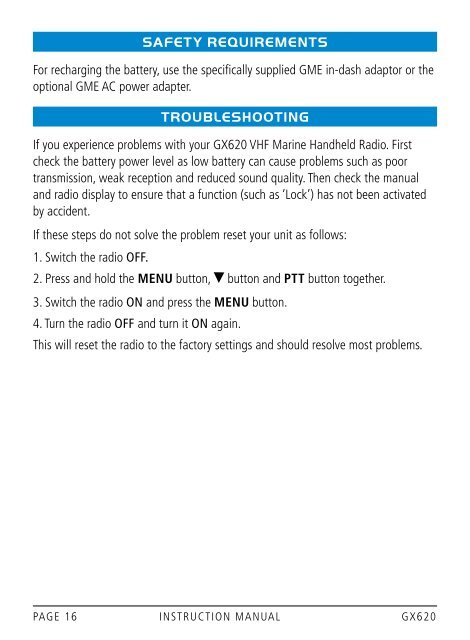GX620 - GME
GX620 - GME
GX620 - GME
You also want an ePaper? Increase the reach of your titles
YUMPU automatically turns print PDFs into web optimized ePapers that Google loves.
safety RequirementsFor recharging the battery, use the specifically supplied <strong>GME</strong> in-dash adaptor or theoptional <strong>GME</strong> AC power adapter.TroubleshootingIf you experience problems with your <strong>GX620</strong> VHF Marine Handheld Radio. Firstcheck the battery power level as low battery can cause problems such as poortransmission, weak reception and reduced sound quality. Then check the manualand radio display to ensure that a function (such as ‘Lock’) has not been activatedby accident.If these steps do not solve the problem reset your unit as follows:1. Switch the radio OFF.2. Press and hold the MENU button, button and PTT button together.3. Switch the radio ON and press the MENU button.4. Turn the radio OFF and turn it ON again.This will reset the radio to the factory settings and should resolve most problems.PAGE 16 INSTRUCTION MANUAL <strong>GX620</strong>