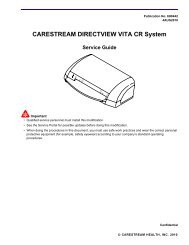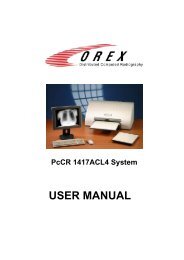OmniArchive O mn iArch ive - Genesis Digital Imaging
OmniArchive O mn iArch ive - Genesis Digital Imaging
OmniArchive O mn iArch ive - Genesis Digital Imaging
Create successful ePaper yourself
Turn your PDF publications into a flip-book with our unique Google optimized e-Paper software.
How to enable DICOM Router<br />
1. Click Configuration tab and click Modify.<br />
2. Click “Enable DICOM Router” and fill out rest of DICOM network information<br />
and click Save and Start. To verify DICOM Router service, click “DICOM Router”<br />
tab and see “Routing Service is running” on the window.<br />
DMR: QA-OA-005<br />
<strong>Genesis</strong> <strong>Digital</strong> <strong>Imaging</strong>, Inc.<br />
www.genesisdigital.com Page 32 02/15/08