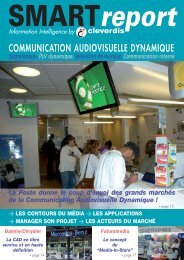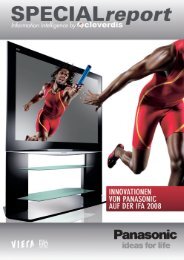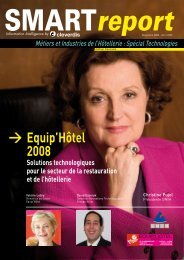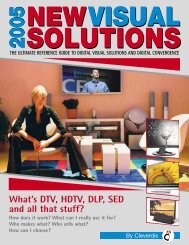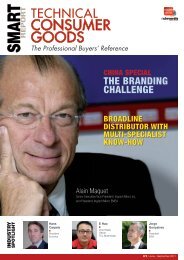Out-of-Home Digital Media are - Cleverdis
Out-of-Home Digital Media are - Cleverdis
Out-of-Home Digital Media are - Cleverdis
Create successful ePaper yourself
Turn your PDF publications into a flip-book with our unique Google optimized e-Paper software.
www.cleverdis.com<br />
PART 3 • Managing a Project from A to Z<br />
SPECIAL DOSSIER: Turnkey Solution Providers<br />
Defining the context: numerous factors have to be taken in to account. The first concerns the business model. Is the aim <strong>of</strong><br />
your AV project to improve sales directly, to heighten aw<strong>are</strong>ness <strong>of</strong> your brand, create an atmosphere, to direct people to<br />
other locations?… The list goes on. Then comes the definition <strong>of</strong> the content and the technical considerations.<br />
Business Models – The<br />
Question <strong>of</strong> Financing<br />
There <strong>are</strong> 3 main business models in the<br />
<strong>Out</strong> Of <strong>Home</strong> <strong>Digital</strong> <strong>Media</strong> Sphere…<br />
Self Financed: The most common is the Self<br />
Financed project where 100% <strong>of</strong> the cost is<br />
paid by the client. This is the case in<br />
numerous internal communication projects<br />
and signage in the transport sector.<br />
Generally here, the client's aim is to create<br />
impact and improve brand image without a<br />
DIRECT cash return.<br />
Finance through Advertising: 100%<br />
financing through advertising is still quite<br />
r<strong>are</strong> although this is the fastest growing<br />
model right now. This model is being<br />
implemented in <strong>are</strong>as with major public<br />
thoroughf<strong>are</strong>s. The network may be run by<br />
an ad-placement agency or directly in case<br />
<strong>of</strong> specialised shops.<br />
Mixed: Between these 2 extremes lies the<br />
Mixed model. It consists <strong>of</strong> opening part <strong>of</strong><br />
the programming to advertising from 3rd<br />
party companies. For example a bank may<br />
open its screen network to advertising for<br />
cars – combined with promotions for<br />
personal loans. Here, ad-placement<br />
agencies may be brought into play. We<br />
suggest that you consider all these<br />
models… each has its advantages and<br />
disadvantages!<br />
Content<br />
What kinds <strong>of</strong> people will be looking at<br />
your screens? Where will they be and most<br />
importantly, what will the dwell time be ?<br />
For long dwell times, video is a good<br />
solution, whereas if people <strong>are</strong> walking by<br />
shelves or shop front windows, you need to<br />
look at developing bright, eye catching<br />
“digital posters”.<br />
For simple signage projects, content<br />
creation may be done inhouse, whereas for<br />
more complex video projects you should<br />
consider outsourcing. Defined audiences<br />
demand targeted content.<br />
Content has to be managed. You will have<br />
to create “playlists” just like radio or TV<br />
stations. Specific s<strong>of</strong>tw<strong>are</strong> packages exist<br />
for the purpose <strong>of</strong> scheduling and<br />
uploading content.<br />
Content is created in a central location and<br />
delivered across a network, generally over<br />
the Internet. This requires special s<strong>of</strong>tw<strong>are</strong>,<br />
as it’s not quite as simple as sending an<br />
email… although with some <strong>of</strong> the new<br />
s<strong>of</strong>tw<strong>are</strong> packages available it almost is!<br />
Technology: Physical Network<br />
& Screens<br />
In most cases each screen is equipped with<br />
a PC which has its own IP address and is<br />
thus able to display different content. Some<br />
screens now also have the option <strong>of</strong> having<br />
a built-in PC board, meaning you don’t<br />
have to have a big box under the screen. It<br />
is also possible to have one central<br />
computer sending content to a number <strong>of</strong><br />
screens. More recently, this kind <strong>of</strong> solution<br />
has been developed to the point that one<br />
computer can play different content on<br />
different screens at the same time in one<br />
location. The right decision here will save a<br />
lot <strong>of</strong> money over time.<br />
The type <strong>of</strong> screens you use will depend on<br />
their position:<br />
• Image Wall – If you need a VERY big<br />
picture, consider a front projection<br />
solution. Many <strong>of</strong> today’s projectors <strong>are</strong><br />
bright enough to give an excellent image<br />
over a very large space, and you <strong>are</strong><br />
able to play with surfaces and effects in<br />
numerous ways. In addition, digital<br />
projectors have come <strong>of</strong> age and <strong>are</strong><br />
able to be used even in 24/7 situations<br />
depending upon the model. “Tiled”<br />
plasma and LCD units <strong>are</strong> also a<br />
solution. Rear projection (tiled) is<br />
disappearing from the scene.<br />
• 50-150” – Plasma screens <strong>are</strong> generally<br />
used for applications using a screen <strong>of</strong><br />
over 50”.<br />
• 37-50” Screens – LCD and Plasma <strong>are</strong><br />
competing neck and neck here. LCD has<br />
less <strong>of</strong> a problem with image burn-in,<br />
and generally has better contrast than<br />
plasma in bright conditions. Plasma has<br />
better contrast than LCD in dimly lit<br />
conditions.<br />
• Up to 37”, it’s now LCD all the way.<br />
ALTERNATIVE – To be different, you may<br />
consider a “holographic” (i.e. “Holopro”)<br />
screen, or even a “fogscreen” – an invisible<br />
wall <strong>of</strong> vapour on which you can project<br />
images that seem to be floating in the air!!<br />
Maintenance issues<br />
Maintenance will be important when<br />
considering Total Cost <strong>of</strong> Ownership. Look<br />
closely at the maintenance contracts on <strong>of</strong>fer.<br />
<strong>Out</strong> <strong>of</strong> <strong>Home</strong> <strong>Digital</strong> <strong>Media</strong> SMARTreport January-July 2008 / 43<br />
© Photo: ScreenRed