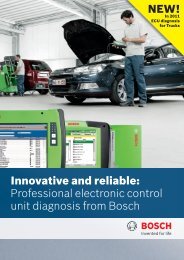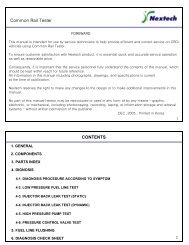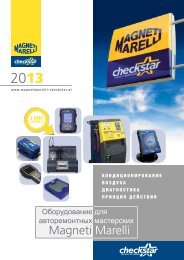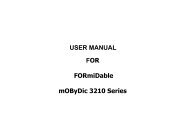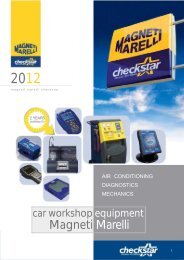Download It - diagtools ltd
Download It - diagtools ltd
Download It - diagtools ltd
Create successful ePaper yourself
Turn your PDF publications into a flip-book with our unique Google optimized e-Paper software.
LAUNCH<br />
CReaderVI User’s Manual, (c)Launch, www.x431.lv<br />
3. Product Descriptions<br />
3.1 Outline of CReaderVI<br />
Figure 3-1<br />
1 Cable with OBD II CONNECTOR -- Connects the CReaderVI to the<br />
vehicle’s Data Link Connector (DLC).<br />
2 LCD DISPLAY -- Indicates test results.<br />
3 ENTER BUTTON--Confirms a selection (or action) from a menu list.<br />
5/7 RIGHT/LEFT BUTTONs -- Move cursor right or left for selection; Or<br />
turn page up or down when more than one page is displayed.<br />
6/4 UP/DOWN BUTTONs -- Move cursor up or down for selection.<br />
8 USB PORT -- Connects to computer to update the CReaderVI online.<br />
9 EXIT BUTTON – Returns to previous menu.<br />
A RED LED INDICATOR LAMP -- Confirmed DTC; when it displays<br />
“Confirmed DTC”, the red indicator lamp will light up.<br />
B YELLOW LED INDICATOR LAMP -- Pending DTC; when it not sure or<br />
unknown DTC, the yellow indicator lamp will light up.<br />
C GREEN LED INDICATOR LAMP -- No DTC; when there are no DTC, the<br />
green indicator lamp will light up.<br />
9<br />
Diagtools LTD, www.x431.lv