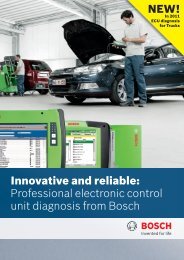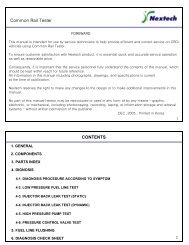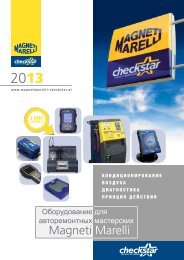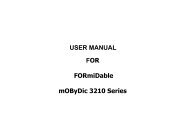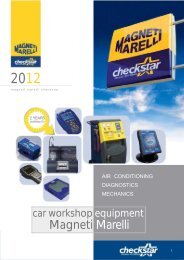Download It - diagtools ltd
Download It - diagtools ltd
Download It - diagtools ltd
Create successful ePaper yourself
Turn your PDF publications into a flip-book with our unique Google optimized e-Paper software.
LAUNCH<br />
CReaderVI User’s Manual, (c)Launch, www.x431.lv<br />
The CReaderVI allows you to make the following adjustments, settings:<br />
1) Select language: Selects desired language.<br />
Choose [Language] and press [ ], the screen will display the interface as<br />
shown below:<br />
Figure 3-3<br />
You can press [ ] [ ] key to select any language and press [ ] to<br />
confirm. The system will convert to the chosen language interface at once.<br />
2) Beeper: ON/OFF the Beeper.<br />
Choose [Beep] and press [ ], the screen will display the interface as shown<br />
below:<br />
Figure 3-4<br />
Press [ ] or [ ] to select ON/OFF and press [ ] to confirm.<br />
11<br />
Diagtools LTD, www.x431.lv