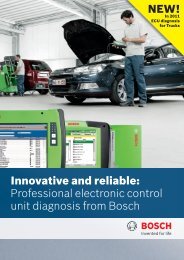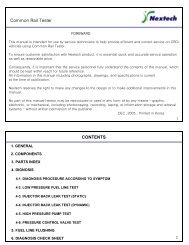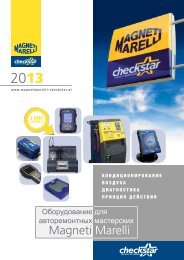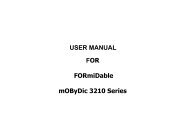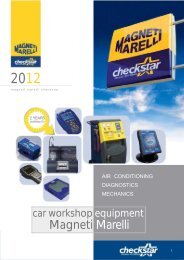Download It - diagtools ltd
Download It - diagtools ltd
Download It - diagtools ltd
You also want an ePaper? Increase the reach of your titles
YUMPU automatically turns print PDFs into web optimized ePapers that Google loves.
LAUNCH<br />
CReaderVI User’s Manual, (c)Launch, www.x431.lv<br />
3.6 Vehicle Coverage<br />
The CReaderVI is specially designed to work with all OBD II compliant<br />
vehicles, including Control Area Network (CAN). <strong>It</strong> is required by EPA that all<br />
1996 and newer vehicles (cars and light trucks) sold in the United States<br />
must be OBD II compliant and this includes all American, Asian and<br />
European vehicles.<br />
A small number of 1994 and 1995 model year gasoline vehicles are OBD II<br />
compliant. To verify if a 1994 or 1995 vehicle is OBD II compliant, check the<br />
Vehicle Emissions Control Information (VECI) Label, which is located under<br />
the hood or by the radiator of most vehicles. If the vehicle is OBD II compliant,<br />
the label will designate “OBD II Certified”. Additionally, Government<br />
regulations mandate that all OBD II compliant vehicles must have a<br />
“common” sixteen-pin Data Link Connector (DLC).<br />
For the vehicle to be OBD II compliant it must have a 16-pin DLC (Data Link<br />
Connector) under the dash and the Vehicle Emission Control Information<br />
Label must state that the vehicle is OBD II compliant.<br />
4. OPERATION<br />
4.1 Connection<br />
1) Turn the ignition off.<br />
2) Locate the vehicle’s 16-pin Data Link Connector (DLC).<br />
3) Plug the OBDII cable into the vehicle’s DLC.<br />
4) Turn the ignition on. Engine can be off or running.<br />
5) After finishing, press [ ] button to enter Main Menu as following figure<br />
4-2:<br />
Figure 4-2<br />
13<br />
Diagtools LTD, www.x431.lv