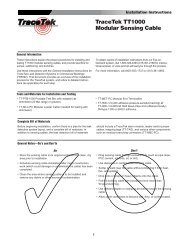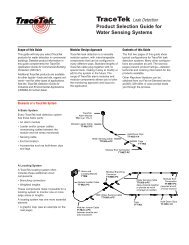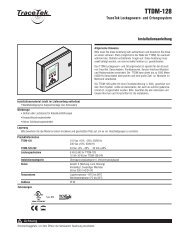TTSIM-2
TTSIM-2
TTSIM-2
Create successful ePaper yourself
Turn your PDF publications into a flip-book with our unique Google optimized e-Paper software.
<strong>TTSIM</strong>-2<br />
TraceTek ® Sensor Interface<br />
Module with LCD and Relay<br />
General Information<br />
Installation/Operation Instructions<br />
Please read these instructions and keep them in a safe place. These<br />
instructions must be followed carefully to ensure proper operation.<br />
The <strong>TTSIM</strong>-2 has been designed for use with TraceTek sensing<br />
cables, point sensors and normally open, dry contact devices (float<br />
switch, pressure or vacuum switch, optical probe with adapter, limit<br />
switch, etc.). Up to 150 m (500 ft) of sensor cable can be monitored by<br />
the <strong>TTSIM</strong>-2.<br />
The <strong>TTSIM</strong>-2 is designed for installation in ordinary (non-hazardous)<br />
areas. The <strong>TTSIM</strong>-2 has five small LED’s to indicate power, status<br />
and communications activity, as well as a relay with SPDT contacts.<br />
The <strong>TTSIM</strong>-2 can be used as a stand-alone leak detection alarm,<br />
or connected to a host system (TraceTek TTDM-128, computer, or<br />
control automation system) via simple, shielded twisted pair RS-485<br />
serial communication wiring.<br />
Installation Items (not supplied)<br />
• 35 mm DIN rail mounting strip (for wall mounts or interior of large control cabinets) and attachment hardware.<br />
• TT-RS485 power and telemetry cable.<br />
• Optional <strong>TTSIM</strong>-ENC-4X-OUTDOORS environmental enclosure for outdoor or corrosive environments, or <strong>TTSIM</strong>-ENC-4X-INDOORS<br />
enclosure with clear cover for indoor, non-corrosive environments.<br />
Tools Required<br />
• Small flat blade screwdriver<br />
• Small needle nose pliers<br />
• Tools to mount DIN rail or enclosure<br />
Storage<br />
Keep the <strong>TTSIM</strong>-2 modules in a dry place prior to installation. Avoid damage to components.<br />
Product Information<br />
<strong>TTSIM</strong>-2<br />
<strong>TTSIM</strong>-2-120<br />
<strong>TTSIM</strong>-2-230<br />
Relay contacts<br />
Installation categories<br />
Storage temperature<br />
Operating temperature<br />
Enclosure<br />
22 to 26 Vac, 50/60 Hz, 3 W<br />
92 to 132 Vac, 50/60 Hz, 3 W<br />
216 to 253 Vac, 50/60 Hz, 3 W<br />
Form C (SPDT), 250 Vac/30 Vdc at 2 Amps maximum<br />
Overvoltage Category II<br />
Pollution Degree 2<br />
–18°C to 60°C (0°F to 140°F)<br />
0°C to 50°C (32°F to 122°F)<br />
NEMA 1; IP00 (NEMA 4X / IP 56 with optional enclosure)<br />
Approvals and Certifications<br />
Listed<br />
76LJ<br />
Signal System Unit<br />
TYPE NM<br />
<br />
Additional Items<br />
An agency-approved zener barrier must be used where sensing cable connected to the <strong>TTSIM</strong>-2 will be located in Class1 Div 1 (Zone 0<br />
or 1 in Europe) Hazardous Locations.
<strong>TTSIM</strong>-2 Sensor Interface Module Installation/Operation Instructions<br />
2<br />
Installing the <strong>TTSIM</strong>-2<br />
Note: To avoid damage to the <strong>TTSIM</strong>-2, store the unit in its packaging<br />
until ready to install.<br />
Selecting the mounting position<br />
Choose a location where the module will be protected from the<br />
elements, temperature extremes or heavy vibration. The <strong>TTSIM</strong>-2<br />
is designed to be snapped onto standard 35 mm DIN rail. Existing<br />
electrical or instrumentation cabinets with spare rail space make good<br />
mounting locations. It is also possible to install a small section of DIN<br />
rail directly on a wall or cabinet surface and mount the <strong>TTSIM</strong>-2 in any<br />
location as long as it does not create a tripping hazard or expose the<br />
<strong>TTSIM</strong>-2 to impact damage. The <strong>TTSIM</strong>-2 should be mounted within<br />
1200 m (4000 ft) wire run from the controlling TTDM-128 or control<br />
system host. Contact the factory for methods to increase the wire run<br />
distance beyond 1200 m.<br />
Important: The <strong>TTSIM</strong>-2 is an electronic unit. Take the<br />
following precautions to avoid damage to electronic<br />
components:<br />
• Handle with care and avoid mechanical shock and impact.<br />
• Keep dry.<br />
• Avoid exposure to static electricity by touching a nearby<br />
piece of grounded equipment or water pipe prior to handling<br />
the <strong>TTSIM</strong>-2.<br />
• Avoid contact with metal filings, grease, pipe dope and<br />
other contaminants.<br />
Mounting the <strong>TTSIM</strong>-2 module (without NEMA 4X Enclosure--<br />
Figure 1)<br />
• Secure a sufficient length of DIN rail to the desired mounting surface,<br />
or locate an existing DIN rail with sufficient space to install the<br />
<strong>TTSIM</strong>-2.<br />
• Remove the <strong>TTSIM</strong>-2 from it’s packaging and snap onto the DIN rail<br />
with the release tab towards the bottom.<br />
RED<br />
13 14 15 16 17 18<br />
21 22 23 24<br />
SHLD<br />
RS–<br />
RS+<br />
Network<br />
Address<br />
Figure 1. DIN rail mount<br />
Sensor Cable<br />
GRN<br />
YEL<br />
BLK<br />
SHLD<br />
RS–<br />
RS+<br />
<strong>TTSIM</strong>-2-120<br />
1 2 3 4 5 6 7<br />
AC<br />
AC<br />
INPUT: 92 - 132 Vac<br />
50/60 Hz 3 VA<br />
N.C.<br />
8 9 10 11 12<br />
Release tab<br />
AC<br />
Ft<br />
M<br />
Alarm Relay<br />
COM<br />
N.O.<br />
35 mm<br />
DIN rail<br />
Mounting the <strong>TTSIM</strong>-2 module (with optional NEMA 4X Enclosure-<br />
-Figure 2)<br />
• Plan conduit alignment and drill holes as necessary.<br />
• A typical outdoor or harsh environment installation will require three<br />
holes in the <strong>TTSIM</strong>-ENC: one for inbound power and telemetry, one<br />
for outbound power and telemetry and one for the sensor cable<br />
leader. See Figure 2.<br />
• Secure the <strong>TTSIM</strong>-ENC to any convenient vertical surface using the<br />
four corner mounting holes and hardware suitable for the selected<br />
surface.<br />
• Rough-in conduit as required and pull the cables for power and<br />
telemetry. Leave approximately 20 cm (8 in) for connection to <strong>TTSIM</strong><br />
terminals. Pull in the sensor circuit leader cable.<br />
• In order to provide maximum electrostatic discharge protection, and<br />
to be CE compliant, the DIN rail must be grounded.<br />
RED<br />
13 14 15 16 17 18<br />
21 22 23 24<br />
SHLD<br />
RS–<br />
RS+<br />
Network<br />
Address<br />
Sensor Cable<br />
GRN<br />
YEL<br />
BLK<br />
SHLD<br />
RS–<br />
RS+<br />
<strong>TTSIM</strong>-2-120<br />
AC<br />
AC<br />
AC<br />
INPUT: 92 - 132 Vac<br />
50/60 Hz 3 VA<br />
Alarm Relay<br />
N.C.<br />
Ft<br />
M<br />
COM<br />
N.O.<br />
Note: Rough-in and final connections do not have to be completed at<br />
the same time, however make sure to replace the cover and tighten the<br />
cover screws if the enclosure will be left in a partially installed condition<br />
overnight or longer.<br />
1 2 3 4 5 6 7<br />
8 9 10 11 12<br />
Figure 2. NEMA 4X enclosure
<strong>TTSIM</strong>-2 Sensor Interface Module Installation/Operation Instructions<br />
3<br />
Power Supply Options<br />
The <strong>TTSIM</strong>-2 has several power supply options available. Depending<br />
on the version being installed and local regulations, the wiring<br />
requirements may vary. In all cases, be sure that each <strong>TTSIM</strong>-2<br />
receives supply voltage from one and only one source.<br />
Connections for Power and Telemetry<br />
<strong>TTSIM</strong>-2 communicates all alarm and status messages via RS-485<br />
shielded twisted pair telemetry. Two of the four conductors in the<br />
power/telemetry cable are used for telemetry and the other two wires<br />
may be used to provide the supply voltage. Alternatively, separate<br />
wiring may be used for the supply voltage, as shown in Figure 3.<br />
For all <strong>TTSIM</strong>-2 modules except the last one, there will be an incoming<br />
cable (from the TTDM-128 or other host system) and an outgoing cable<br />
(to the next <strong>TTSIM</strong>-2).<br />
• Strip a sufficient amount of the jacket insulation and shielding to<br />
expose about 2.5 cm (1 in) of the four wires.<br />
• Strip the primary wires to expose approximately 6 mm (1/4 in) of<br />
conductor and make the following connections: (see Figure 3)<br />
Terminal Color Item<br />
13 — Shield Drain Wire<br />
14 Black RS-485 (–)<br />
15 Red RS-485 (+)<br />
16 — Shield Drain Wire<br />
17 Black RS-485 (–)<br />
18 Red RS-485 (+)<br />
[Shielded twisted<br />
pair from TTDM-128,<br />
Host, or previous<br />
<strong>TTSIM</strong>]<br />
[Shielded twisted pair<br />
to next <strong>TTSIM</strong>]<br />
21 Green AC Supply From source or<br />
22 White AC Supply<br />
previous <strong>TTSIM</strong>*<br />
23 [Green] AC Supply<br />
24 [White] AC Supply<br />
[To next <strong>TTSIM</strong>]<br />
<br />
<br />
<br />
<br />
<br />
<br />
<br />
<br />
<br />
<br />
<br />
<br />
<br />
<br />
<br />
<br />
<br />
<br />
<br />
<br />
Figure 3. Power and Telemetry Connections<br />
* Power supply voltage must be within range specified on <strong>TTSIM</strong>-2<br />
label.<br />
Items in square brackets [ ] are optional. When using TraceTek TT-<br />
RS485 power and telemetry cable for power supply distribution, follow<br />
the color codes indicated in brackets.<br />
Connections for Alarm Relay<br />
The software programmable <strong>TTSIM</strong>-2 relay contacts may be used for<br />
local or remote annunciation, to control a valve or other device, or for<br />
connection to a control automation system contact input. The relay can<br />
be programmed to alarm on leak only or on either leak or sensor fault.<br />
The relay can also be programmed to be ON (coil energized) or OFF<br />
(coil de-energized) to signal an alarm (see table below). The relay can<br />
be programmed using either a TTDM-128 or a PC running<br />
TT-SUPERVISOR software.<br />
<br />
<br />
<br />
<br />
<br />
<br />
1 2 3 4<br />
<br />
<br />
<br />
<br />
10 11 12<br />
Programmed<br />
Alarm State<br />
Alarm Condition<br />
Status at Terminals<br />
10-11 11-12<br />
On (default) No alarms closed open<br />
Alarm open closed<br />
Loss of power closed open<br />
Off No alarms open closed<br />
Alarm closed open<br />
Loss of power closed open<br />
<br />
<br />
<br />
<br />
Figure 4. Alarm Relay Connections (shown in power off<br />
condition)
<strong>TTSIM</strong>-2 Sensor Interface Module Installation/Operation Instructions<br />
4<br />
Place the End of Line Jumper in the correct position<br />
If the <strong>TTSIM</strong>-2 will be connected to a host for communication, it is<br />
necessary to set the End of Line Jumper in the correct position as<br />
follows:<br />
• On the last <strong>TTSIM</strong> in the circuit, place the jumper as shown in Figure<br />
5a.<br />
• On all other <strong>TTSIM</strong>’s in the circuit, place the jumper as shown in<br />
Figure 5b.<br />
Jumper<br />
Jumper<br />
13 14 15 16 17 18<br />
21 22 23 24<br />
RED<br />
SHLD<br />
RS–<br />
RS+<br />
AC<br />
GRN<br />
YEL<br />
AC<br />
AC<br />
AC<br />
RATING: 120Vac ±10%<br />
50/60 Hz 3VA<br />
BLK<br />
SHLD<br />
RS–<br />
RS+<br />
EOL<br />
18 21<br />
13 14 15 16 17 18<br />
21 22 23 24<br />
Network<br />
Address<br />
Alarm Relay<br />
Figure 5a. End<br />
Sensor<br />
of Line<br />
CableJumper for last <strong>TTSIM</strong><br />
<strong>TTSIM</strong>-1A-120<br />
N.C.<br />
COM<br />
N.O.<br />
RED<br />
SHLD<br />
RS–<br />
RS+<br />
AC<br />
AC<br />
AC<br />
AC<br />
Power<br />
Service<br />
Leak<br />
RATING: 120Vac ±10%<br />
50/60 Hz 3VA<br />
GRN<br />
YEL<br />
BLK<br />
N.C.<br />
COM<br />
N.O.<br />
SHLD<br />
RS–<br />
RS+<br />
EOL<br />
18 21<br />
Network<br />
Address<br />
Alarm Relay<br />
Figure 5b. End Sensor of Cable Line Jumper for all other <strong>TTSIM</strong>’s<br />
<strong>TTSIM</strong>-1A-120<br />
1 2 3 4 5 6 7<br />
8 9 10 11 12<br />
1 2 3 4 5 6 7<br />
8 9 10 11 12<br />
Leader Cable Connections for Sensor<br />
The <strong>TTSIM</strong>-2 can be used with any of the TraceTek family of sensors<br />
including: TT1000, TT3000, TT5000 and TT5001 cables, as well as<br />
float switches and point probes. Connect the TraceTek leader cable to<br />
the <strong>TTSIM</strong> as shown in Figure 6.<br />
13 14 15 16 17 18<br />
21 22 23 24<br />
SHLD<br />
RS–<br />
RS+<br />
Power<br />
Service<br />
SHLD<br />
RS–<br />
RS+<br />
Leak<br />
Network<br />
Address<br />
AC<br />
AC<br />
AC<br />
AC<br />
RATING: 120Vac ±10%<br />
50/60 Hz 3VA<br />
Terminal Color Item<br />
1 Red<br />
Red / Green Sensor Cable Loop<br />
2 Green<br />
3 Yellow<br />
Yellow / Black Sensor Cable Loop<br />
4 Black<br />
50/60 Hz 3VA<br />
Sensor Cable<br />
RED<br />
GRN<br />
YEL<br />
BLK<br />
<strong>TTSIM</strong>-2-120<br />
1 2 3 4 5 6 7<br />
Red<br />
Green<br />
Yellow<br />
Black<br />
Alarm Relay<br />
N.C.<br />
COM<br />
N.O.<br />
8 9 10 11 12<br />
Figure 6. Sensing Cable Connections
<strong>TTSIM</strong>-2 Sensor Interface Module Installation/Operation Instructions<br />
5<br />
Operating Instructions<br />
Network Address Assignment<br />
If the <strong>TTSIM</strong>-2 will be used in a TraceTek network, each module in a<br />
TraceTek network must have a unique address in the range 001 to<br />
127. All <strong>TTSIM</strong>-2 units are shipped from the factory with their network<br />
address pre-set to a value above the range of valid addresses, in<br />
order to prevent communication conflicts during system startup and<br />
configuration. Each <strong>TTSIM</strong> must therefore be configured to a unique<br />
address before it can communicate with the TTDM-128 or other host.<br />
To set the <strong>TTSIM</strong>-2 network addresses, repeat the following procedure<br />
for each <strong>TTSIM</strong>-2. Perform the complete procedure one module at a<br />
time:<br />
• Place the <strong>TTSIM</strong>-2 configuration jumper in the CFG position, as<br />
shown in Figure 7a.<br />
• Using the TTDM-128 or host system, assign the new <strong>TTSIM</strong>-2<br />
address (refer to the TTDM-128 User Manual, H56853).<br />
• Place the configuration jumper in the normal operating position,<br />
as shown in Figure 7b, or remove it completely (the jumper is not<br />
required in normal operation).<br />
50/60 Hz 3VA<br />
Sensor Cable<br />
RED<br />
GRN<br />
YEL<br />
BLK<br />
<strong>TTSIM</strong>-2-120<br />
Alarm Relay<br />
N.C.<br />
COM<br />
N.O.<br />
50/60 Hz 3VA<br />
Sensor Cable<br />
RED<br />
GRN<br />
YEL<br />
BLK<br />
<strong>TTSIM</strong>-2-120<br />
Alarm Relay<br />
N.C.<br />
COM<br />
N.O.<br />
1 2 3 4<br />
10 11 12<br />
1 2 3 4 5 6 7 8 9<br />
5 6 7 8 9 10 11 12<br />
CFG<br />
CFG<br />
4<br />
Jumper<br />
CFG<br />
J6<br />
4<br />
Jumper<br />
CFG<br />
J6<br />
Figure 7a. Configuration Jumper in Configuration Position<br />
Figure 7b. Configuration Jumper set for Normal Operation<br />
Selecting location measurement units<br />
The <strong>TTSIM</strong>-2 can be configured to display leak location in either feet or<br />
meters. To select the desired units:<br />
• Press the RESET button and hold it for approximately 3 seconds,<br />
until the display shows “Unt”.<br />
• A small vertical bar in the LCD will appear next to either the Ft or M<br />
label. Press (but do not hold) the RESET button to select the desired<br />
units. When the vertical bar is next to the desired units, press and<br />
hold the RESET for 3 seconds to accept the setting and return to<br />
normal operation,<br />
Other configuration settings<br />
The <strong>TTSIM</strong>-2 has a number of configurable settings, including<br />
relay mode and operations and leak sensitivity. Either a TTDM-128<br />
or TraceTek SIM configuration software must be used to change<br />
these configurations. Refer to the TTDM-128 User Manual or SIM<br />
Configuration Software for details.<br />
Units indicator<br />
Reset pushbutton<br />
RED<br />
13 14 15 16 17 18<br />
21 22 23 24<br />
SHLD<br />
RS–<br />
RS+<br />
Network<br />
Address<br />
Sensor Cable<br />
GRN<br />
YEL<br />
BLK<br />
SHLD<br />
RS–<br />
RS+<br />
<strong>TTSIM</strong>-2-120<br />
1 2 3 4 5 6 7<br />
AC<br />
AC<br />
AC<br />
INPUT: 92 - 132 Vac<br />
50/60 Hz 3 VA<br />
Alarm Relay<br />
N.C.<br />
Ft<br />
M<br />
COM<br />
N.O.<br />
8 9 10 11 12<br />
Figure 8. RESET pushbutton and units indicator locations
<strong>TTSIM</strong>-2 Sensor Interface Module Installation/Operation Instructions<br />
6<br />
Maintenance and Troubleshooting<br />
No user maintenance is required! There are no user adjustments<br />
or calibrations that can be performed in the field.<br />
Each <strong>TTSIM</strong>-2 is tested and calibrated at the factory. An operating<br />
<strong>TTSIM</strong>-2 runs a continuous self check routine and reports any<br />
discrepancies to the TTDM-128 or host computer. If the <strong>TTSIM</strong>-2<br />
or the network wiring fails in such a way that the <strong>TTSIM</strong>-2 cannot<br />
communicate with the host, then the host reports a communications<br />
failure.<br />
Status Indicators<br />
There are 5 LEDs on the <strong>TTSIM</strong>-2 to indicate: power, communications<br />
(RX=inbound and TX=outbound), sensor status (leak detected<br />
and trouble). There is also a Reset pushbutton which is used to<br />
acknowledge or reset alarms or for updating the location display. See<br />
Figure 9 for the location of the LEDs and RESET pushbutton.<br />
RX (Yellow)<br />
TX (Yellow)<br />
Leak (Red)<br />
Service (Yellow)<br />
Reset pushbutton<br />
Power (Green)<br />
RED<br />
13 14 15 16 17 18<br />
21 22 23 24<br />
SHLD<br />
RS–<br />
RS+<br />
Network<br />
Address<br />
Sensor Cable<br />
GRN<br />
YEL<br />
BLK<br />
SHLD<br />
RS–<br />
RS+<br />
<strong>TTSIM</strong>-2-120<br />
AC<br />
AC<br />
AC<br />
INPUT: 92 - 132 Vac<br />
50/60 Hz 3 VA<br />
Alarm Relay<br />
N.C.<br />
Ft<br />
M<br />
COM<br />
N.O.<br />
The green Power LED will be ON and will blink once every 5 seconds<br />
when the <strong>TTSIM</strong>-2 is powered and fuctioning correctly. Table 1 lists<br />
various sensor status conditions and possible corrective actions. Table<br />
2 lists communication status conditions (applicable when the <strong>TTSIM</strong>-2<br />
is used in a network system).<br />
Figure 9. <strong>TTSIM</strong>-2 LED locations<br />
1 2 3 4 5 6 7<br />
8 9 10 11 12<br />
Table 1. <strong>TTSIM</strong>-2 LED operational status indications<br />
LEAK SERVICE INDICATION USER ACTION<br />
FLASH Leak detected. Check sensor for leak or spill. Preset reset to acknowledge<br />
ON<br />
FLASH<br />
Leak alarm has been reset by operator but the leak<br />
condition still exists<br />
The sensor needs servicing. Check sensor and<br />
leadwires/jumpers for continuity or contamination.<br />
Press reset to clear alarm once leak is<br />
cleaned up<br />
Press reset to clear once problem is<br />
corrected<br />
Table 2. <strong>TTSIM</strong>-2 communication status indications (only active if connected to a network)<br />
TX RX INDICATION<br />
FLASH FLASH Unit is communicating normally with TTDM-128 or host.<br />
OFF FLASH Unit is receiving communication from TTDM-128 or host, but is not responding.<br />
OFF ON RS-485 communication wires are reversed<br />
OFF OFF Unit is not communicating with TTDM-128 or host.<br />
Tyco Thermal Controls<br />
Worldwide Headquarters<br />
300 Constitution Drive<br />
Menlo Park, CA 94025-1164<br />
USA<br />
Tel: (650) 216-1526<br />
Fax: (650) 474-7517<br />
E-mail: info@tracetek.com<br />
www.tracetek.com<br />
Important: All information, including illustrations, is believed to be reliable. Users, however, should<br />
independently evaluate the suitability of each product for their particular application. Tyco Thermal Controls<br />
makes no warranty as to the accuracy or completeness of the information, and disclaims any liability regarding<br />
its use. Tyco Thermal Controls’ only obligations are those in the Tyco Thermal Controls Standard Terms and<br />
Conditions of Sale for this product, and in no case will Tyco Thermal Controls or its distributors be liable for<br />
any incidental, indirect, or consequential damages arising from the sale, resale, use or misuse of the product.<br />
Specifications are subject to change without notice. In addition, Tyco Thermal Controls reserves the right to<br />
make changes – without notification to Buyer – to processing or materials that do not affect compliance with<br />
any applicable specification.<br />
Tyco, TraceTek and the TraceTek logo are trademarks of Tyco Thermal Controls LLC or its affiliates.<br />
©2004 Tyco Thermal Controls LLC H57437 10/04