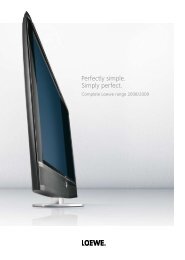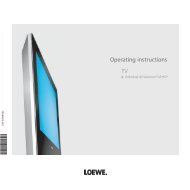Perfection in Home Entertainment. - Loewe
Perfection in Home Entertainment. - Loewe
Perfection in Home Entertainment. - Loewe
Create successful ePaper yourself
Turn your PDF publications into a flip-book with our unique Google optimized e-Paper software.
MPEG2<br />
MPEG2 video is a standard used for<br />
transmitt<strong>in</strong>g digital TV programmes.<br />
Data compression is used here to exploit<br />
the band width of available TV channels<br />
efficiently.<br />
MPEG4<br />
Data compression standard for HDTV<br />
transmission. Permits optimum use of<br />
the transmission band width <strong>in</strong> the<br />
<strong>in</strong>dividual distribution channels. MPEG4<br />
is established as the European HDTV<br />
standard.<br />
MPEG Encoder<br />
Permits record<strong>in</strong>g of analogue signals on<br />
TVs that use HD+ technology and have<br />
DR+ <strong>in</strong>tegrated.<br />
Fig. 7, Network connections<br />
1) Ethernet/network cable<br />
2) Wireless (WLAN)<br />
3) Powerl<strong>in</strong>e<br />
Network<br />
cable<br />
Network<br />
cable<br />
Network<br />
cable<br />
Network cable<br />
Network cable<br />
Network cable<br />
WLAN<br />
WLAN<br />
WLAN<br />
Powerl<strong>in</strong>e connection<br />
Powerl<strong>in</strong>e connection<br />
Network<br />
cable<br />
Network<br />
cable<br />
Network<br />
cable<br />
Network<br />
cable<br />
Network<br />
cable<br />
Network<br />
cable<br />
Network<br />
cable<br />
Network<br />
cable<br />
Network<br />
Network cable<br />
cable<br />
Network<br />
cable<br />
Network<br />
cable<br />
Network<br />
cable<br />
Network<br />
cable<br />
Network Network<br />
cable cable<br />
Network<br />
cable<br />
Network<br />
cable<br />
Multi-format recorder<br />
Multi-format record<strong>in</strong>g means that<br />
different disc formats can be played <strong>in</strong> the<br />
<strong>in</strong>tended standards. The most widespread<br />
record<strong>in</strong>g is done <strong>in</strong> DVD+R/RW and<br />
DVD-R/RW disc formats. Multi-format<br />
record<strong>in</strong>g ensures compatibility with most<br />
commercially available DVD players. It<br />
goes without say<strong>in</strong>g that the multi-format<br />
recorder can also play DVDs and CDs.<br />
MusicBox<br />
Music files <strong>in</strong> MP3 format saved on a<br />
USB stick or a memory card <strong>in</strong> a card<br />
reader can easily be played with the<br />
MusicBox. The content of the storage<br />
media can be browsed and/or sorted<br />
accord<strong>in</strong>g to certa<strong>in</strong> criteria (file name,<br />
title, artist, album) us<strong>in</strong>g the coloured<br />
buttons and saved <strong>in</strong> the playback list<br />
<strong>in</strong> the common M3u format.<br />
N<br />
Network connections (Fig. 7)<br />
LAN, WLAN and Powerl<strong>in</strong>e, are three<br />
different network options which allow<br />
you to access multimedia content on<br />
the home network directly, e.g. from a<br />
connected PC, or network hard drive.<br />
The TV set can be connected via LAN<br />
to the router us<strong>in</strong>g an Ethernet network<br />
cable, and the high data rate enables<br />
even HD videos to be transferred to<br />
the television. The WLAN <strong>in</strong>terface,<br />
additionally <strong>in</strong>tegrated on the Connect<br />
Media, enables the wireless exchange<br />
of data. With Powerl<strong>in</strong>e, you can transfer<br />
data via the ma<strong>in</strong>s us<strong>in</strong>g the optionally<br />
available dLAN 200 AV adapter. This<br />
method is also suitable for HD videos<br />
thanks to the high speed. Powerl<strong>in</strong>e<br />
uses the exist<strong>in</strong>g ma<strong>in</strong>s and is therefore<br />
particularly convenient to <strong>in</strong>stall.<br />
Network Media Player<br />
TV sets equipped with the Network Media<br />
Player allow you to play multimedia<br />
content (photos, music files, videos)<br />
saved on a storage medium <strong>in</strong> your<br />
home network and made available by a<br />
media server. The Network Media Player<br />
can access a variety of types of storage<br />
media <strong>in</strong> the network (e. g. PCs, Network<br />
Attached Storages (NAS). The TV set can<br />
be connected to the home network us<strong>in</strong>g<br />
a cable (LAN, Powerl<strong>in</strong>e) and partially<br />
via a wireless connection (WLAN). The<br />
Network Media Player supports the UPnP<br />
AV standard. The Twonkyvision Media<br />
Server is available at www.loewe-<strong>in</strong>t.de<br />
(or your local homepage) under the<br />
Support section.<br />
Now&Next<br />
Gives you a look at the next approx.<br />
24 hours, and boasts the same functions<br />
as the Electronic Programme Guide (EPG).<br />
P<br />
Panorama (picture format)<br />
This mode allows virtual full format<br />
display of 4 : 3 PAL broadcasts on a 16 : 9<br />
screen. The station’s logo and captions<br />
are preserved.<br />
Panorama (sound)<br />
Converts stereo signals <strong>in</strong>to virtual<br />
surround sound. The sound fills the room,<br />
broaden<strong>in</strong>g the audio zone.<br />
Personalised Videotext<br />
For quick and direct access to your<br />
favourite Videotext pages. Preferred<br />
pages are automatically updated when<br />
the TV set is switched on.<br />
PhotoViewer<br />
Picture files <strong>in</strong> JPEG format can<br />
be displayed on TV sets us<strong>in</strong>g the<br />
PhotoViewer. In order to achieve this,<br />
a USB stick, memory card <strong>in</strong> a card<br />
read<strong>in</strong>g device or a digital camera<br />
must be connected to the set’s USB<br />
<strong>in</strong>terface. The photos can be shown<br />
<strong>in</strong> an automatic slideshow.<br />
Powerl<strong>in</strong>e connection<br />
138 / 139