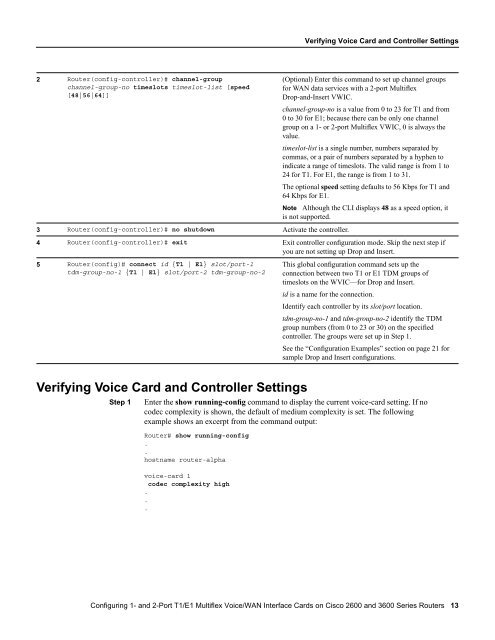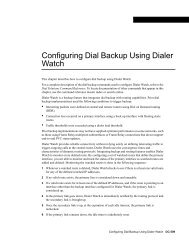Configuring 1- and 2-Port T1/E1 Multiflex Voice/WAN ... - docs.mind.ru
Configuring 1- and 2-Port T1/E1 Multiflex Voice/WAN ... - docs.mind.ru
Configuring 1- and 2-Port T1/E1 Multiflex Voice/WAN ... - docs.mind.ru
You also want an ePaper? Increase the reach of your titles
YUMPU automatically turns print PDFs into web optimized ePapers that Google loves.
Verifying <strong>Voice</strong> Card <strong>and</strong> Controller Settings<br />
2 Router(config-controller)# channel-group<br />
channel-group-no timeslots timeslot-list [speed<br />
[48|56|64]]<br />
3 Router(config-controller)# no shutdown Activate the controller.<br />
(Optional) Enter this comm<strong>and</strong> to set up channel groups<br />
for <strong>WAN</strong> data services with a 2-port <strong>Multiflex</strong><br />
Drop-<strong>and</strong>-Insert VWIC.<br />
channel-group-no is a value from 0 to 23 for <strong>T1</strong> <strong>and</strong> from<br />
0 to 30 for <strong>E1</strong>; because there can be only one channel<br />
group on a 1- or 2-port <strong>Multiflex</strong> VWIC, 0 is always the<br />
value.<br />
timeslot-list is a single number, numbers separated by<br />
commas, or a pair of numbers separated by a hyphen to<br />
indicate a range of timeslots. The valid range is from 1 to<br />
24 for <strong>T1</strong>. For <strong>E1</strong>, the range is from 1 to 31.<br />
The optional speed setting defaults to 56 Kbps for <strong>T1</strong> <strong>and</strong><br />
64 Kbps for <strong>E1</strong>.<br />
Note Although the CLI displays 48 as a speed option, it<br />
is not supported.<br />
4 Router(config-controller)# exit Exit controller configuration mode. Skip the next step if<br />
you are not setting up Drop <strong>and</strong> Insert.<br />
5 Router(config)# connect id {<strong>T1</strong> | <strong>E1</strong>} slot/port-1<br />
tdm-group-no-1 {<strong>T1</strong> | <strong>E1</strong>} slot/port-2 tdm-group-no-2<br />
This global configuration comm<strong>and</strong> sets up the<br />
connection between two <strong>T1</strong> or <strong>E1</strong> TDM groups of<br />
timeslots on the WVIC—for Drop <strong>and</strong> Insert.<br />
id is a name for the connection.<br />
Identify each controller by its slot/port location.<br />
tdm-group-no-1 <strong>and</strong> tdm-group-no-2 identify the TDM<br />
group numbers (from 0 to 23 or 30) on the specified<br />
controller. The groups were set up in Step 1.<br />
See the “Configuration Examples” section on page 21 for<br />
sample Drop <strong>and</strong> Insert configurations.<br />
Verifying <strong>Voice</strong> Card <strong>and</strong> Controller Settings<br />
Step 1<br />
Enter the show <strong>ru</strong>nning-config comm<strong>and</strong> to display the current voice-card setting. If no<br />
codec complexity is shown, the default of medium complexity is set. The following<br />
example shows an excerpt from the comm<strong>and</strong> output:<br />
Router# show <strong>ru</strong>nning-config<br />
.<br />
.<br />
hostname router-alpha<br />
voice-card 1<br />
codec complexity high<br />
.<br />
.<br />
.<br />
<strong>Configuring</strong> 1- <strong>and</strong> 2-<strong>Port</strong> <strong>T1</strong>/<strong>E1</strong> <strong>Multiflex</strong> <strong>Voice</strong>/<strong>WAN</strong> Interface Cards on Cisco 2600 <strong>and</strong> 3600 Series Routers 13