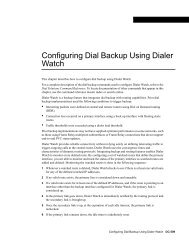Configuring 1- and 2-Port T1/E1 Multiflex Voice/WAN ... - docs.mind.ru
Configuring 1- and 2-Port T1/E1 Multiflex Voice/WAN ... - docs.mind.ru
Configuring 1- and 2-Port T1/E1 Multiflex Voice/WAN ... - docs.mind.ru
Create successful ePaper yourself
Turn your PDF publications into a flip-book with our unique Google optimized e-Paper software.
Verifying Serial Interface Configuration<br />
Verifying Serial Interface Configuration<br />
To verify serial interface configuration, enter the privileged EXEC comm<strong>and</strong> show interfaces serial,<br />
which shows the status of all serial interfaces or of a specific serial interface, as in the following<br />
example. You can use this comm<strong>and</strong> to check the encapsulation, IP addressing, <strong>and</strong> other settings:<br />
Router #show interface serial0/0:0<br />
Serial0/0:0 is up, line protocol is up<br />
Hardware is QUICC Serial<br />
Internet address is 1.156.1.1/24<br />
MTU 1500 bytes, BW 1536 Kbit, DLY 20000 usec,<br />
reliability 255/255, txload 1/255, rxload 1/255<br />
Encapsulation HDLC, loopback not set<br />
Keepalive not set<br />
Last input 00:00:00, output 00:00:00, output hang never<br />
Last clearing of "show interface" counters never<br />
Input queue: 0/75/0 (size/max/drops); Total output drops: 0<br />
Queueing strategy: weighted fair<br />
Output queue: 0/1000/64/0 (size/max total/threshold/drops)<br />
Conversations 0/1/256 (active/max active/max total)<br />
Reserved Conversations 0/0 (allocated/max allocated)<br />
5 minute input rate 1000 bits/sec, 1 packets/sec<br />
5 minute output rate 1000 bits/sec, 1 packets/sec<br />
637 packets input, 64736 bytes, 0 no buffer<br />
Received 181 broadcasts, 0 <strong>ru</strong>nts, 5 giants, 0 throttles<br />
3617 input errors, 1506 CRC, 1646 frame, 0 over<strong>ru</strong>n, 0 ignored, 0 abort<br />
682 packets output, 67213 bytes, 0 under<strong>ru</strong>ns<br />
0 output errors, 0 collisions, 1070 interface resets<br />
0 output buffer failures, 0 output buffers swapped out<br />
13 carrier transitions<br />
Timeslot(s) Used:1-24, Transmitter delay is 0 flags<br />
<strong>Configuring</strong> <strong>Voice</strong> <strong>Port</strong>s<br />
Follow these steps to set up voice ports to support the local <strong>and</strong> remote stations. This procedure<br />
applies only to <strong>T1</strong> <strong>Multiflex</strong> VWICs installed in Digital <strong>T1</strong> Packet <strong>Voice</strong> T<strong>ru</strong>nk Network Modules<br />
when voice services are required.<br />
This section does not show all the comm<strong>and</strong>s that you can use. To learn more, see <strong>Voice</strong>, Video, <strong>and</strong><br />
Home Applications Configuration Guide <strong>and</strong> <strong>Voice</strong>, Video, <strong>and</strong> Home Applications Comm<strong>and</strong><br />
Reference for Cisco IOS Release 12.0.<br />
Step Comm<strong>and</strong> Purpose<br />
1 Router# configure terminal Enter global configuration mode.<br />
<strong>Configuring</strong> 1- <strong>and</strong> 2-<strong>Port</strong> <strong>T1</strong>/<strong>E1</strong> <strong>Multiflex</strong> <strong>Voice</strong>/<strong>WAN</strong> Interface Cards on Cisco 2600 <strong>and</strong> 3600 Series Routers 15